Back Office
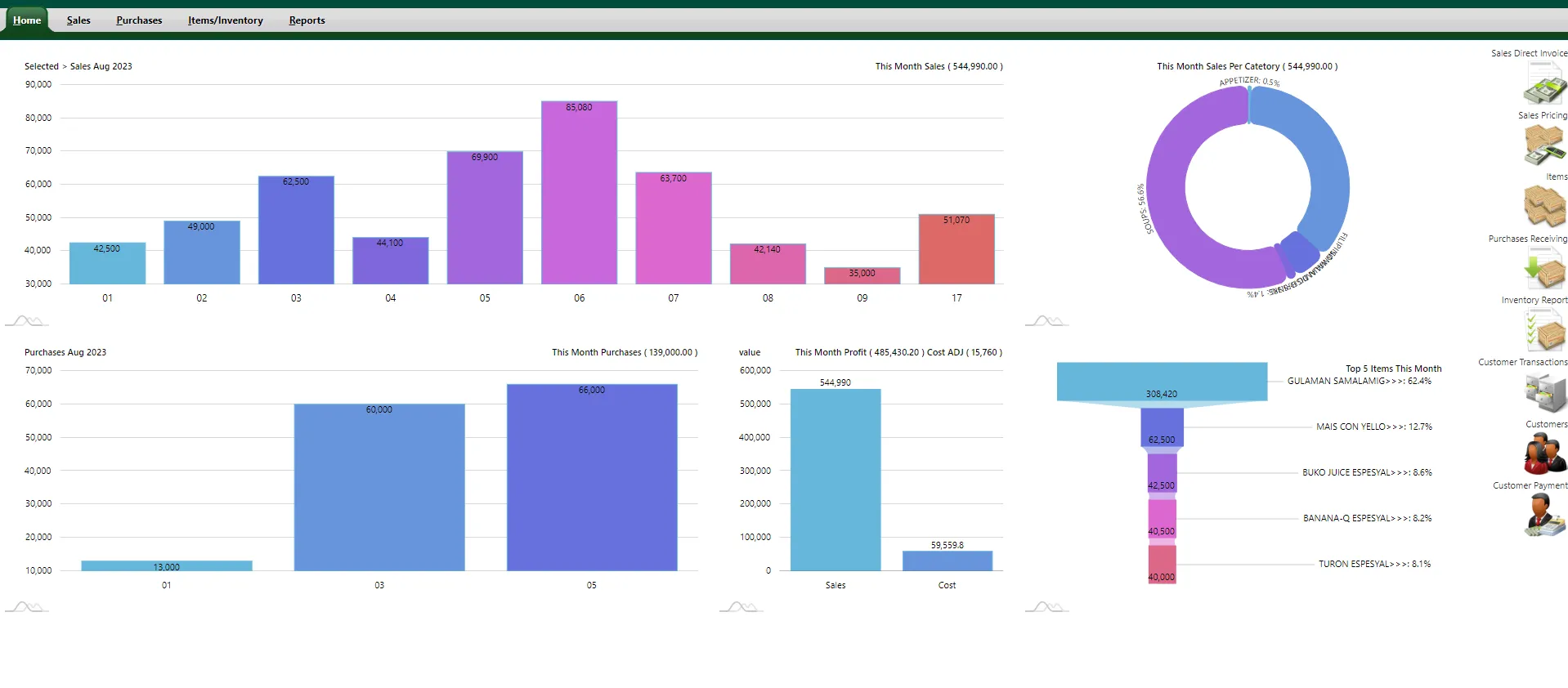
Features Tutorial
- POS Back Office Homepage
- POS Sales
- POS Purchases
- POS Items and Inventory
- Dimensions
- Banking and GL
- POS Reports
- POS Setup Settings
Features
Graphs
Graphs in the home page shows the daily sales and also shows the most item sold recently. POS Back Office Homepage
Sales
POS Sales is a comprehensive solution tailored to meet the diverse needs of back-office sales operations. It serves as a centralized hub for managing various aspects of the sales process efficiently and seamlessly. Here's an enhanced description of its key functionalities: Sales Quotation: POS Sales empowers businesses to initiate customer engagements effectively by creating detailed sales quotations. These documents provide prospective clients with precise estimations of costs, product specifications, and terms, enabling informed decision-making and fostering trust in the brand's offerings.
- Sales Order Entry: Seamlessly transitioning from quotation to sales order, POS Sales streamlines the process of capturing and processing customer orders. With intuitive order entry functionalities, businesses can efficiently record essential details such as customer preferences, product selections, quantities, and delivery instructions, ensuring accuracy and completeness in every transaction.
- Sales Invoicing: POS Sales simplifies the invoicing process by automating the creation and distribution of invoices to customers. By incorporating relevant transaction details, pricing information, taxes, and payment terms, these invoices serve as formal requests for payment while maintaining professionalism and compliance with regulatory standards.
- Sales Deliveries: Managing order fulfillment becomes effortless with POS Sales' robust delivery management capabilities. From scheduling deliveries to assigning resources, generating delivery documentation, and monitoring shipment statuses, businesses can orchestrate seamless logistics operations to ensure timely and accurate product deliveries, enhancing customer satisfaction and loyalty.
- Customer Payments: POS Sales facilitates secure and efficient payment processing, enabling businesses to accept various payment methods with ease. Whether customers prefer cash, credit/debit cards, checks, or digital payments, the system provides seamless integration with payment gateways, ensuring swift authorization, accurate transaction recording, and hassle-free reconciliation.
- Customer Credit Notes: Resolving customer disputes and managing returns becomes hassle-free with POS Sales' customer credit note functionalities. By issuing credit notes for returned goods or canceled orders, businesses can swiftly address customer concerns, process refunds, and maintain goodwill, fostering positive relationships and enhancing brand reputation.
For more information regarding sales, click here: POS Sales
Purchases
A purchasing back office with supplier invoicing capability serves as the administrative hub for managing procurement processes and supplier relationships within a business. Here's an enhanced explanation of its key functionalities:
- Supplier Management: The system centralizes supplier information, including contact details, contract terms, pricing agreements, and performance metrics. It streamlines supplier onboarding processes and enables businesses to maintain accurate records and cultivate strong relationships with their vendors.
- Purchase Order (PO) Management: The purchasing back office automates the creation, processing, and tracking of purchase orders. It generates POs based on approved requisitions, ensures compliance with procurement policies and budgetary constraints, and provides real-time visibility into PO status and updates.
- Supplier Invoicing: One of the key functionalities is the ability to receive, review, and process supplier invoices electronically. The system automates the invoice validation process, matches invoices with corresponding purchase orders and receipts, and facilitates approvals and payments in a timely manner.
- Invoice Approval Workflow: The system streamlines the invoice approval process by routing invoices to the appropriate stakeholders for review and approval. It enables configurable approval workflows, tracks approval progress, and provides audit trails to ensure accountability and compliance with internal controls.
For more information regarding purchases, click here: POS Purchases
Items/Inventory
In a Point of Sale (POS) backoffice system, the inventory management module plays a vital role in ensuring efficient operations. Here's an enhanced explanation of its key components:
- Items and Inventory Management: The system allows businesses to maintain a comprehensive database of items in stock. Each item is categorized based on attributes such as product type, brand, or department, facilitating easy organization and retrieval.
- Unit of Measure (UOM): Items may have different units of measure, such as pieces, kilograms, liters, or meters. The system supports the definition and conversion of UOMs to accurately track inventory quantities and perform transactions.
- Sales Pricing: Businesses can set sales prices for items based on various factors such as cost, demand, competition, and pricing strategies. The system allows for flexible pricing rules and discounts, including tiered pricing, promotional pricing, and customer-specific pricing.
- Purchasing Pricing: The system facilitates the management of purchasing prices and terms negotiated with suppliers. It allows businesses to track costs, discounts, and terms for each item and supplier, ensuring accurate cost calculations and profitability analysis.
- Standard Costs: Businesses can establish standard costs for items to use as benchmarks for performance evaluation and variance analysis. The system compares actual costs with standard costs to identify cost discrepancies and evaluate cost-effectiveness.
- Sales Kits: The system supports the creation and management of sales kits or bundles, which are combinations of multiple items sold together as a single unit. Businesses can define kit components, pricing, and discounts, simplifying sales transactions and enhancing customer value propositions.
- Inventory Adjustments: The system enables businesses to perform inventory adjustments to account for discrepancies between recorded inventory levels and actual physical counts. This includes adjustments for damaged goods, shrinkage, spoilage, and other inventory discrepancies.
- Stock Transfers: Businesses can initiate and track stock transfers between different locations or warehouses within the organization. The system facilitates the transfer of items, updates inventory records accordingly, and provides visibility into transfer status and history.
- Reorder Point and Stock Alerts: The system allows businesses to set reorder points for items to trigger automatic replenishment when inventory levels fall below predefined thresholds. It generates stock alerts and notifications to prompt timely replenishment orders and avoid stockouts.
For more information regarding items/inventory, click here: POS Items and Inventory
Dimensions/Branch
Dimensions are used to track departments, cost/profit/investment centers, or projects within a company. For example, you may have several cost centers like Research and Development, Customer Service, and Marketing that you want to track. Or, you may want to track several projects over a specific time period. For more information regarding dimensions, click here: Dimensions
Banking/GL
Banking/GL manages payments, deposits, journal entry and shows all monthly expenses of the business. For more information regarding banking, click here: Banking and GL
Reports
Reports contains all the information about items sold, item stocks, and a lot more that is needed to check for profits or check any discrepancy in sales ,For more information regarding reports, click here: POS Reports
Setup
Contains all the settings and setup for the backoffice which includes account setup and roles. This is where some personalization of the backoffice.For more information regarding Setup, click here: POS Setup Settings
