Main /
BitPOS Local Installation Guide
Welcome to our comprehensive guide for setting up BitPOS, the Windows-based Point of Sale system designed to streamline your business operations. This guide will walk you through the process of installing and configuring BitPOS on your local terminal, ensuring you can fully leverage its powerful features and advantages.
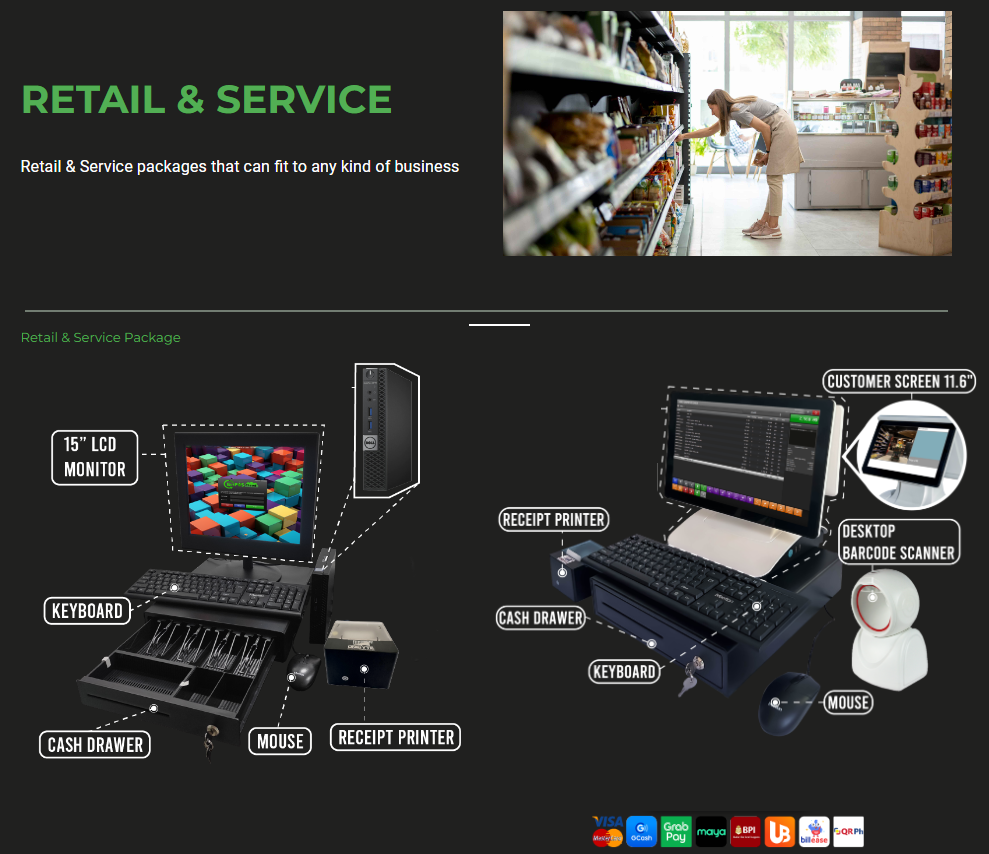
Features of BitPOS
- User-Friendly Interface: BitPOS boasts an intuitive interface that makes it easy for staff to learn and use, reducing training time and increasing productivity.
- Comprehensive Hardware Integration: Seamlessly connect a variety of hardware components, including barcode scanners, receipt printers, cash drawers, and payment terminals.
- Robust Security: Advanced security features protect your business data and transactions, ensuring peace of mind.
- Customizable Settings: Tailor the system to your specific business needs with customizable settings and options.
- Real-Time Reporting: Access detailed reports and analytics in real-time, helping you make informed business decisions.
- Multi-Terminal Support: BitPOS supports multiple terminals, making it ideal for businesses of all sizes, from small shops to large retail chains.
Advantages of Using BitPOS
- Enhanced Efficiency: Automate routine tasks and speed up transactions, reducing wait times and improving customer satisfaction.
- Accurate Inventory Management: Keep track of inventory levels in real-time, minimizing stockouts and overstock situations.
- Improved Sales Tracking: Monitor sales performance with detailed reports, helping you identify trends and optimize your sales strategy.
- Cost Savings: Reduce operational costs through efficient resource management and minimized errors.
- Scalability: Easily scale your POS system as your business grows, adding new terminals and features without hassle.
- Reliability: Benefit from a robust and reliable POS system that ensures your business operations run smoothly without interruptions.
Follow this guide to set up your BitPOS system correctly and start experiencing the benefits of a powerful, Windows-based POS solution. Whether you're a small business owner or managing a large retail operation, BitPOS is designed to meet your needs and help your business thrive.
Training Guide
- Package Set Up Guide POS Package Set Up
