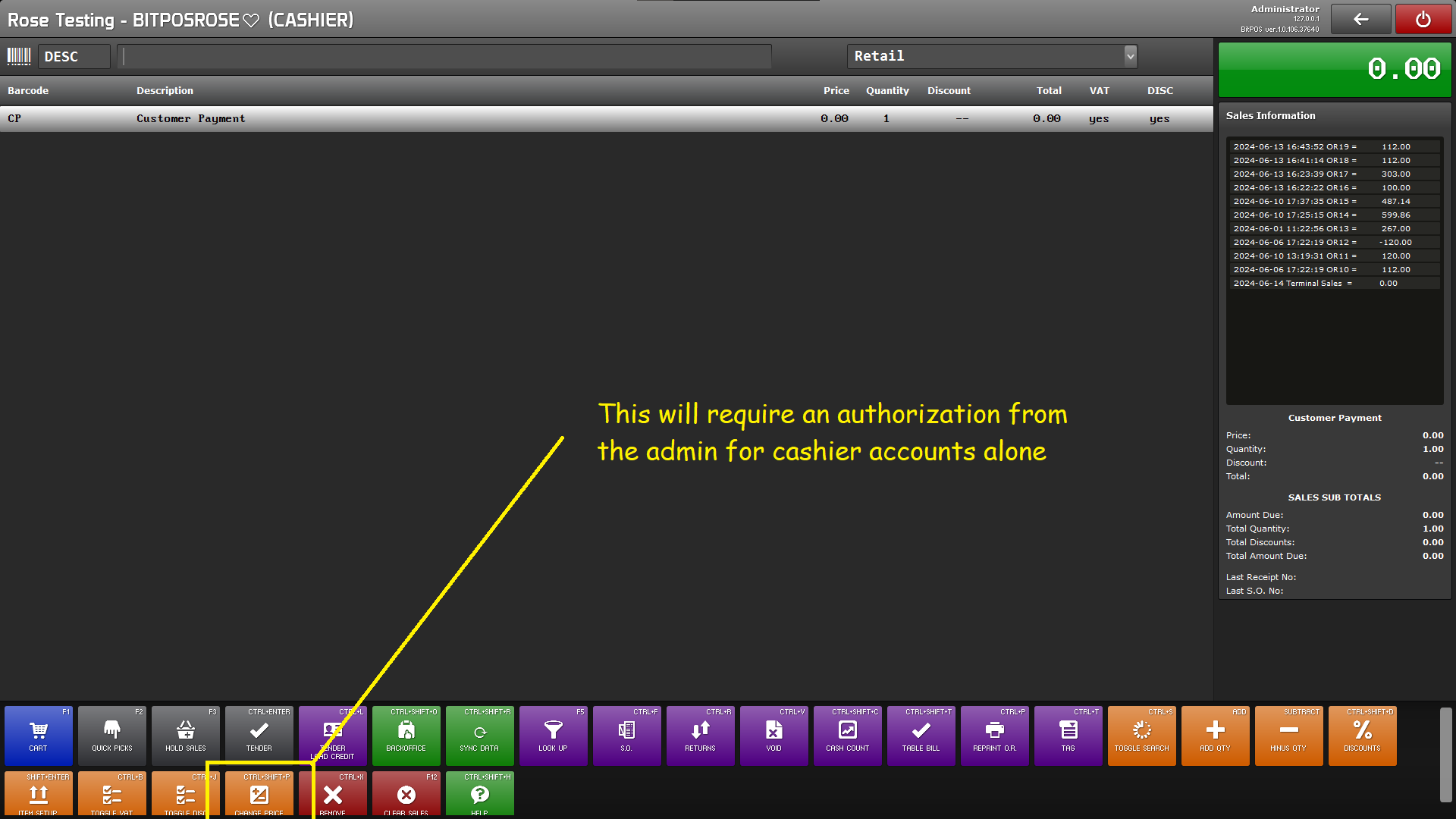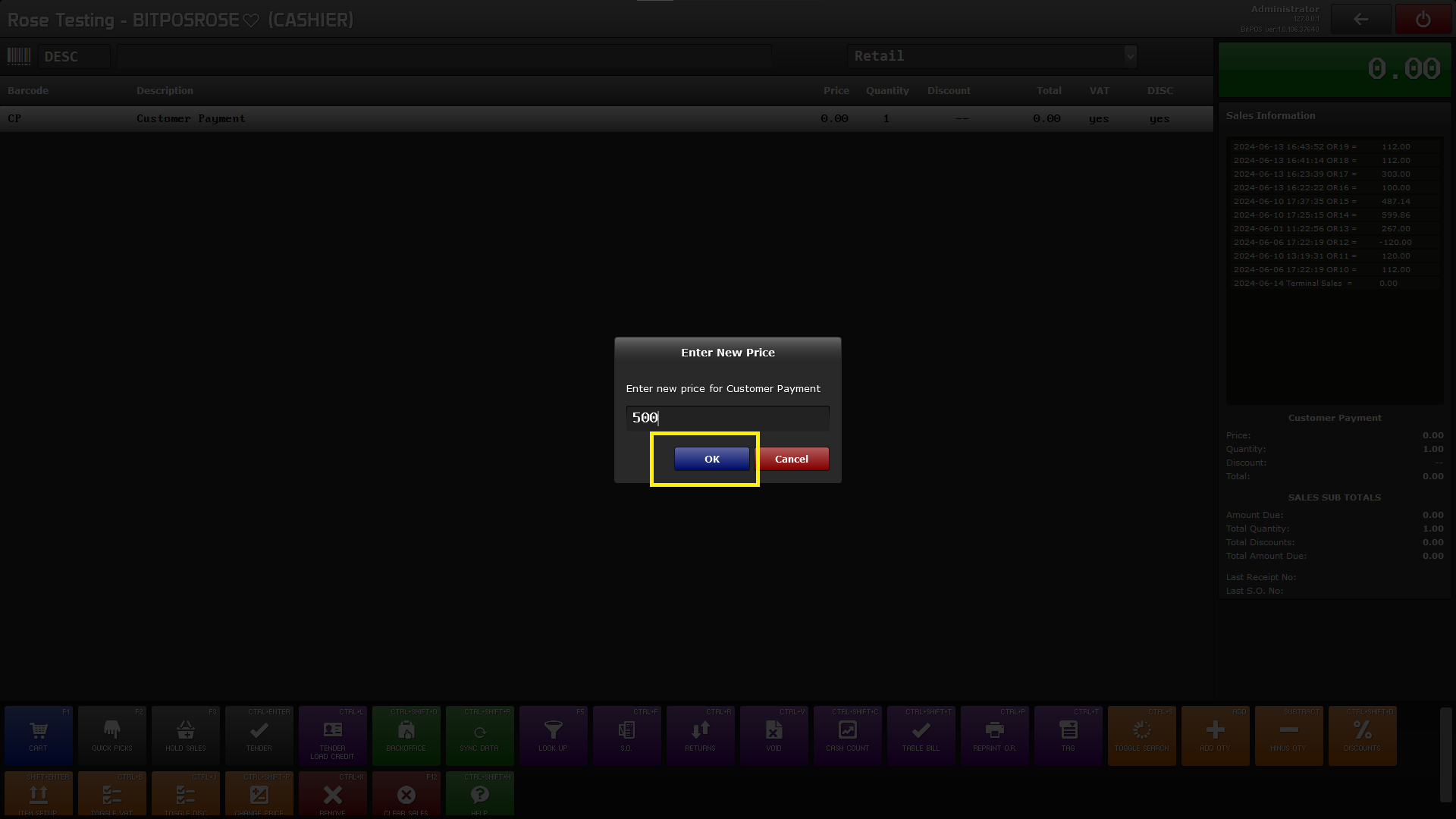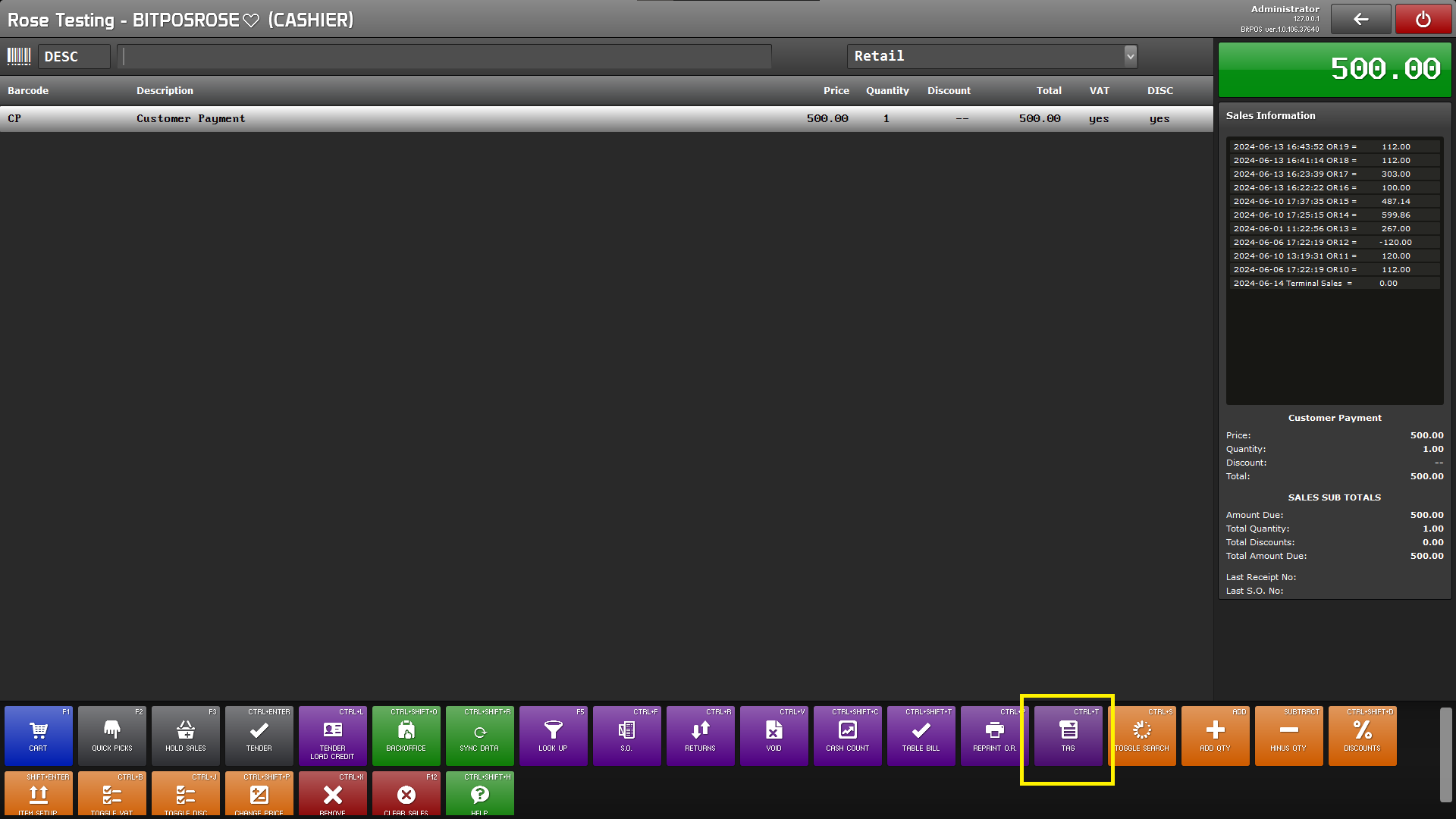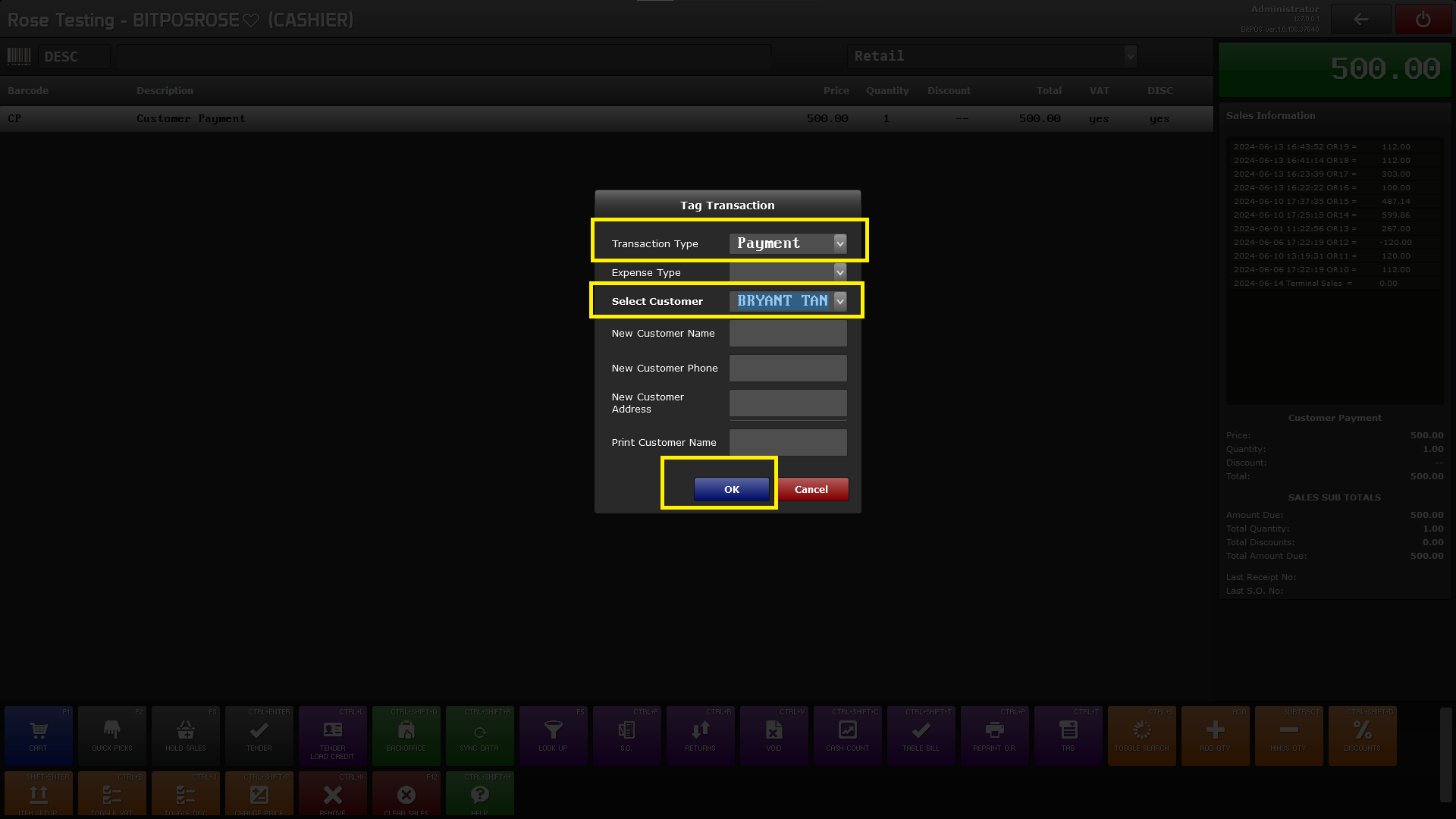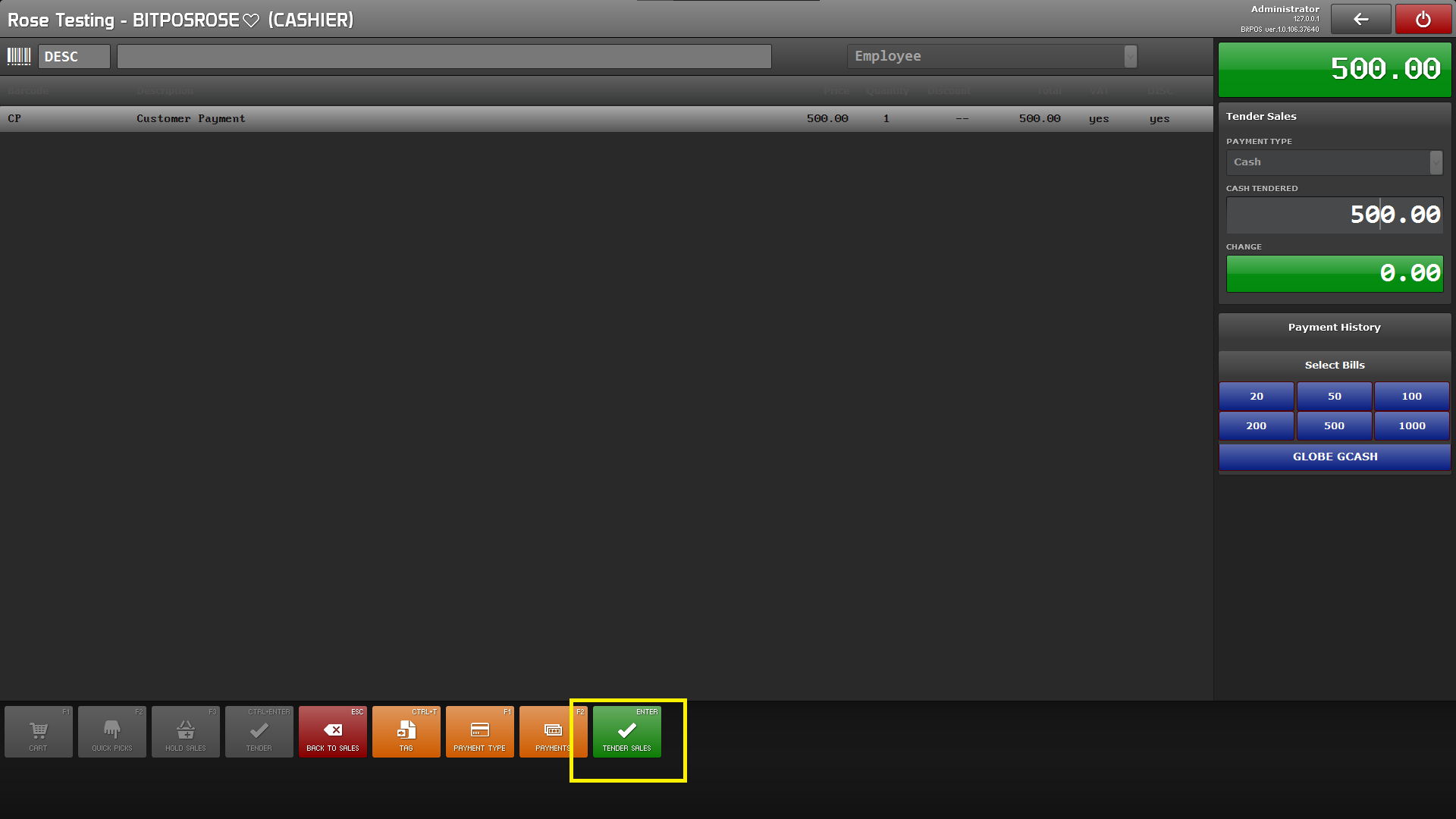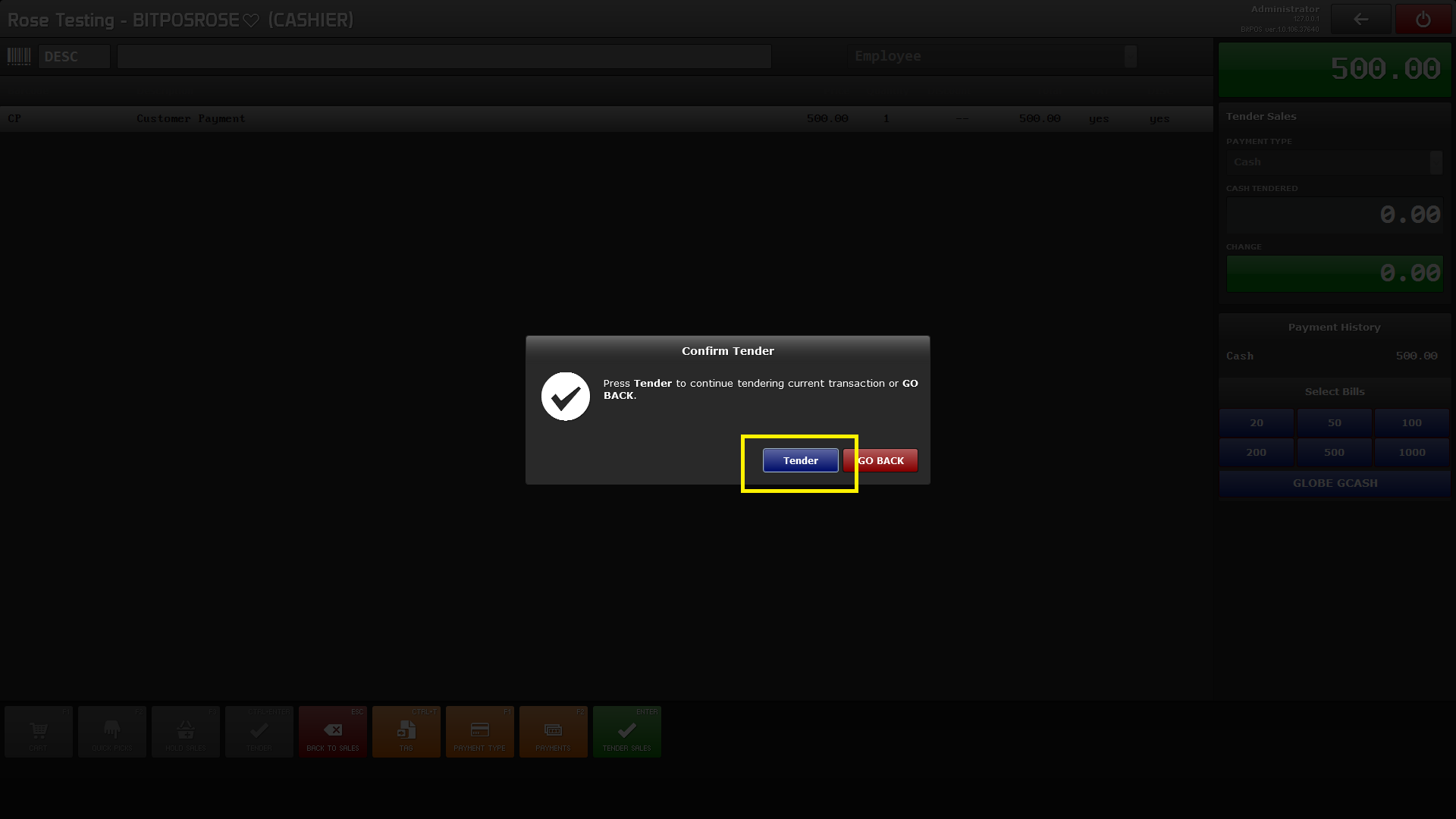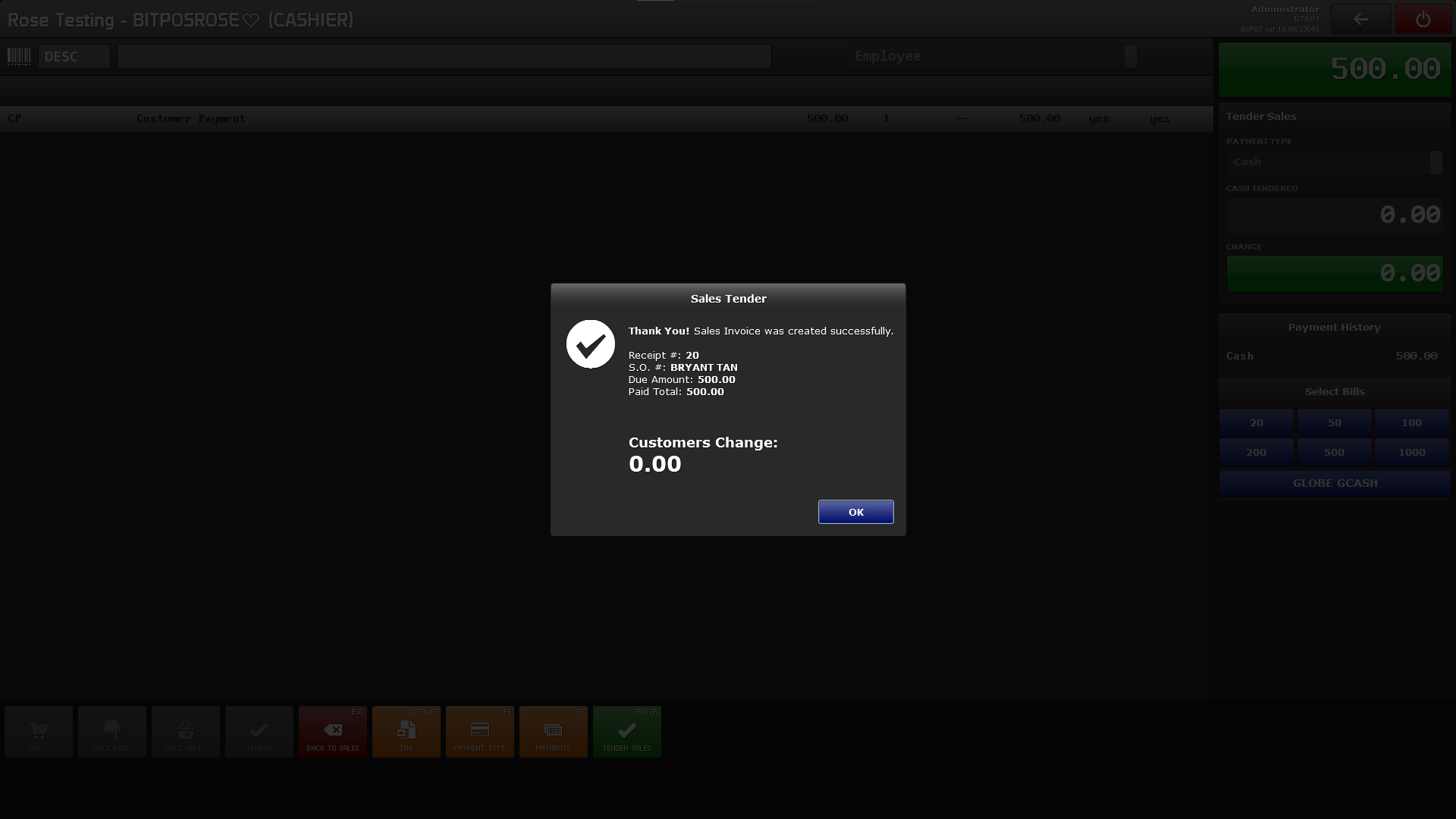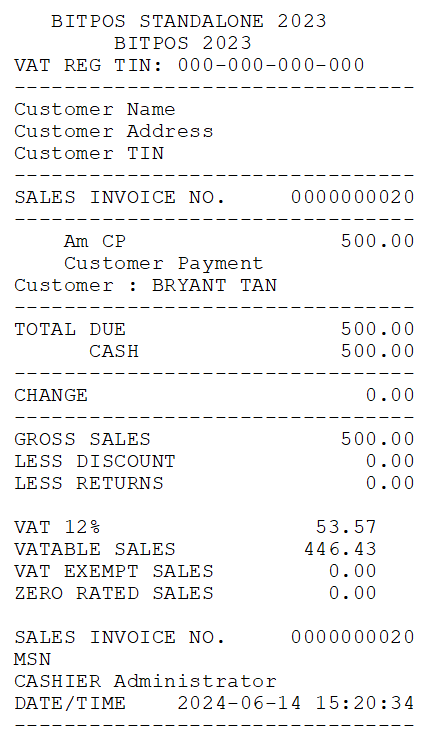TAG FOR PAYMENT
What is Tag (Transaction Type: Payment)?
Under the "Features" section of our BitPOS POS Cashiering side, you can find the "Payment Option" feature. This feature represents payments made from previous transactions, such as those from charge transactions that have been completed.
Note: You may Right click the Image and Select Open Image in New Tab
Step 1 : Log in to your POS Cashiering Interface
Input your User name and Password
Then Click Log in
Step 2: Type Customer Payment or CP, then change the amount based on the amount that the customer will pay using change price, then Tap Tag
Step 3: Input the necessary details
Transaction type: Payment
Expense Type : Leave at is since the transaction is a sales transaction
Select Customer: You can search for existing customer records to link transactions with their respective names. This feature streamlines the tagging process by allowing quick access to customer information, ensuring accurate recording of transactions under their profiles.
New Customer Name:Blank
New Customer Phone: Blank
New Customer Address:Blank
Print Customer Name: Blank
Then Tap Ok
Step 4: Tender Transaction , until receipt print out.