TAG FOR EXPENSE
What is Tag (Transaction Type: Expense)?
This is ONLY Applicable for Activated Full Blown Accounting Back Office
Tagging can also extend to expenses within the cashiering side, where transactions are recorded as petty cash vouchers. This feature enables businesses to categorize and track cash expenditures made by cashiers. The receipts generated from these transactions serve as documentation for petty cash disbursements, ensuring transparency and accountability in financial management.
Note: You may Right click the Image and Select Open Image in New Tab
Step 1 : Log in to your POS Cashiering Interface Input your User name and Password Then Click Log in
 |
Step 2: Punched the floating item for expenses.
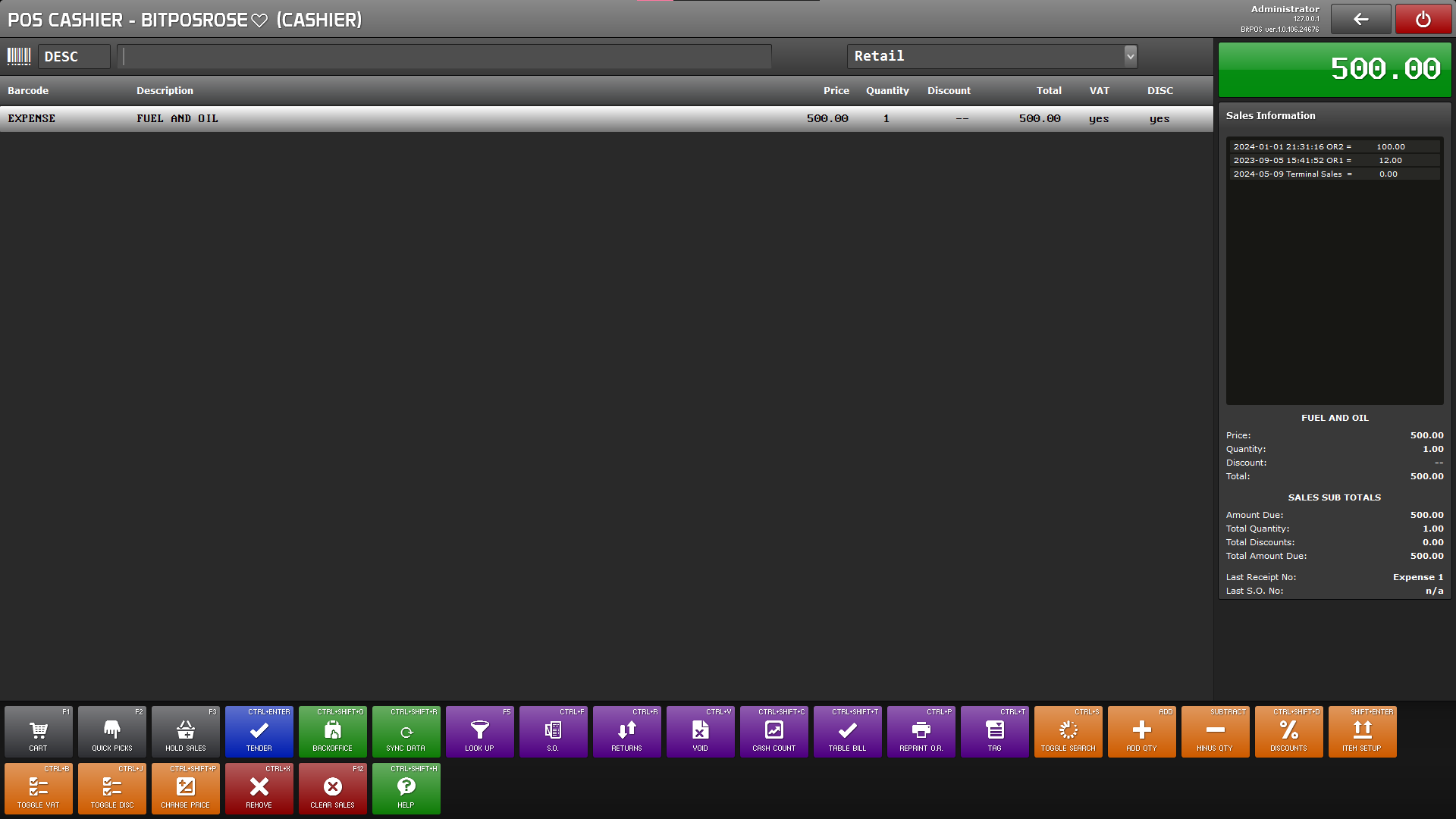 |
Step 3: Tap Tag (CRTL+ T)
Transaction Type: Expense
Expense Type:Select the Expense Type
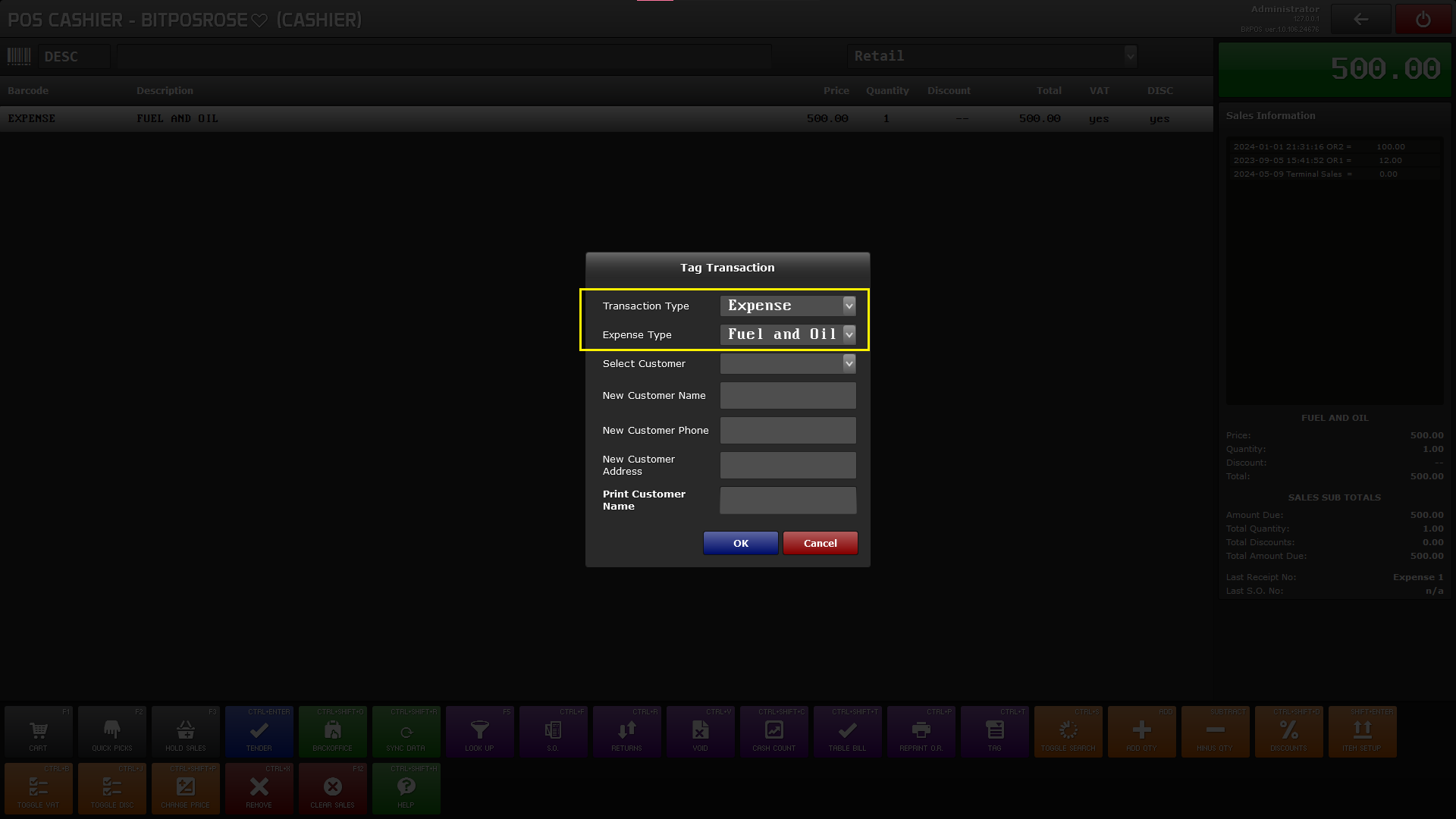 |
Step 4: Input the Exact amount upon Tendering until print out.
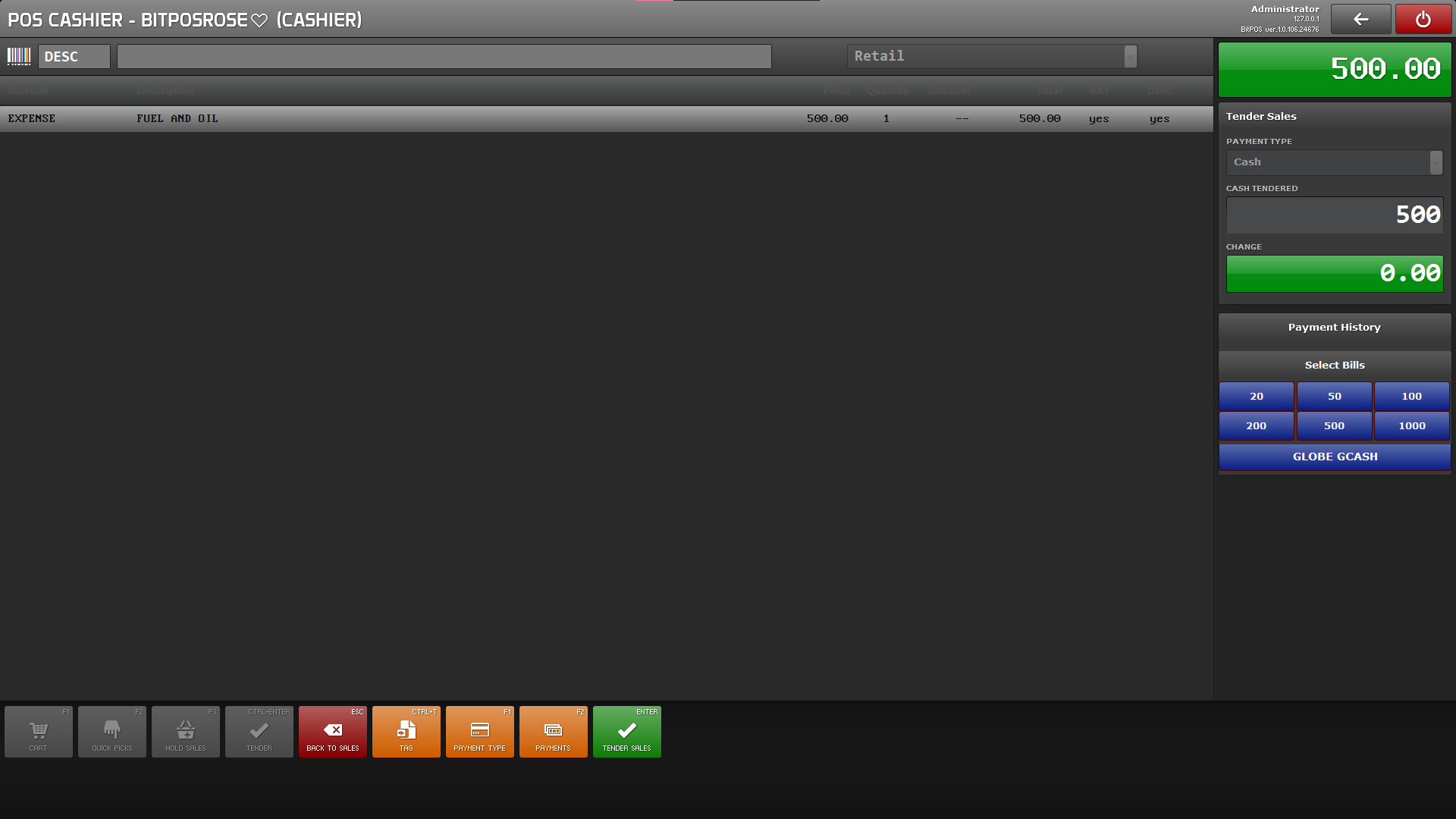 |
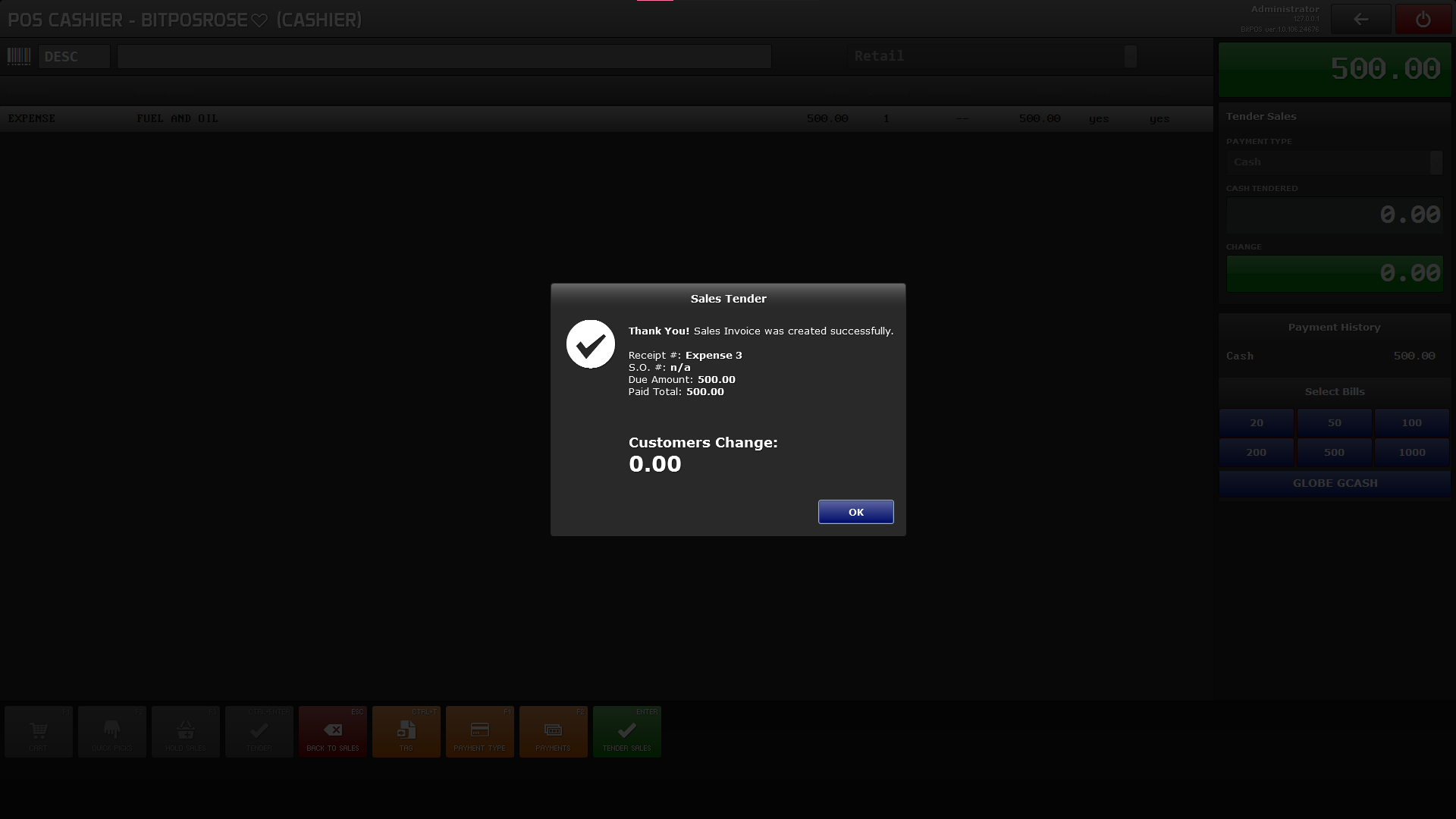 |
Step 5: The receipt that will be printed is considered as a Petty Cash Voucher / Expense Voucher by the cashier.
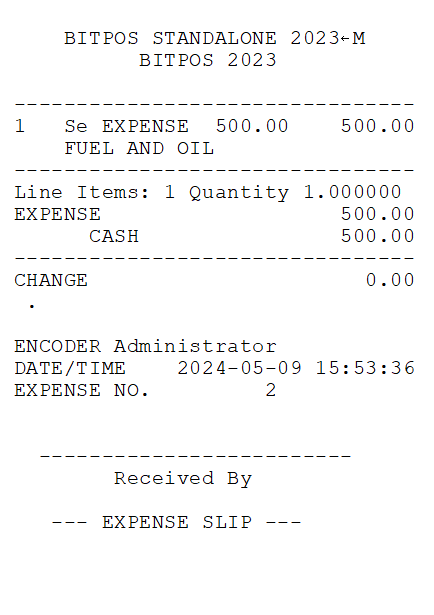 |
