TAG FOR CASH
What is Tag (Transaction Type: Cash)?
Tagging within POS (Point of Sale) software involves associating specific transactions with individual customers, thereby recording these transactions under their respective names or identifiers. This process enables businesses to track and manage customer interactions more effectively, fostering personalized service and targeted marketing efforts. By tagging transactions to customers, businesses can analyze purchasing patterns, preferences, and loyalty, facilitating better customer relationship management. Furthermore, tagged transactions often contribute to loyalty programs or rewards systems, incentivizing repeat business and enhancing customer satisfaction.
Note: You may Right click the Image and Select Open Image in New Tab
Step 1 : Log in to your POS Cashiering Interface Input your User name and Password Then Click Log in
 |
Step 2: Punch All Items that the customer will order, then select Tag (CRT + T)
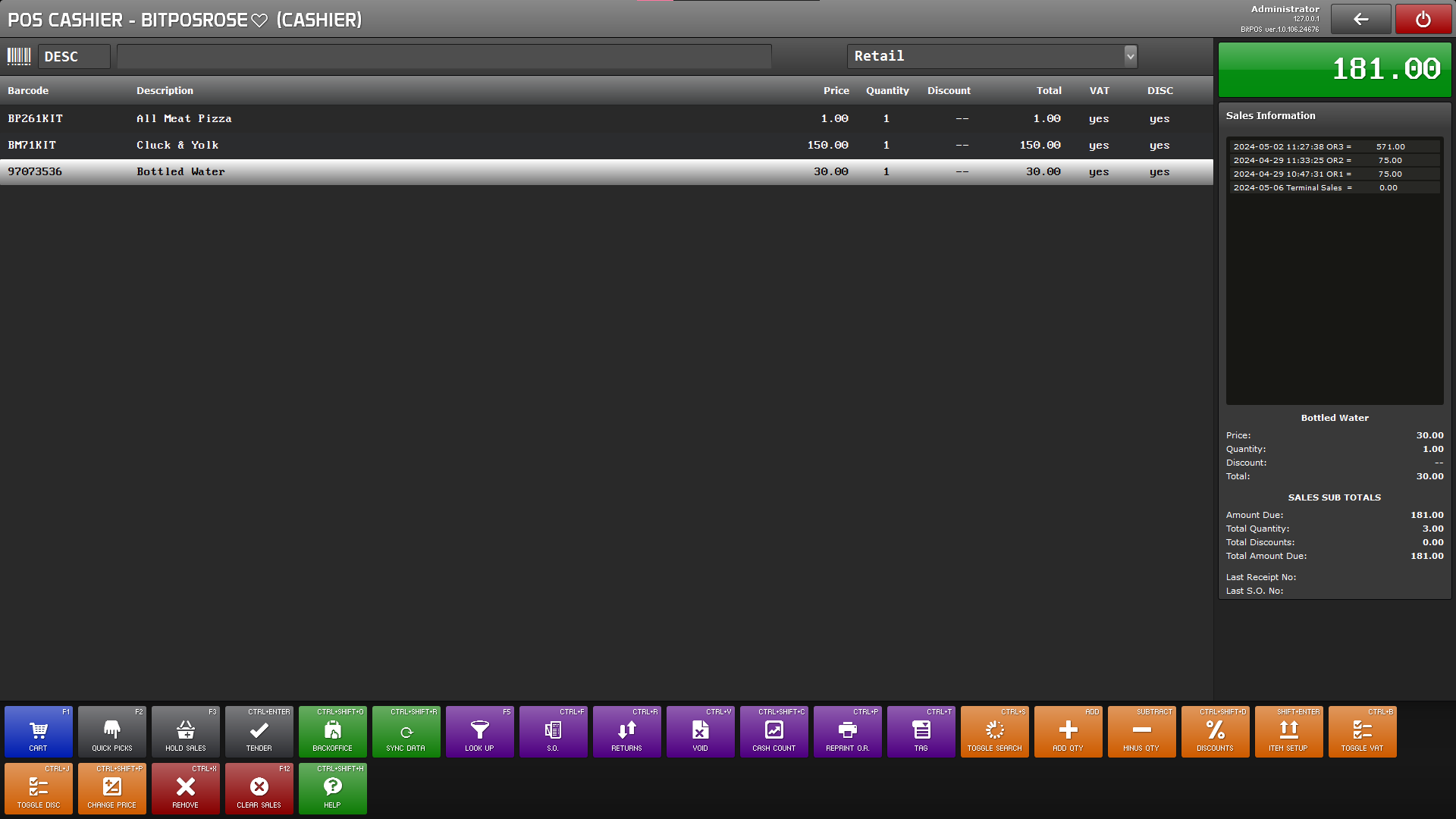 |
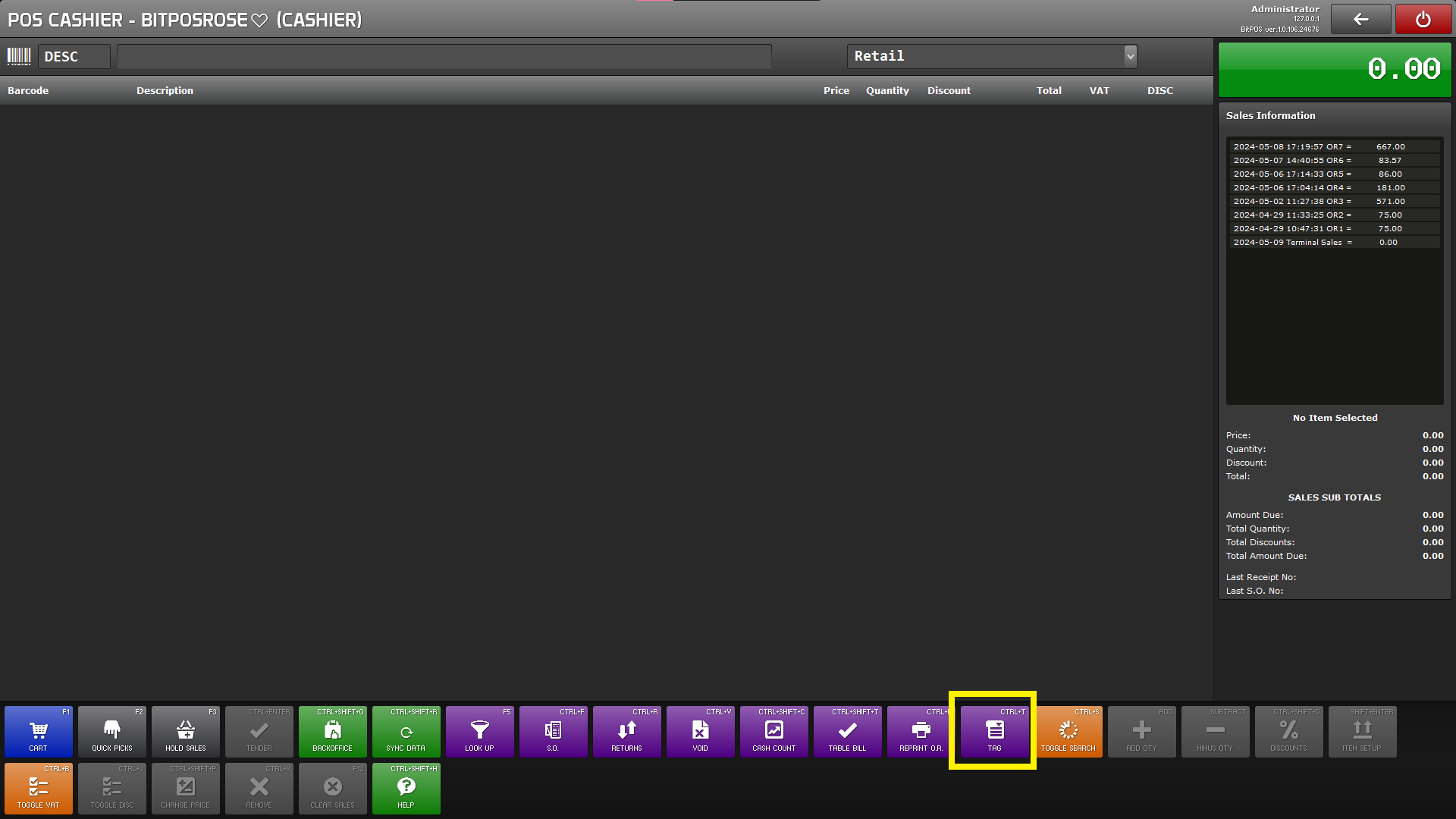 |
Step 3: Input the necessary details
Transaction type: Cash (If the transaction is Paid, transaction type must be Cash)
Expense Type : Leave at is since the transaction is a sales transaction
Select Customer: You can search for existing customer records to link transactions with their respective names. This feature streamlines the tagging process by allowing quick access to customer information, ensuring accurate recording of transactions under their profiles.
New Customer Name:Input the name of the customer (New Customers)
New Customer Phone: Customer Phone numbers
New Customer Address:Customer Address
Print Customer Name: The "Print Customer Name" option allows you to include the customer's name on the receipt without permanently storing their information in the software system. This feature provides flexibility for businesses to personalize receipts for customers without necessarily maintaining a record of their details in the software.
Then Tap Ok
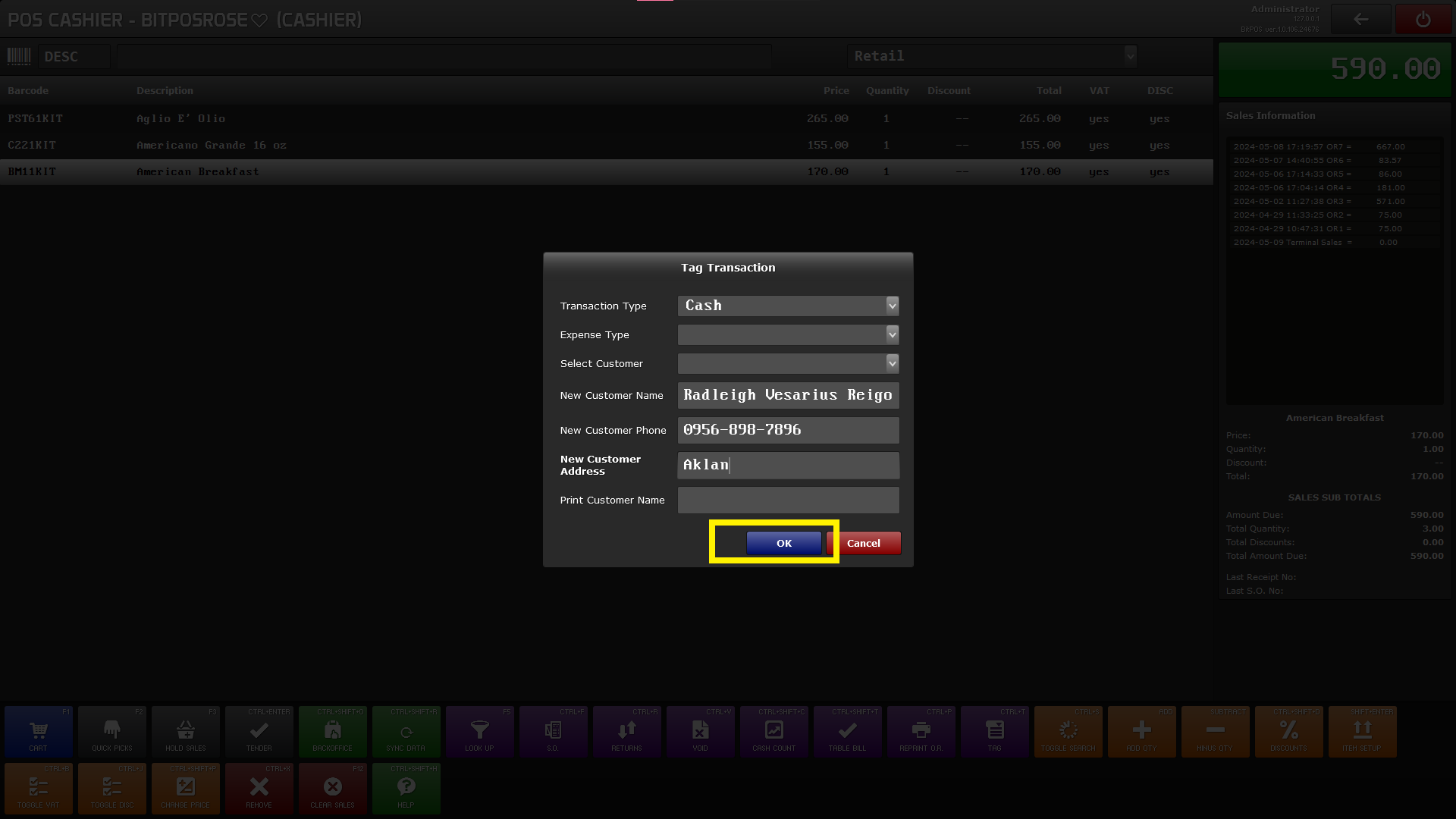 |
Step 4: Tender Transaction , until receipt print out.
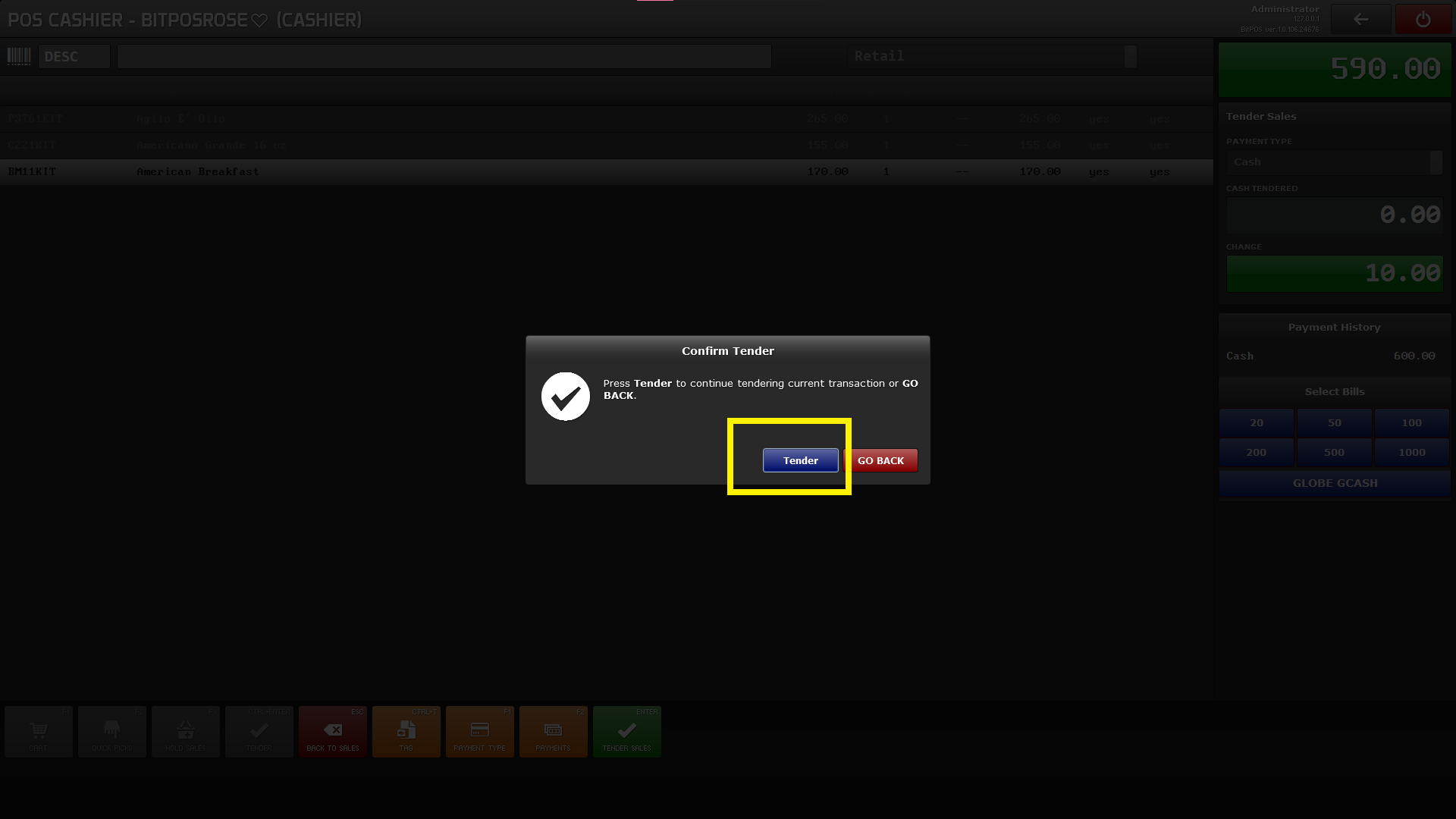 |
Step 5: In the receipt will also see the customer name.
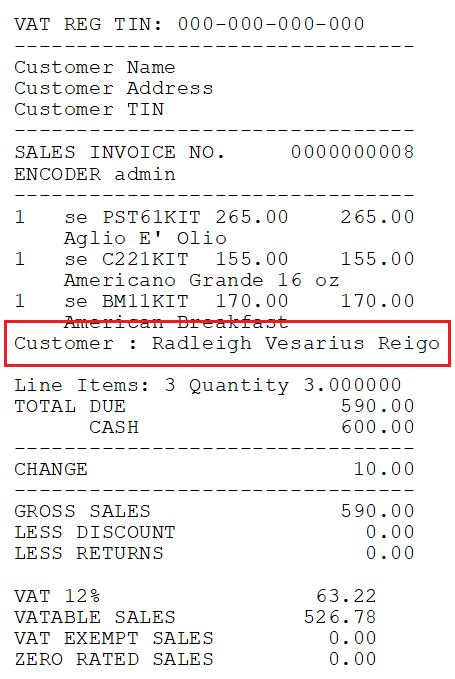 |
