Special Promo Sales Kit
The Sales Kit for special promotions allows us to automate the deduction of various items included in a promotional bundle. For example, a Valentine's Day Promo might include 2 packs of Kisses (120g), Snickers, and more. This feature ensures that when a sales kit is purchased, the individual items are automatically deducted from the inventory, streamlining the process and maintaining accurate stock levels.
Step 1: Log in into your back office
Select Items/ Inventory
Select Sales Kit
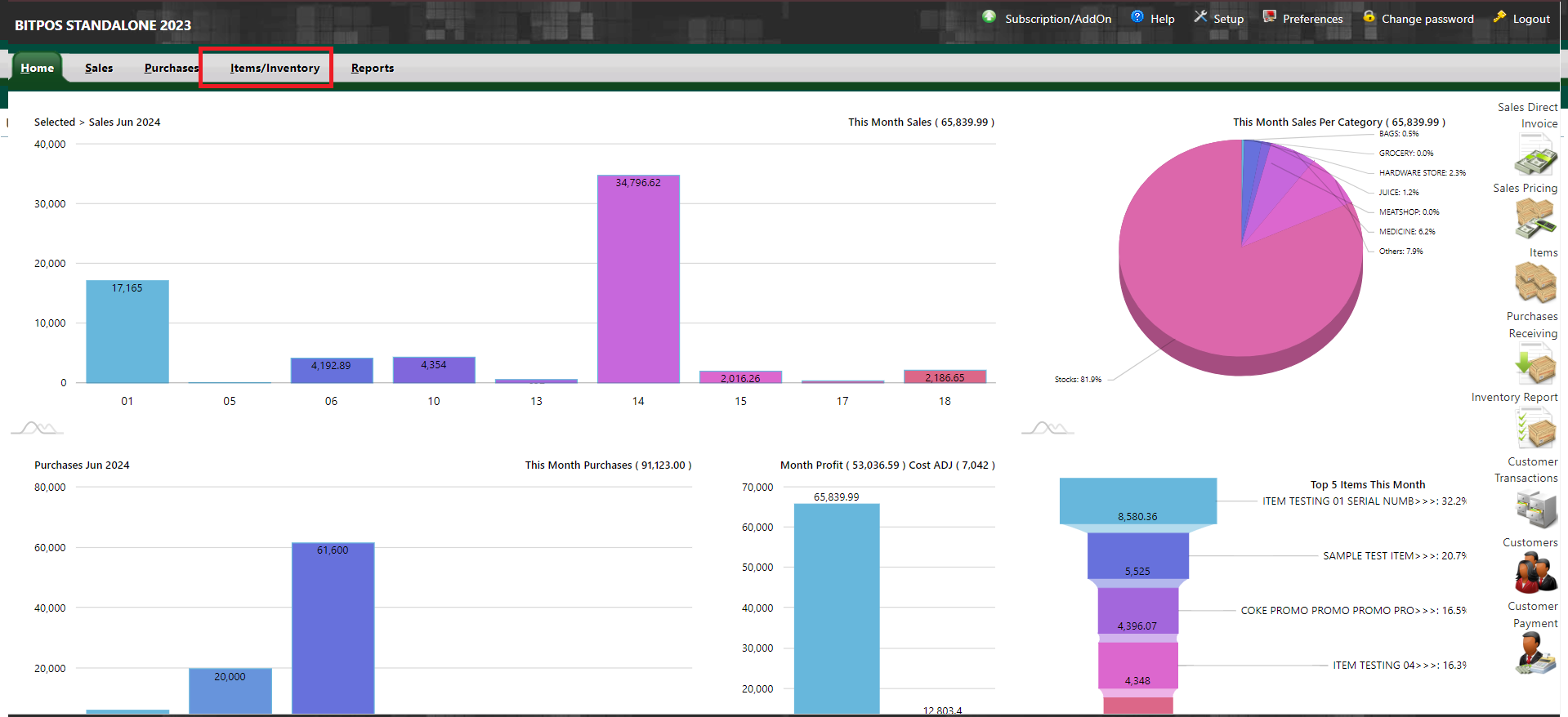 |
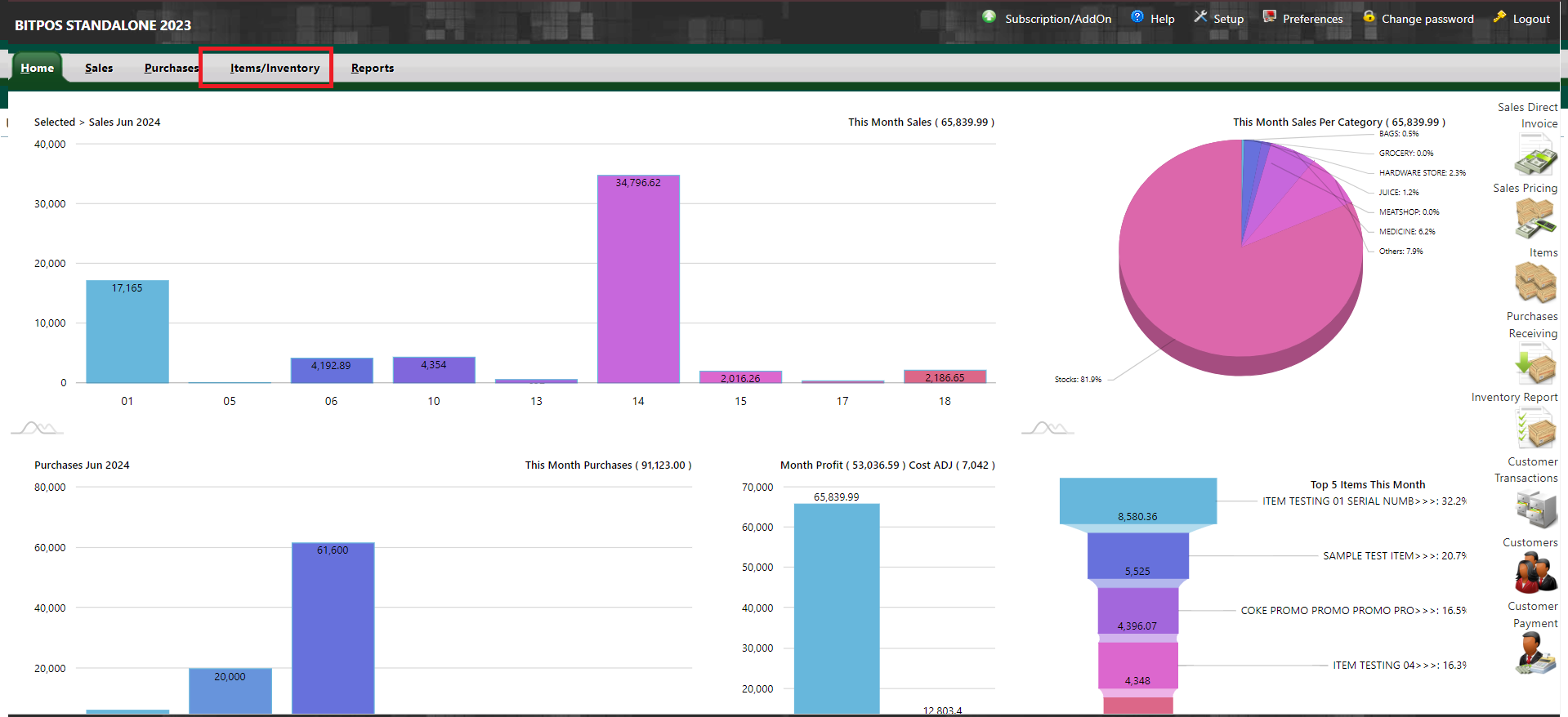 |
Step 2: Fill in the following details
- Alias/kit code:VALPROMO1
- Component: The inclusion of your promotion
- Example: 2 packs of Kisses 120g / 5 pcs Snickers 180g
- Description: Name of the Promotion (Valentines Promotion)
- Category : Group Specification of where it belongs
- Quantity of how much is deducted to each components
- Add new
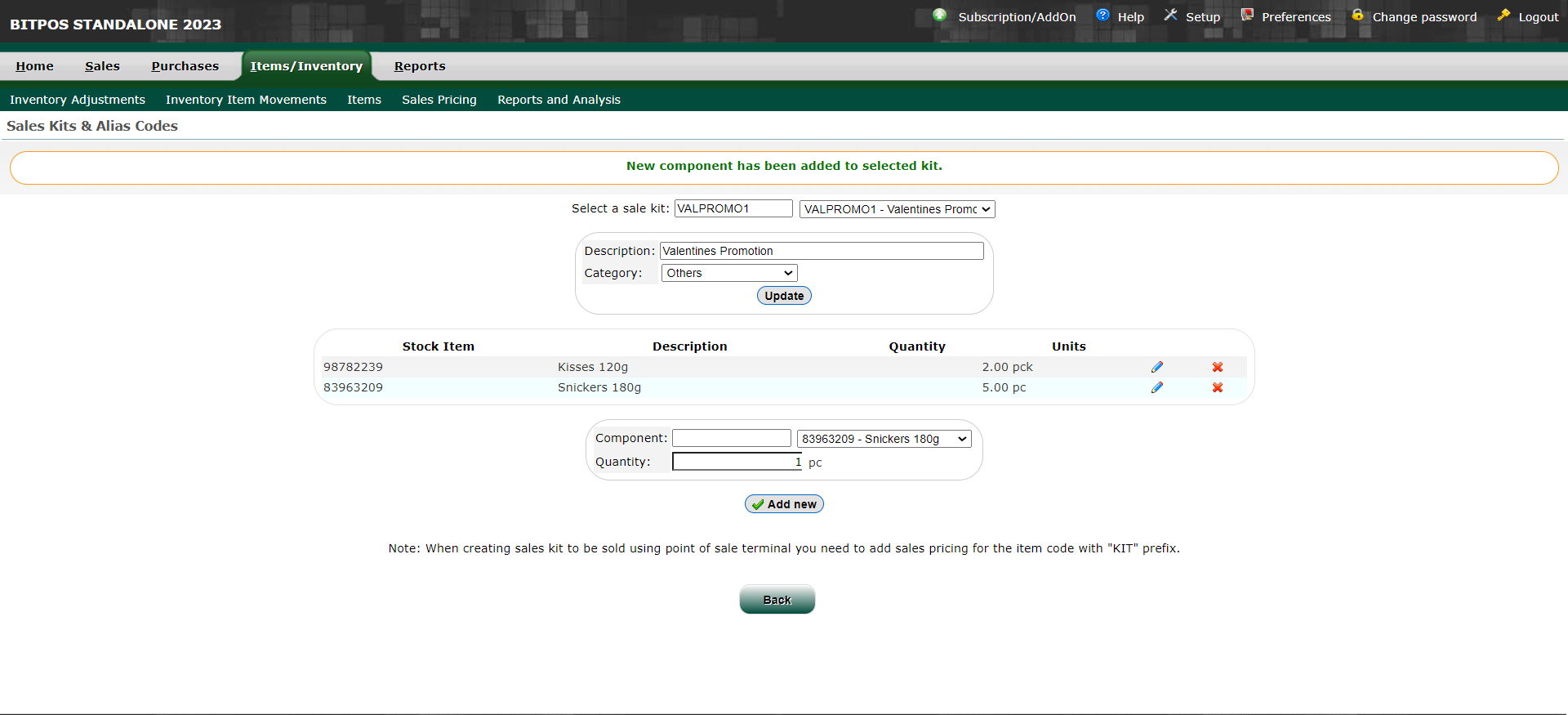 |
Step 3: Adding of pricing for Sales Kit Product
Go to Items/Inventory
Go to Sales Pricing
Search the name of the Kit
There are two that will appear -- ALWAYS SELECT the one with a 1KIT on the code
*Example: VALPROMO11KIT
Select Sales Type: Retail
Add New
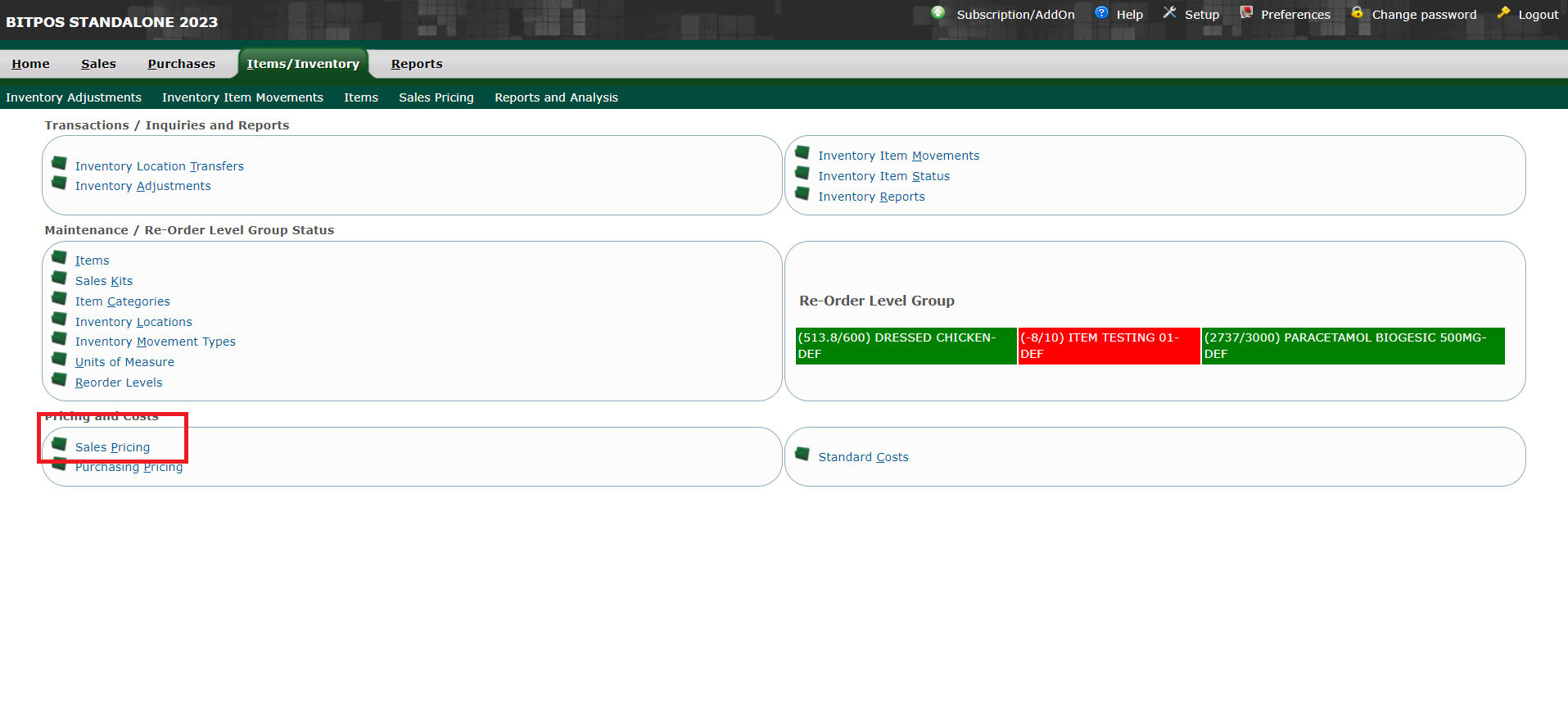 |
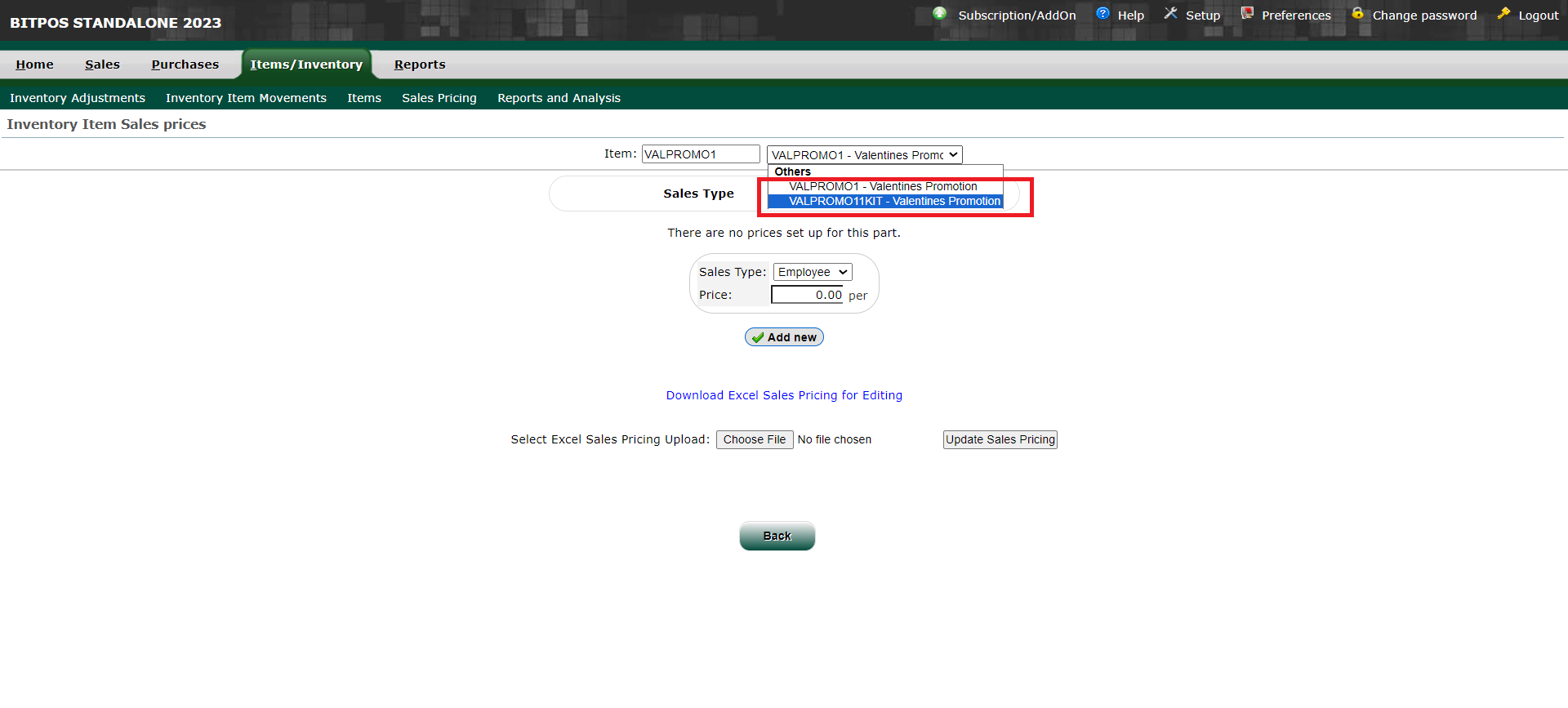 |
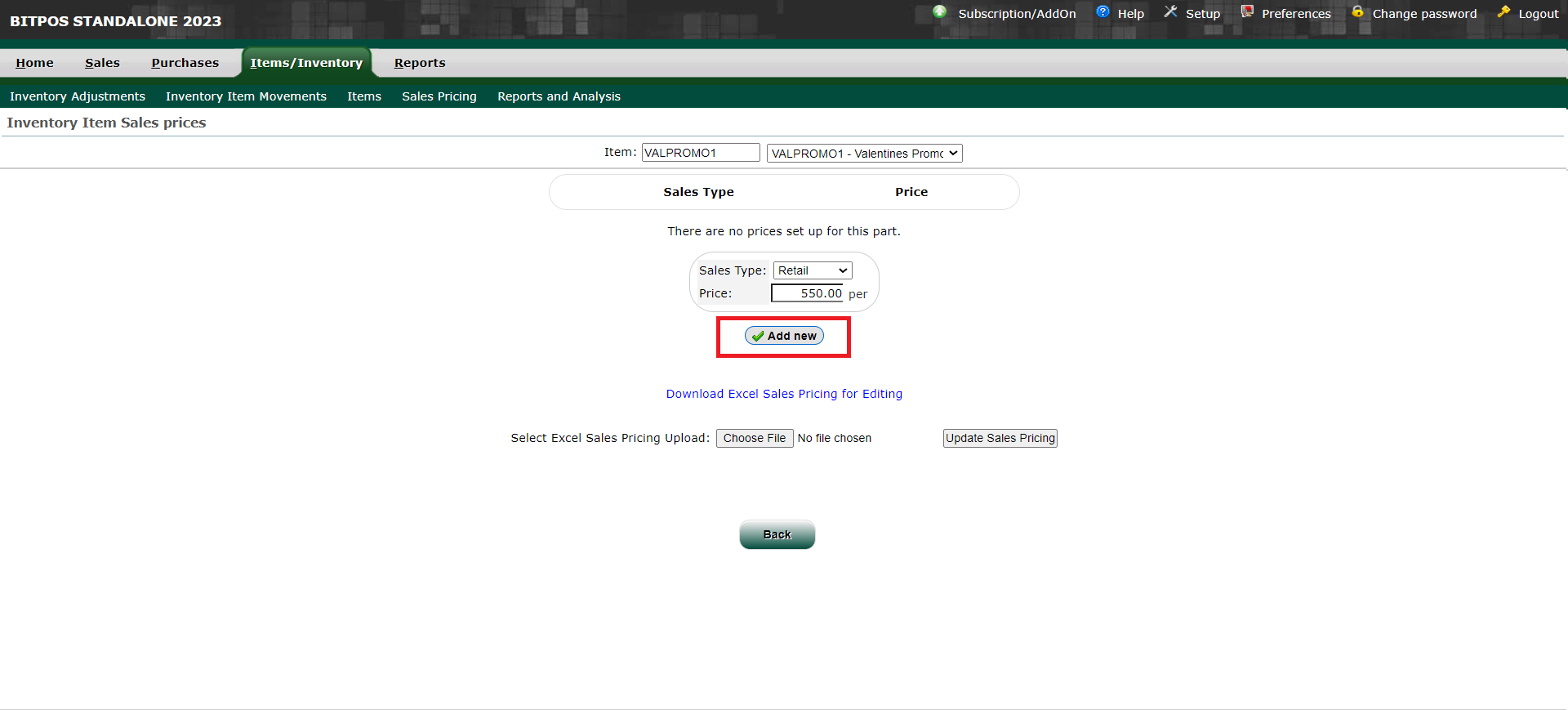 |
