Main /
Re-ordering level of an item is a process where you set a threshold to trigger the replenishment of stock.
Step 1: Go to Back Office
Items/ Inventory
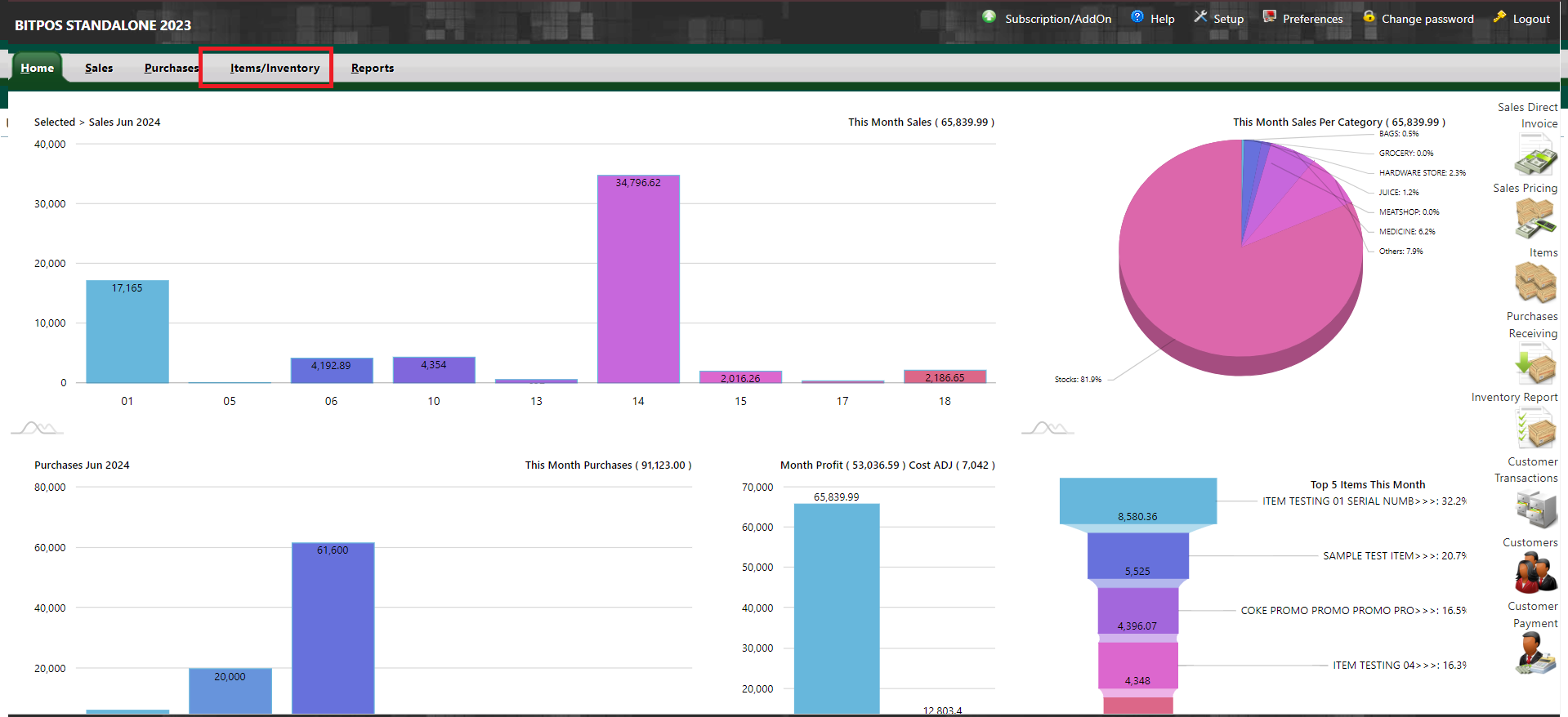 |
Step 2: Click Reorder Levels
 |
Step 3: Input your item name on the search box and tap enter
- Warehouse: If you have a warehouse you may input its reordering point
- Truck: If you have a truck you may input its reordering point
- Store: This is your default inventory set up (You may point your reordering point)
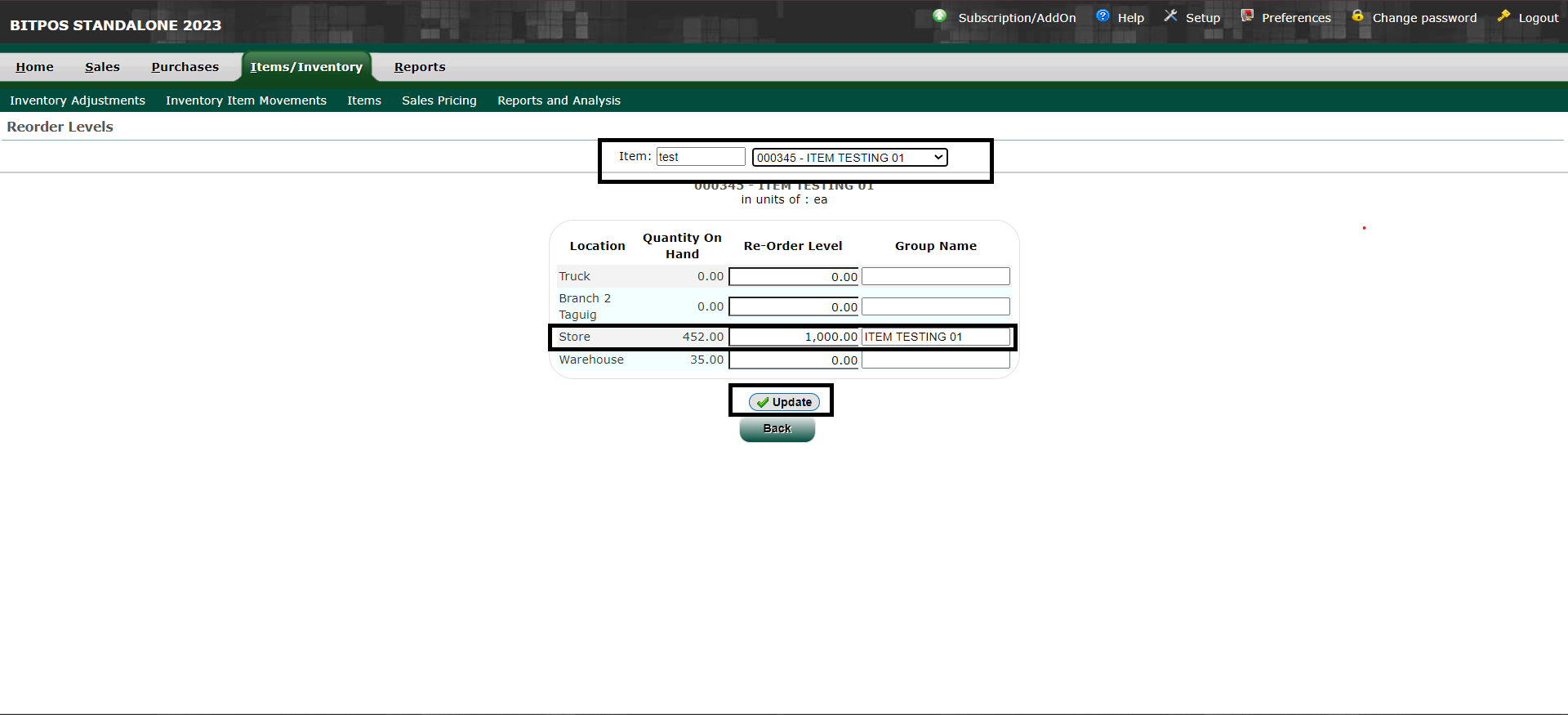 |
Step 4: Once Item is on threshold or reordering point it will automatically appear in your reorder level interface in Items/ Inventory
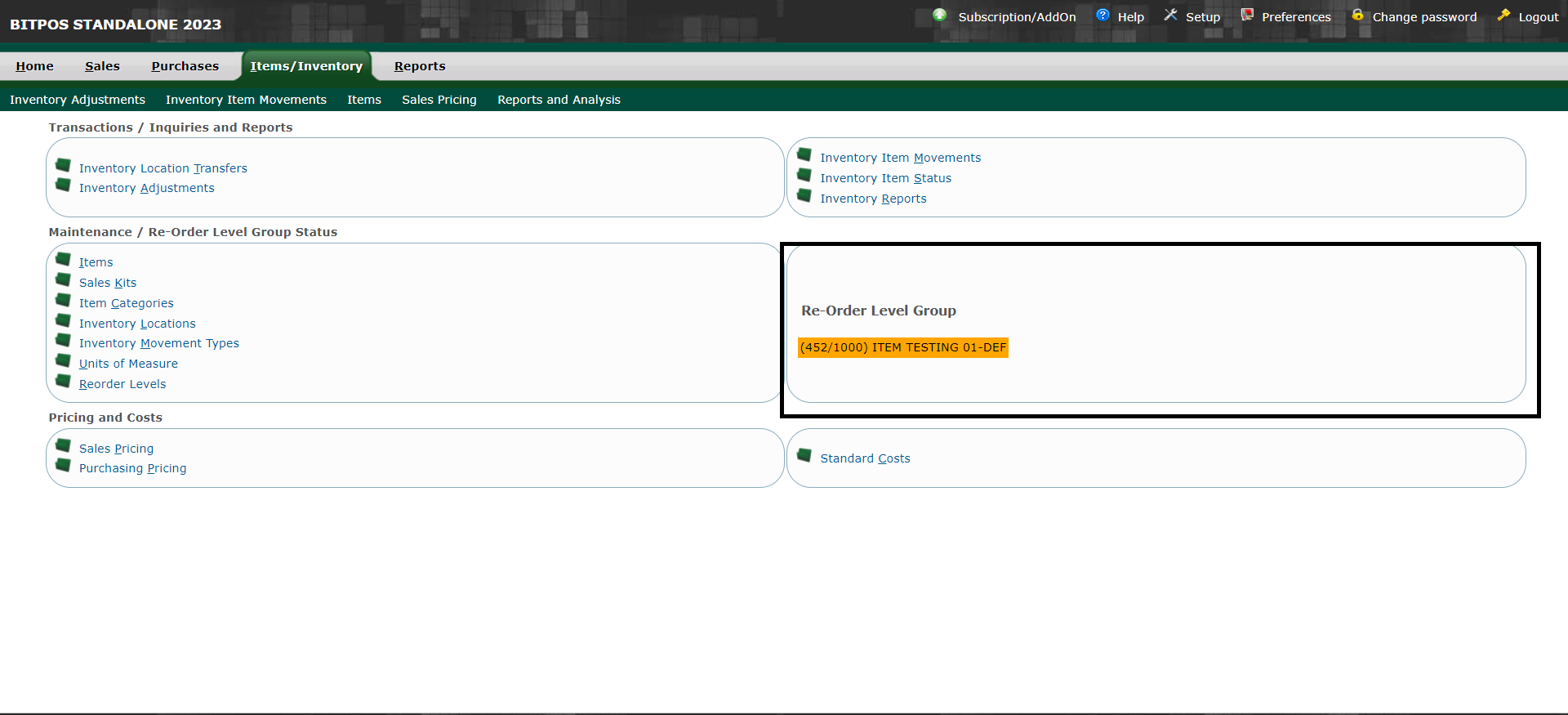 |
