Main /
'How to create a senior discount floating Item in the back office?
Note: You may Right click the Image and Select Open Image in New Tab
Step 1: Log In into your Back office and select Items / Inventory module
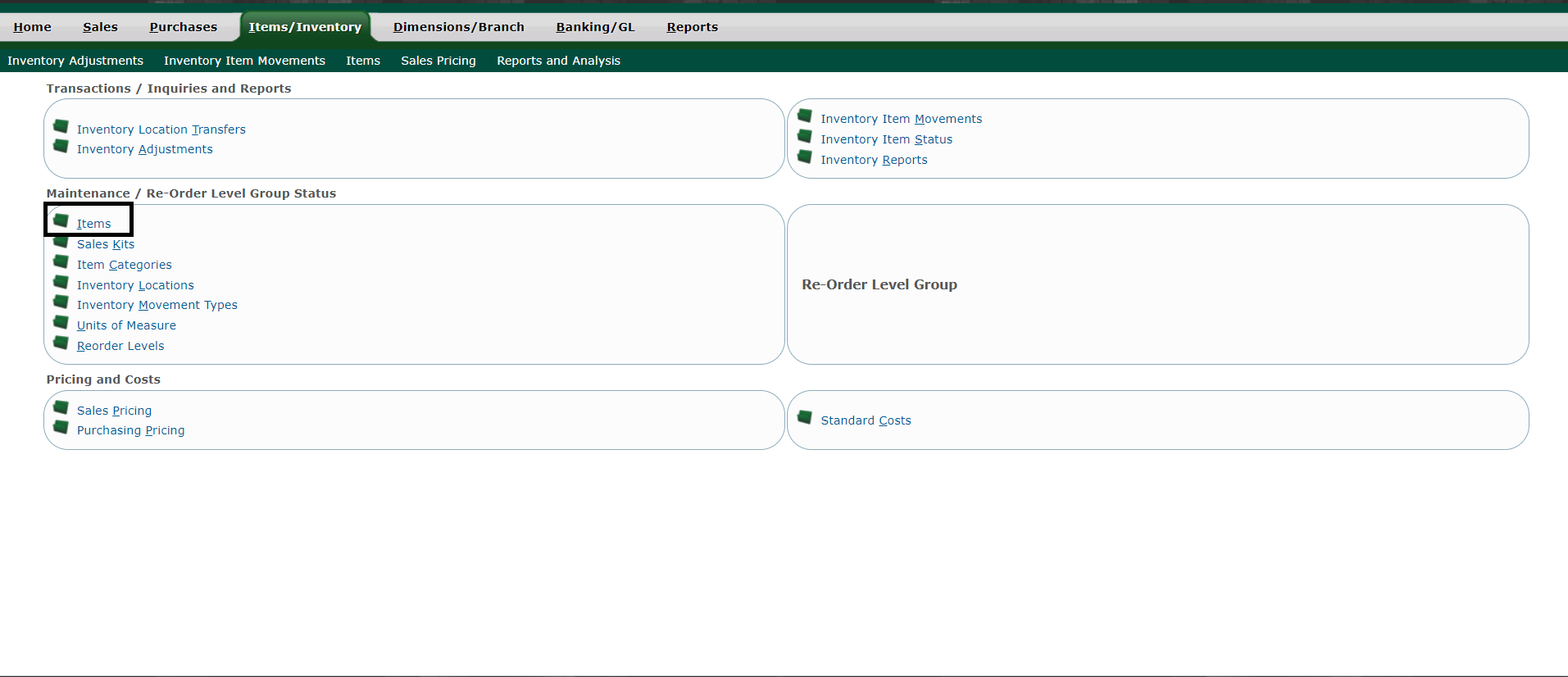 |
Step 2: Fill in the necessary details
Item Code: SDI
Item Name and Description : Senior Discount
Category : Depends in where you want to input
Item Type: Service
Unit Of Measure: Amount
Check editable description
Insert New Item
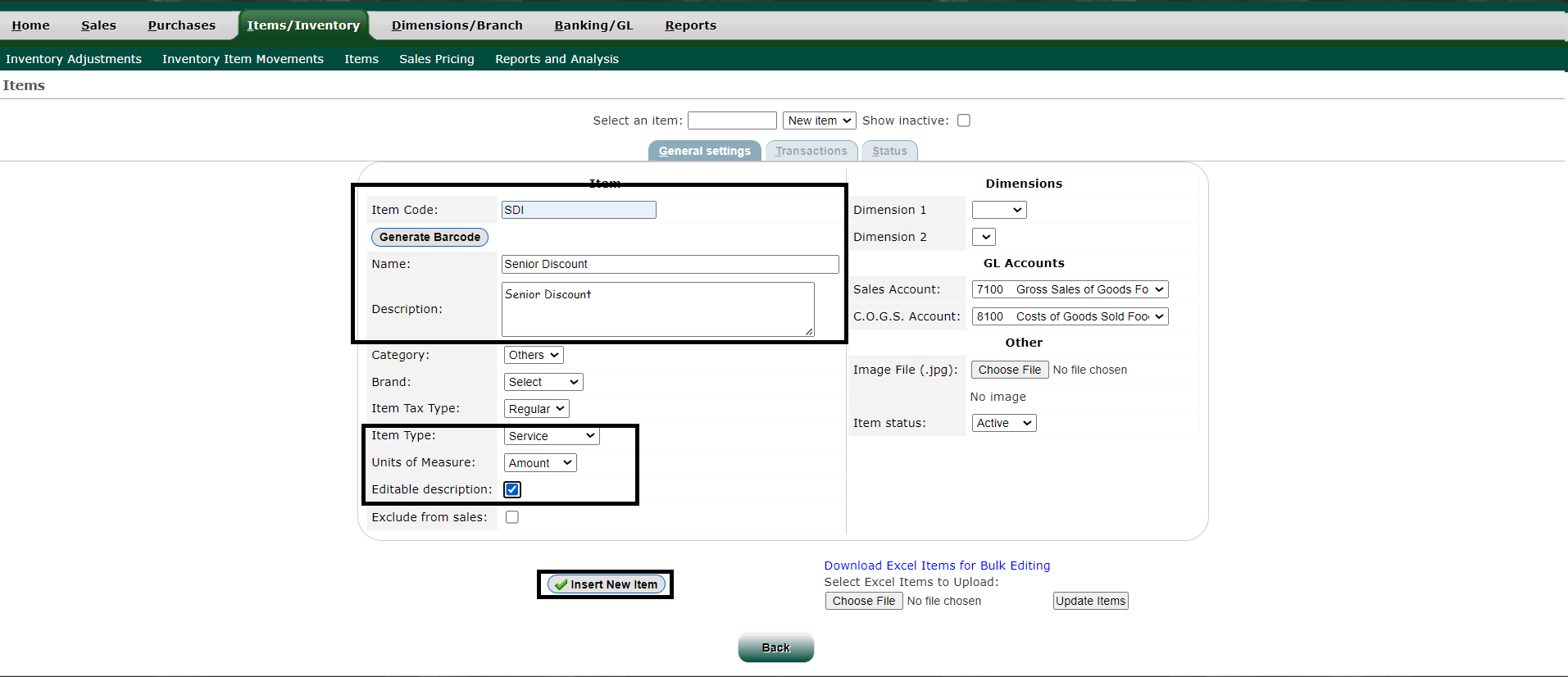 |
Step 3: Sales Pricing
Put a price to make this Item appear in the POS cashiering Side
Sales Type: Retail
Price: 0.00
Add New
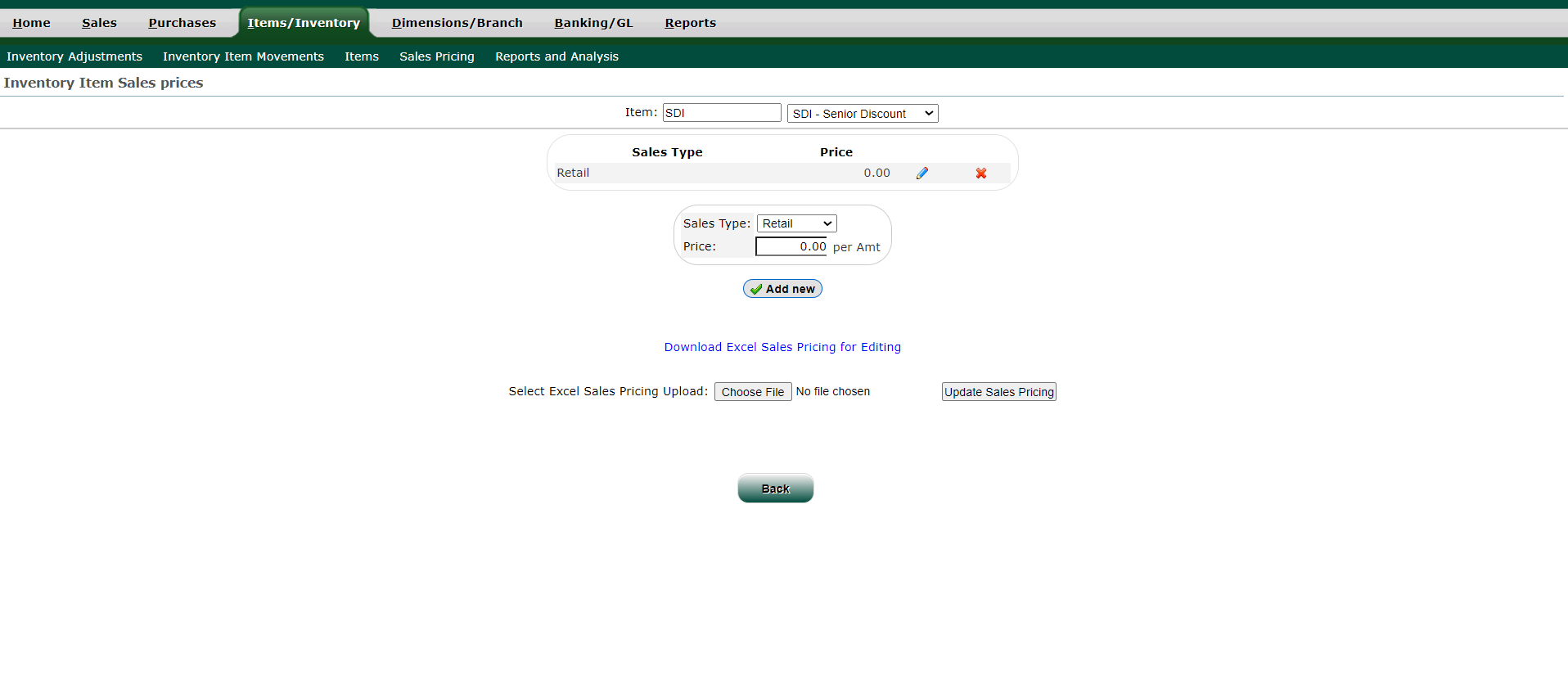 |
