Main /
SALES QUOTATION ENTRY
The Sales Quotation Entry sale quotation or business sale quote is a document that allows a potential buyer/customer to view the cost involved in purchasing specific services or products. It is generally used by suppliers or resellers to begin a business transaction.
STEP 1: Go to BackOffice Click Sales and select Sales quotation Entry.
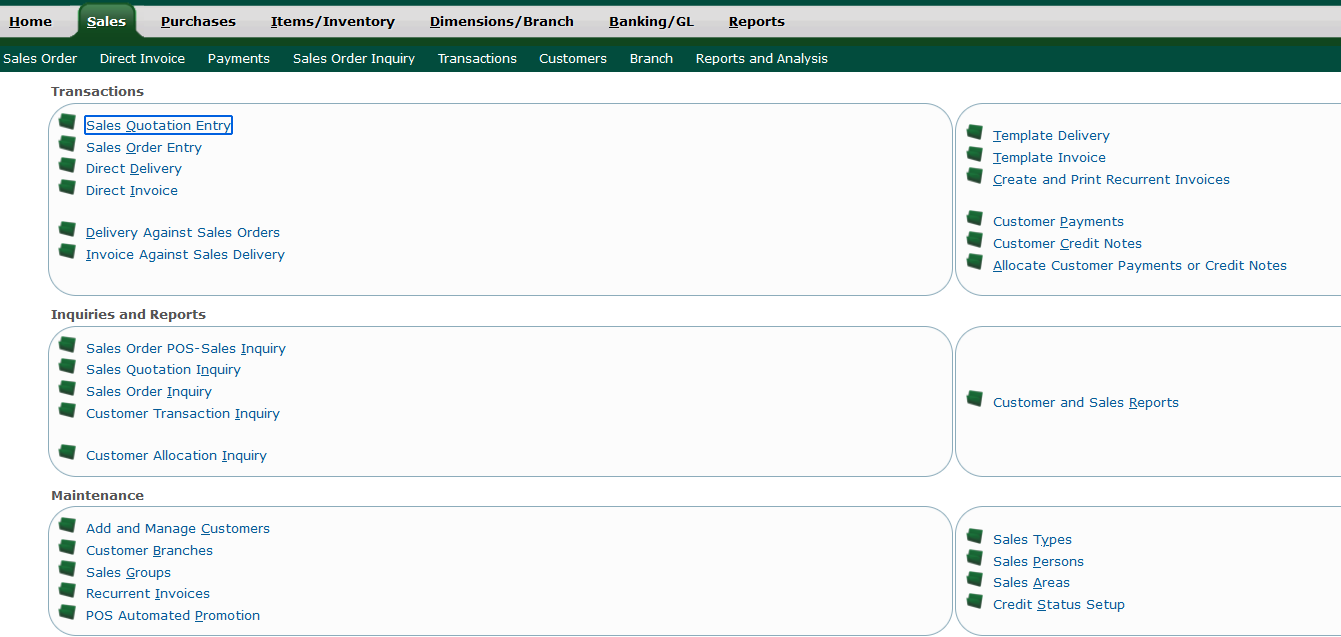 |
- Be sure that before you create your Quotation your customer Data is already recorded
- How to create your customer Data Tutorial : https://wiki.bitpos.pro/pmwiki.php?n=Main.POSAddAndManageCustomer||
STEP 2: Input the needed details such as Customer, Price List, Item Code, and Item.
- Description, Delivered
- Indicate the Price after Tax
- Shipping Charge and Click Add item
- Add Address/Location
- Click Place Quotation
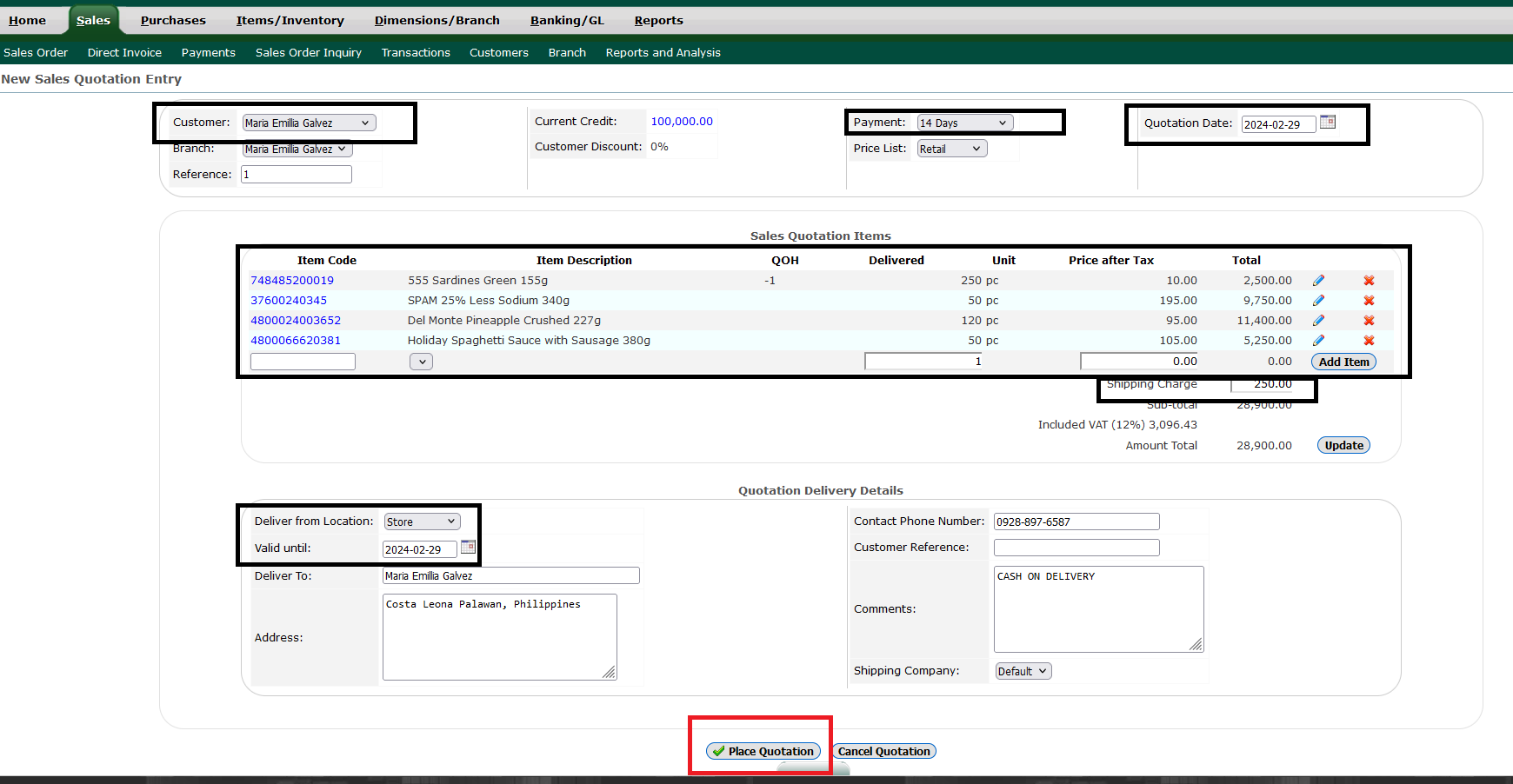 |
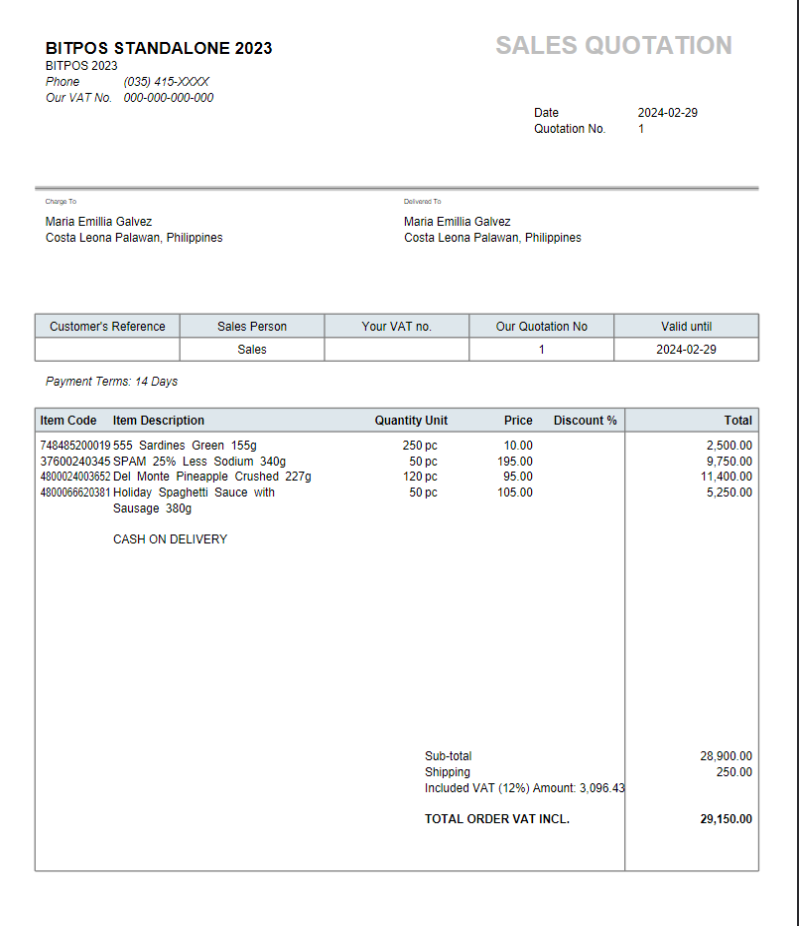 |
