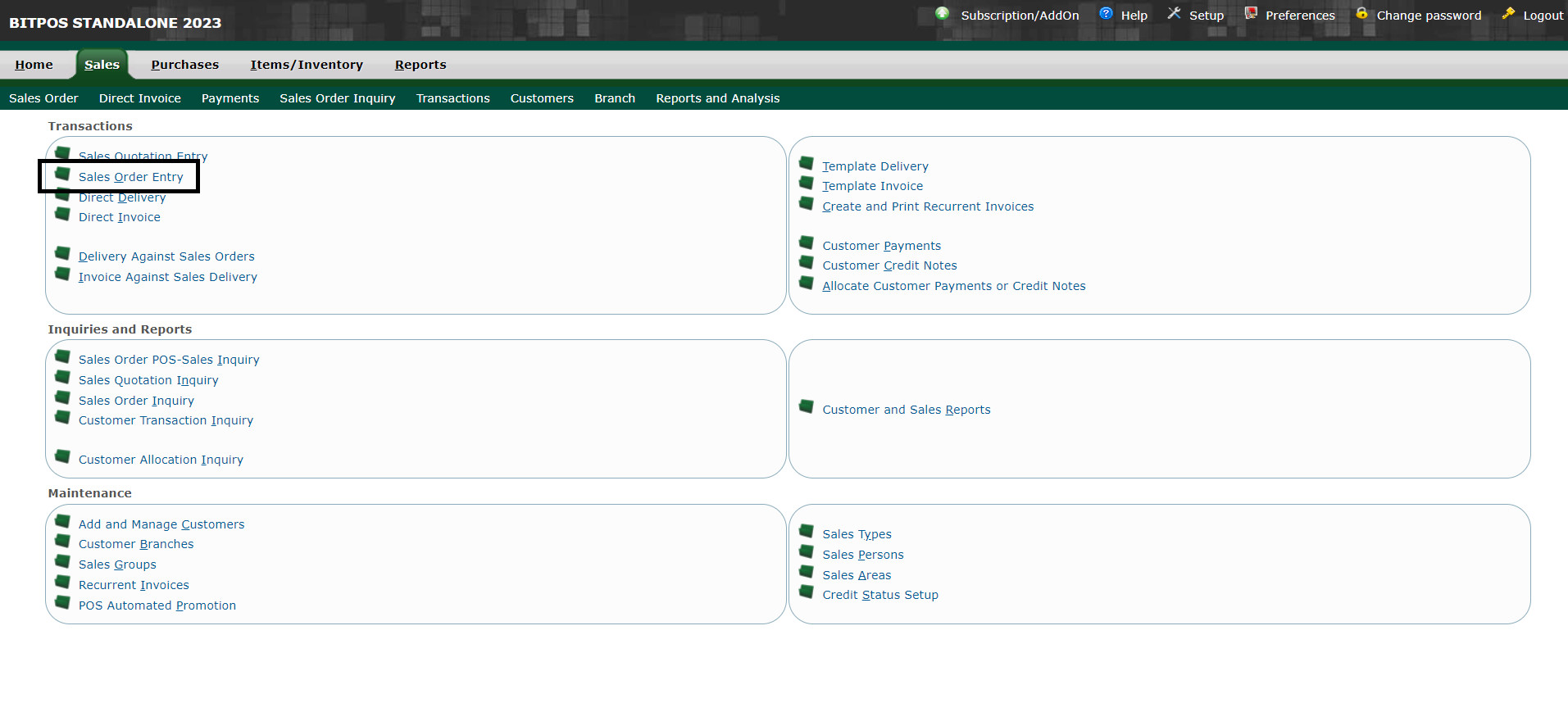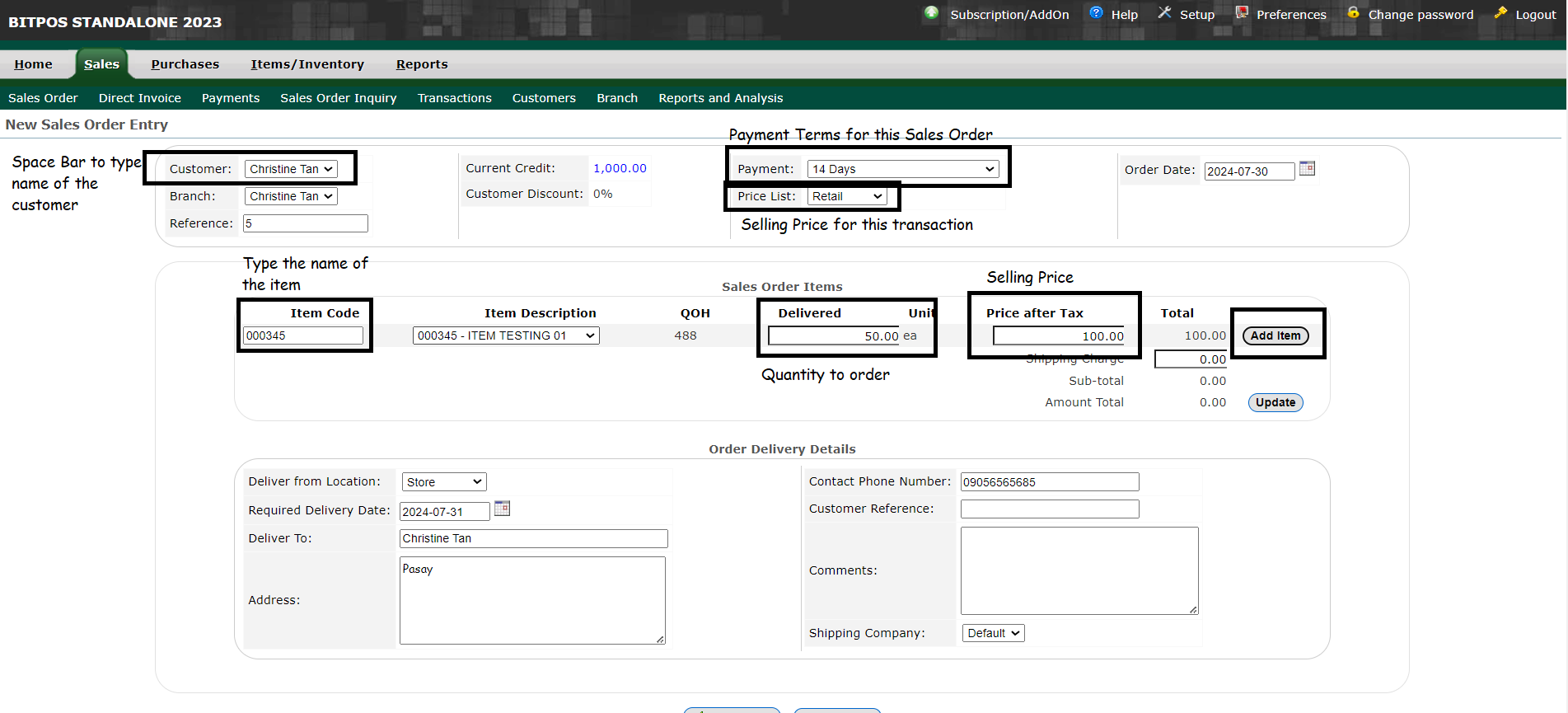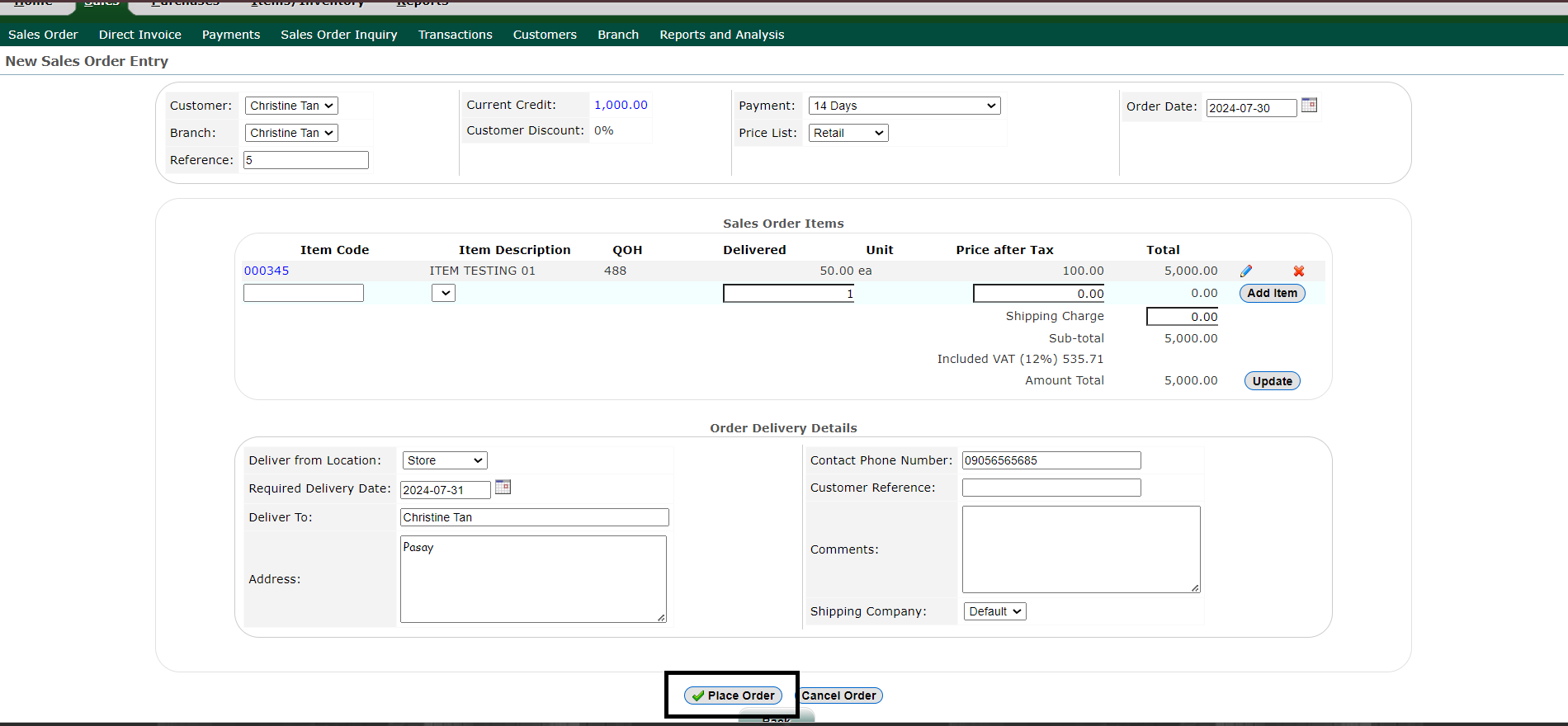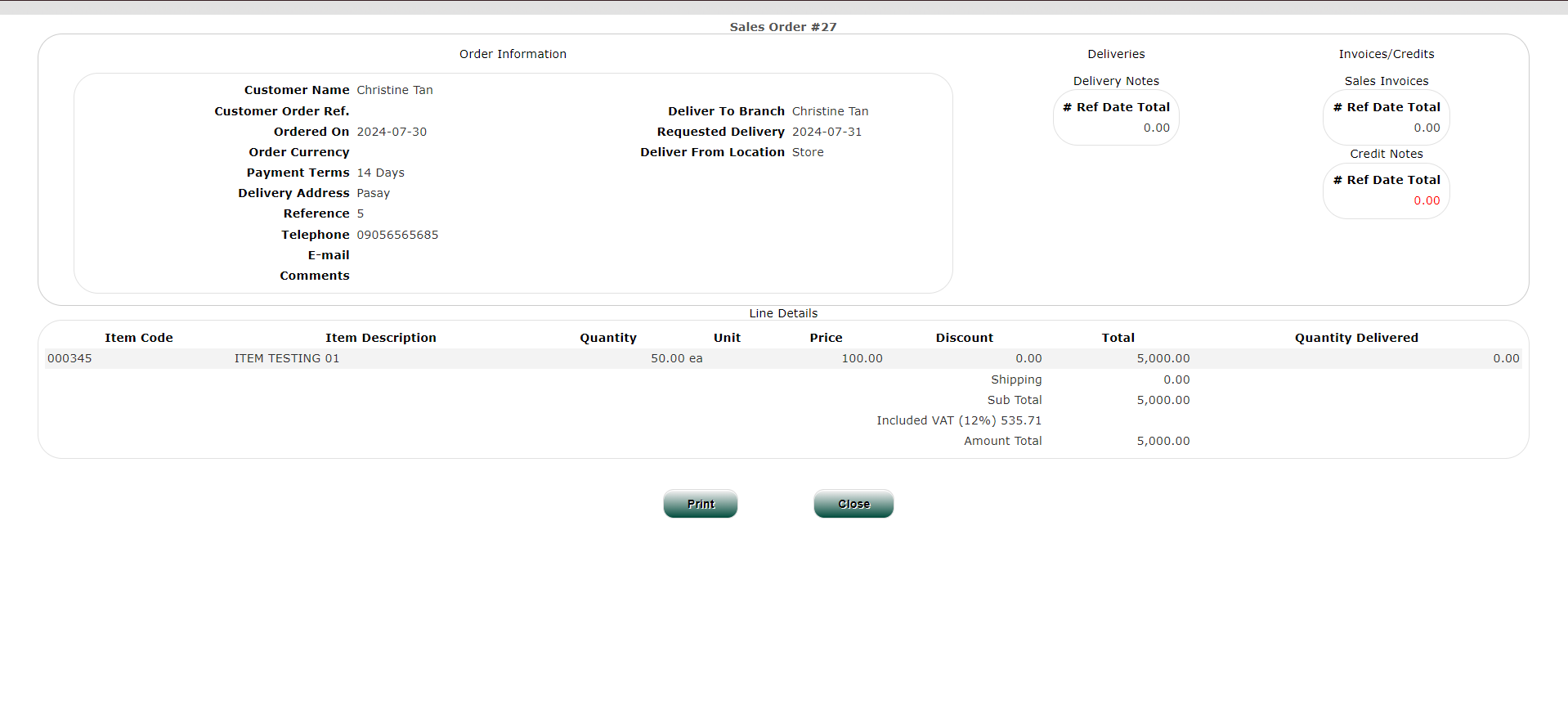SALES ORDER ENTRY
A Sales Order Entry is a commercial document prepared by a seller and issued to a customer. It confirms the sale of goods or services and details the sale’s specifics, including the quantity, pricing, and quality of goods or services provided. It also gives information about the anticipated delivery date, delivery address, payment terms, and other terms and logistics of the sale.
- Step 1: Log in to your Back Office
- Click Sales
- Click Sales Order Entry
- Step 2: Before you create your Sales Order be sure that you already created a Customer Data (Profile)
- Tutorial on How to Create Customer Data (Profile) : https://wiki.bitpos.pro/pmwiki.php?n=Main.POSAddAndManageCustomer
- Under Customer Select the Customer Name (Tap Space Bar in your keyboard in order to type the name of the customer)
- Payment : Terms you want to incorporate in this Sales Order
- Price List : The type of price you want to implement in this Sales Order
- Item Code: Search the name of the items
- Delivered: Input the quantity ordered
- Price After Tax : This is your selling Price
- Click Add Item
- You may repeat the process to all items you want to add in this Sales Order
- Step 3: Once all items are encoded in the Sales Order , click Place Order