Main /
CANCELLING OF SALES ORDER
Sales order cancellation is the process of invalidating an existing sales order, meaning it will no longer be processed or fulfilled. This typically involves marking the order as canceled in your POS system or inventory management software. This action ensures that the order is removed from active processing, preventing further action such as shipping or billing. Canceling a sales order helps maintain accurate records and avoids confusion regarding the order's status.
- Step 1 : Log in into your back office
- Select Sales
- Select Sales Order Inquir Inquiry
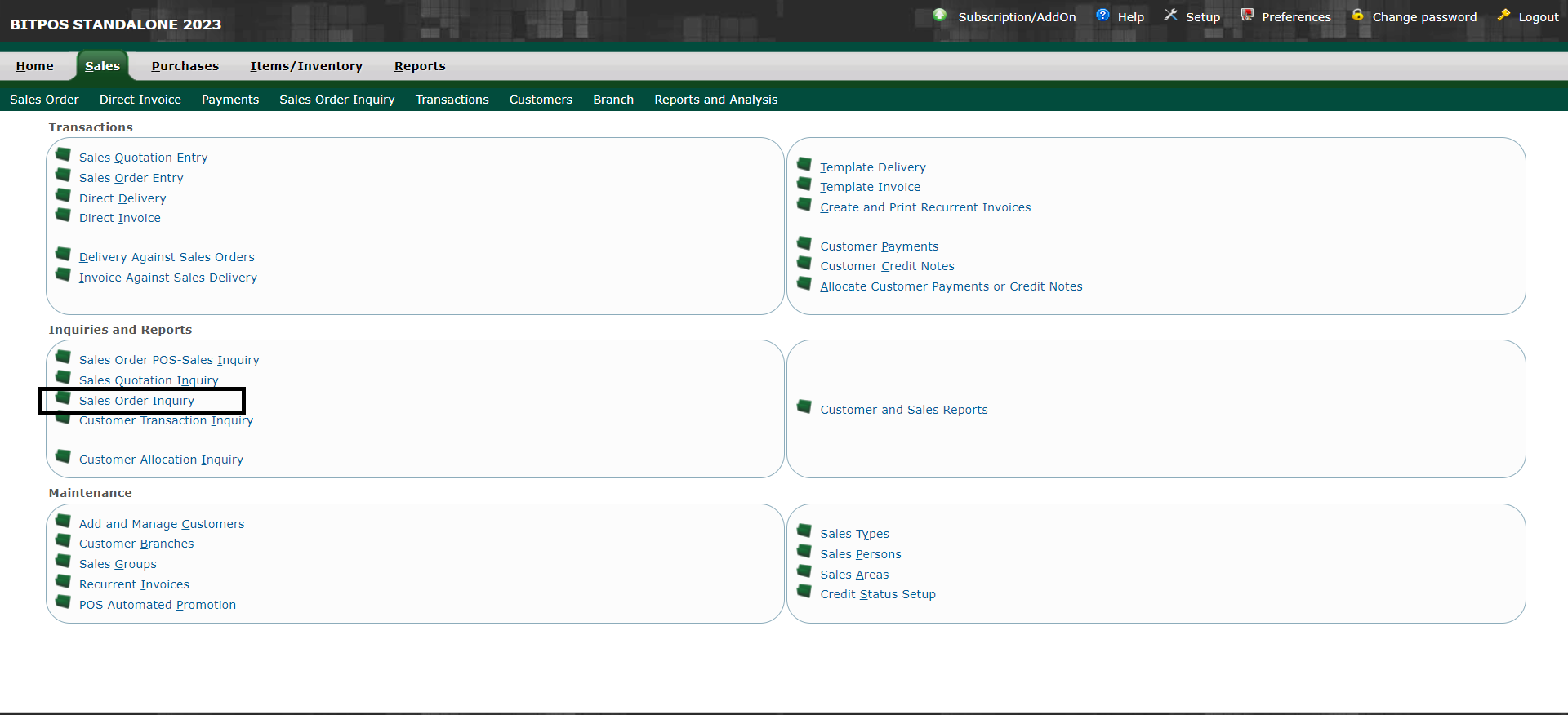 |
- Step 2: Click the highlighted number for order preview
- If you wish to edit your Sales Order click the pencil icon
 |
- Step 3: Once you open your Sales Order at the bottom part click Cancel Quotation
- By doing this automatically your quotation will be cancelled.
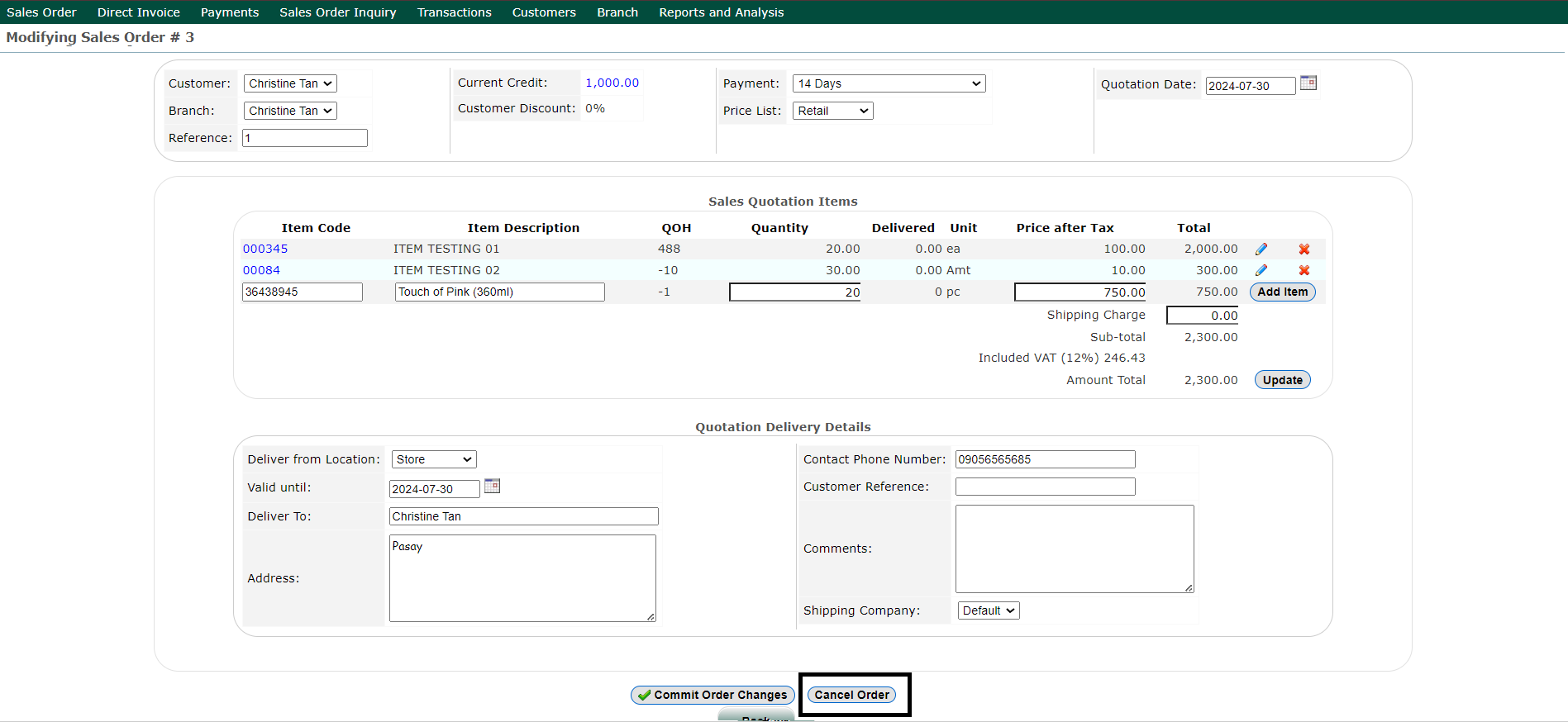 |
