SENIOR DISCOUNT WITH PAX
What is Senior Discount with PAX?
The "Senior Discount with Pax" feature in the POS system automates the calculation of discounts for senior citizens dining with others. When this feature is used, the total bill is divided by the number of people (pax), and then the VAT (Value Added Tax) is deducted. Following this, the senior citizen's portion of the bill receives the additional 20% discount. This process ensures accurate and fair application of the discount, making it easier for both the cashier and the customer.
Note: You may Right click the Image and Select Open Image in New Tab
Step 1 : Log in to your POS Cashiering Interface Input your User name and Password Then Click Log in
 |
Step 2: Punched the item that the customer ordered
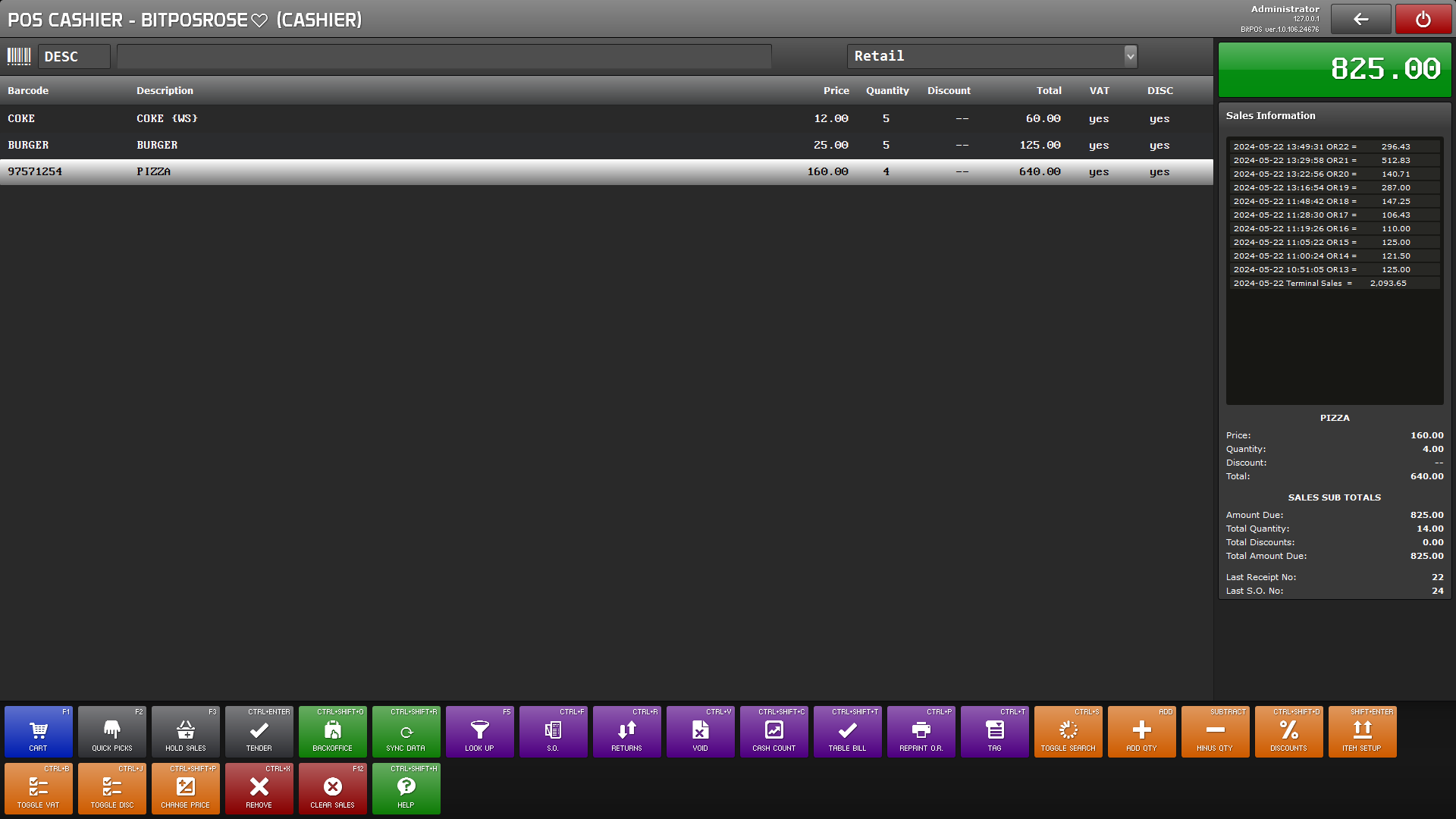 |
Step 3: Type SDE / Select SDE
Input the 20% , number of PAX, and Number of Senior Discount
Then Tap OK
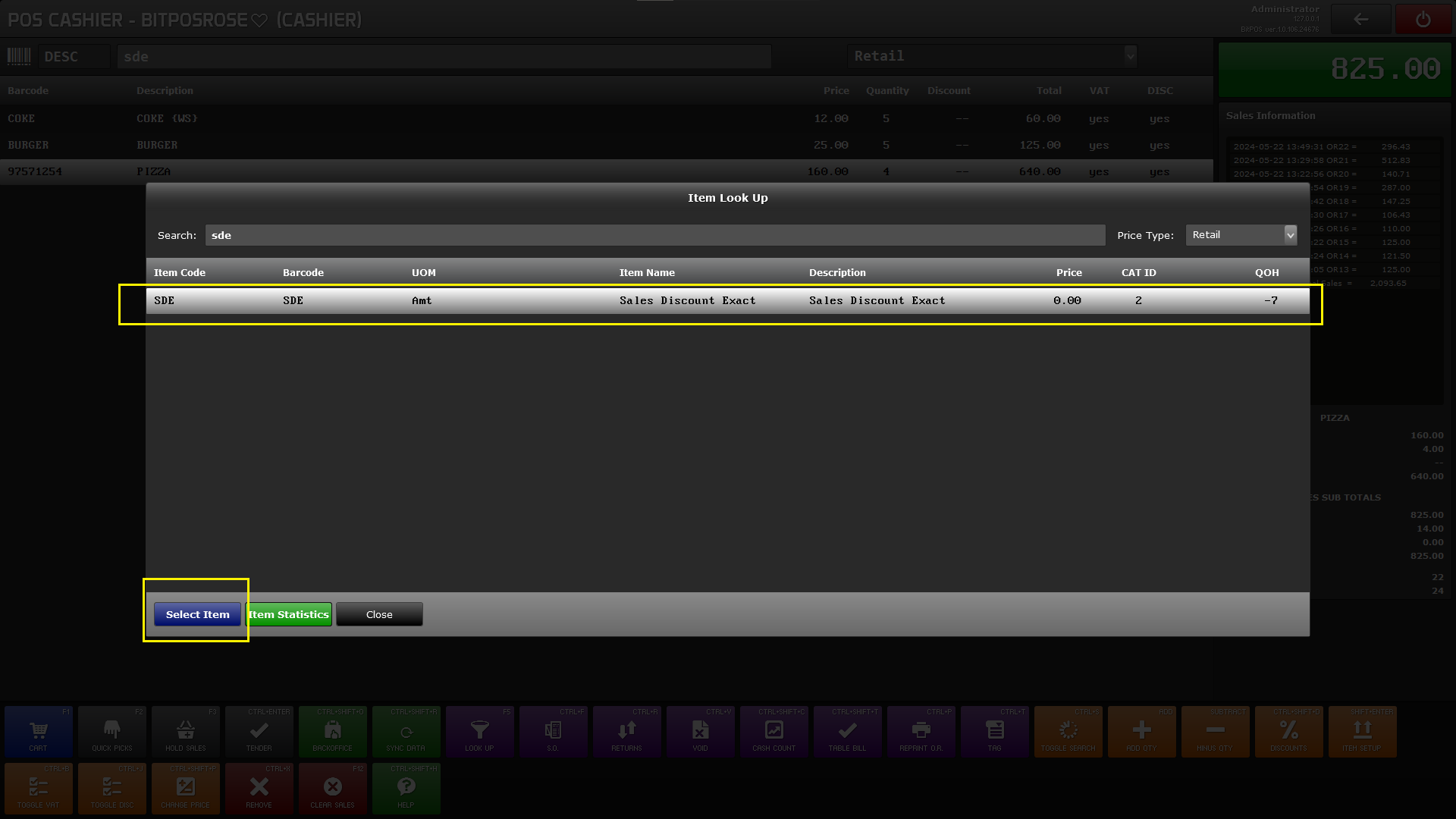 |
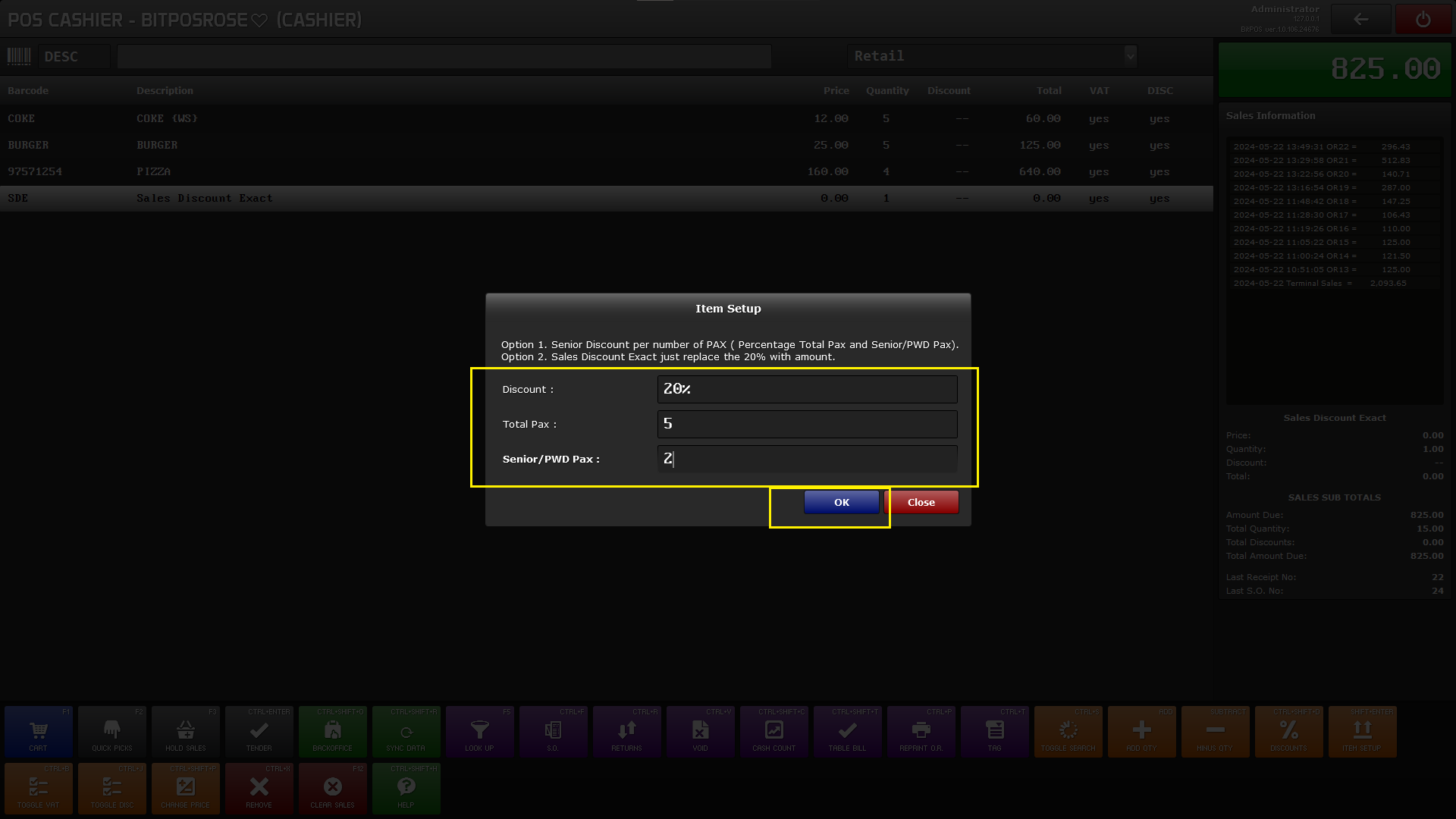 |
Step 4: Optional if Applicable You may record the name of the Senior / PWD by clicking Tag (CRTL + T) short key in the keyboard And input the Name under customer Name and ID No. Under Phone Number
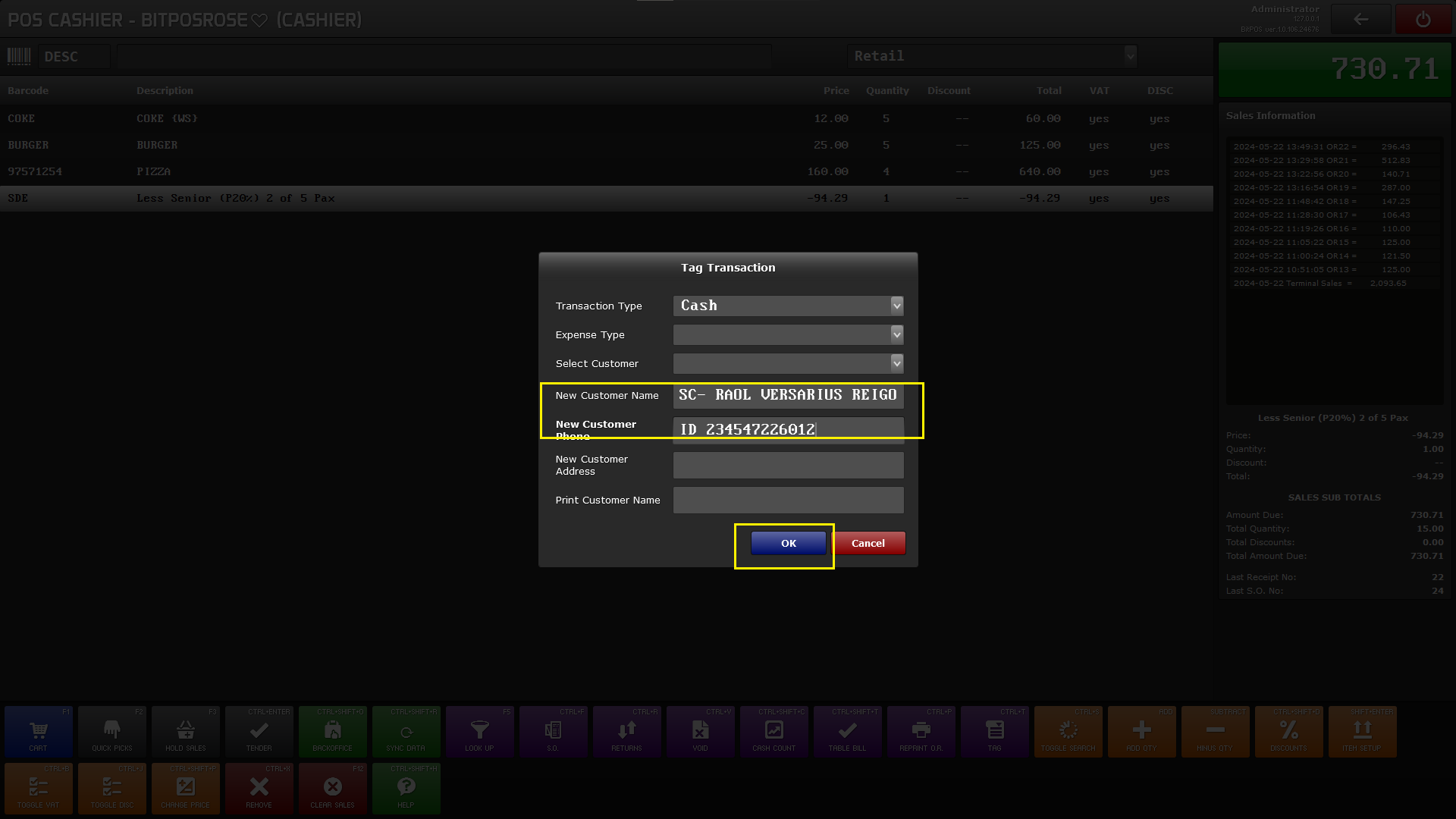 |
Step 5: Tender until Receipt Print Out
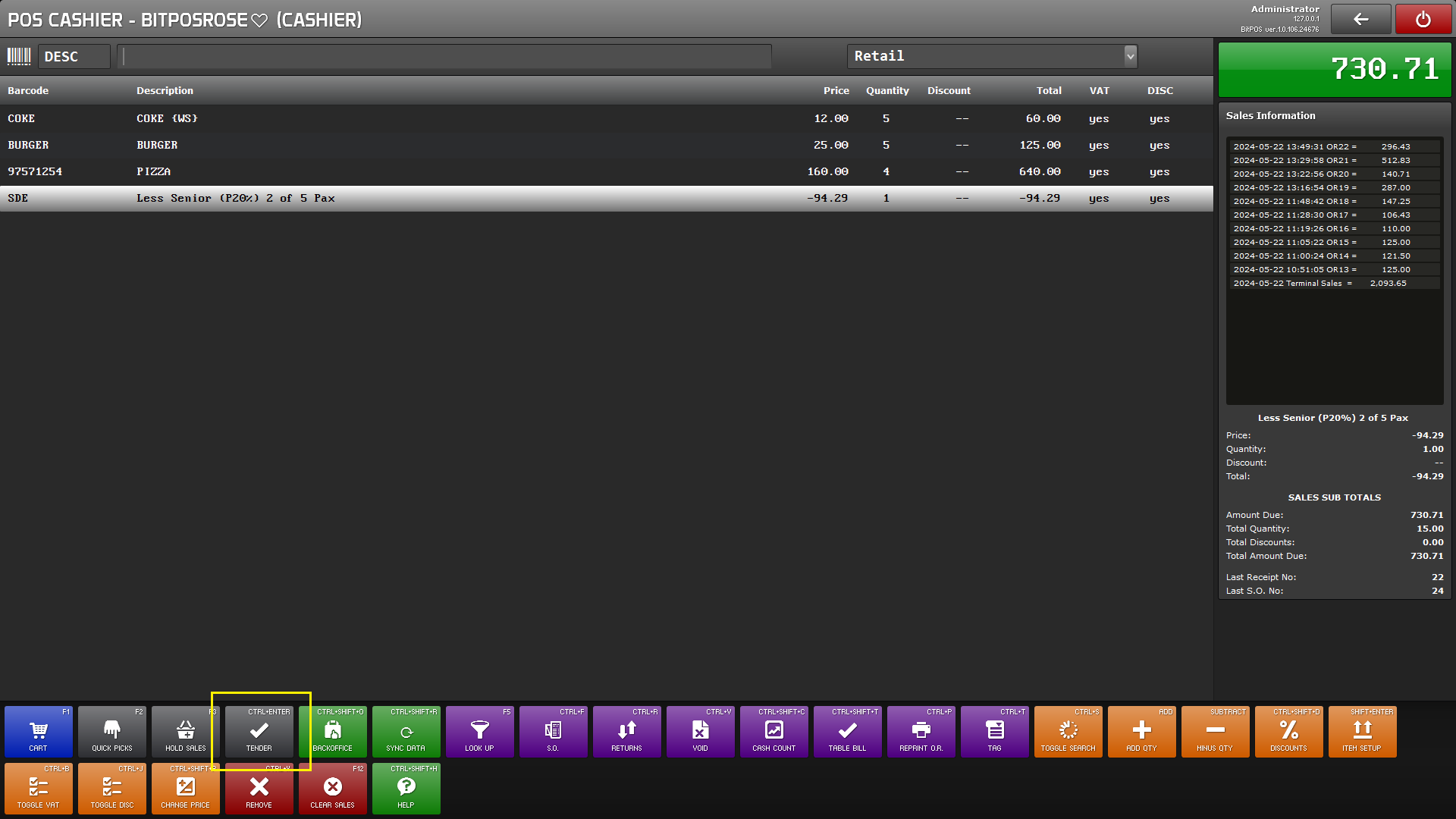 |
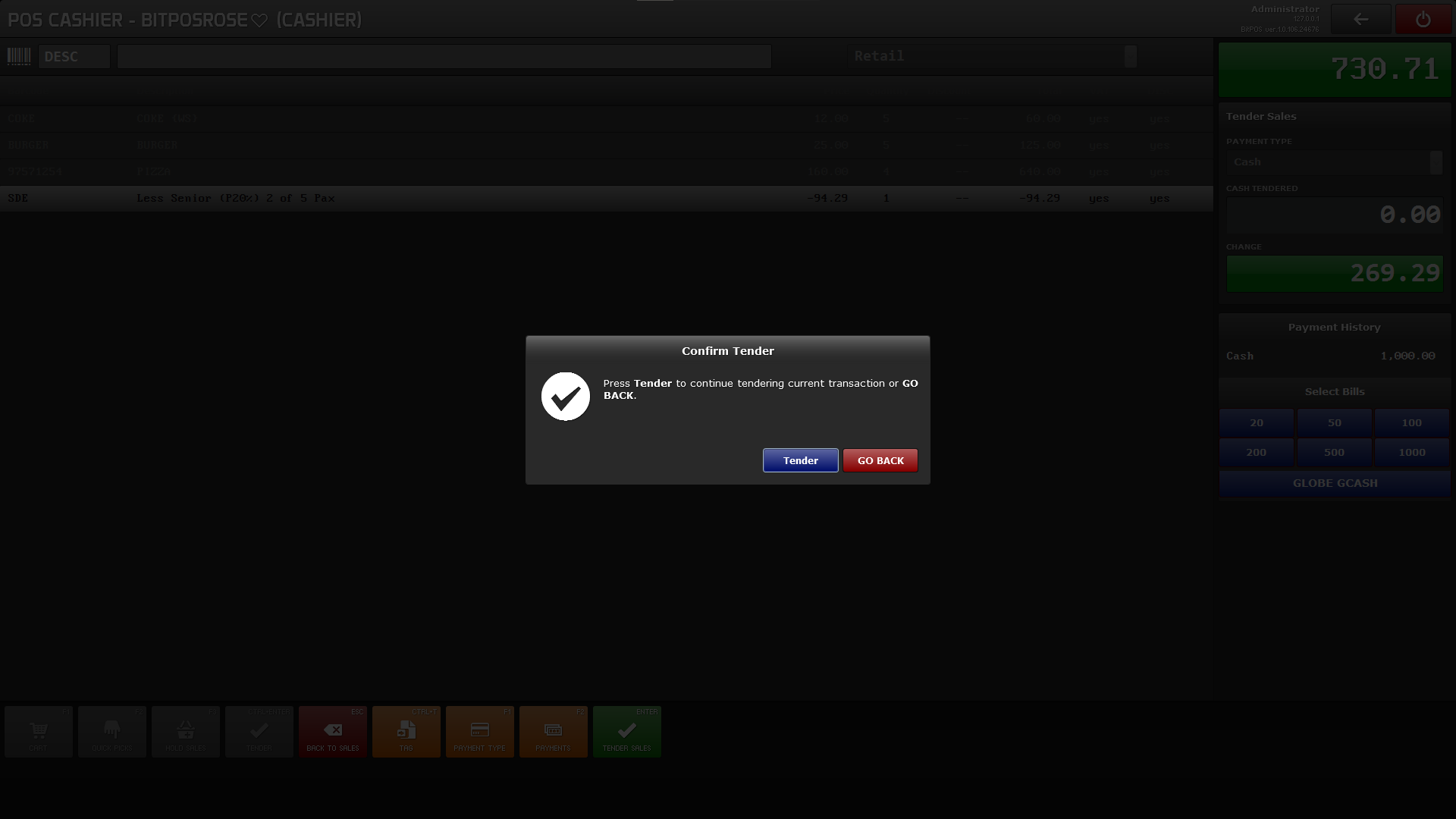 |
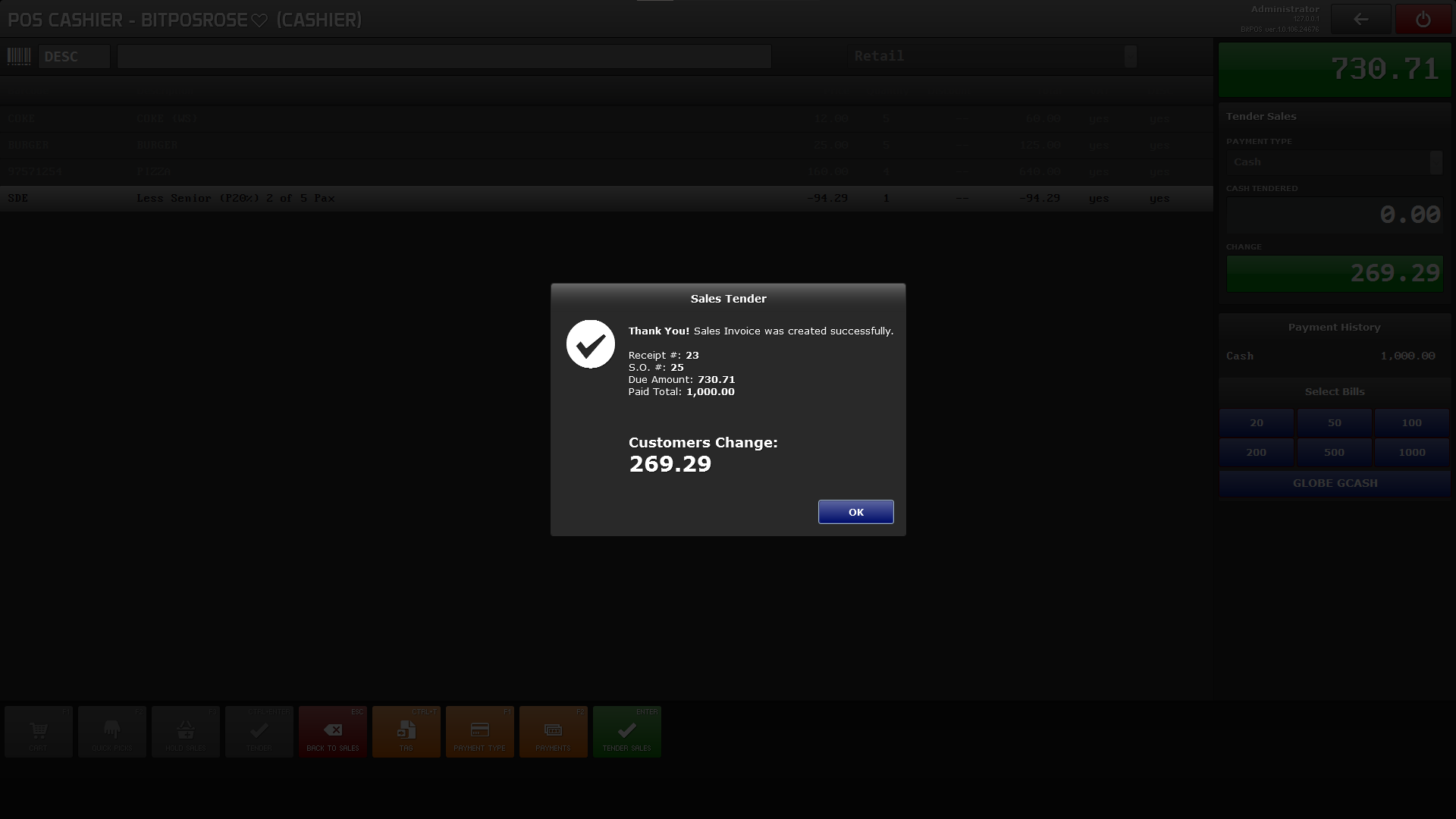 |
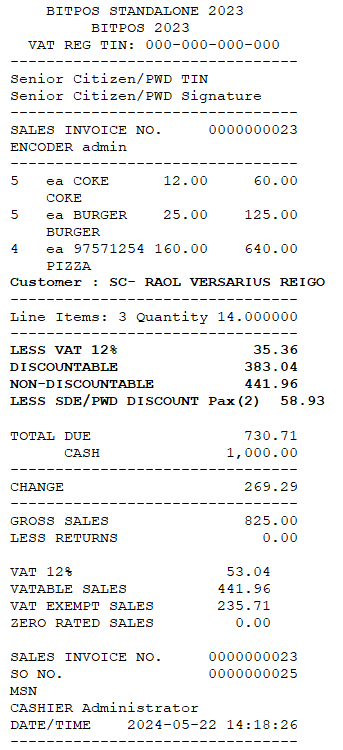 |
