Main /
ITEM REMOVE
What is Removing Item ?
The "Remove" feature in the POS (Point of Sale) system allows cashiers to remove an item from the transaction before the customer completes the payment. This feature enables cashiers to easily accommodate customer requests to modify their purchase, ensuring a smooth and efficient checkout process.
Note: You may Right click the Image and Select Open Image in New Tab
Step 1 : Log in to your POS Cashiering Interface Input your User name and Password Then Click Log in
 |
Step 2: Punched the item name or Scan the barcode of the item
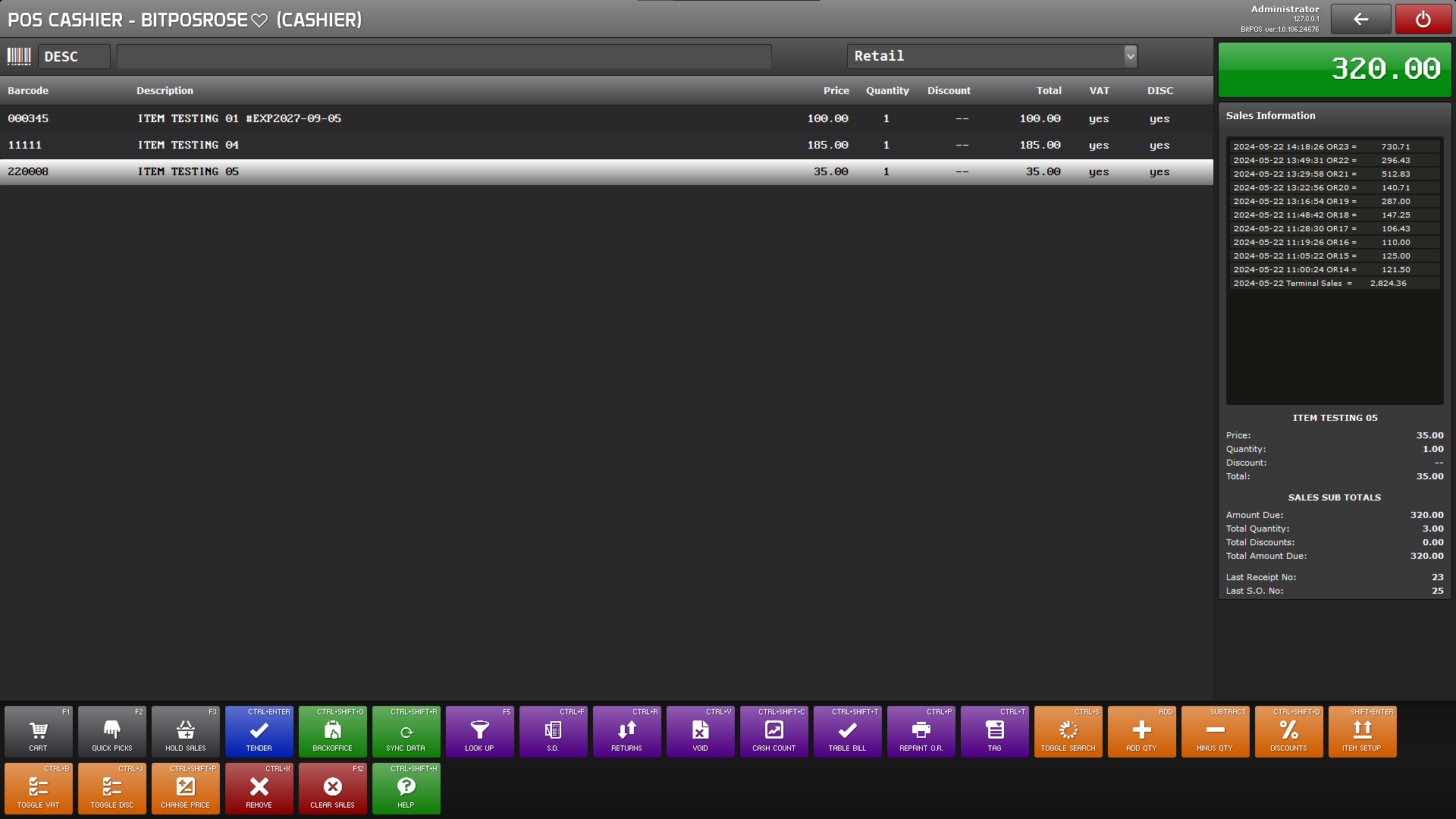 |
Step 3: Select the item and Select remove
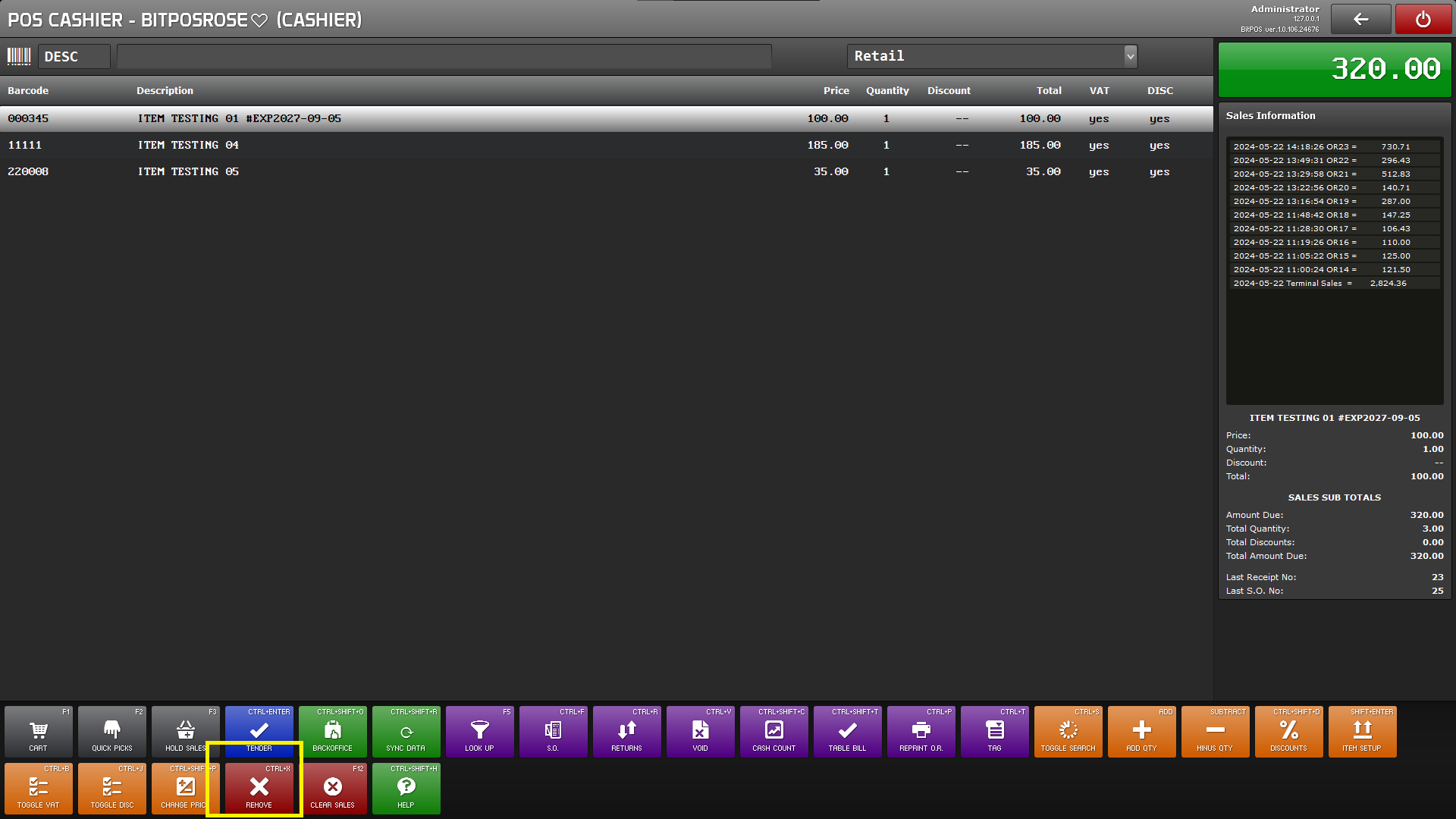 |
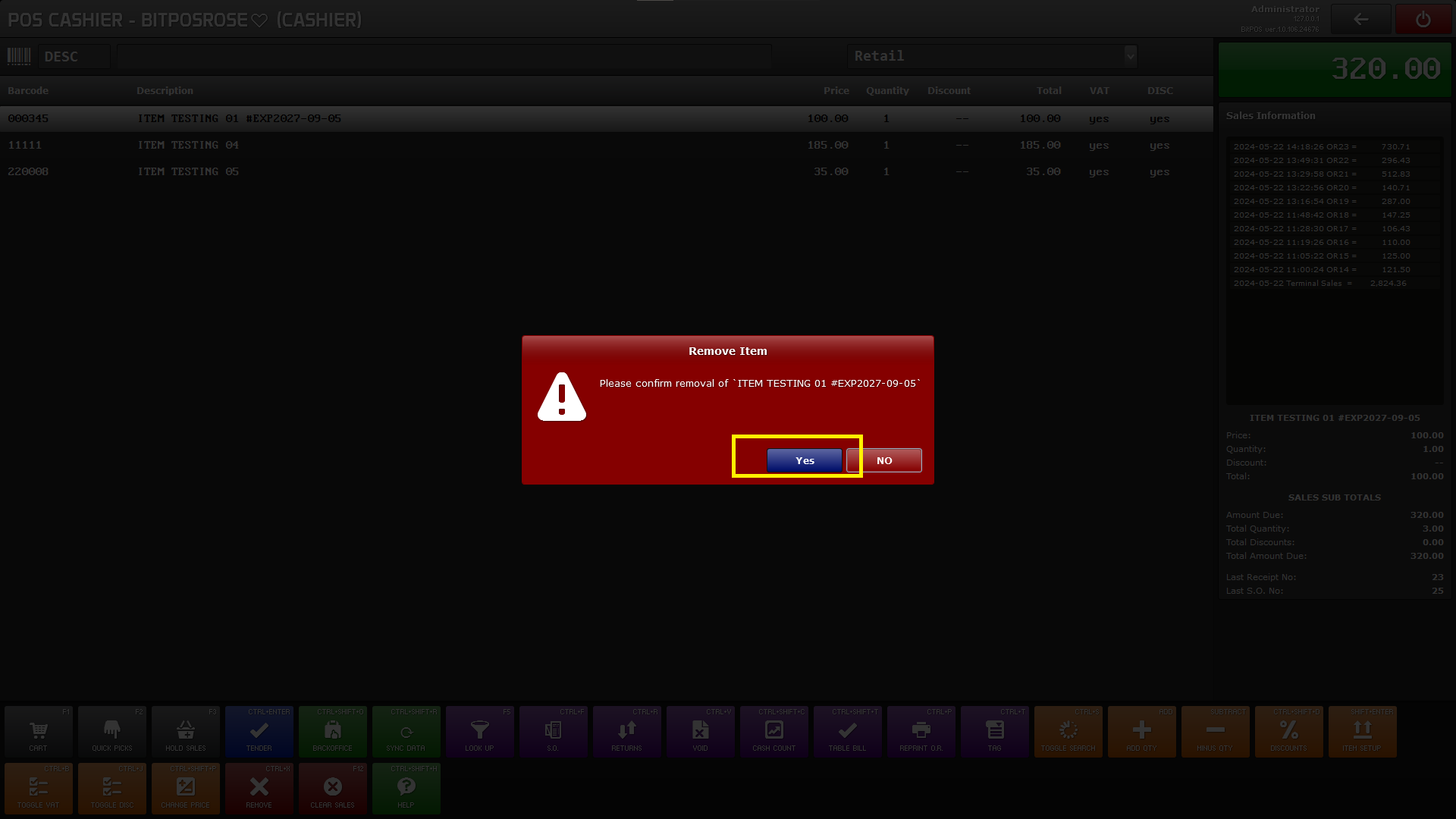 |
Step 4: Tender or (CRTL + ENTER) short key in the keyboard for payment process
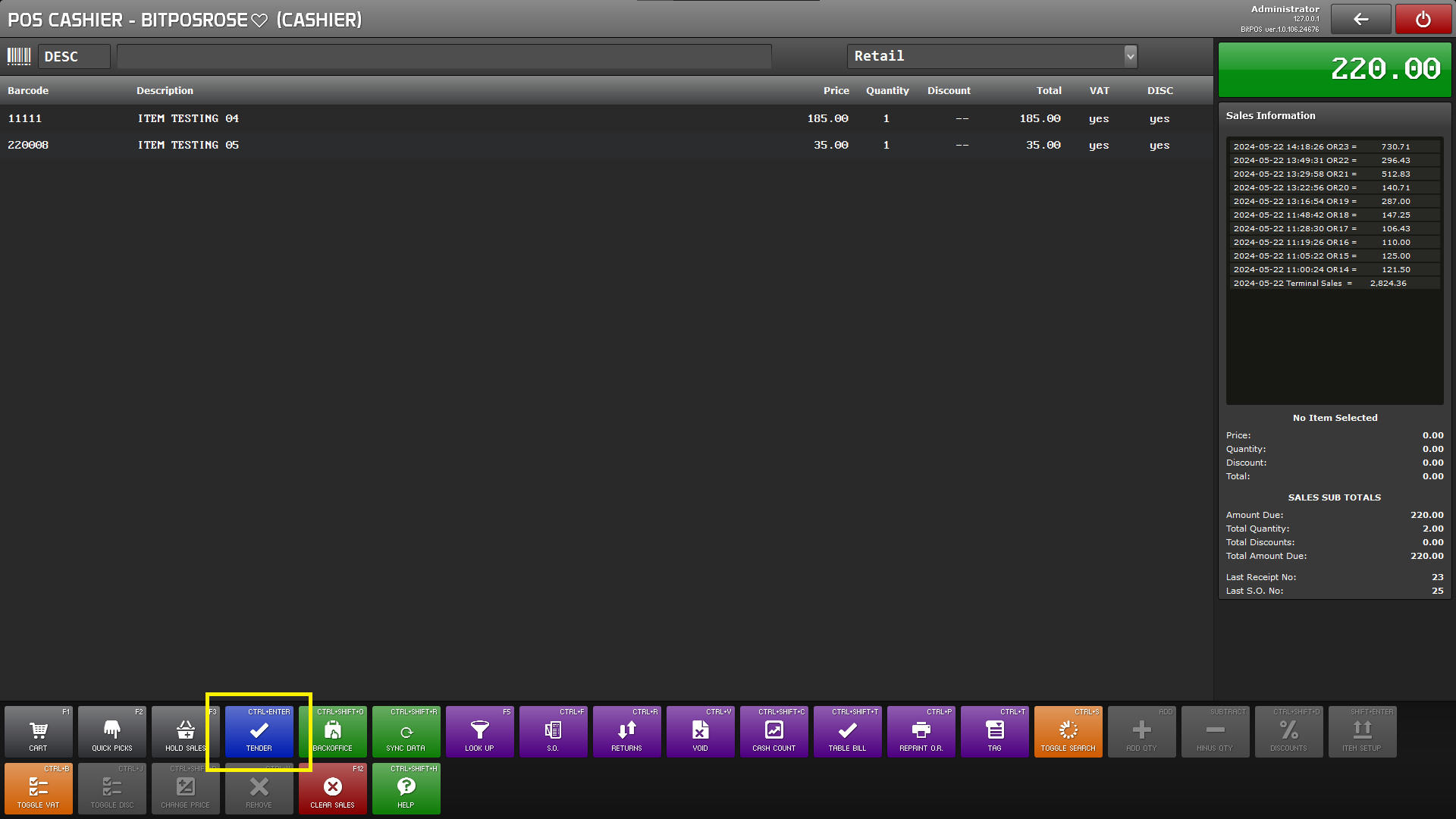 |
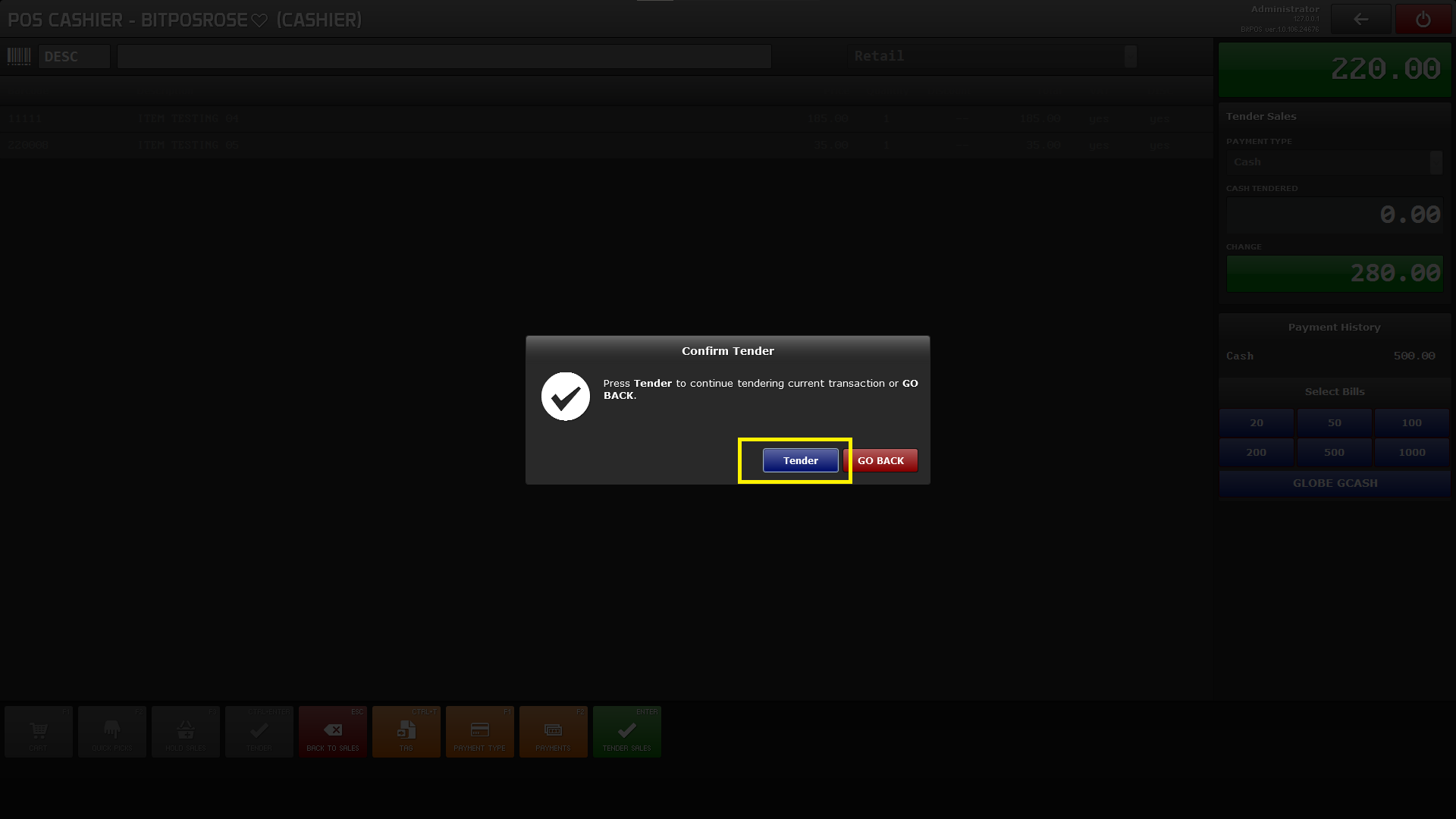 |
