Main /
Points Redeeming
Redeeming points means using your collected loyalty points to get rewards like discounts, free products, or special offers.
In the BitPOS system, customers can accumulate points with each purchase they make. The system allows you to set specific thresholds for earning points. For example, you might configure the system so that for every Php 1000 spent, the customer earns 1 point.
Step 1: Log in to your POS Cashiering Side Scan the product the customer wants to buy then you may start the points redeeming process
- Under the Description Box Search Points
- Change the amount by click change price to input the points amount to be redeem
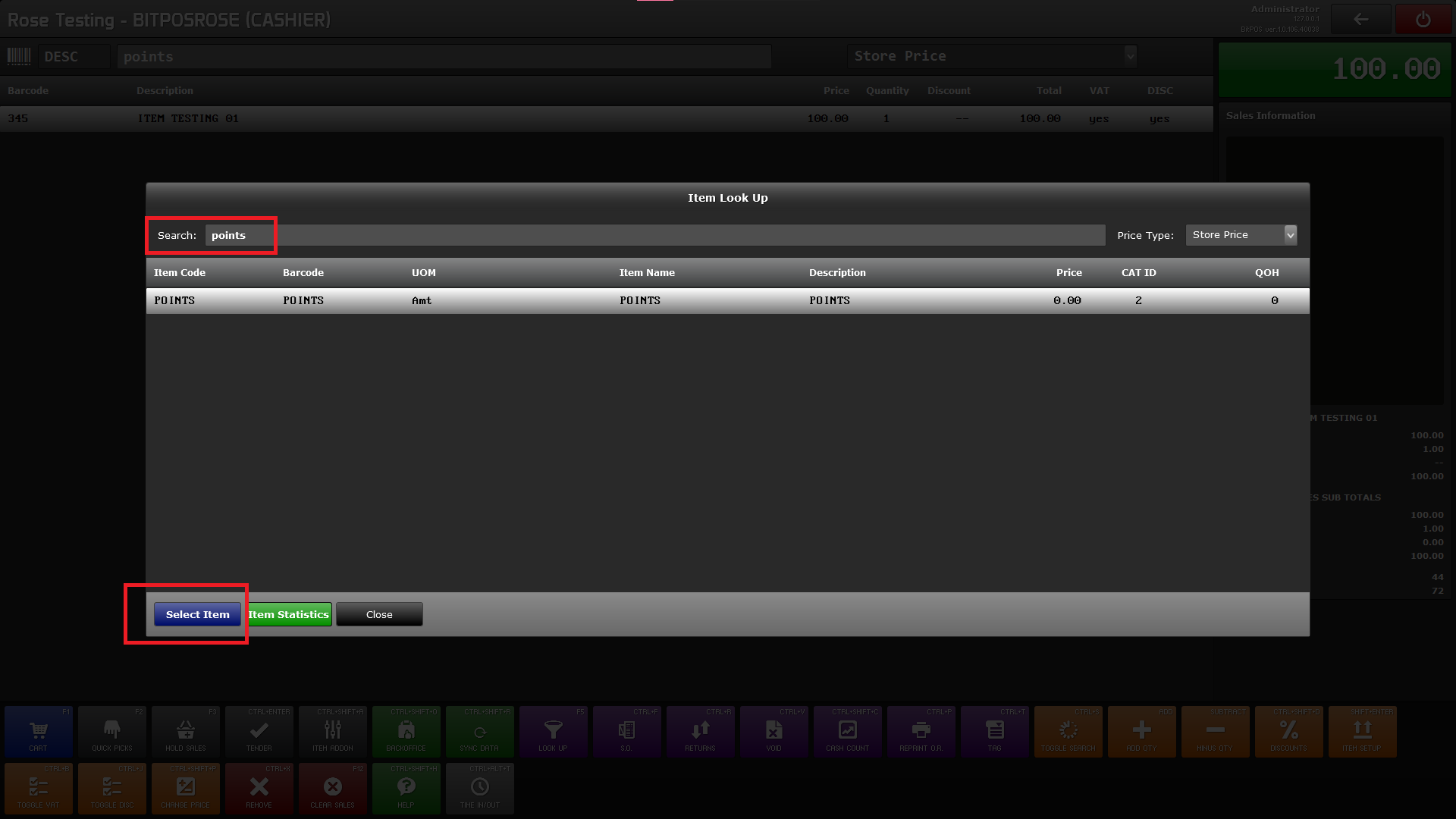 . . |
 . . |
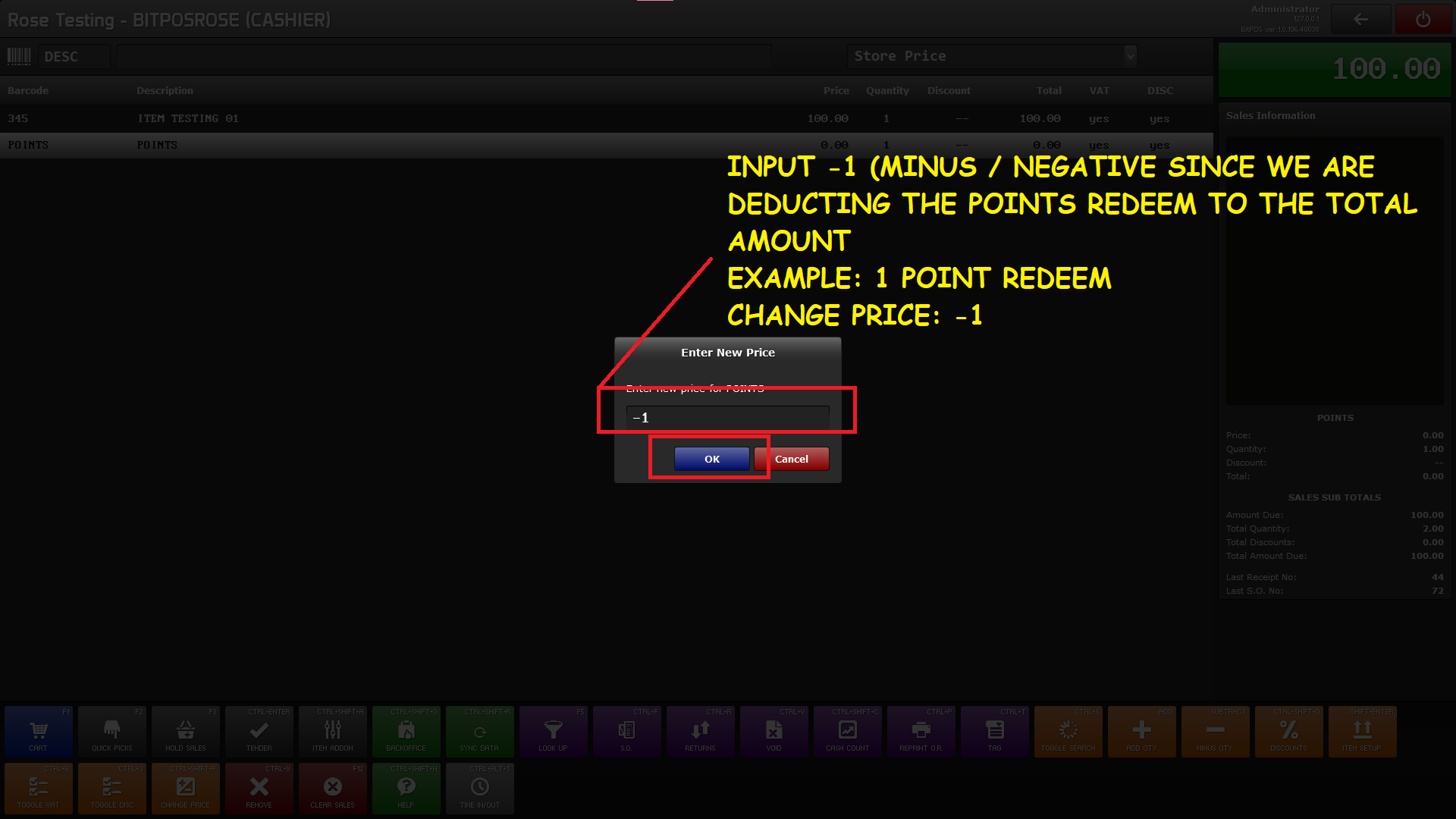 . . |
Step 2: Click Tag
- Search the name of the customer
- Then under credit points search the card number of the customer
 . . |
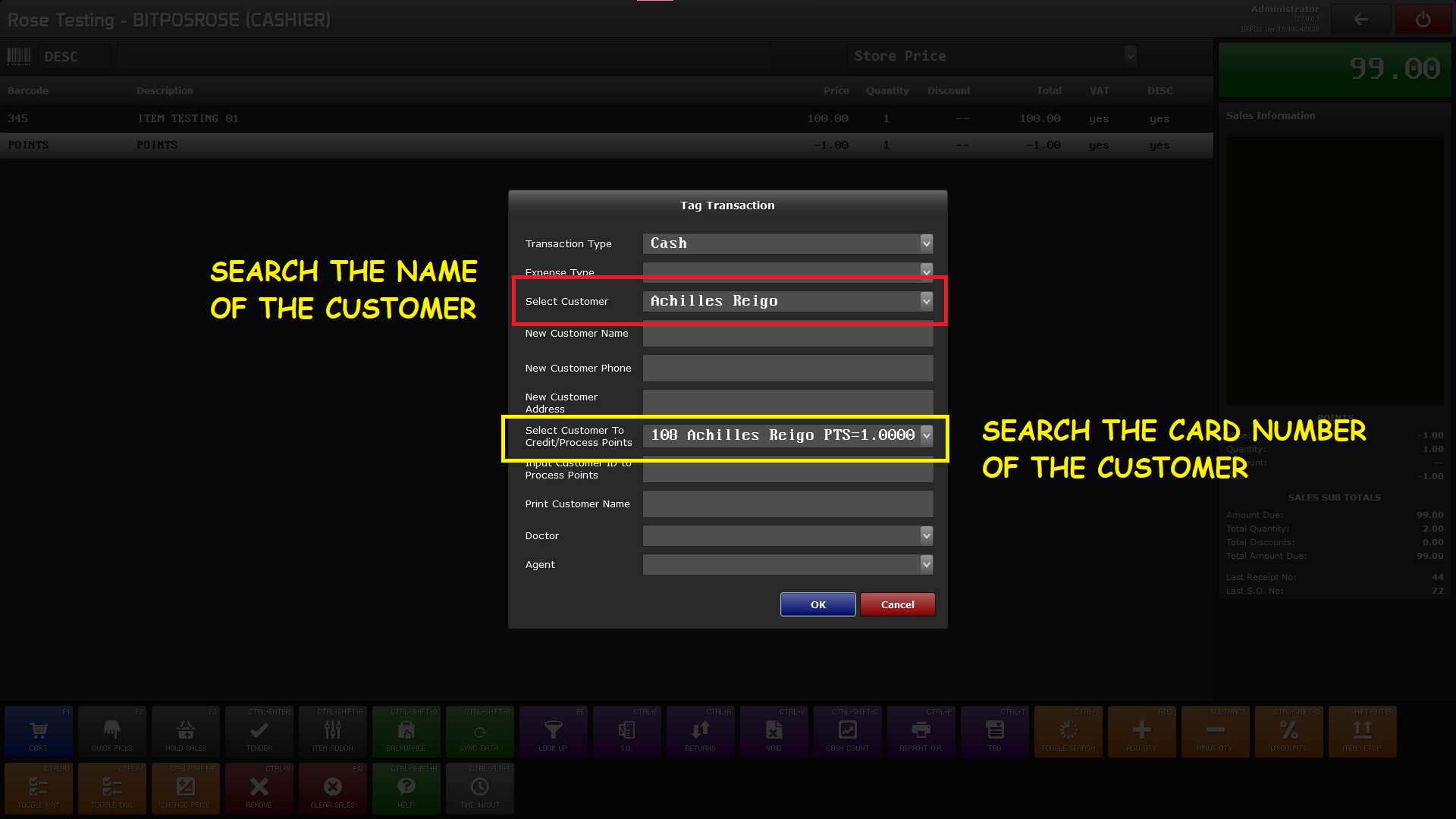 . . |
Step 3: Tender till print out of receipt
- Automatically it will deduct to the current points of the customer but at the same time the customer will gain points from that transaction
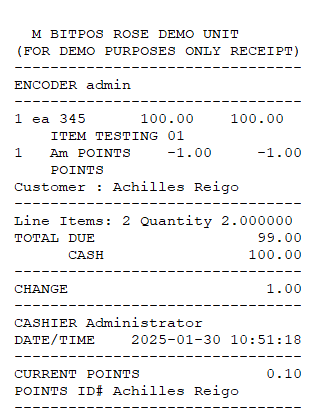 . . |
