RECONCILE BANK ACCOUNT
How to use bank reconciliation?
A bank reconciliation statement is a document that compares the cash balance on a company’s balance sheet to the corresponding amount on its bank statement. Reconciling the two accounts helps identify whether accounting changes are needed.
Note: You may Right click the Image and Select Open Image in New Tab
Step 1: Log in to the back office, click on 'Banking GL', and look for ‘Reconcile Bank Account'.
When you click "Reconcile Bank Account," you'll find:
Select Bank Account: Choose the account to reconcile
Reconciled Date: Input the reconciliation date.
Begin Balance: Enter starting balance.
End Balance: Input ending balance from the bank statement
Account Total: Display total transactions.
Reconciled Amount: Show matched transactions.
Difference: Highlight any discrepancies
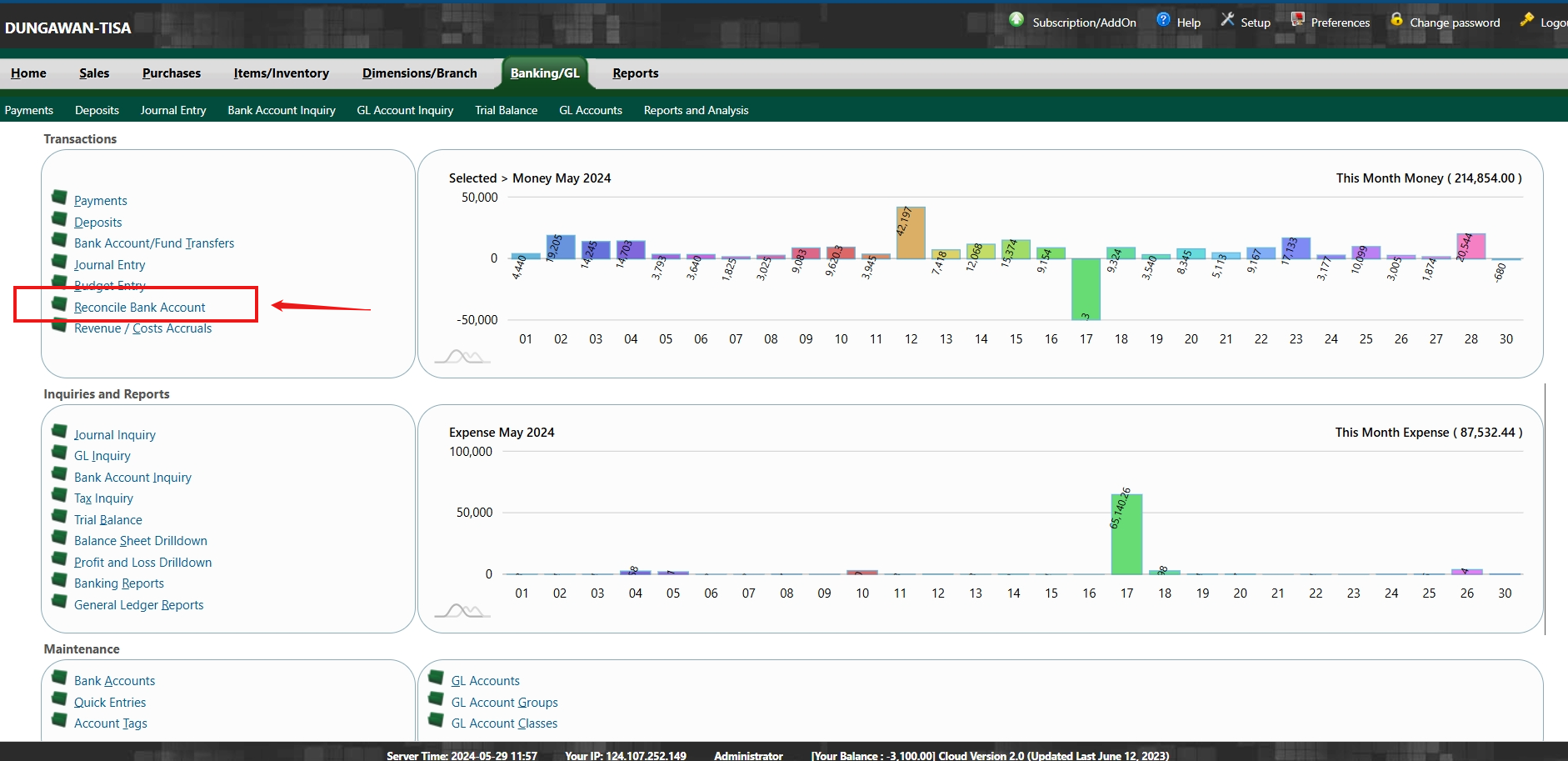 |
 |
Step 2: Check Boxes: When checked, these boxes indicate that the corresponding transactions have been reconciled or confirmed to appear in the bank statement.
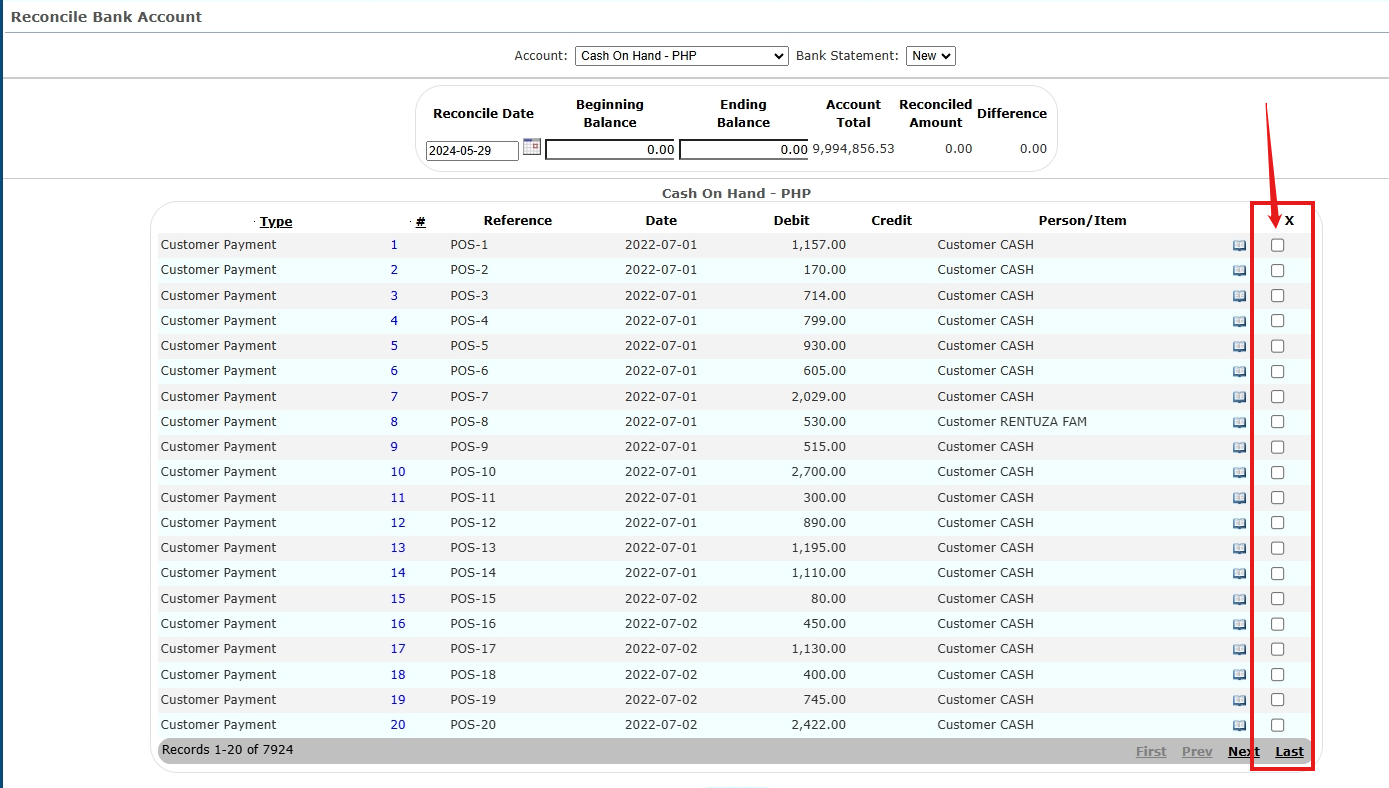 |
Step 3: Blue Number: Click to view details on each payment
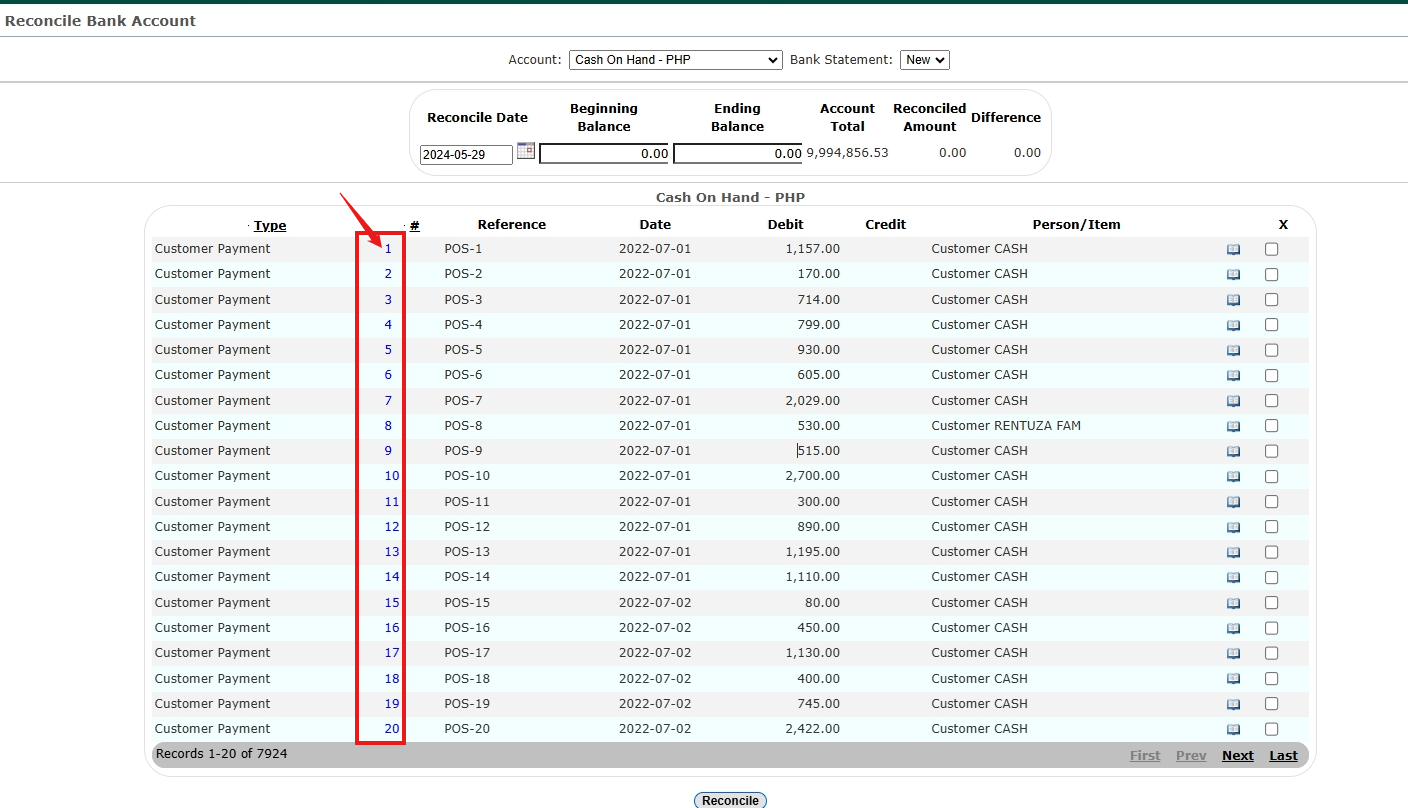 |
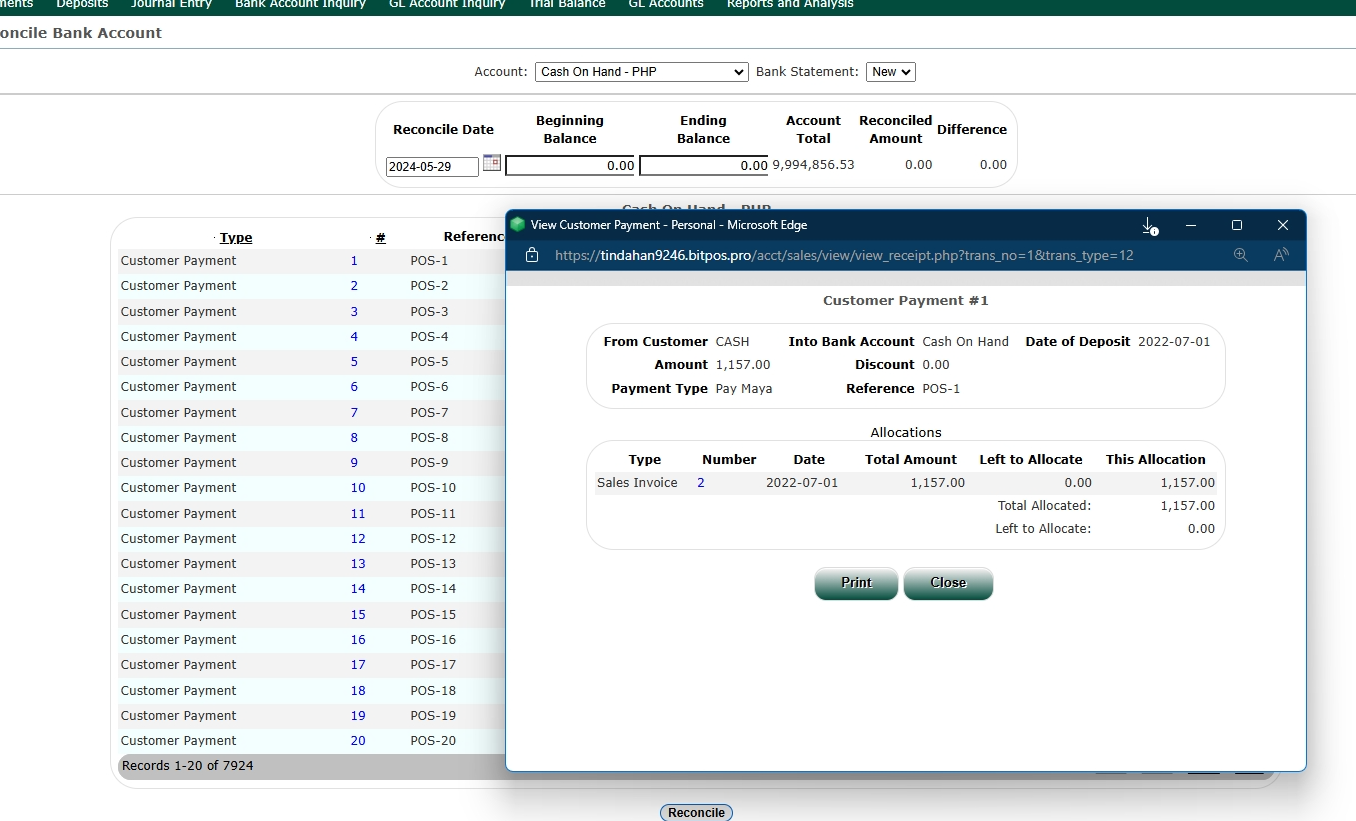 |
Step 4: Book Icon: Click for GL posting.
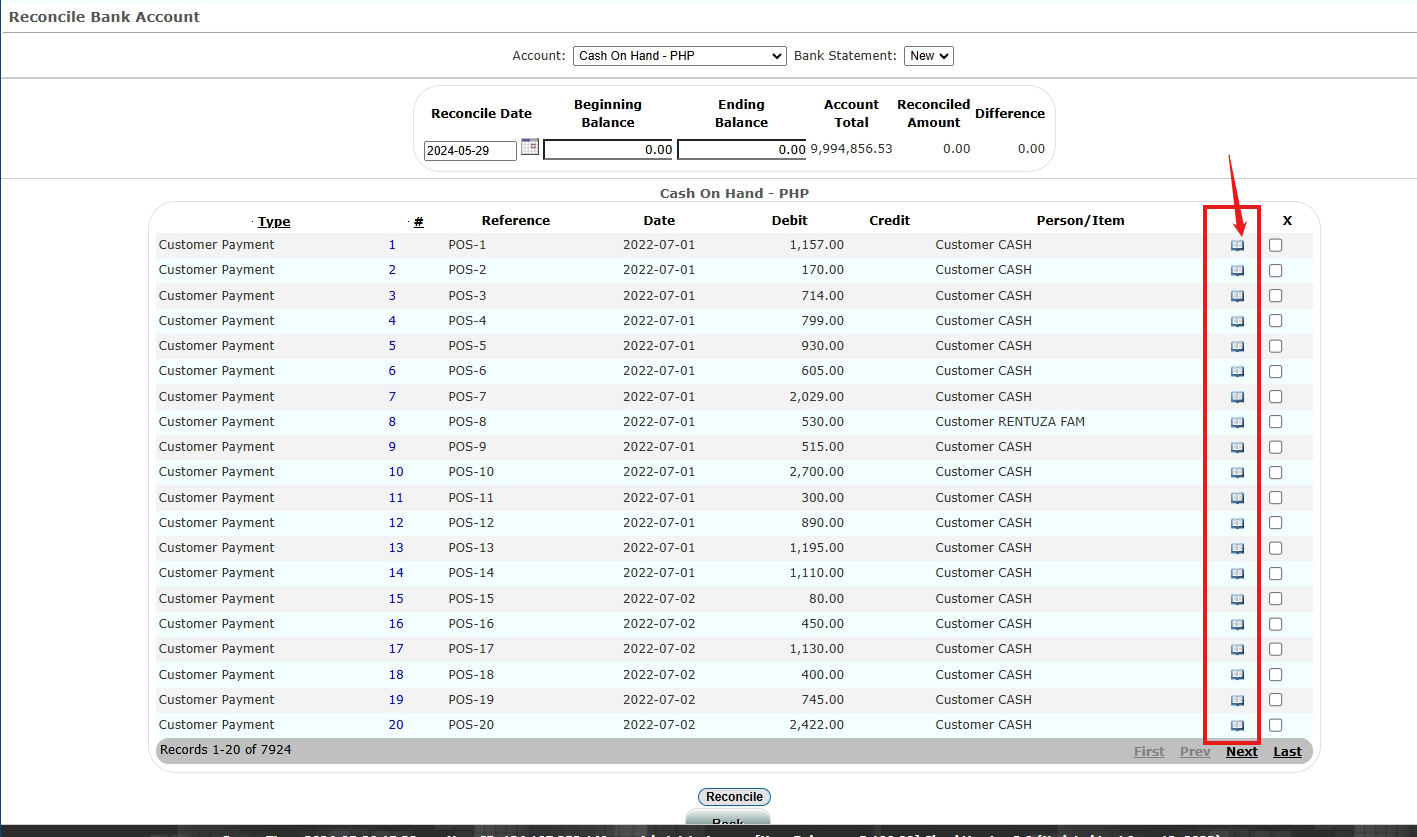 |
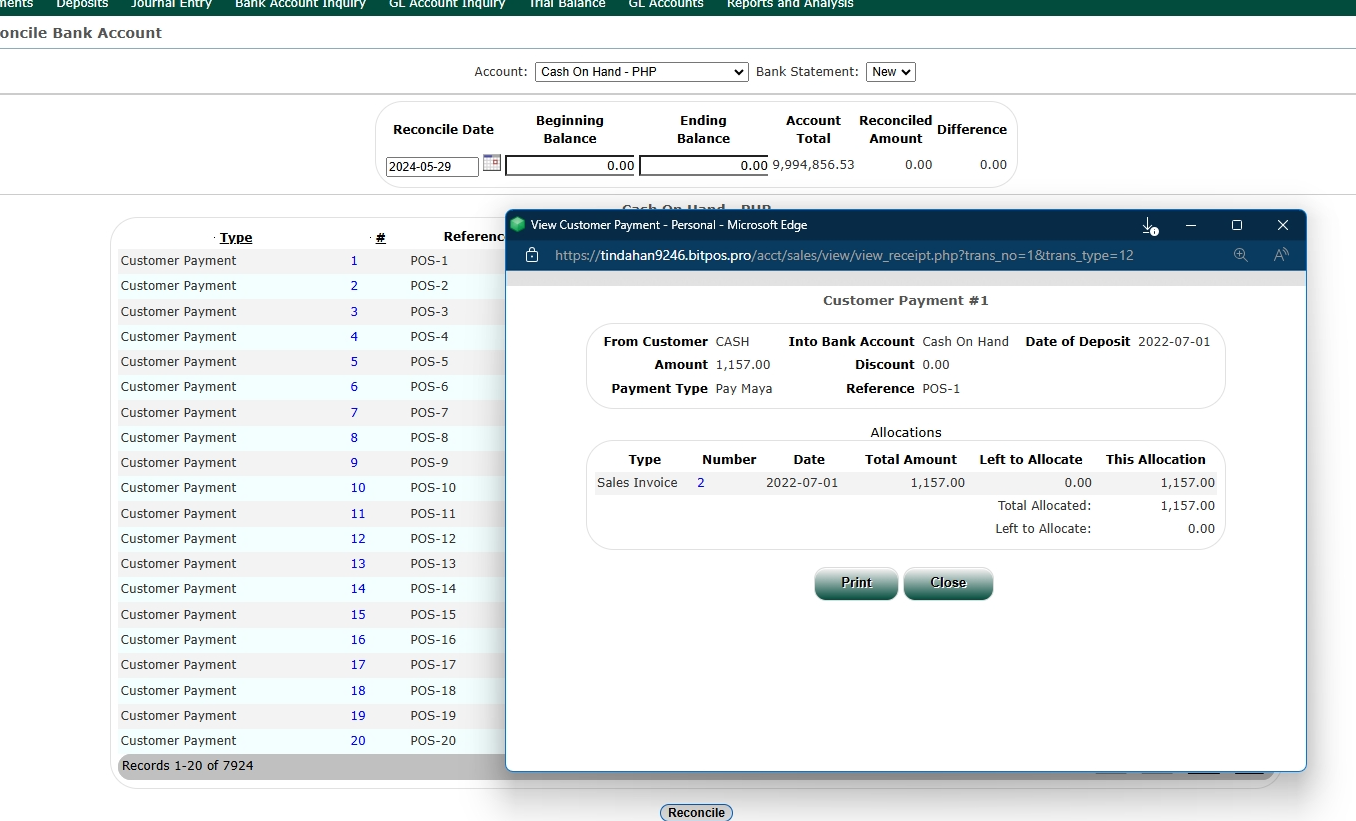 |
