Main /
Reactivating inactive items involves restoring items that were previously inactivated so they can be used again in your sales, purchases, and inventory management processes. To reactivate an item, access your POS system or inventory management software, navigate to the list of inactive items, and select the item you wish to reactivate. Change the item's status from inactive to active, and save the updates. This process makes the item available for selection and use in all relevant modules, ensuring it can be included in current and future transactions.
- Step 1: Log in to your back office
- Select Items/ Inventory
- Select Items
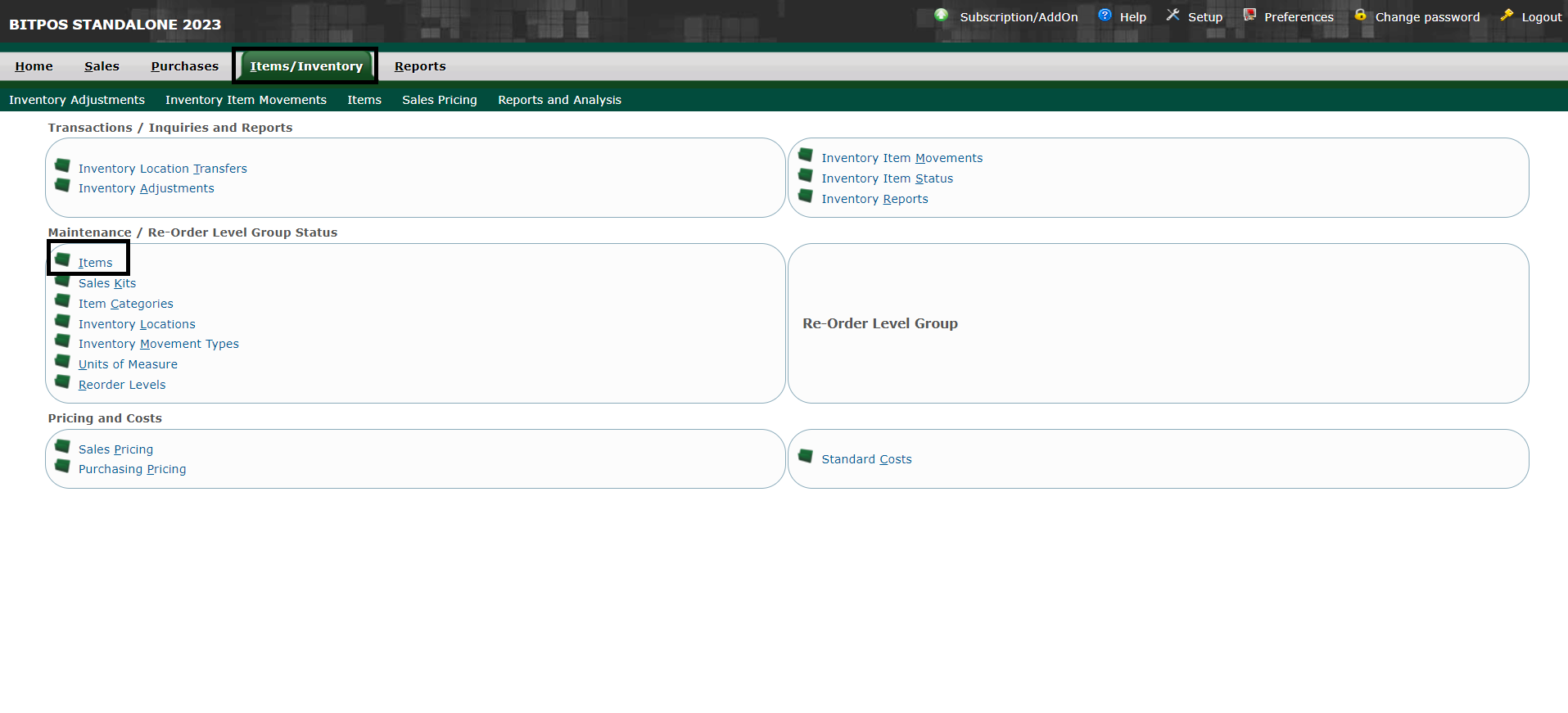 |
- Step 2: Click the Show inactive box
- Search the name of the item
- Item Status: Active
- Update Item
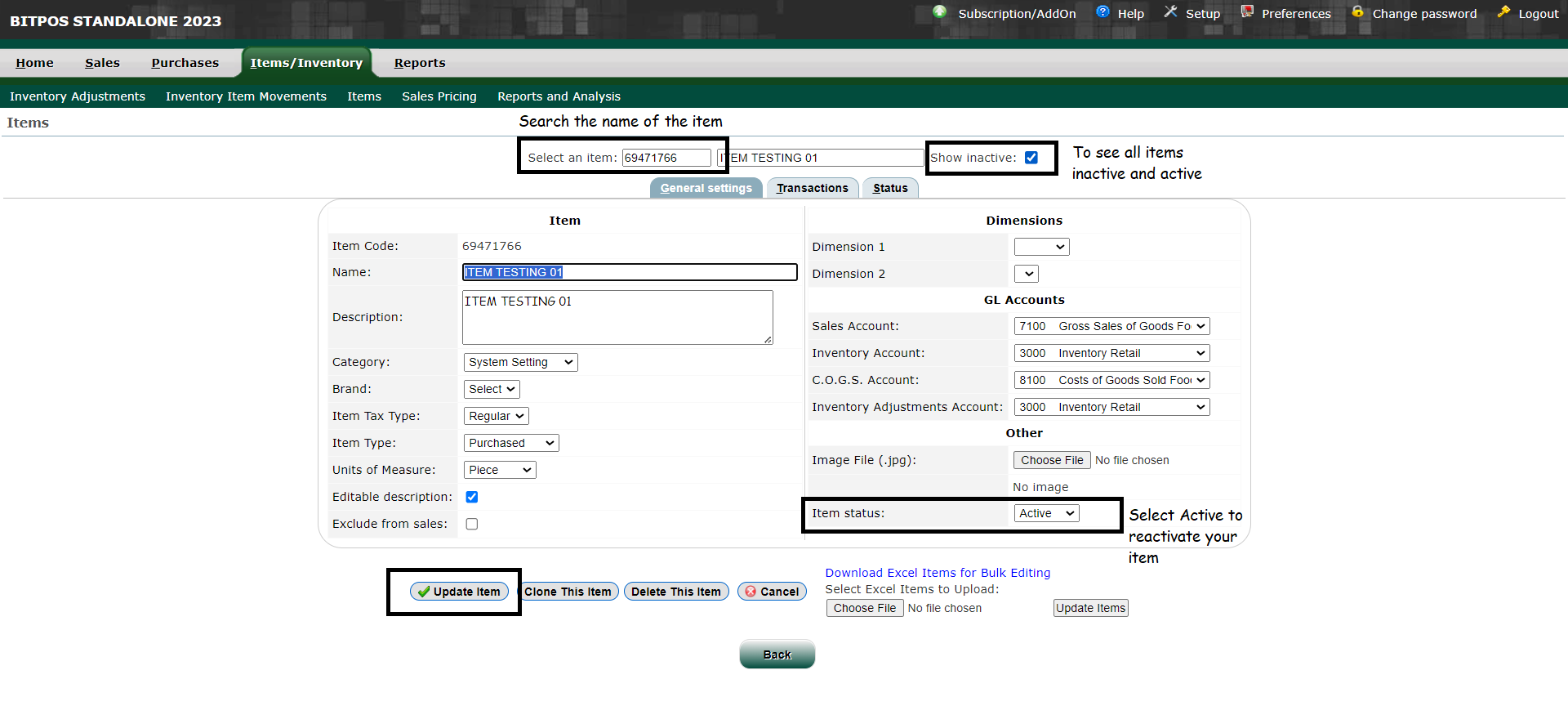 |
