Main /
PROMOTION BUY 1 TAKE 1
The "Buy 1 Take 1" promotion feature in the software allows you to automate the promotion process. You can easily set the start and end dates and times, ensuring the promotion is applied automatically during the specified period.
- Step 1: Log in to your Back Office
- Select Sales
- Select POS Automated Promotion
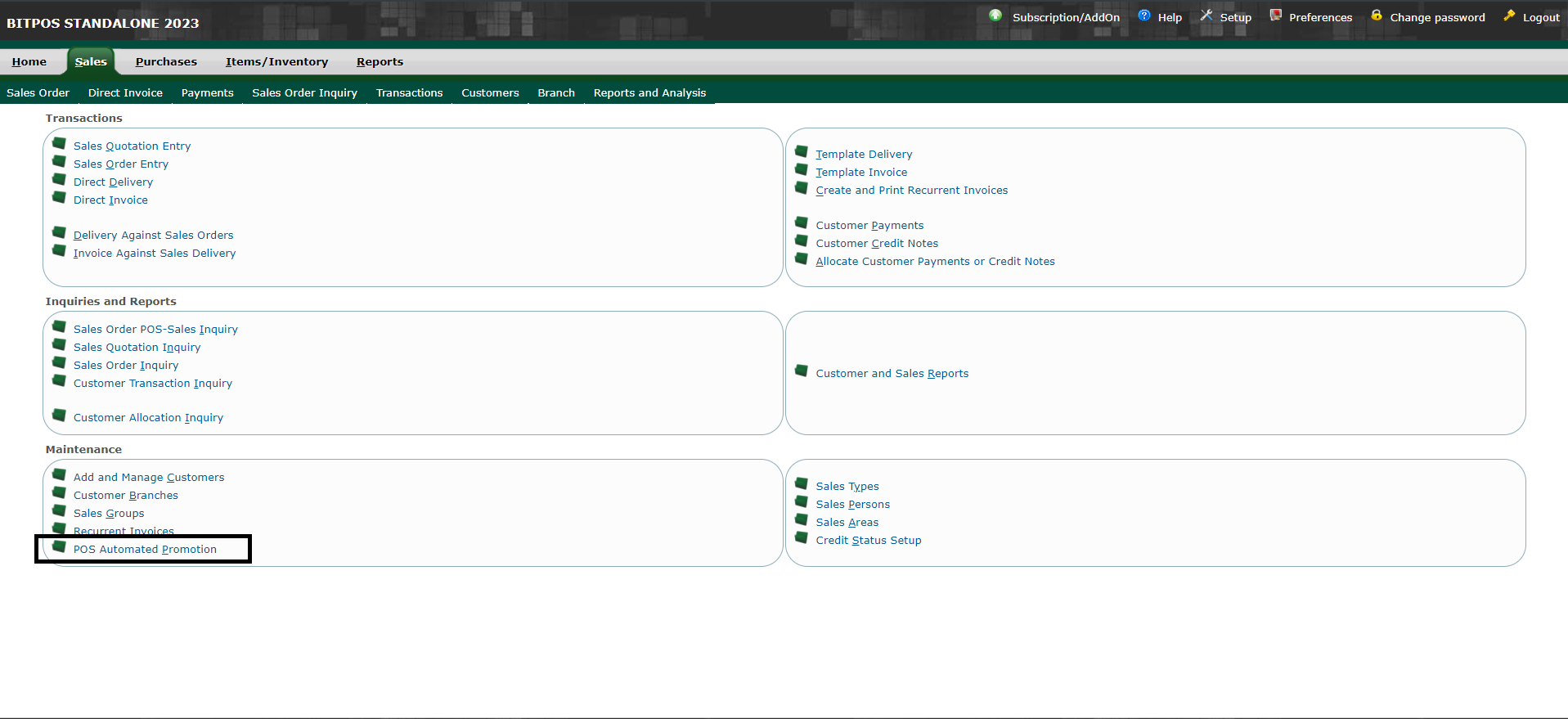 |
- Step 2: Input the necessary details
- Promotion Type: Quantity (Since this promotion process is buy 1 take 1 same item set Up)
- Item Code: Type the name of the Item that you are going to promo
- Location: Store (Default)
- Brand: Optional
Promotion Based On Quantity - For Buy 1 take 1
- Required Qty: 1 (1 purchased of the customer)
- Add Qty: 1 (The Free quantity)
Date and Time
- Start Date: 2024-08-01 (Start date of your promo)
- End Date: 2024-08-31 (End date of your promo)
- Start Time: 12:00 AM (Start time of your promo)
- End Time: 11:30 PM (End time of your promo)
- Click Add new
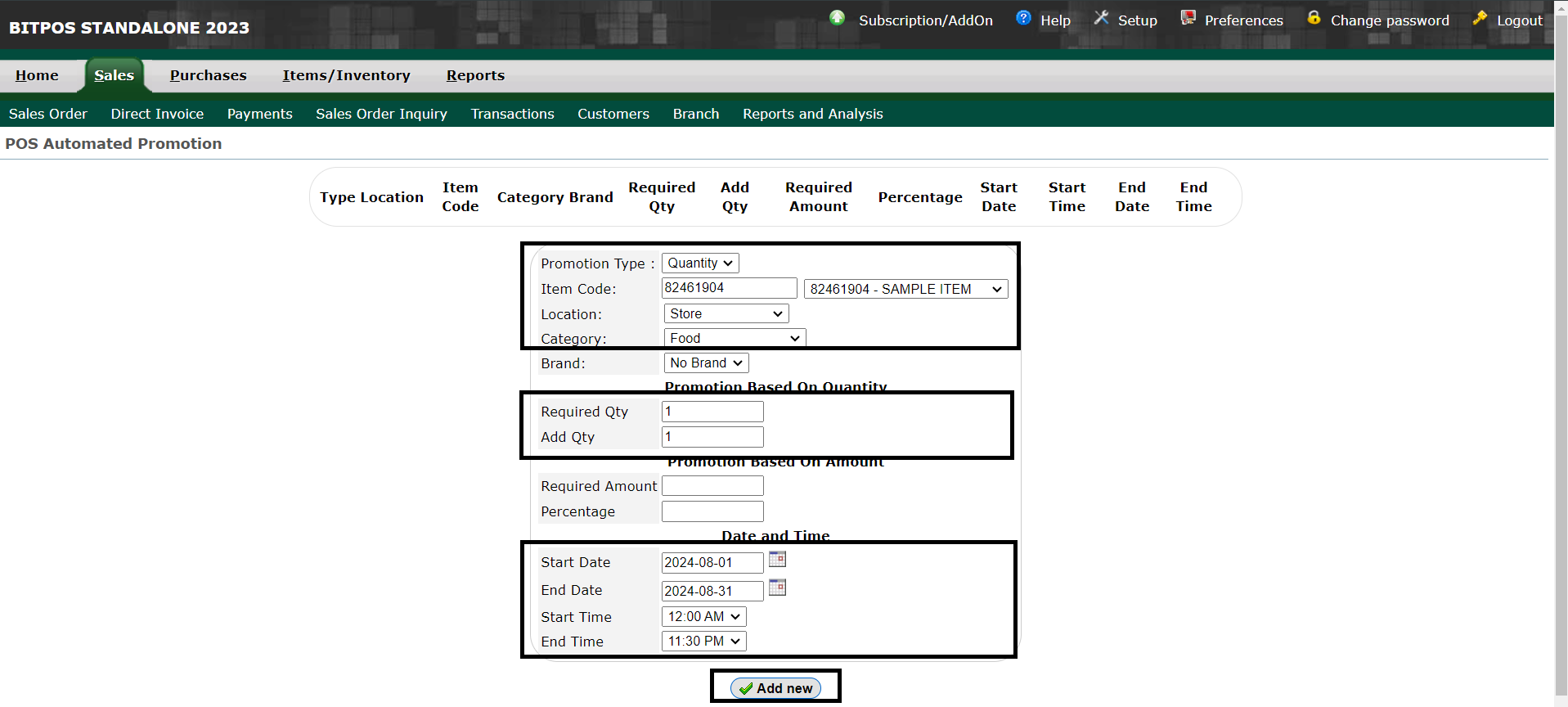 |
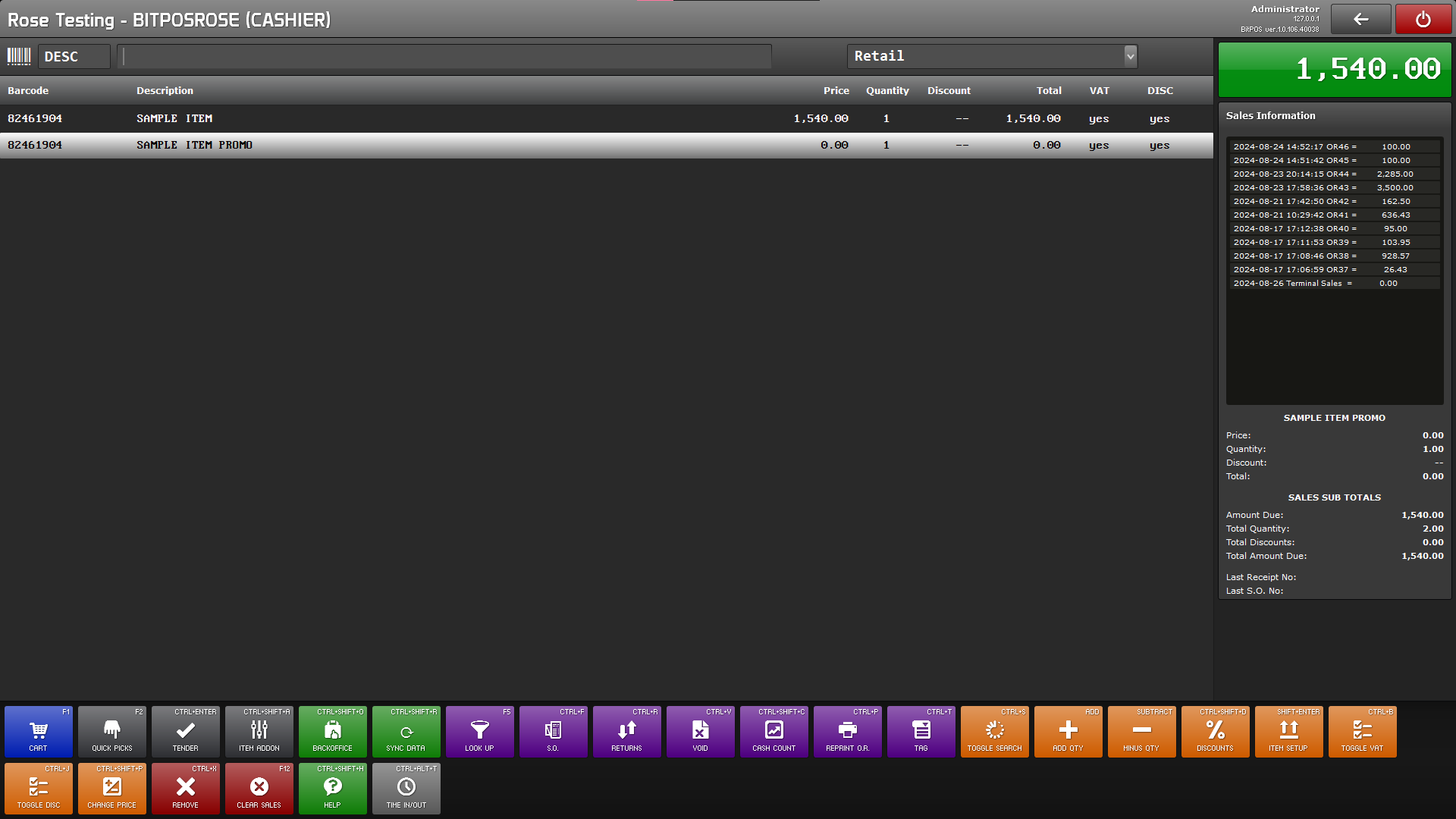 |
