Main /
The automated promotion process feature based on quantity allows for dynamic pricing adjustments when certain purchase thresholds are met. For instance, if an item is regularly priced at Php 25.00, the system can be configured to automatically reduce the price to Php 23.00 once a customer purchases 20 or more pieces of that item. This feature is highly effective in encouraging bulk purchases and can be customized to apply different discount rates based on varying quantities. The system seamlessly integrates this discount without requiring manual intervention, ensuring a smooth checkout experience for both customers and staff.
- Step 1: Log in to your Back Office
- Select Sales
- Select POS Automated Promotion
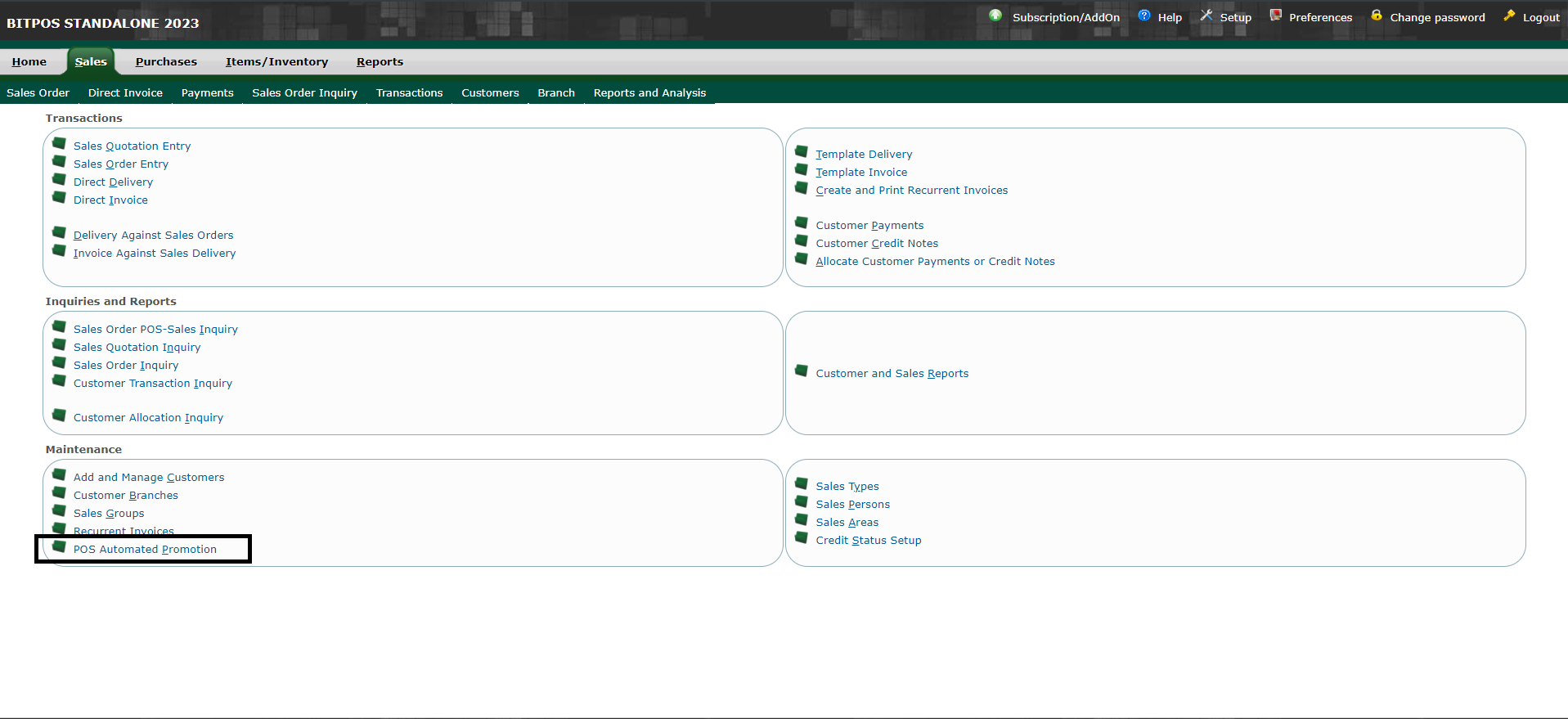 |
- Step 2: Input the necessary details
- Promotion Type: Amount
- Item Code: Type the name of the Item that you are going to promo
- Location: Store (Default)
- Brand: Optional
Promotion Based On Amount
- Required Amount: 500
- Percentage: 8
How to Solve
- Since the logic is like this - Regular Price: Php 25.00 / pc - This price will be implemented for Items Purchased less that 20 pcs (1 pc - 19 pcs)
- The moment that the customer will purchase 20 pcs and above the promo price of Php 23.00 / pc will be implement
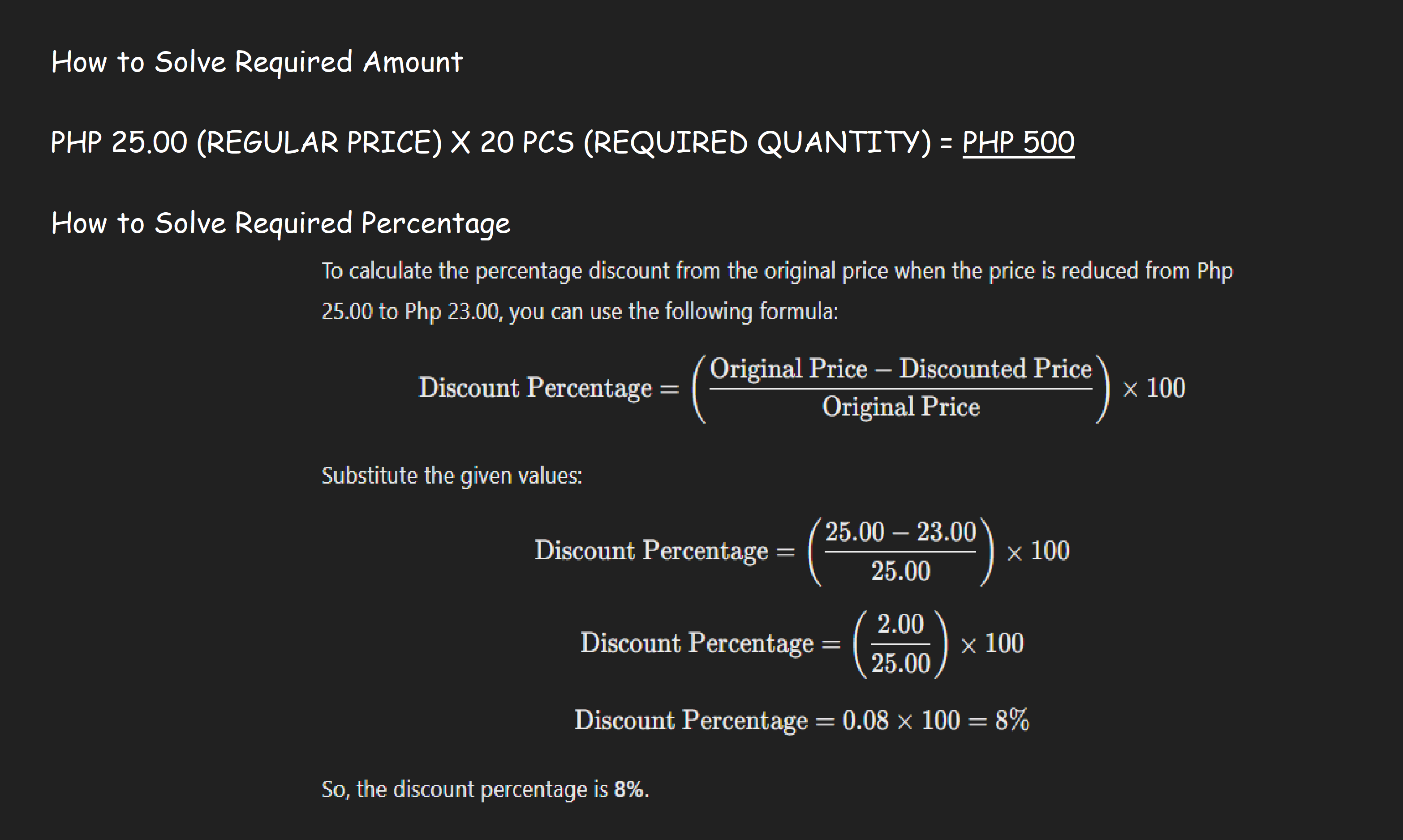 |
Date and Time
- Start Date: 2024-08-01 (Start date of your promo)
- End Date: 2024-08-31 (End date of your promo)
- Start Time: 12:00 AM (Start time of your promo)
- End Time: 11:30 PM (End time of your promo)
- Click Add new
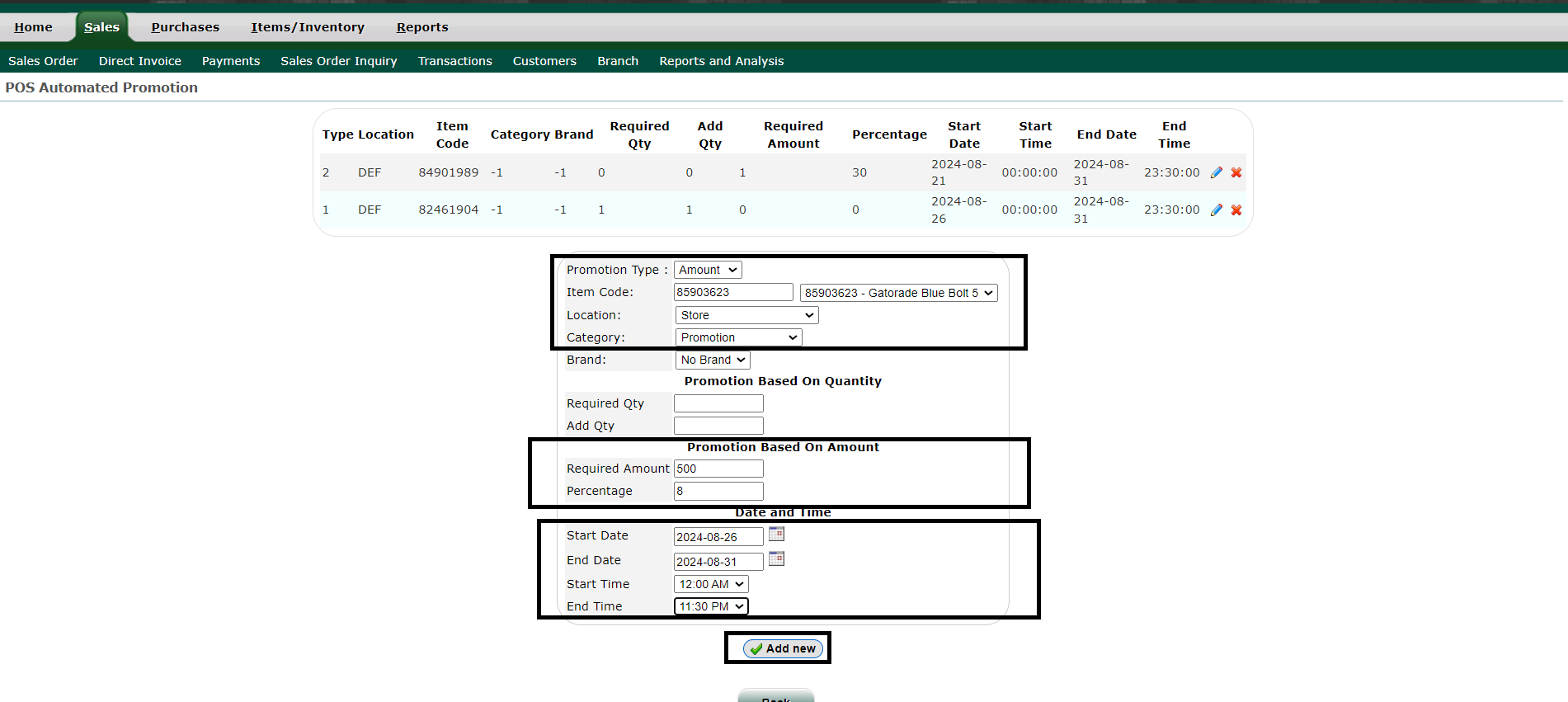 |
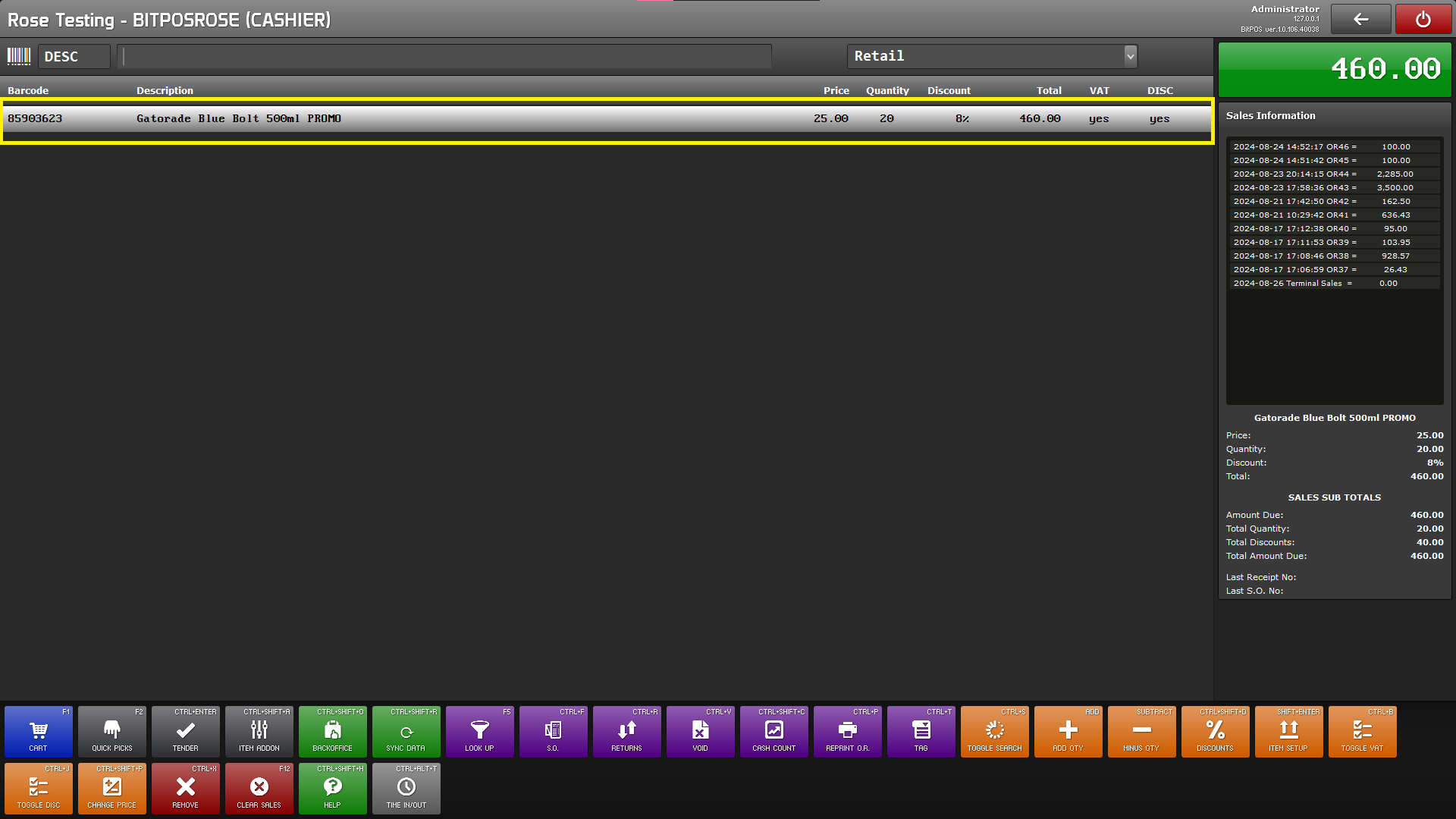 |
