Main /
REWARD SYSTEM
What is Reward System ?
In the BitPOS system, customers can accumulate points with each purchase they make. The system allows you to set specific thresholds for earning points. For example, you might configure the system so that for every Php 1000 spent, the customer earns 1 point.
Note: You may Right click the Image and Select Open Image in New Tab
Step 1: Creating your customer Profile
- Registration of Customers are highly motivated to be done in the back office end, since there are necessary field that must be followed
- Go to Sales Side in your Back Office and Click Add and Manage Customer
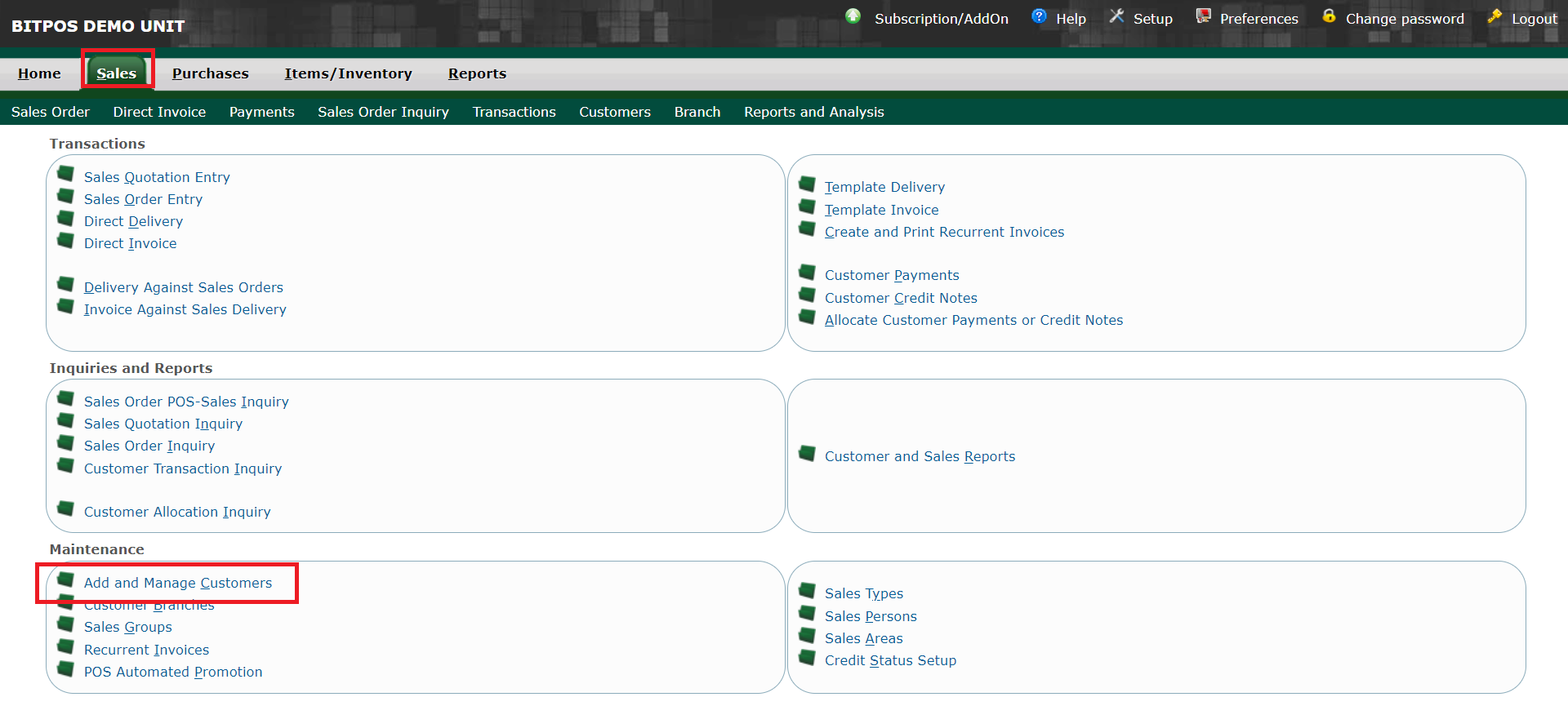 . . |
Step 2: Fill in the necessary details
- Customer Name: Achilles Reigo
- Customer Short Name: Card Number Sample : 0000001
- Address: Costa Leona
- Sales Type / Price List: Retail
- Phone: 09xx-xxx-xxxx
- Payment Terms: CASH
- Add New
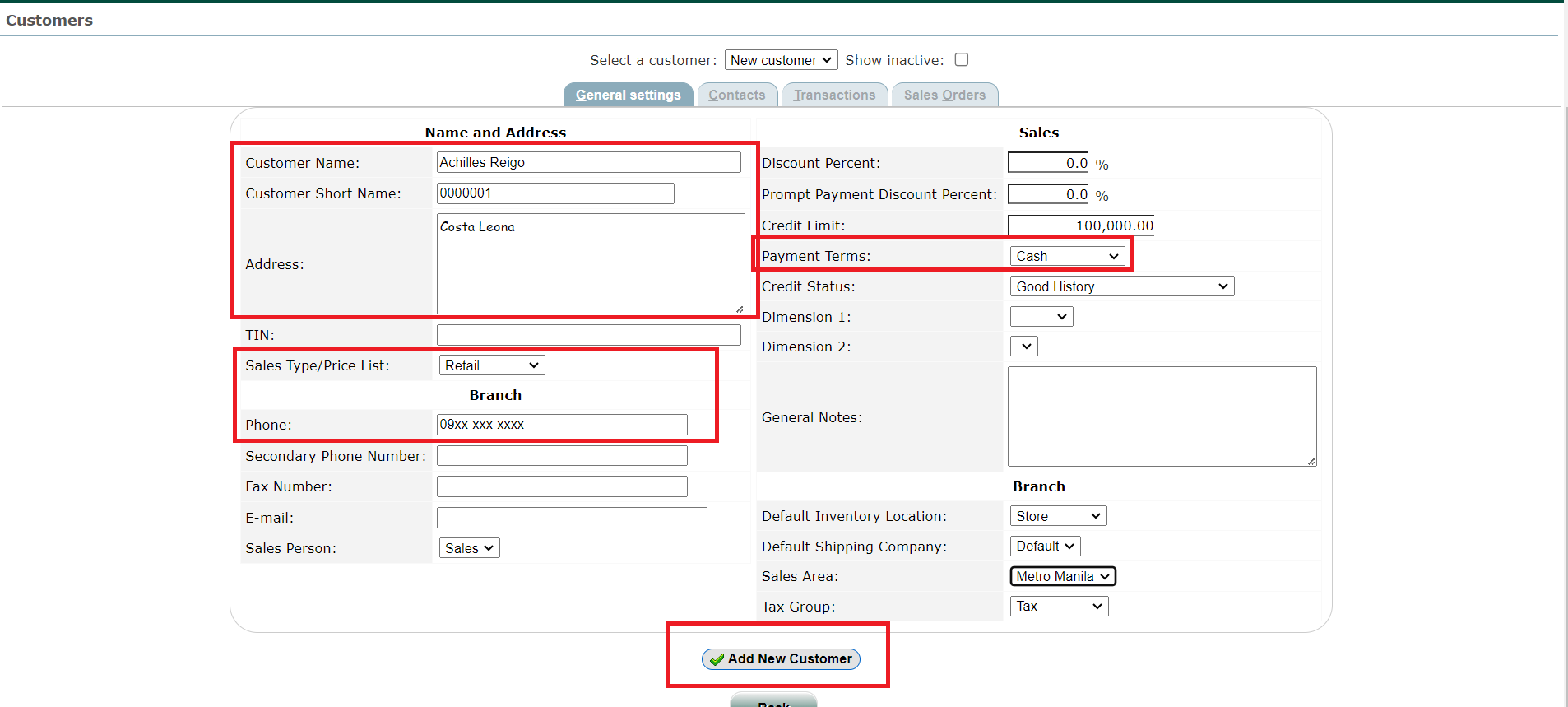 . . |
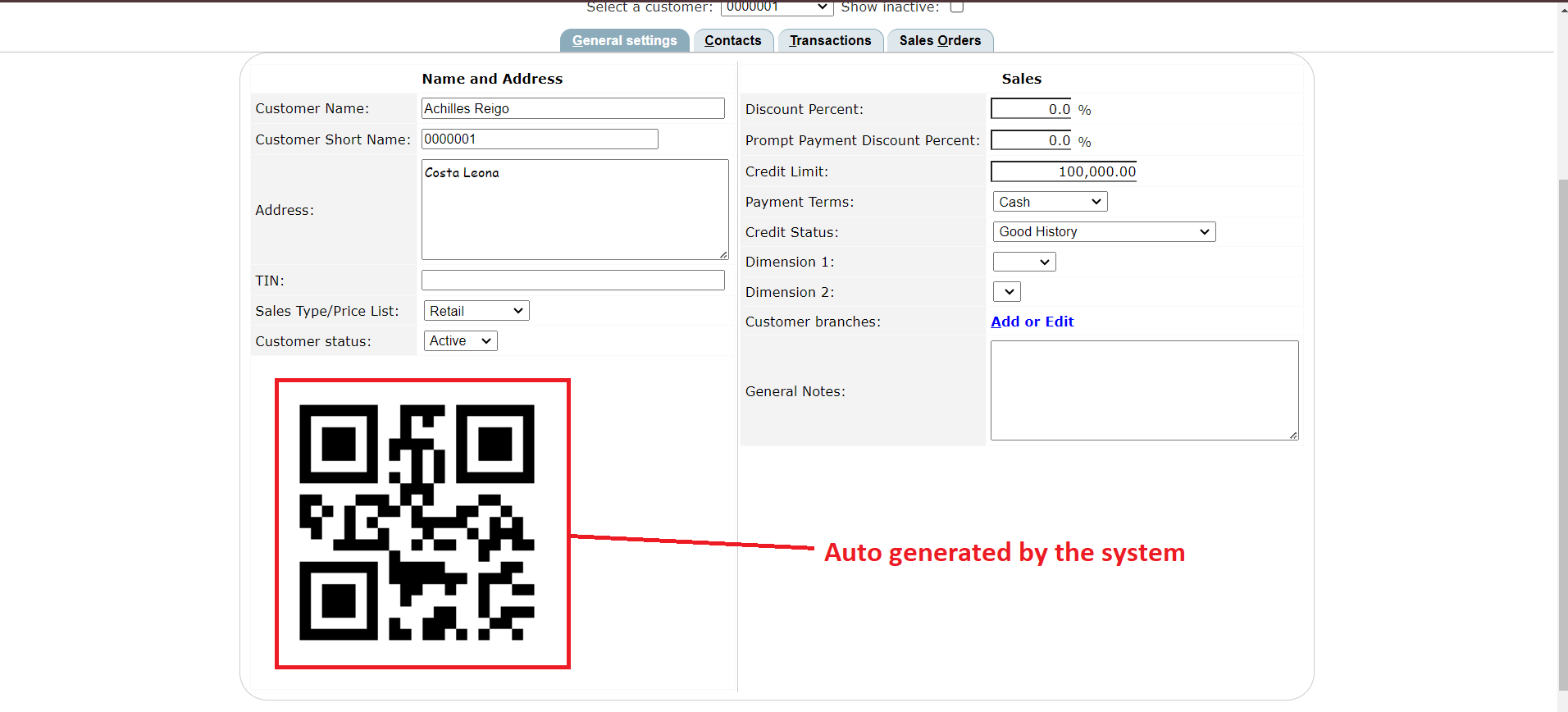 . . |
Step 3: Now that the customer is already registered you may do your transaction in the POS cashiering Side
- Go to the POS Cashiering Interface
- Select the products that the customer wanted to purchase
- Then Tap the Tag Icon
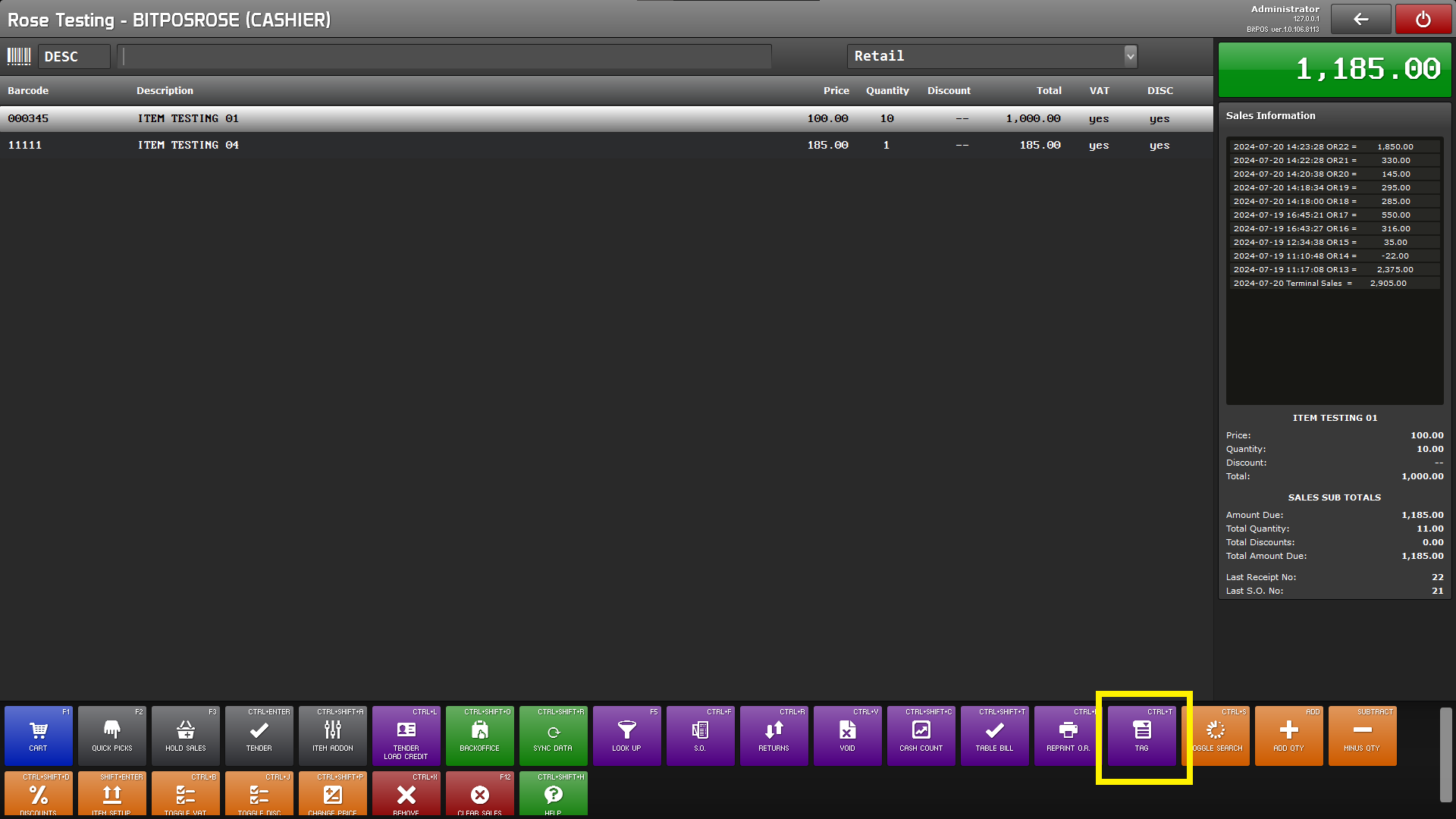 . . |
Step 4: If you have an ID (QR, Barcode, RFID) you may scan under the
- Input Customer ID to process Points : 0000001
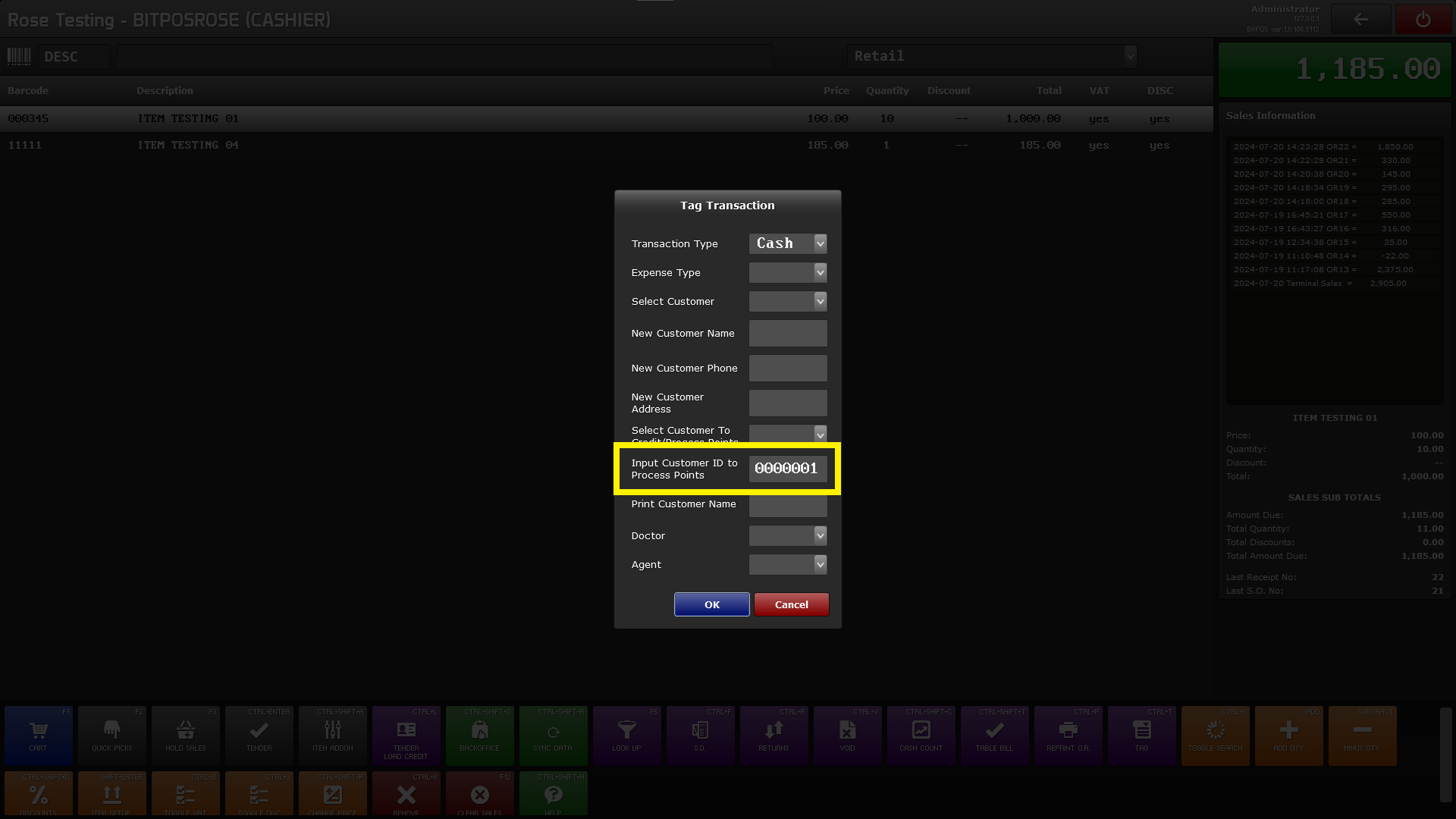 . . |
Step 5: Tender Until Receipt Print - Out
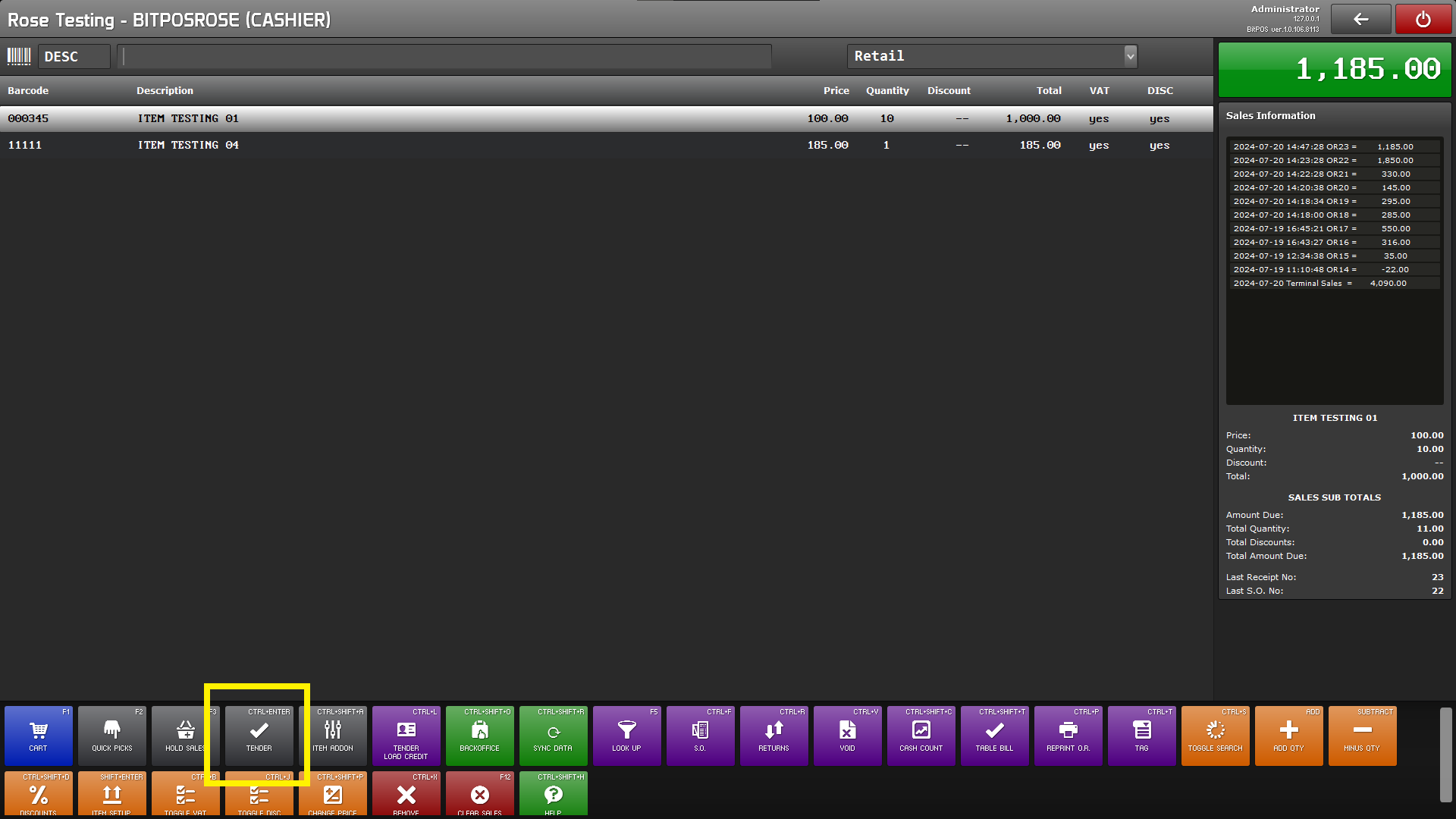 . . |
 . . |
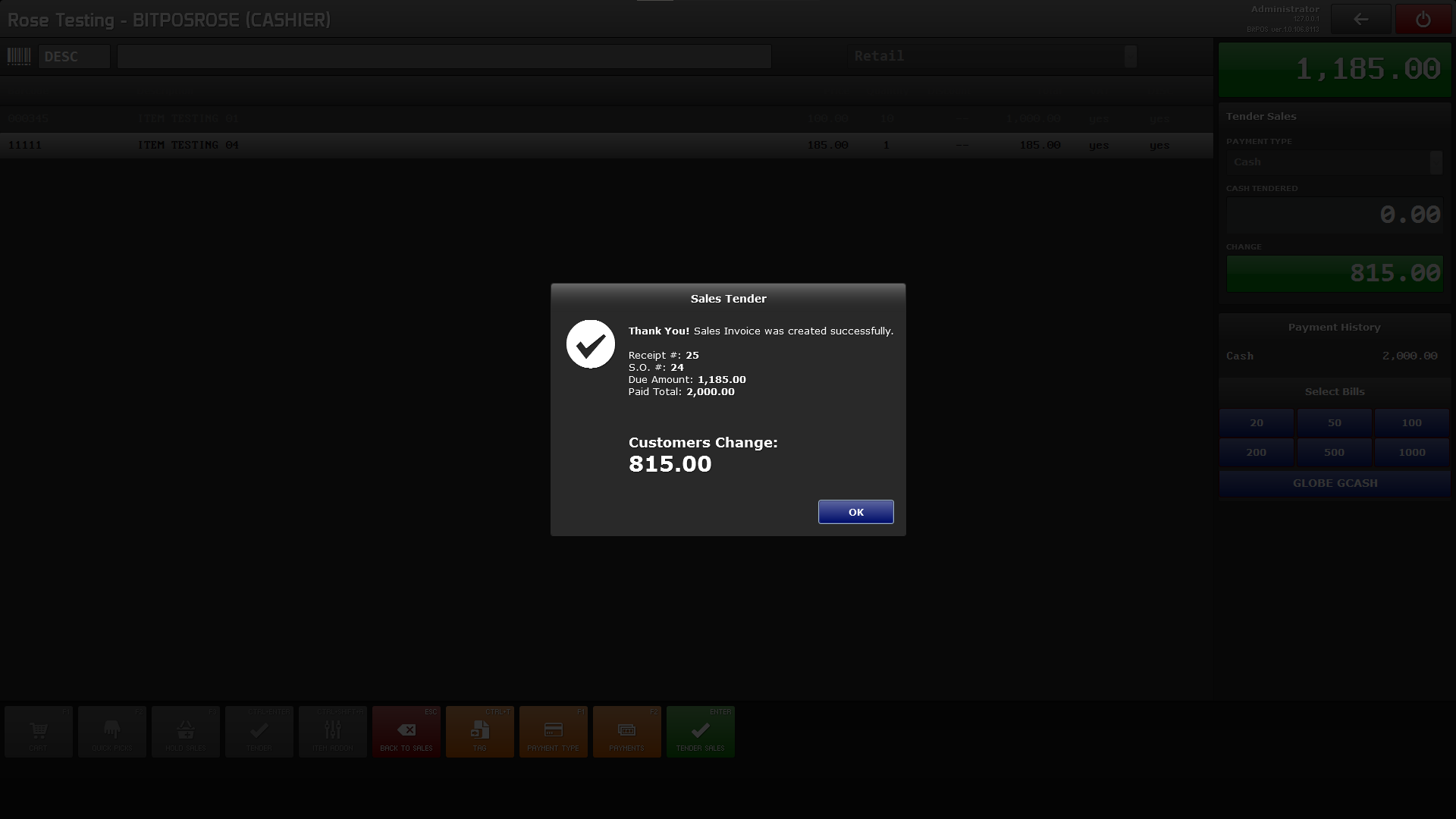 . . |
Step 6: The receipt will display the number of points earned by the customer
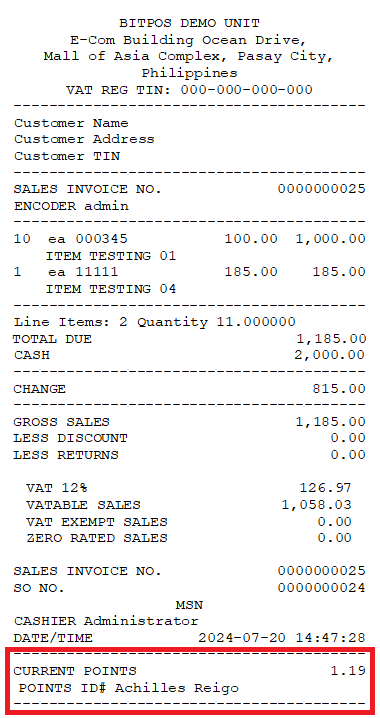 . . |
