Main /
PHARMACY
Pharmacy items include medications, health supplements, medical devices, and personal care products sold in pharmacies to maintain and improve health.
Medicine with a barcode requires manually inputting the barcode. However, if there is no barcode, one must be generated in the back office to ensure accurate inventory management, swift transactions, detailed sales records, and comprehensive product information.
- Step 1: Log in to your back office
- Select Items/ Inventory
- Select Items
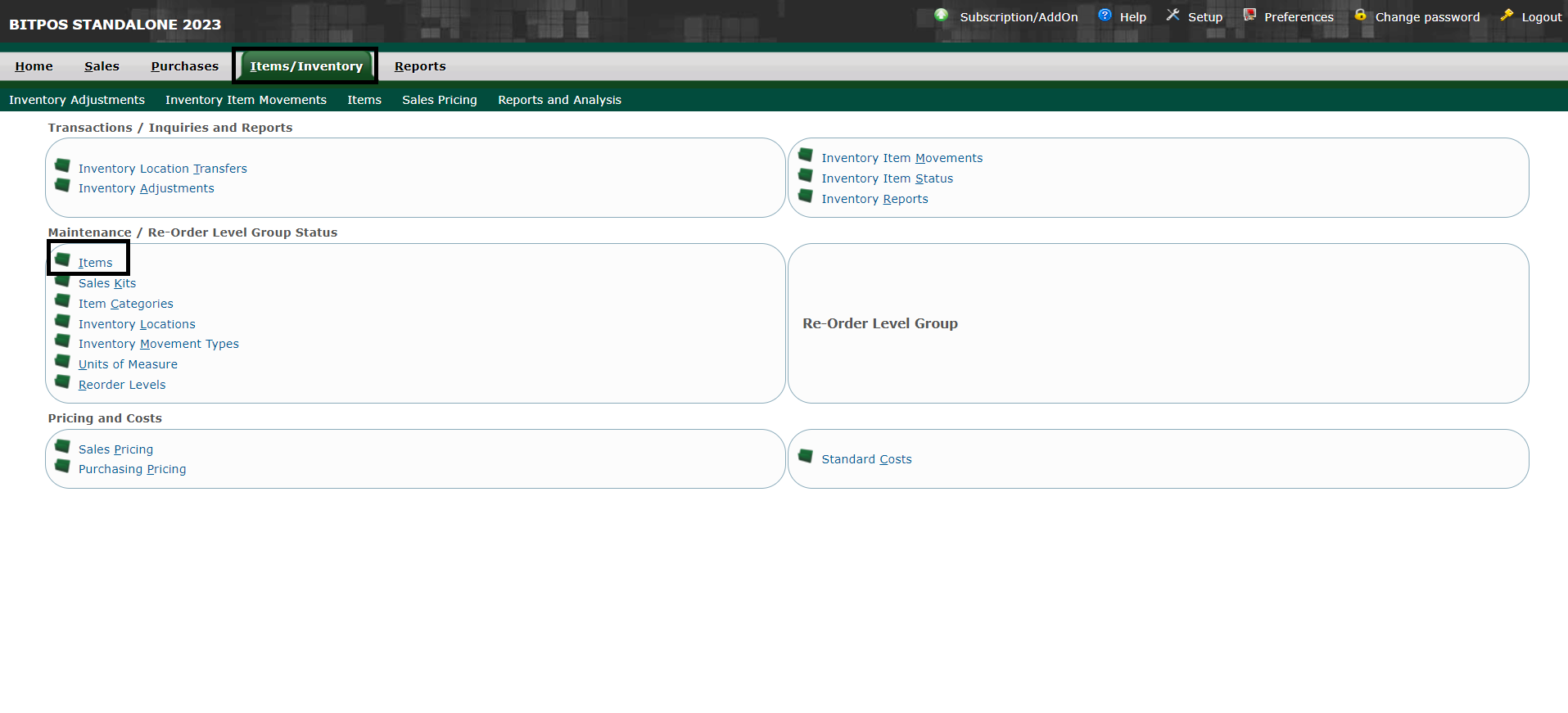 |
Step 2: Input the necessary details
- Barcode: Item with a barcode requires manually inputting the barcode. However, if there is no barcode, you must click the Generate Barcode
- Item name & Description: For the name and description, use the same text (e.g., Imuran Azathioprine 50mg 100 Film coated Tablets).
- Category: Medicine / Pharmacy / Analgesic / Deuretic
- Item type: Purchased
- Units of measure: Piece.
- Click Insert New Item
 |
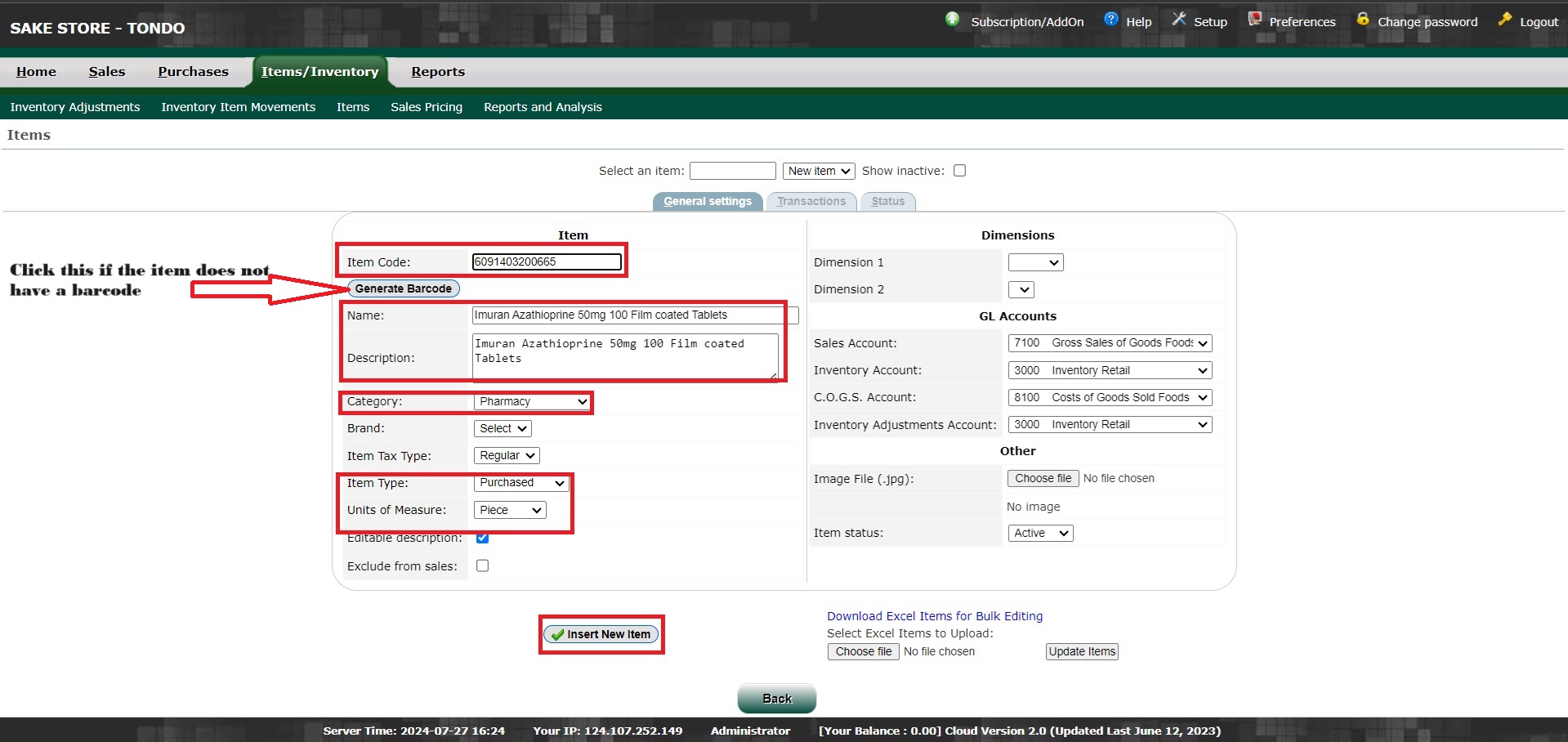 |
