PER ITEM DISCOUNT
What is Per Item Discount ?
The "Per Item Discount" feature in the POS (Point of Sale) Cashiering system allows for discounts to be applied to individual items. However, not all cashiers have the authorization to perform this action. In cases where a cashier lacks the necessary permissions, the system will prompt for authorization from an assigned personnel before the discount can be applied.
Note: You may Right click the Image and Select Open Image in New Tab
Step 1 : Log in to your POS Cashiering Interface Input your User name and Password Then Click Log in
 |
Step 2: Type the Item name or Scan the Barcode of the item
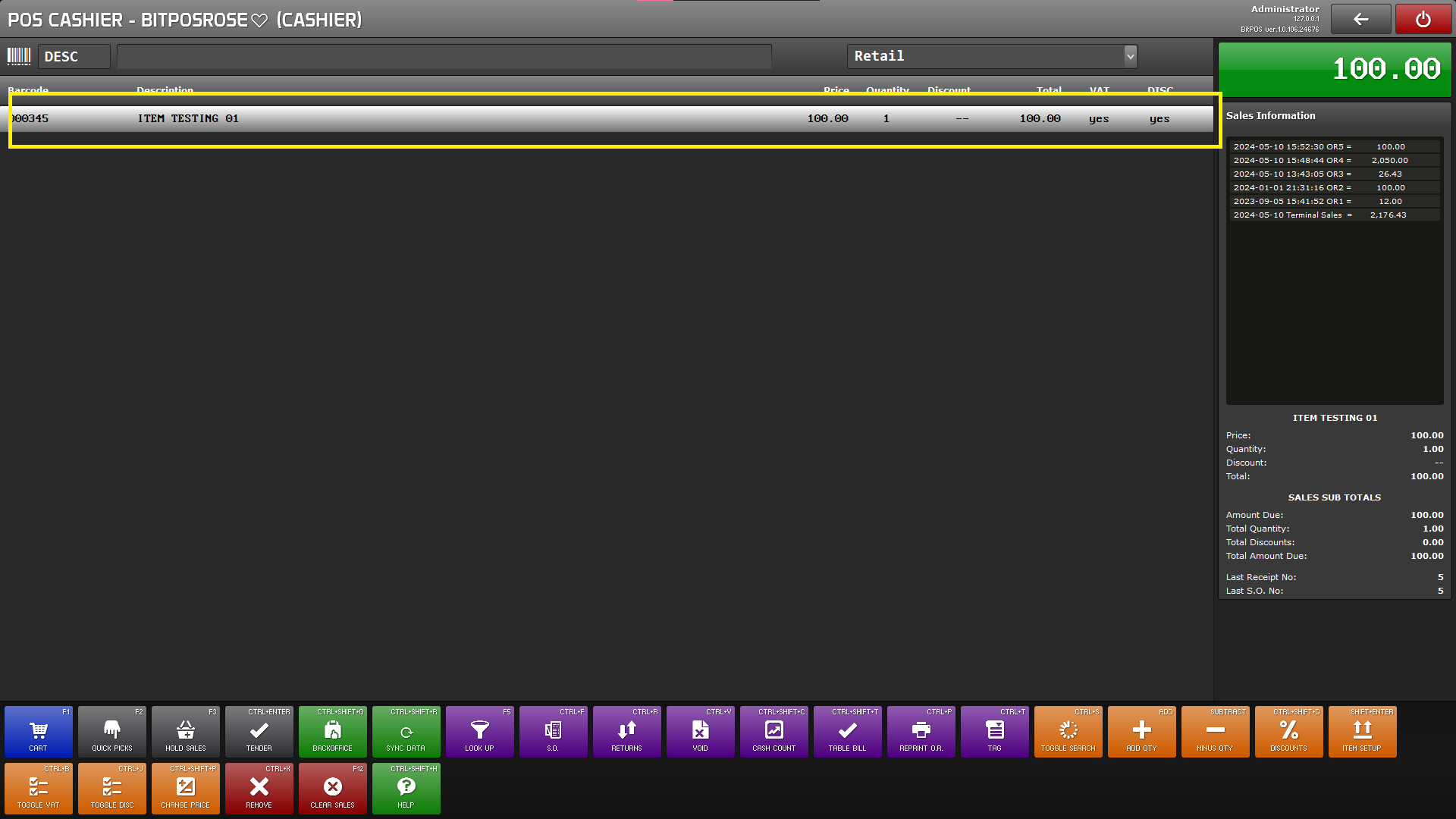 |
Step 3: Select the item then select the discount button (%)
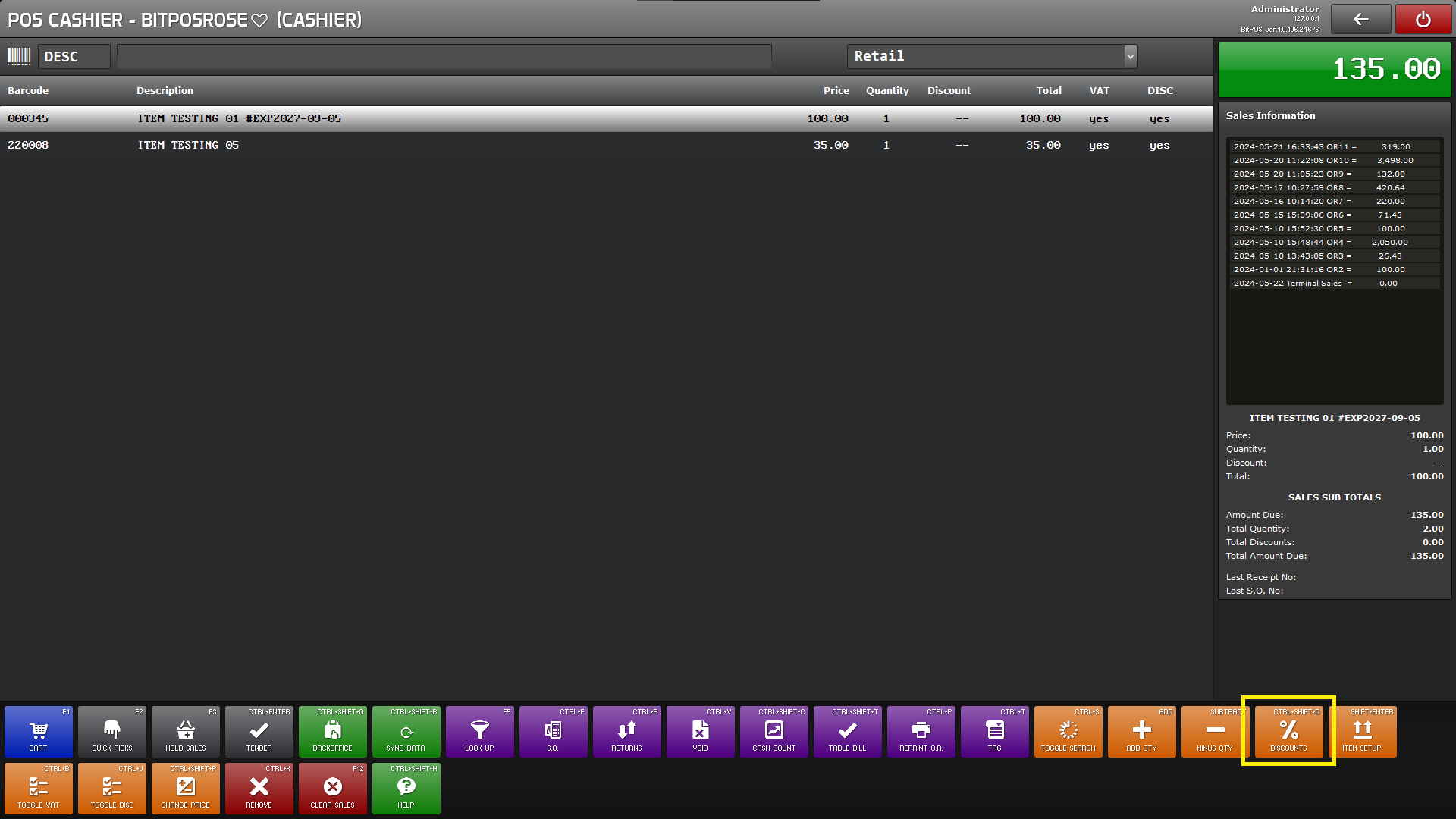 |
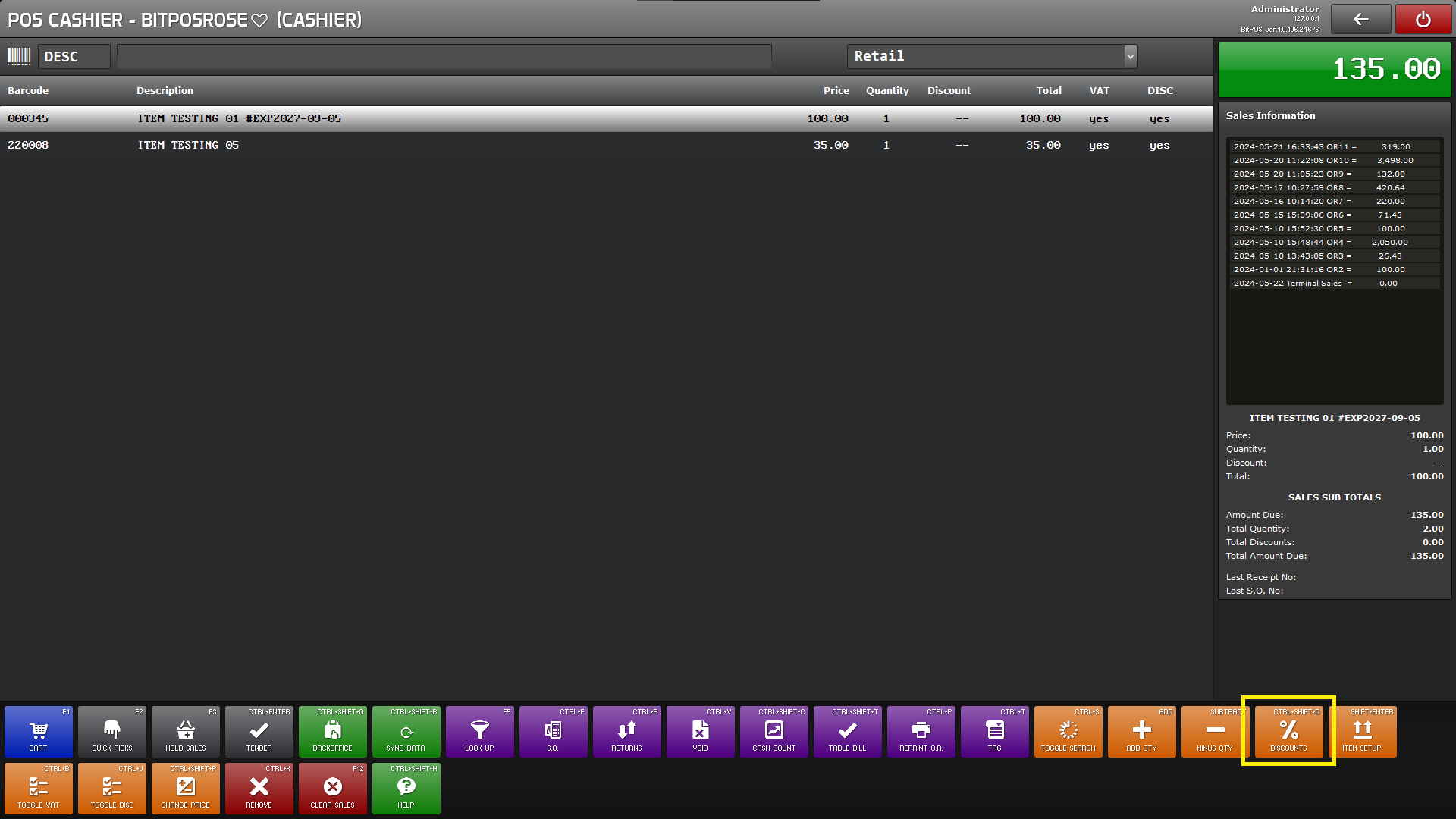 |
Step 4: Select the percent to discount Ex. 5%
or if you want to put amount discount remove the percent icon (%) and input the amount
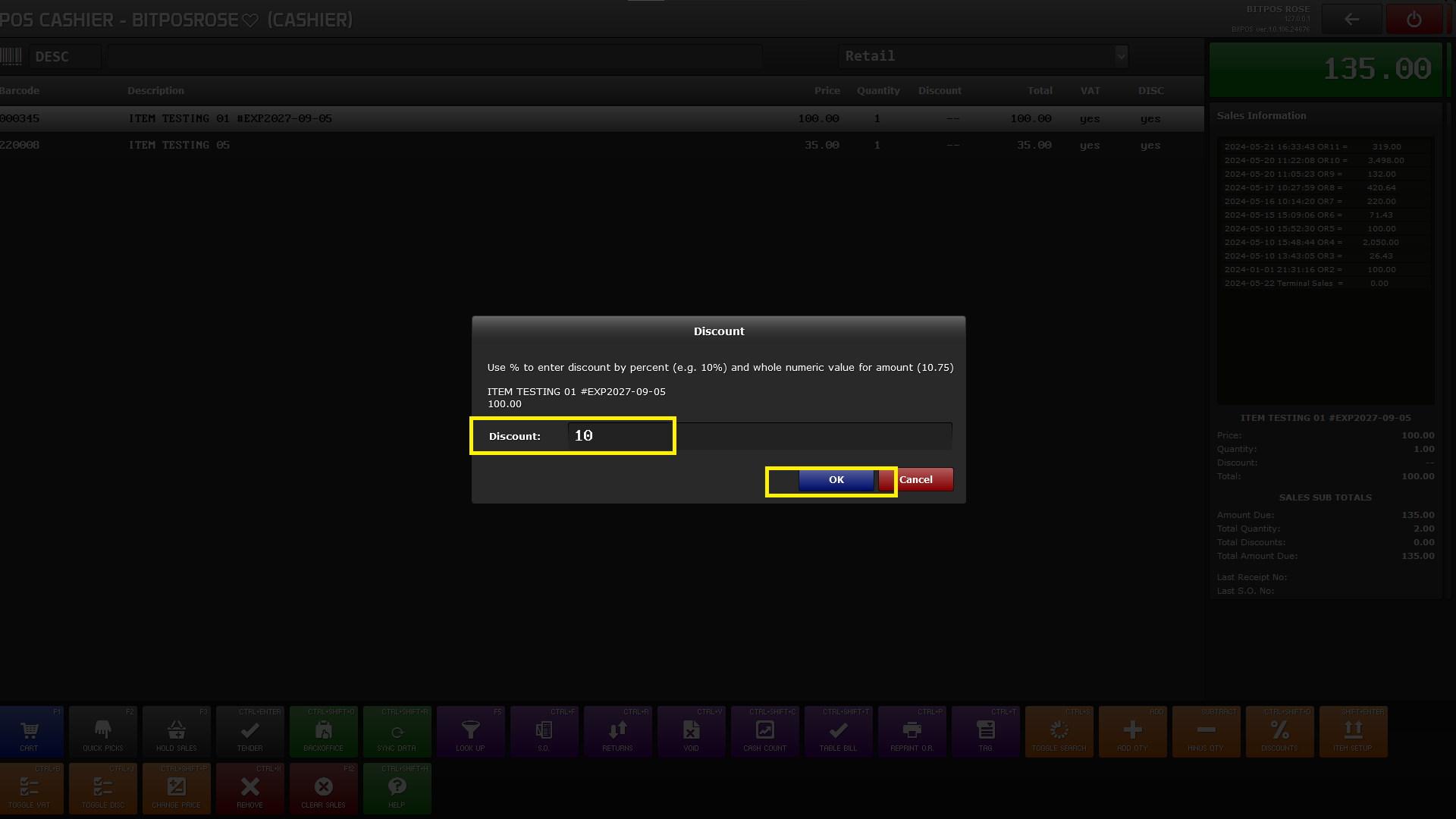 |
Step 5: Tender or (CRTL + ENTER) short key in the keyboard for payment process
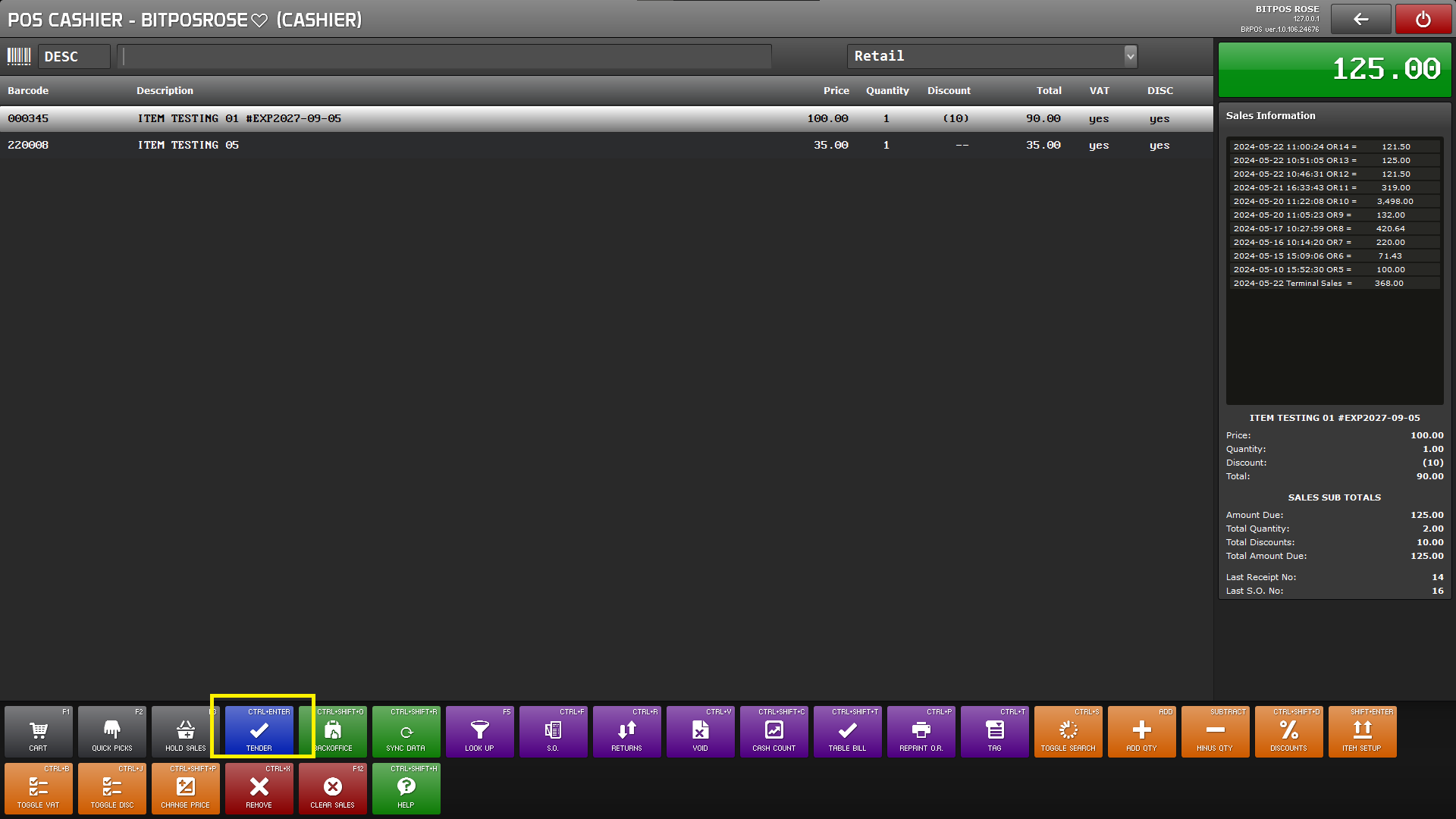 |
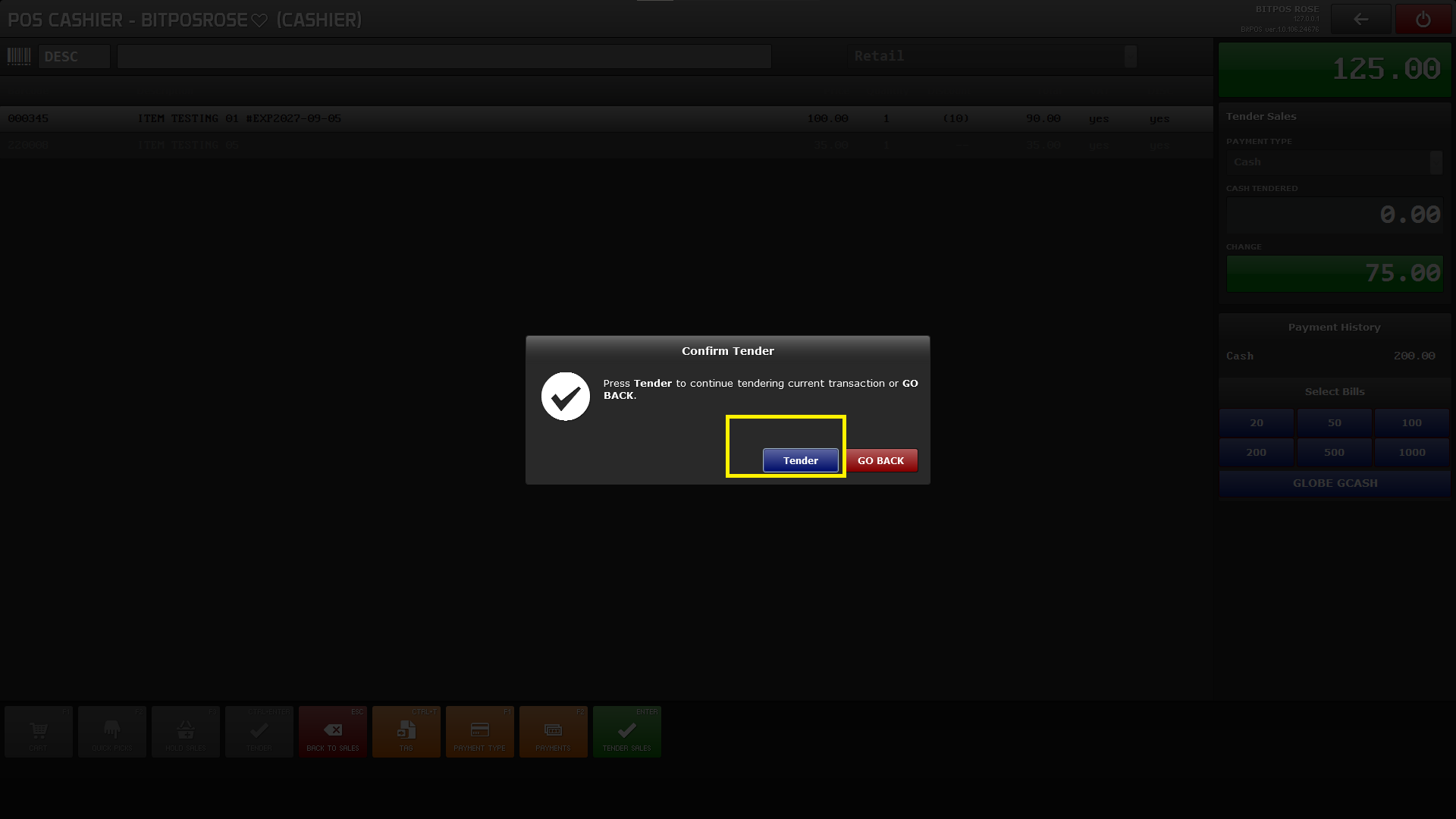 |
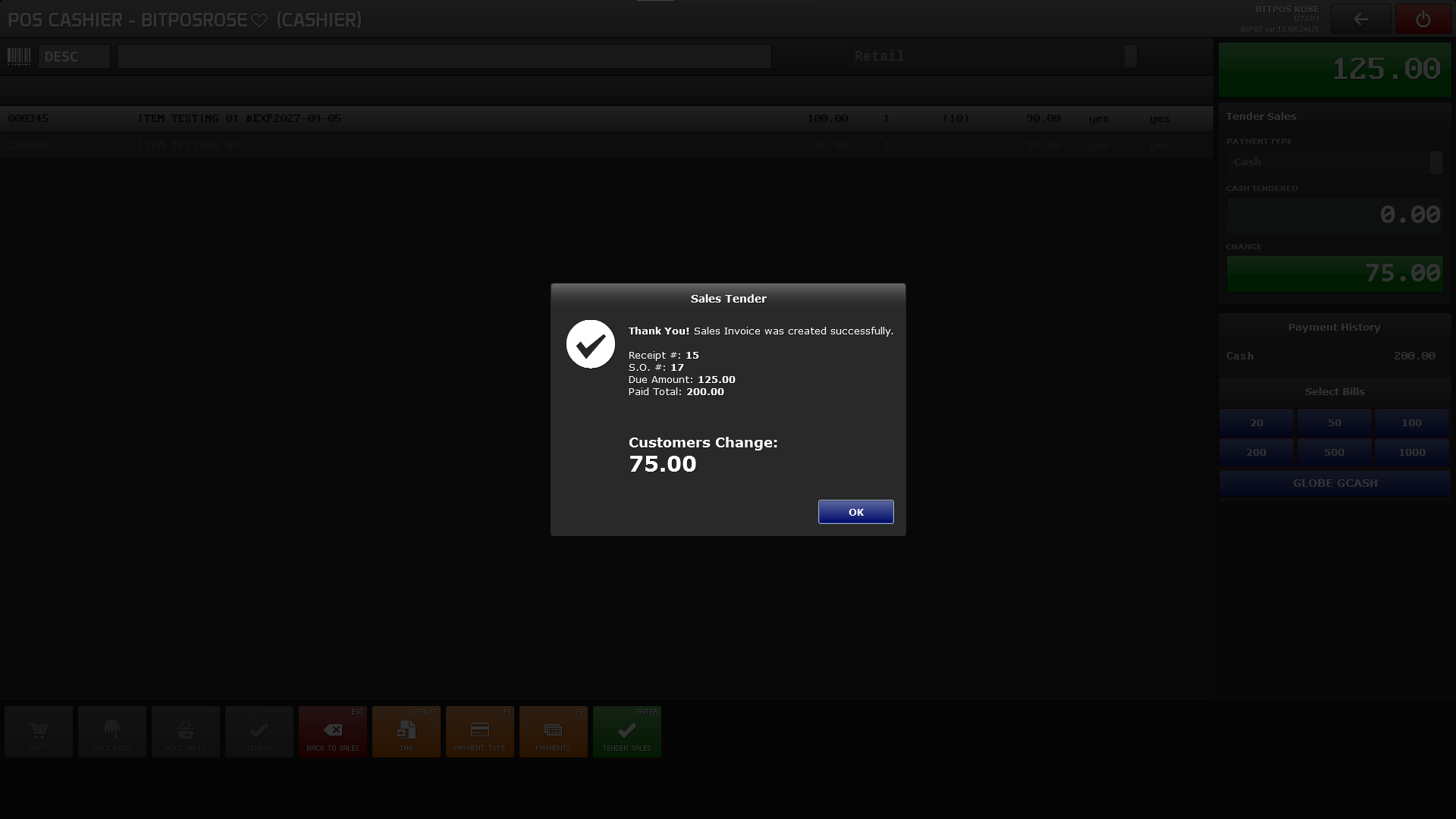 |
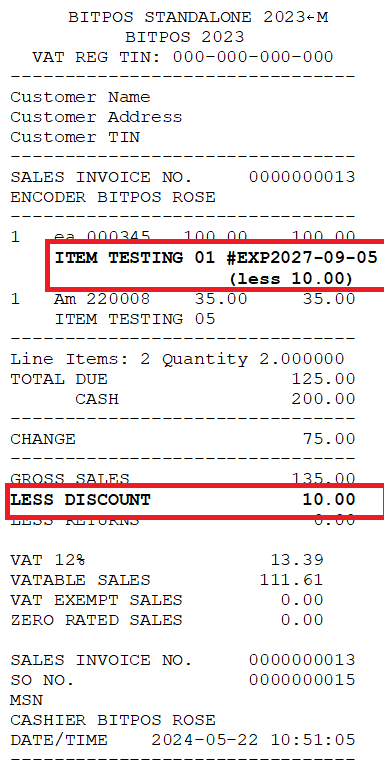 |
