Main /
Payment Terms'
What is Payment Terms?
The payment terms process in the point of sale (POS) system offers multiple payment options for customers. This feature allows customers to split their total payment across various methods, such as cash, credit cards, and mobile wallets like GCASH. By accommodating multiple payment options, the POS system enhances flexibility and convenience, catering to diverse customer preferences and ensuring a smoother checkout experience.
Note: You may Right click the Image and Select Open Image in New Tab
Step 1: Log in into your Back office
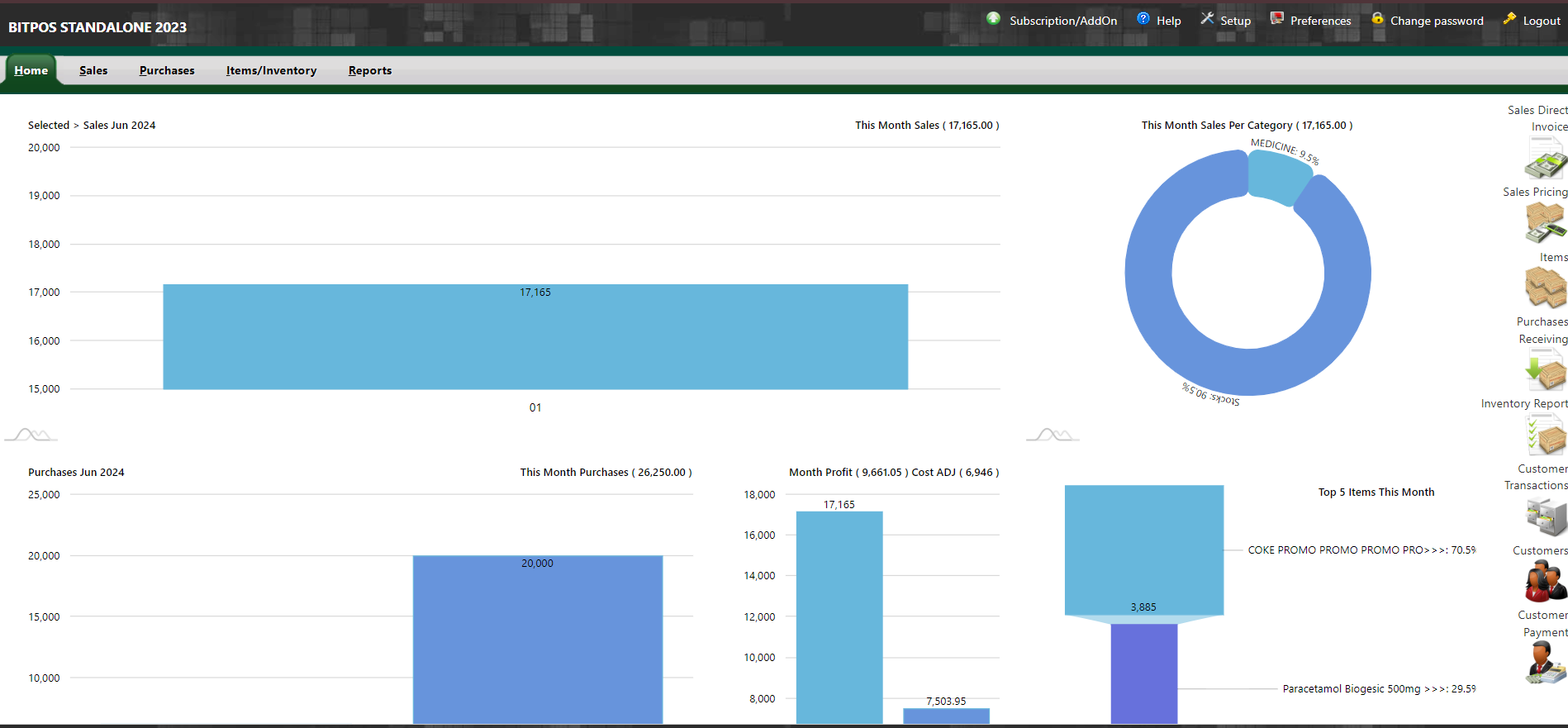 |
Step 2: Go to Set up
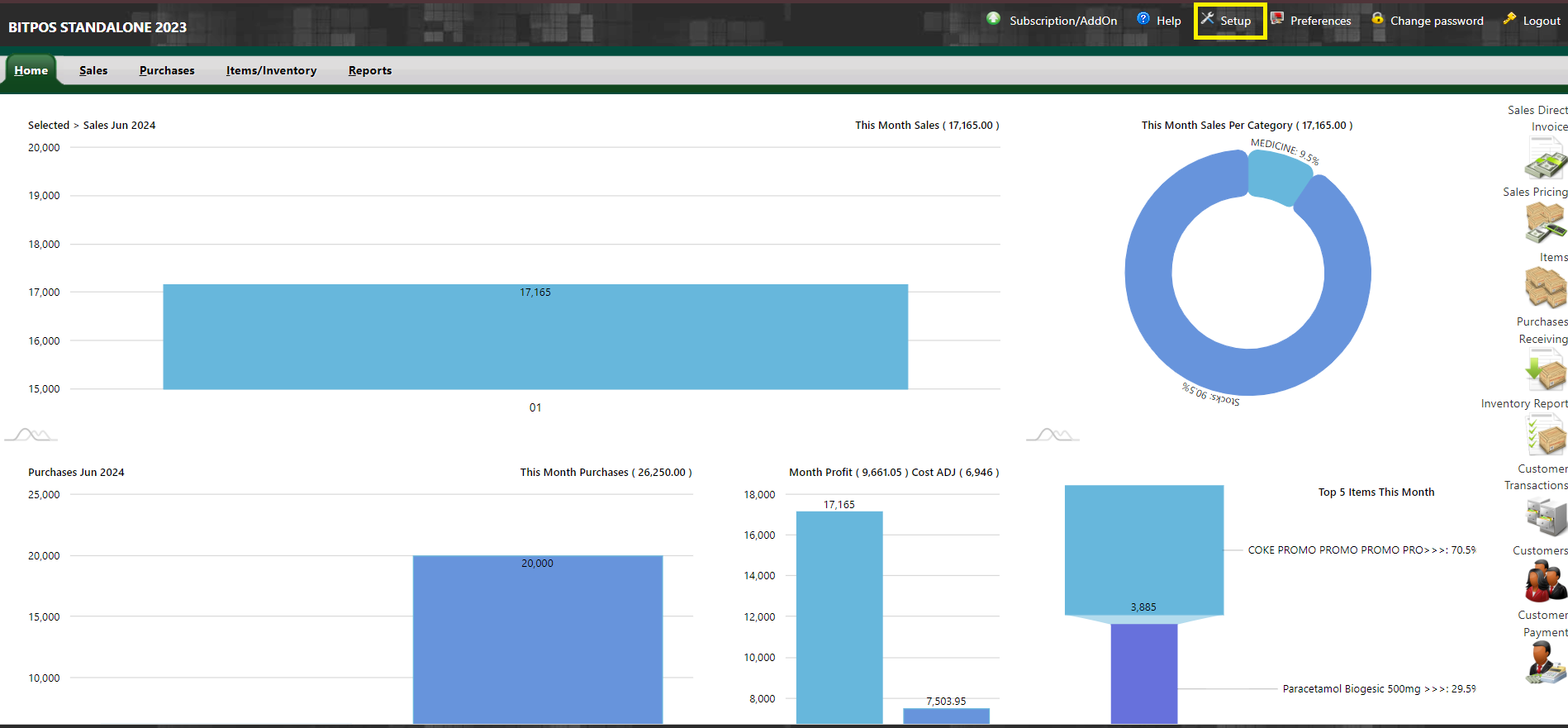 |
Step 3: Select Payment Terms
 |
Step 4: Input the necessary details
- Terms Description: name of the terms (GCASH / Credit Card/ Paymaya / Etc...)
- Days (Or Day in following Month) : Number of days for your terms (if it is within the day or directly put 1 day)
- Show in POS : If this term should be shown in the POS
- Capture Card Info: To record the reference number of the transaction in the POS cashiering side
- Click Add New to add
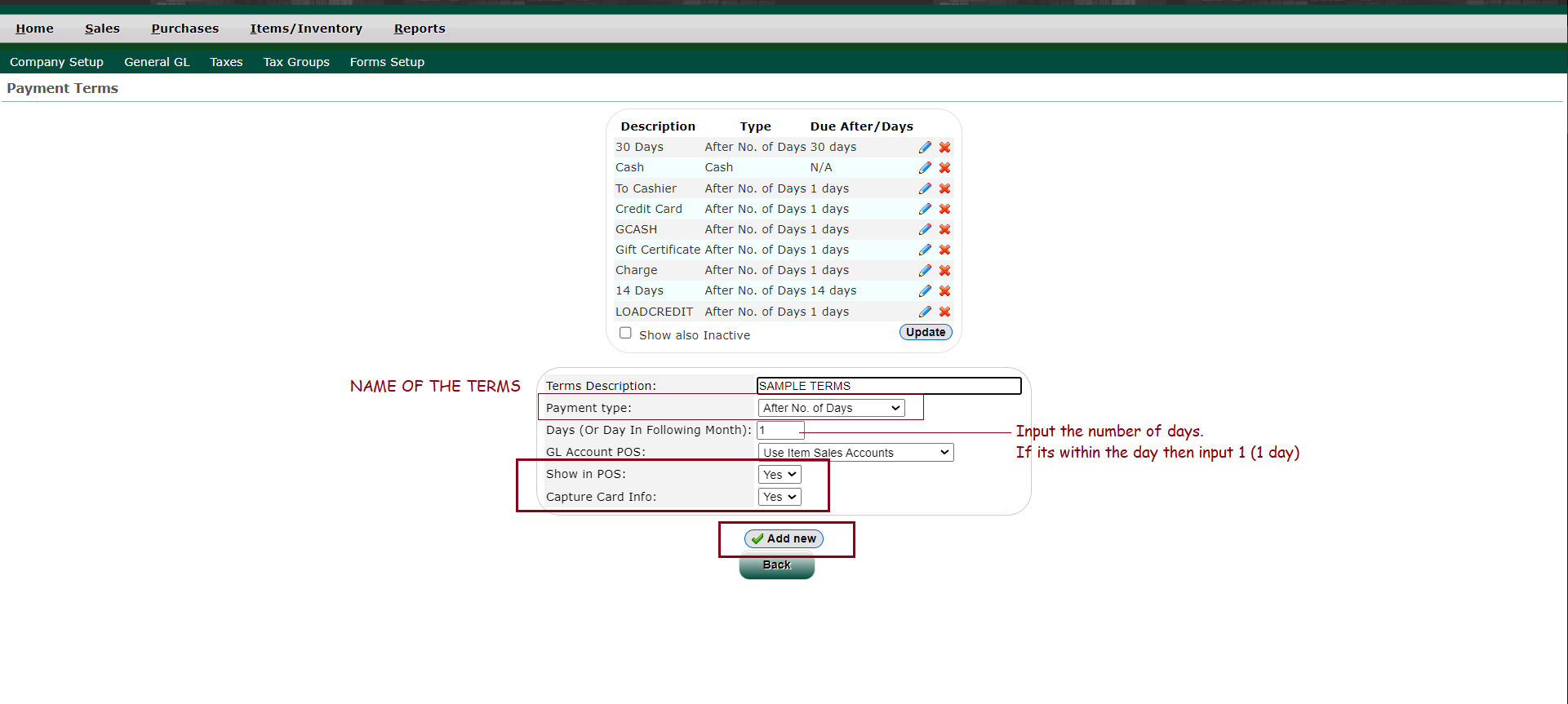 |
