TOGGLE SEARCH
What is Toggle Search?
Toggle Search is a function within the software that allows users to switch the default search mode to barcode scanning mode. This feature enables users to seamlessly transition between different search methods based on their preferred workflow, enhancing efficiency and convenience.
Note: You may Right click the Image and Select Open Image in New Tab
Step 1 : Log in to your POS Cashiering Interface Input your User name and Password Then Click Log in
 |
Step 2: Select Toggle Search (CRTL + S), to change DESC mode to CODE (barcode Method). You may scan your item directly and they will appear automatically.
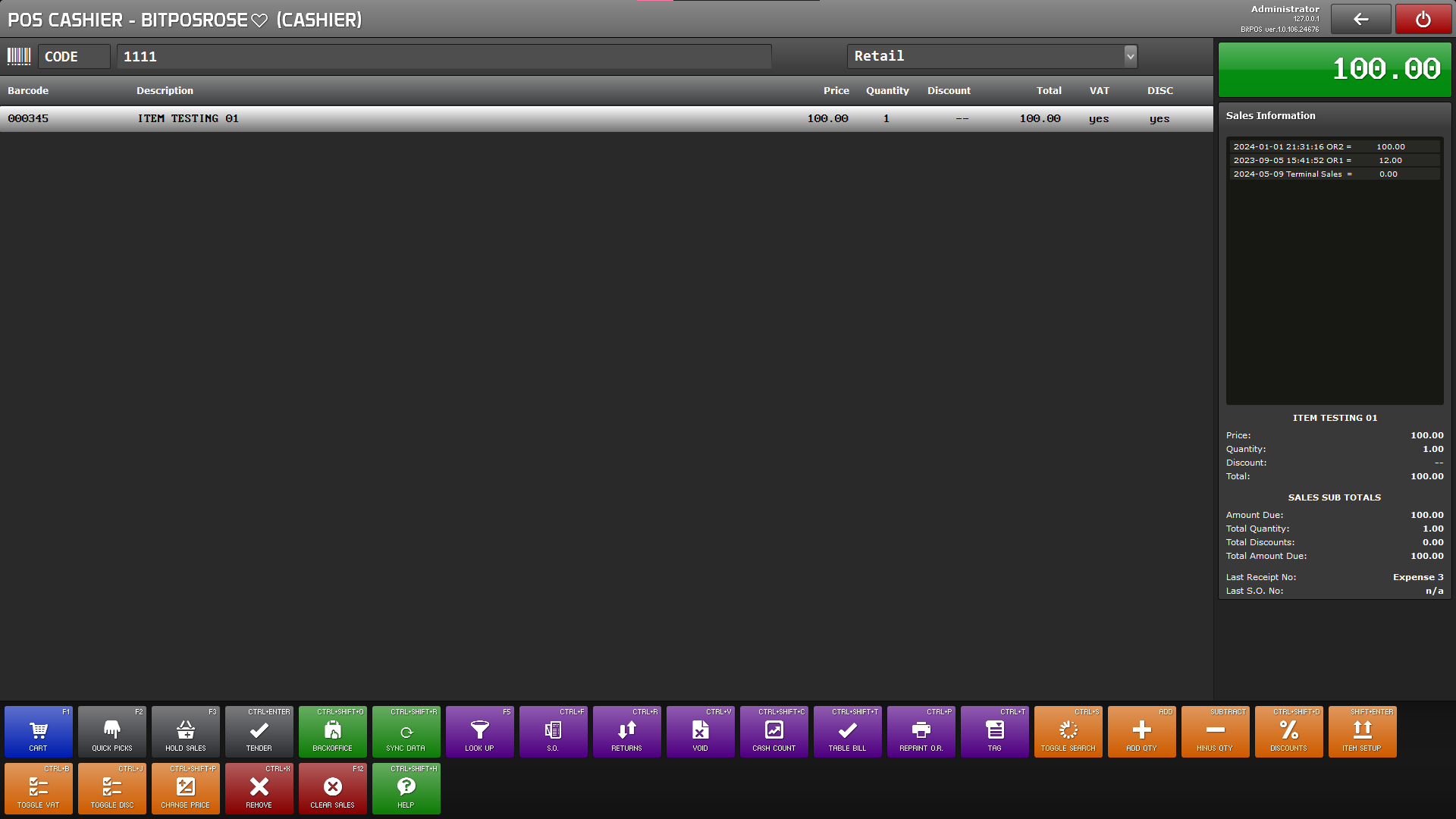 |
Step 3: Once all are scanned, Select Tender, you may also use the short key on the keyboard (CRTL + ENTER)
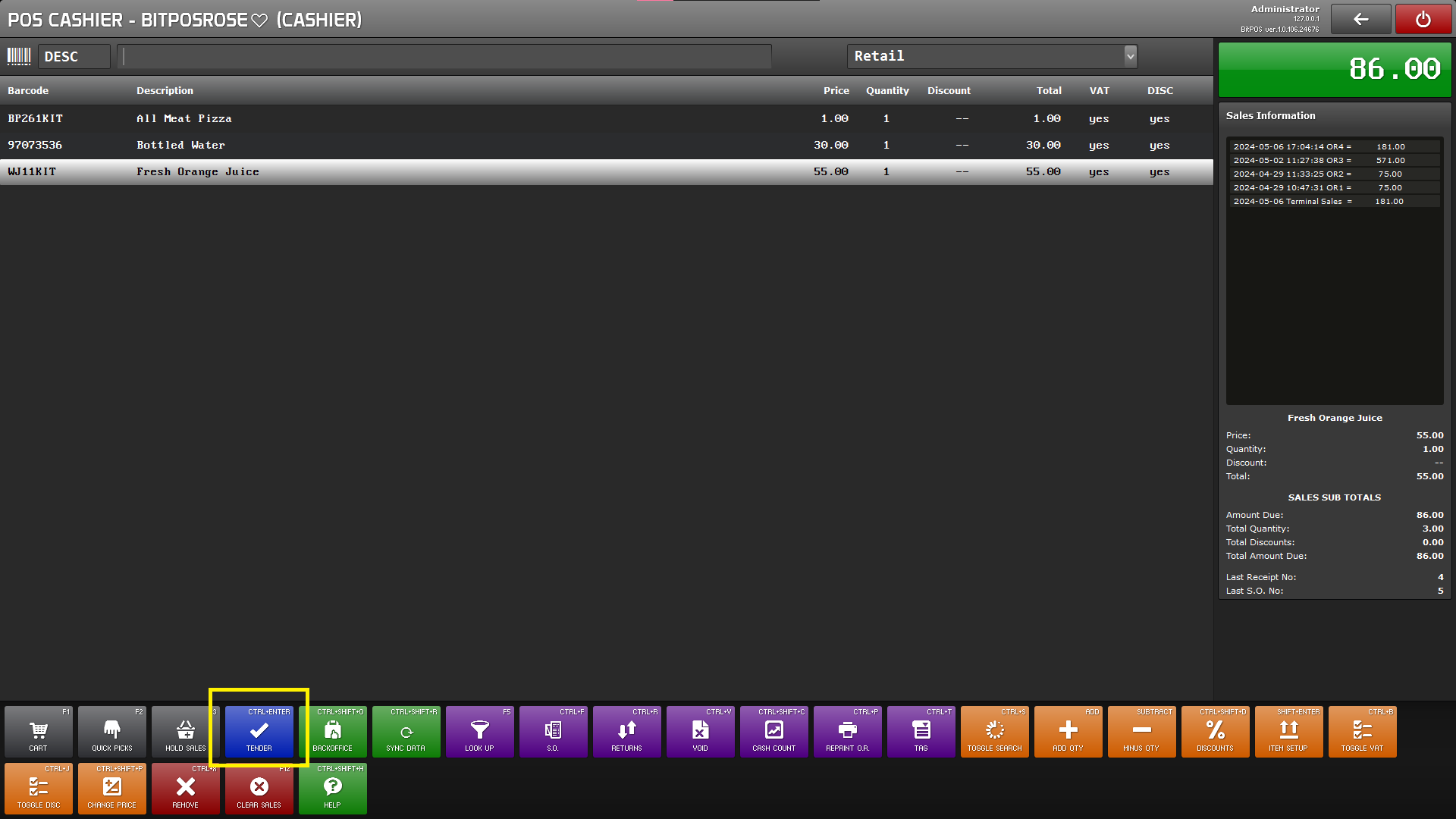 |
Step 4: Input the amount of payment of the customer then select Tender
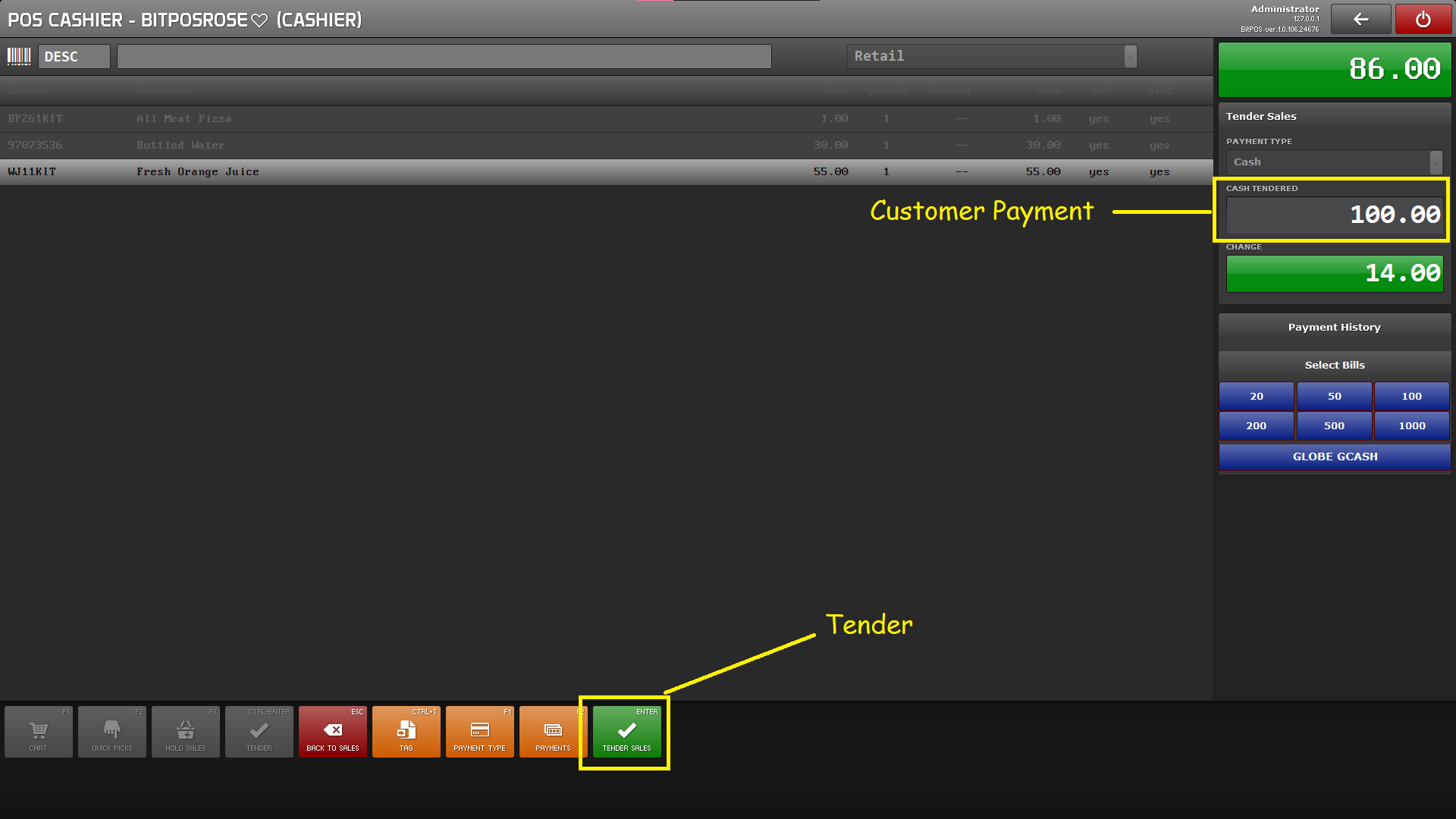 |
 |
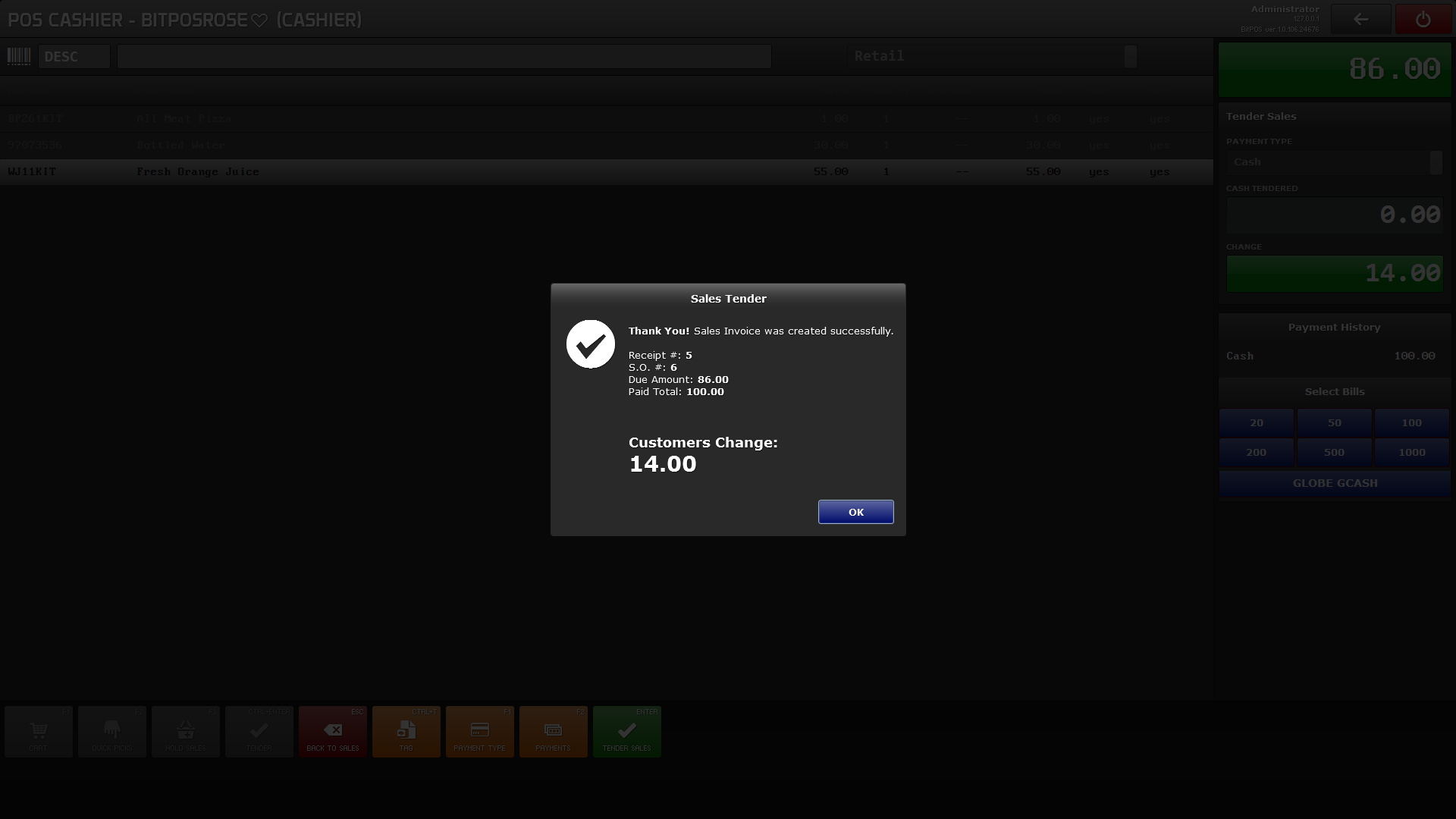 |
