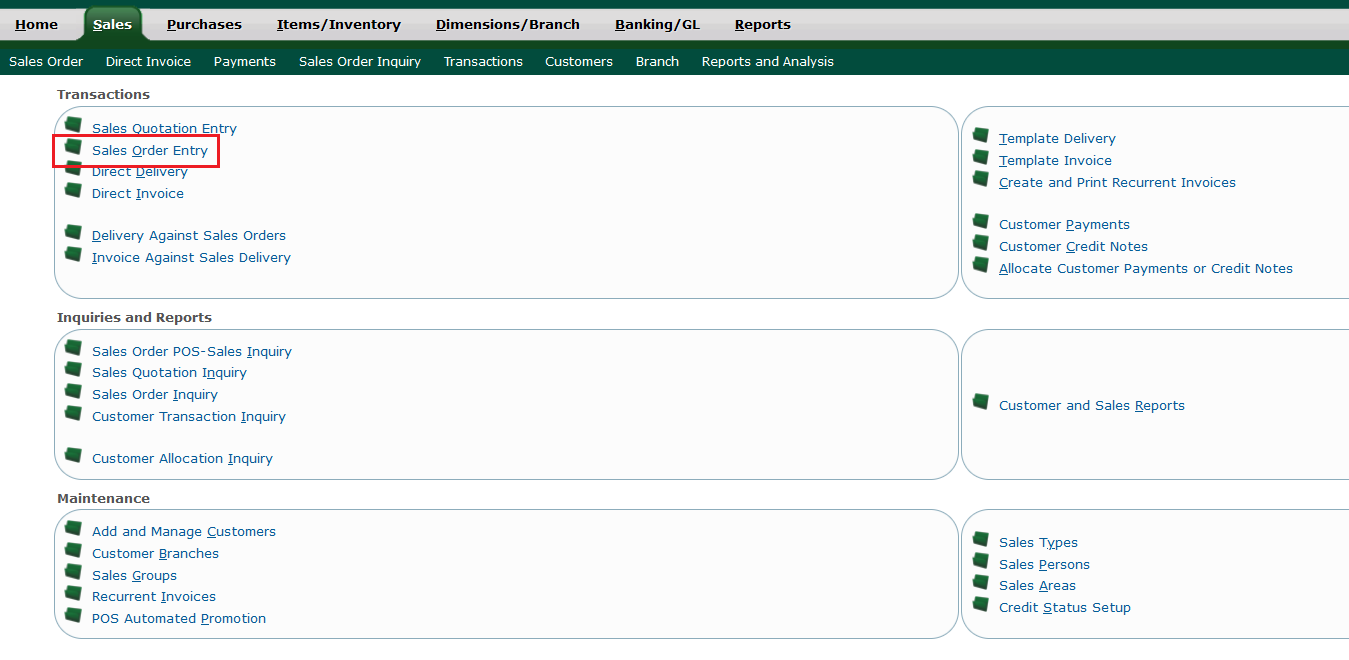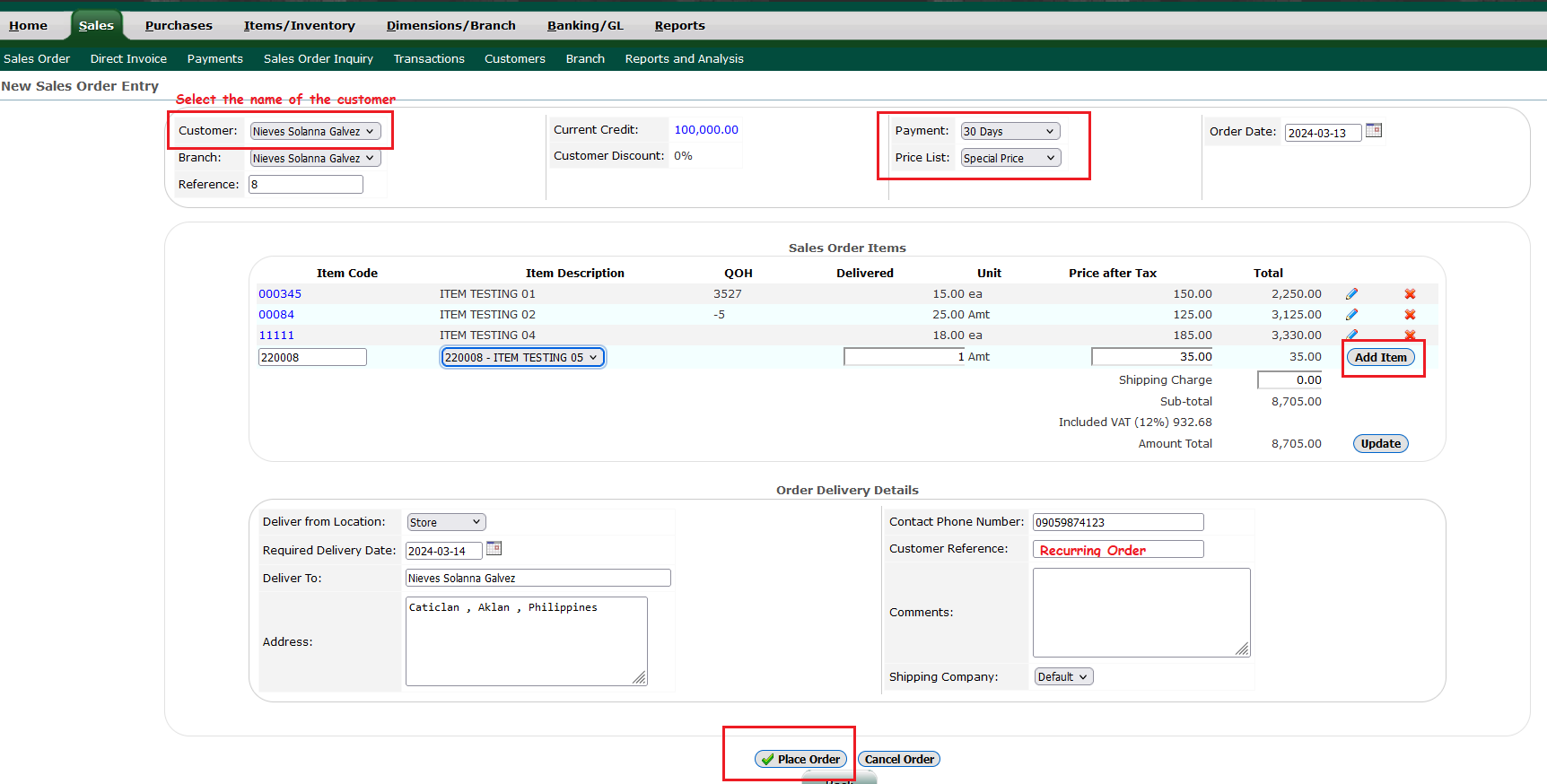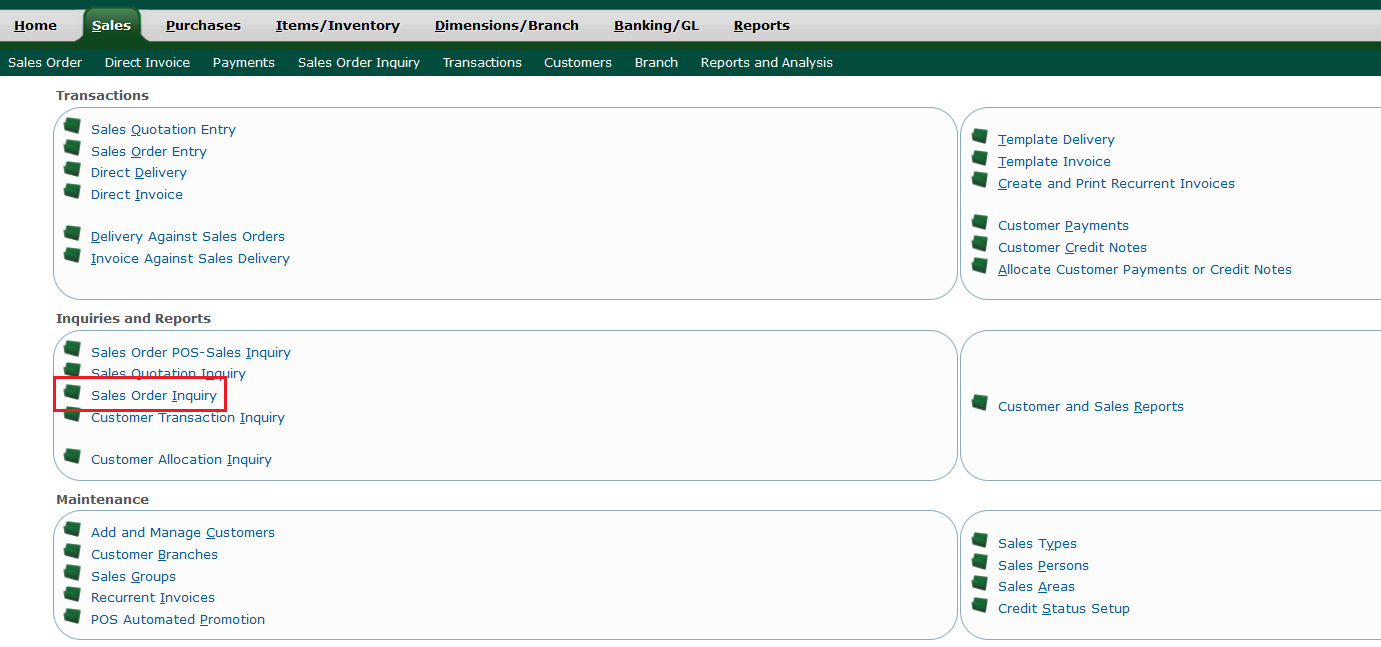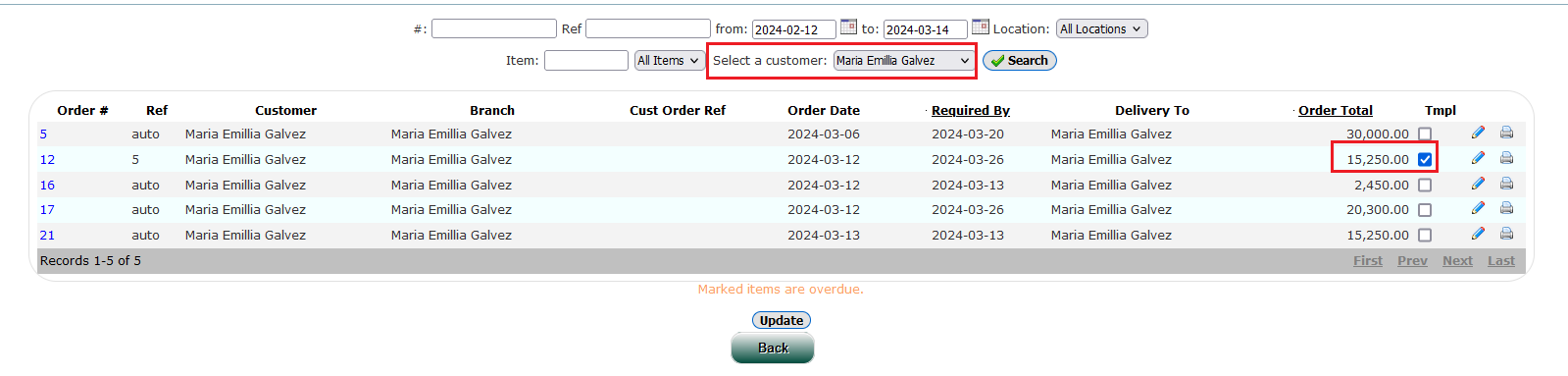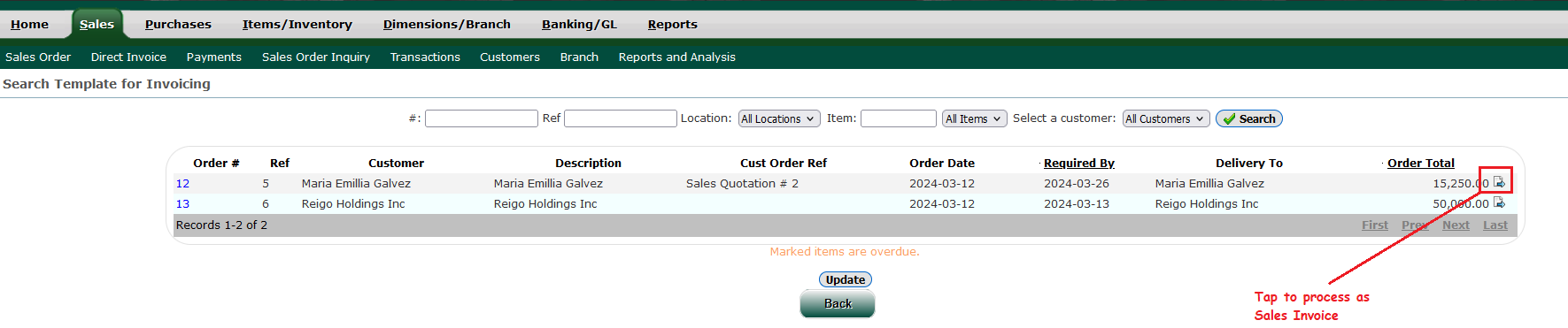TEMPLATE INVOICE
The Template Invoice means to simplifies the recurring order process for customers by allowing the creation of a standardized template. This template captures all the essential details of the order, ensuring consistency and efficiency. By using a template, manual invoice creation is eliminated, and the system automatically generates an invoice based on the template. This automated approach streamlines the invoicing workflow, saving time and ensuring accuracy. Additionally, it facilitates prompt processing of orders, enhancing customer satisfaction and operational efficiency.
- STEP 1: Go to Back Office >> Select Sales Module.
- STEP 2: Select Sales Order Entry - we need to create a sales order to be our template.
- STEP 3: Input the necessary details like customer name, payment terms and price list.
- Add the necessary items/products with its quantity and selling price.
- Double check the address then place order.
- STEP 4: You have to make the sales order that was created into a template.
- Go back to our sales module.
- Select Sales Order Inquiry.
- STEP 5: Select the sales order that you want to be a template by checking the Tmpl box.
- STEP 6: Go back to the sales module.
- Select Template Invoice.
- All template for Invoice will be viewed here.
- STEP 7: You will see all sales order template, you may tap the arrow out to process it as Sales Invoice.