Main /
POS Supplier Direct Invoice
What is Direct Invoice?
- In the supplier's interface, Direct Invoice allows skipping the usual sequence of steps involving purchase orders, approval, and receiving. This means you can directly create and send invoices without going through these intermediate processes.
Step 1: Go to Back office
- Go to Purchases
- Select Direct Invoice
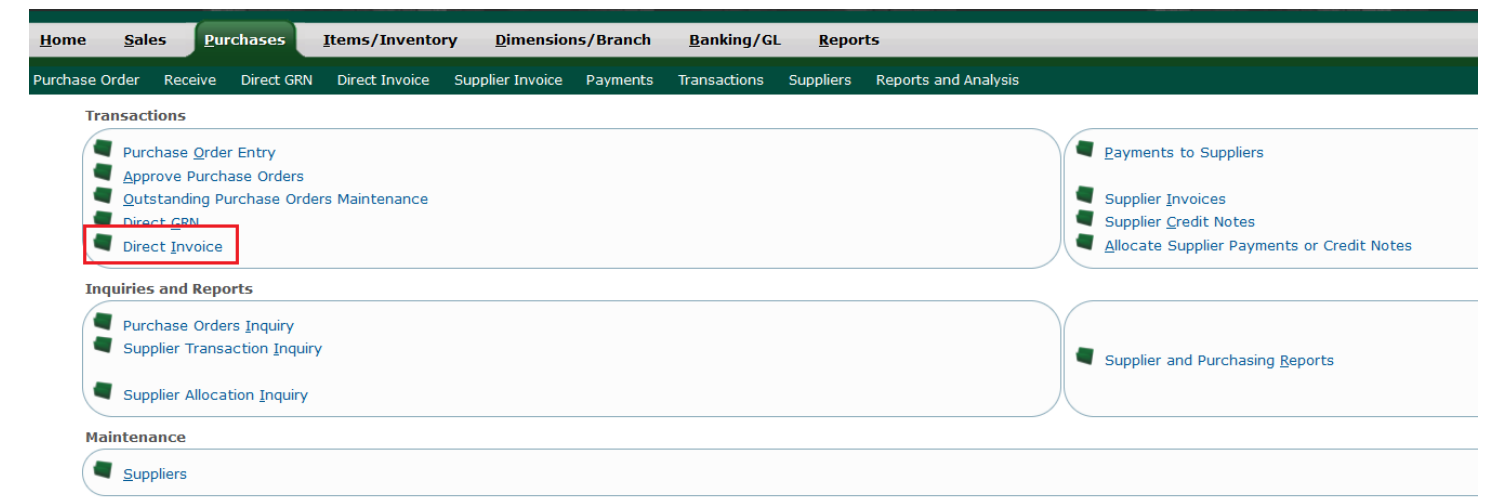 |
Step 2: Direct Invoice
- Select the Supplier Name
- Input the Supplier’s Reference based on Sales Invoice
- Input the Item name , expiry date and Quantity with the cost
- Then tap Add Item
- Then process Invoice
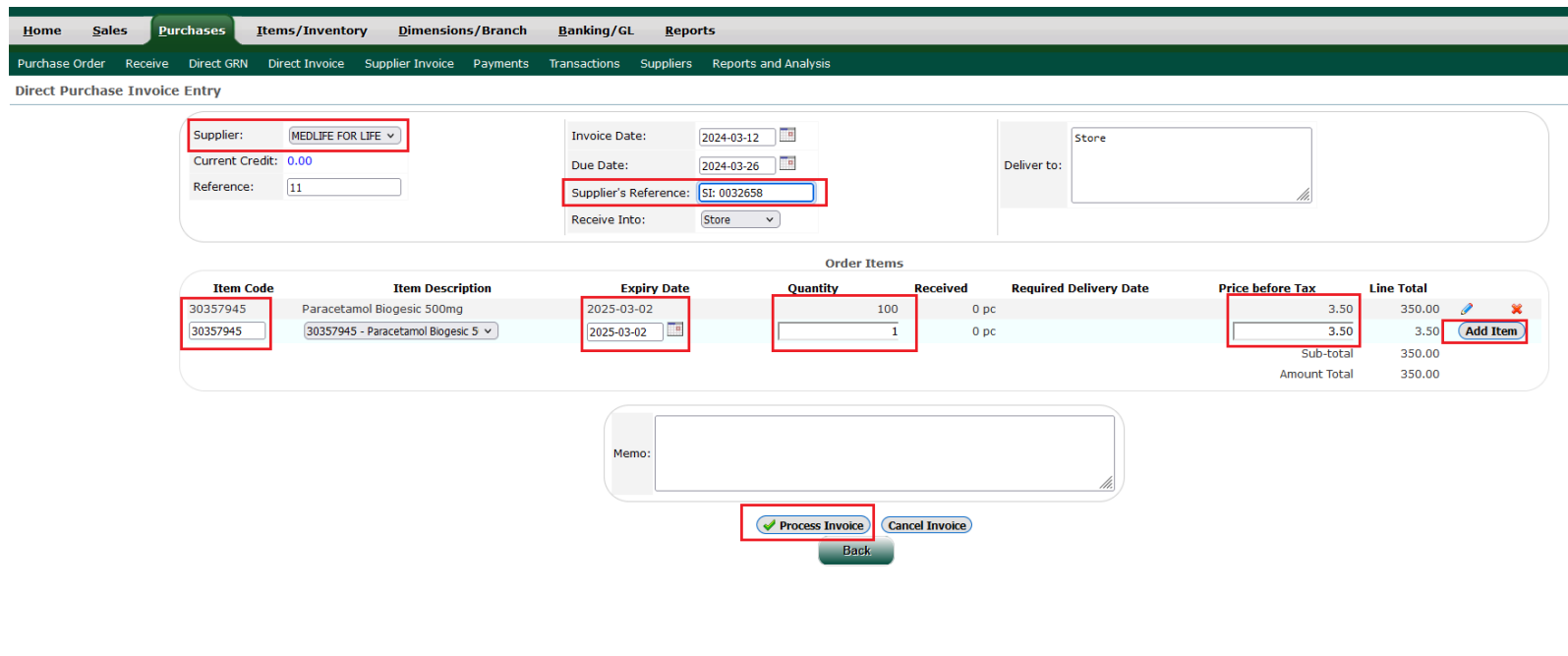 |
