Main /
Stock check sheets with Expiration
What is Stock check sheets with Expiration?
The Stock Check Sheets with Expiration report provides a comprehensive overview of our inventory, including the quantity available on hand, the supplier's name, and the expiration dates of the products. This report is particularly valuable for managing perishable goods or items with limited shelf life. By displaying the quantity of each item in stock alongside its supplier details and expiration date, it allows us to effectively track inventory levels and ensure that products are used or sold before they expire.
- Step 1: Go to back office
- Select Reports Module
- Select Inventory
- Select Stock Check Sheets with Expiration
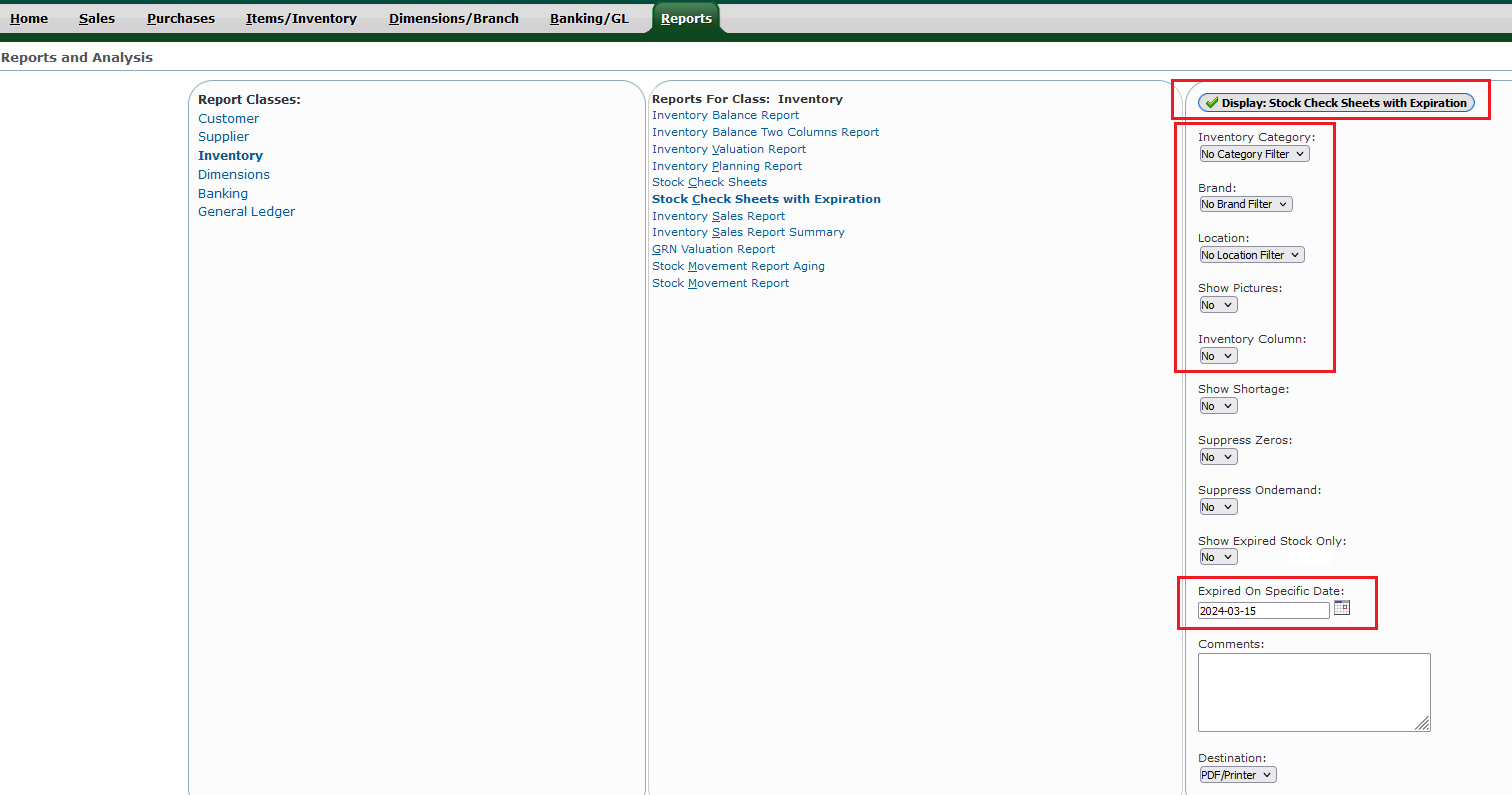 |
- Step 2: Filter the category, the brand, location , pictures, column and Expired on Specific Date.
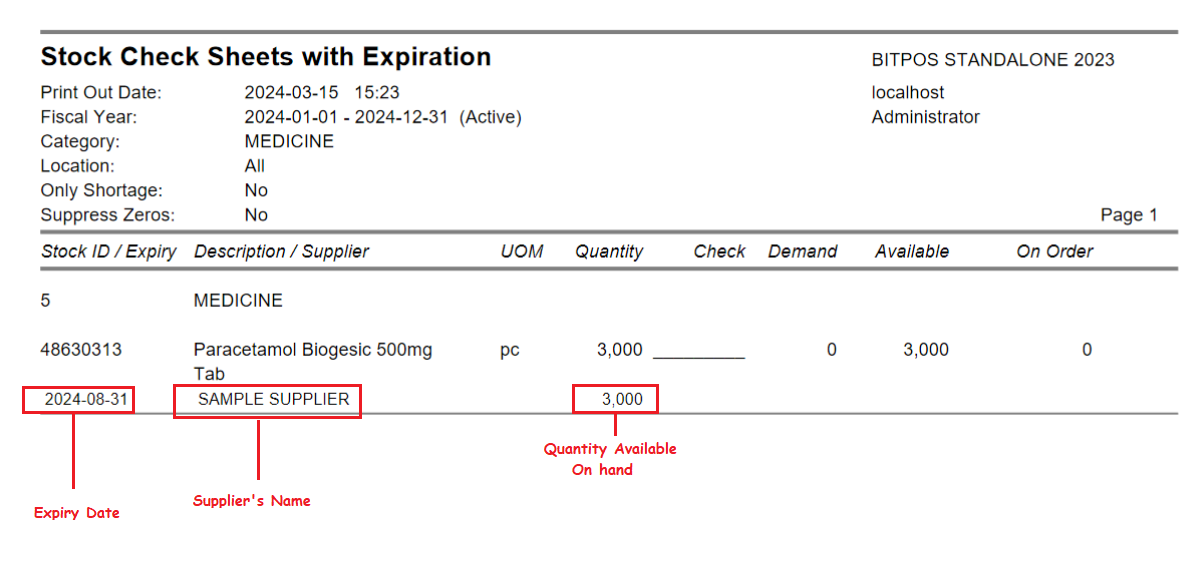 |
