How to Create Shipping Company
What is Shipping Company?
Step 1:
• Accessing Back Office
•Log In: You go into the Back Office.
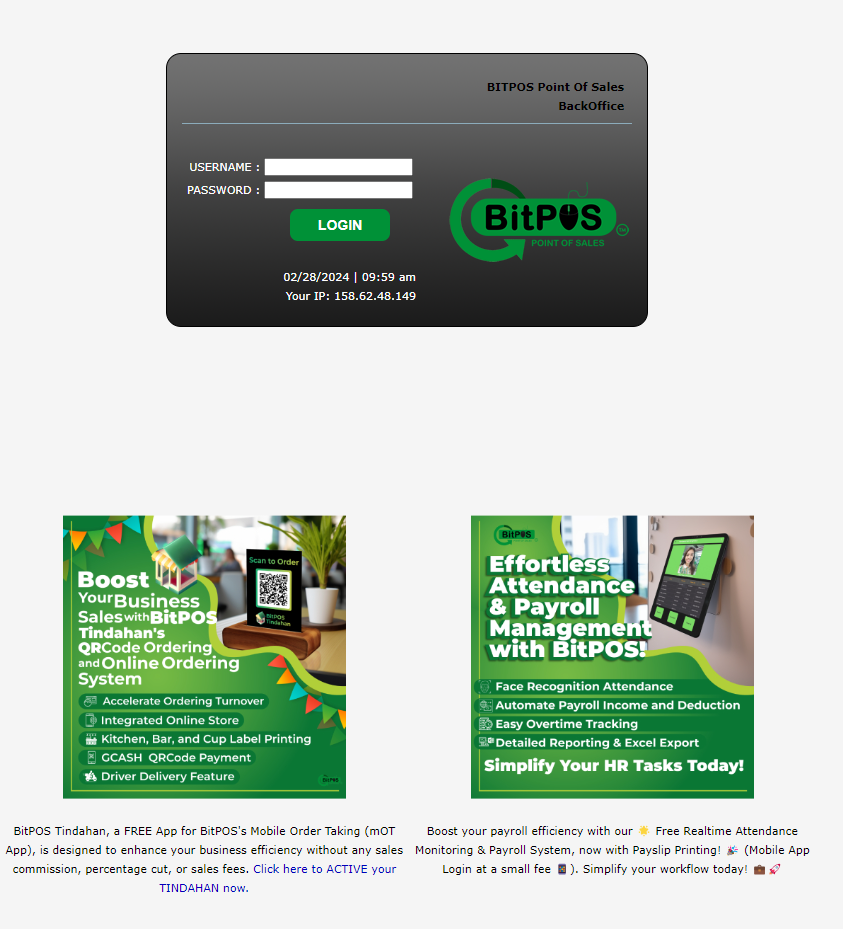 |
Step 2:
•Go to “Setup”
•Locate the “Shipping Company”
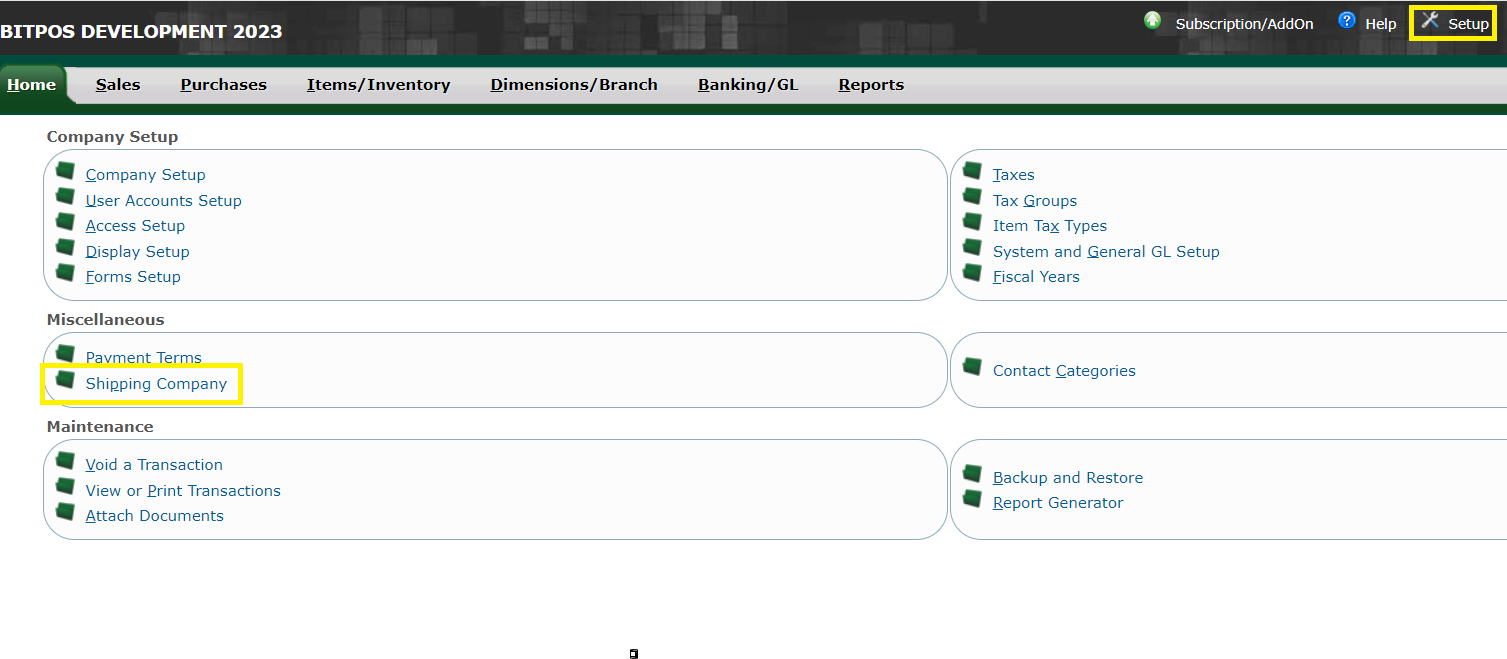 |
Step 3:
•Type the “Name” which means of the shipping company, which identifies the business.
•Type the “Contact Person” which means the individual within the company who serves as the primary point of contact for inquiries or business dealings
•Type the “Phone Number” which means the main telephone number that customers, partners, or anyone else can use to reach the company.
•Type the “Secondary Phone Number” which means the additional phone number that may be provided for alternative contact or backup purposes.
•Type the “Address” which means the physical location where the shipping company is based, which can include the headquarters or regional offices.
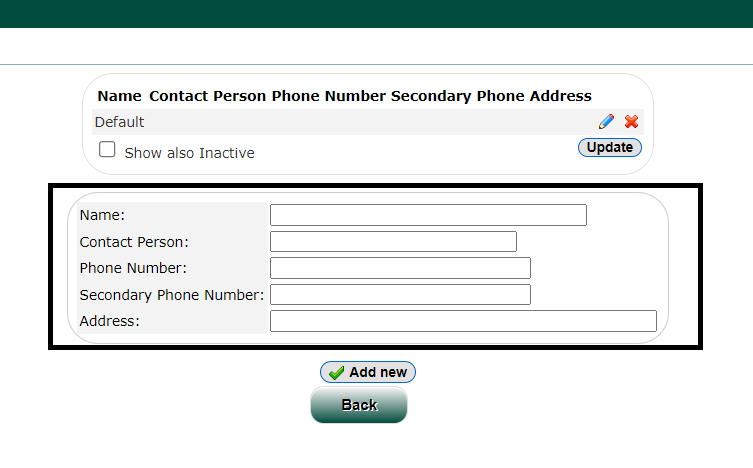 |
Step 4:
•Click the “Add New”
 |
Step 5:
•Click the “Update” button after you've added or made any changes.
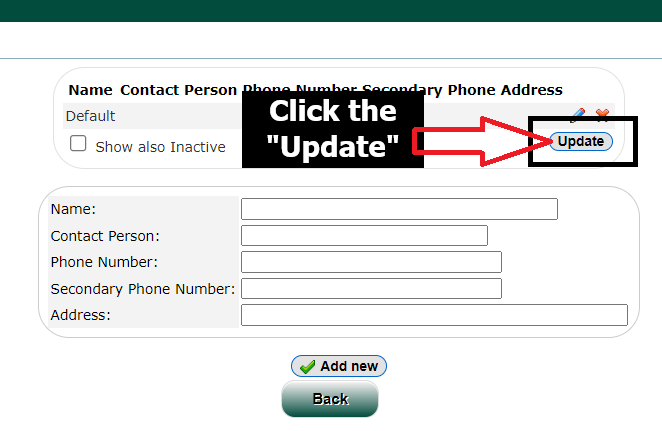 |
