RETURNS
What is Sales Returns?
The "Sales Returns" feature in the POS (Point of Sale) cashiering system allows customers to return individual items. This process enables the cashier to manage and process the return of specific items from a completed transaction, ensuring that the customer's account is accurately adjusted, and any necessary refunds or exchanges are handled efficiently.
Note: You may Right click the Image and Select Open Image in New Tab
Step 1 : Log in to your POS Cashiering Interface Input your User name and Password Then Click Log in
 |
Step 2: Click Returns or CRTL + R (Short key) in the keyboard
One of the requirement during returns is the receipt
Sales order number must be inputed then Tap Okay
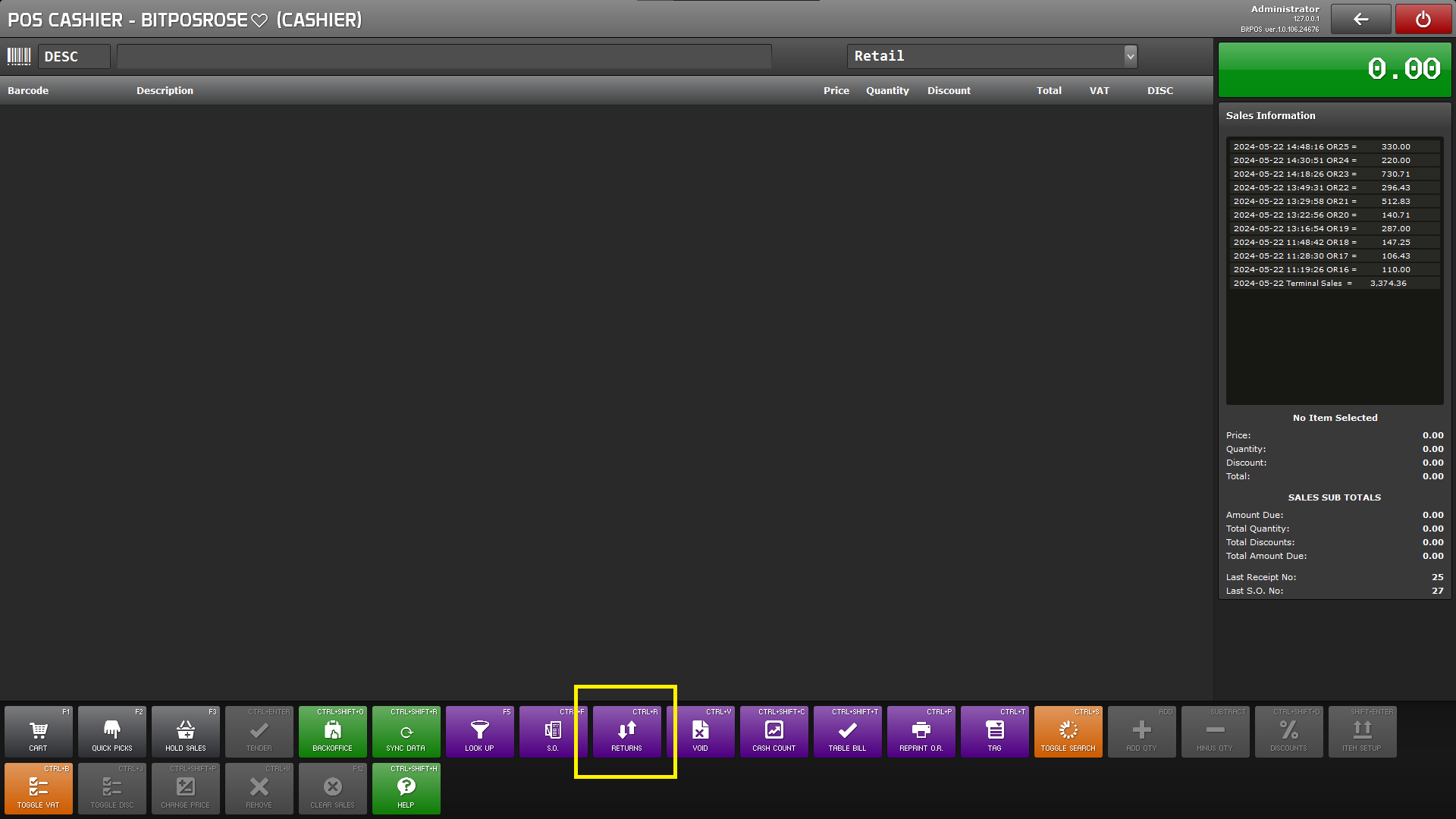 |
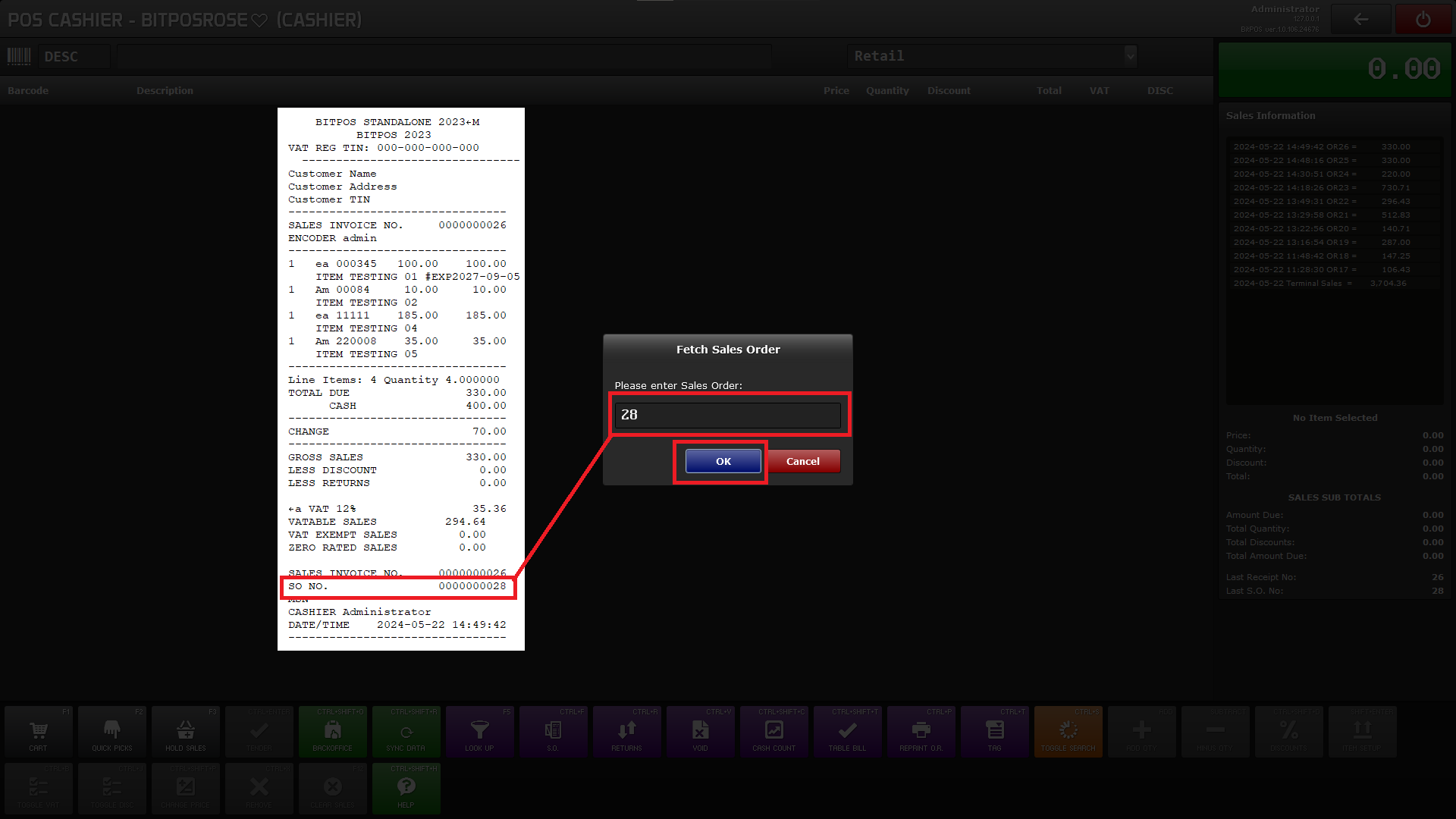 |
Step 3: Select the item that you want to return
Then tap add qty, of how many you want to return
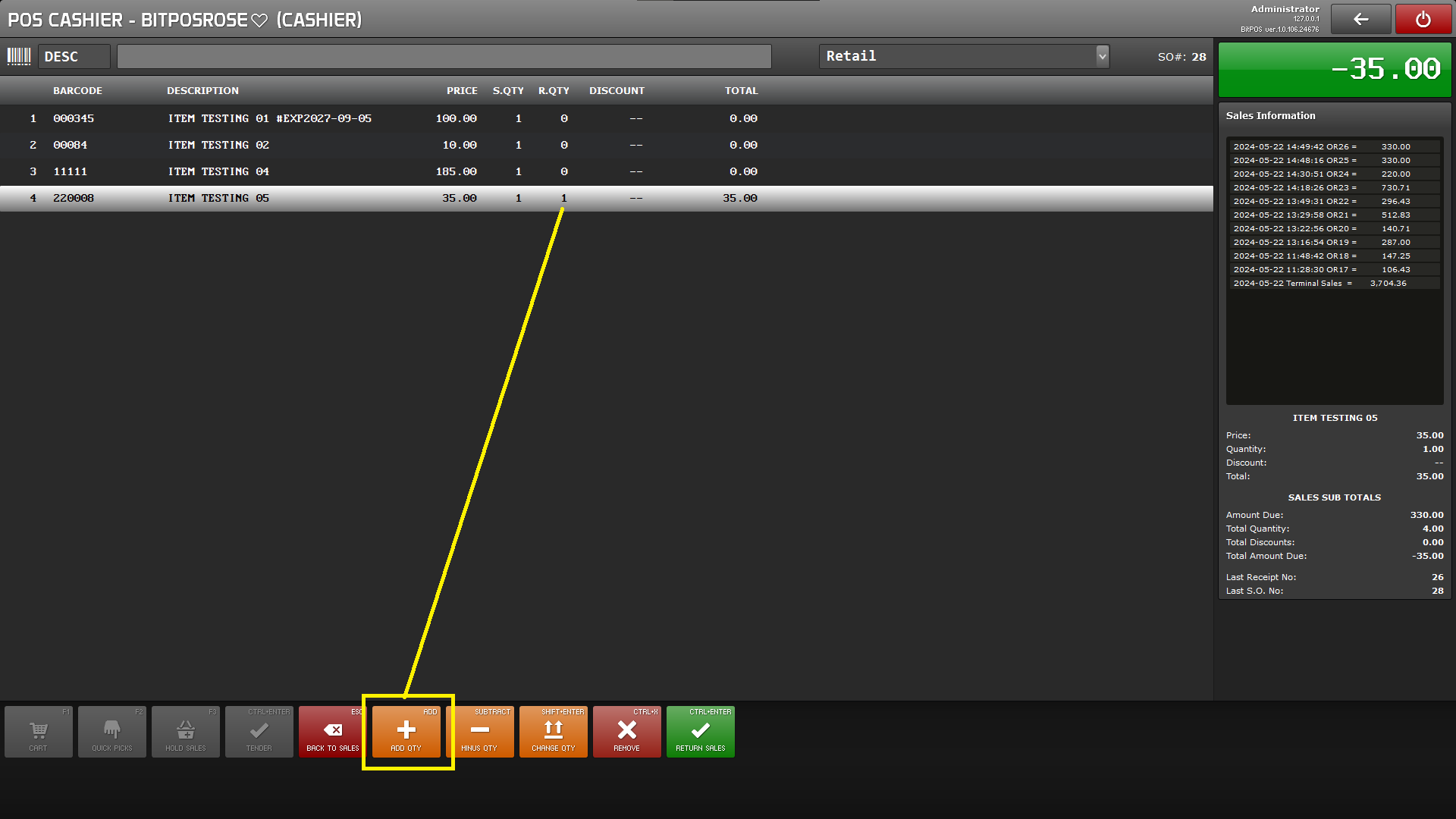 |
Step 4: Select Return Sales
A memo will appear where you may input the reason of return
Ex. Returns for Exchanges
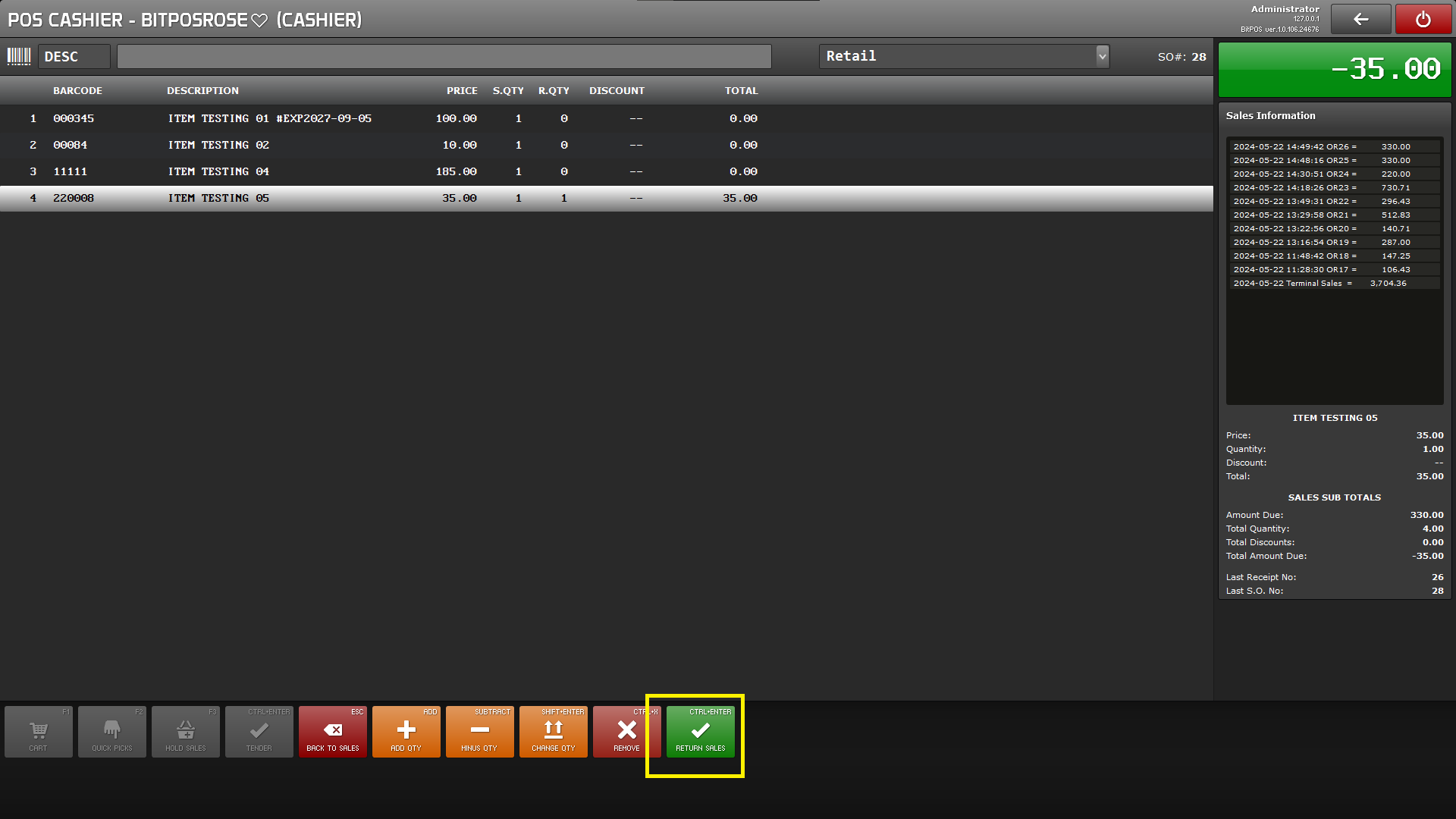 |
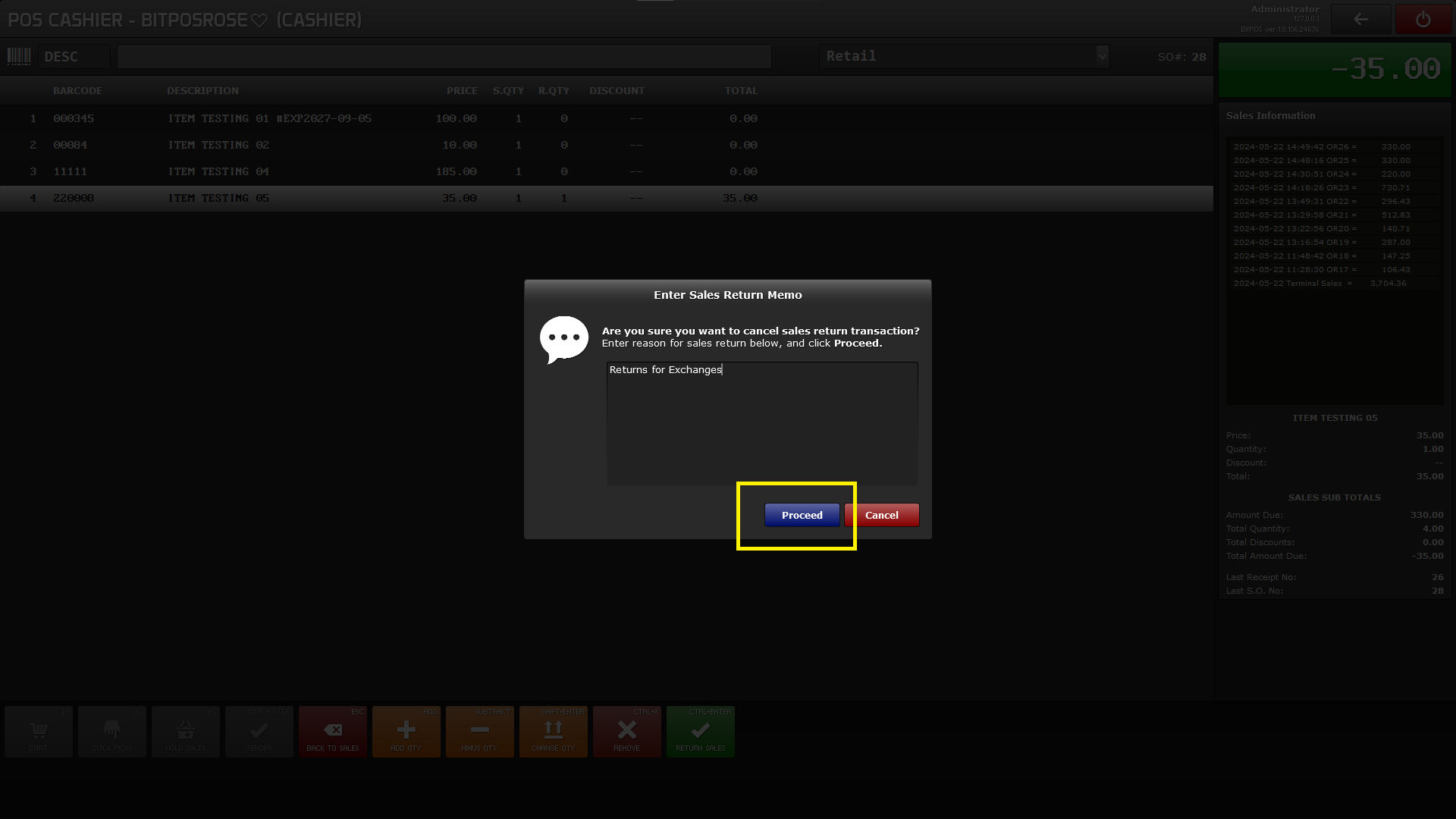 |
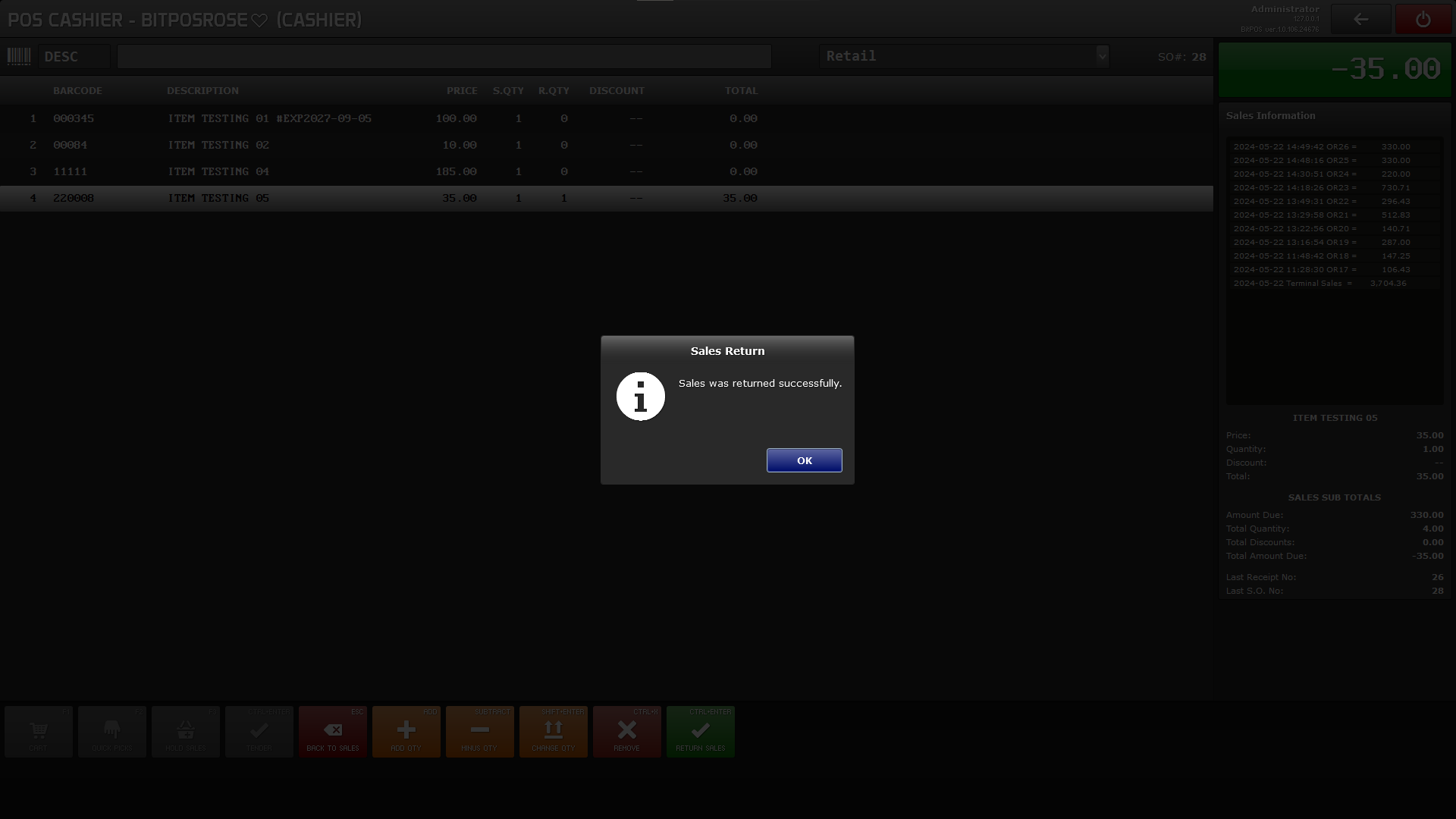 |
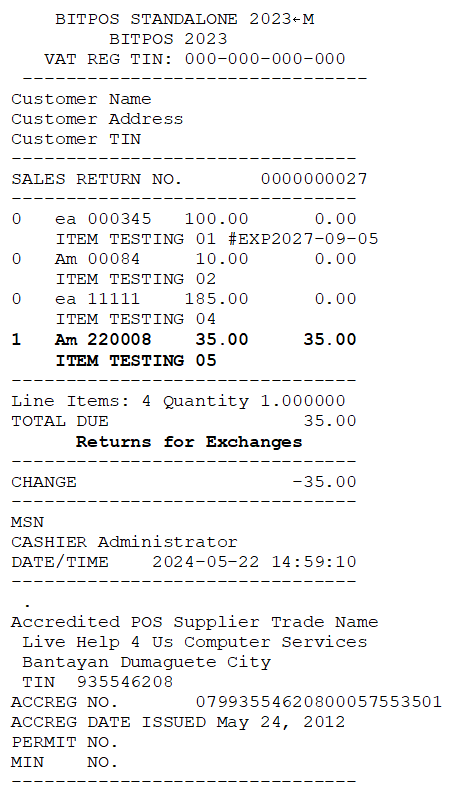 |
