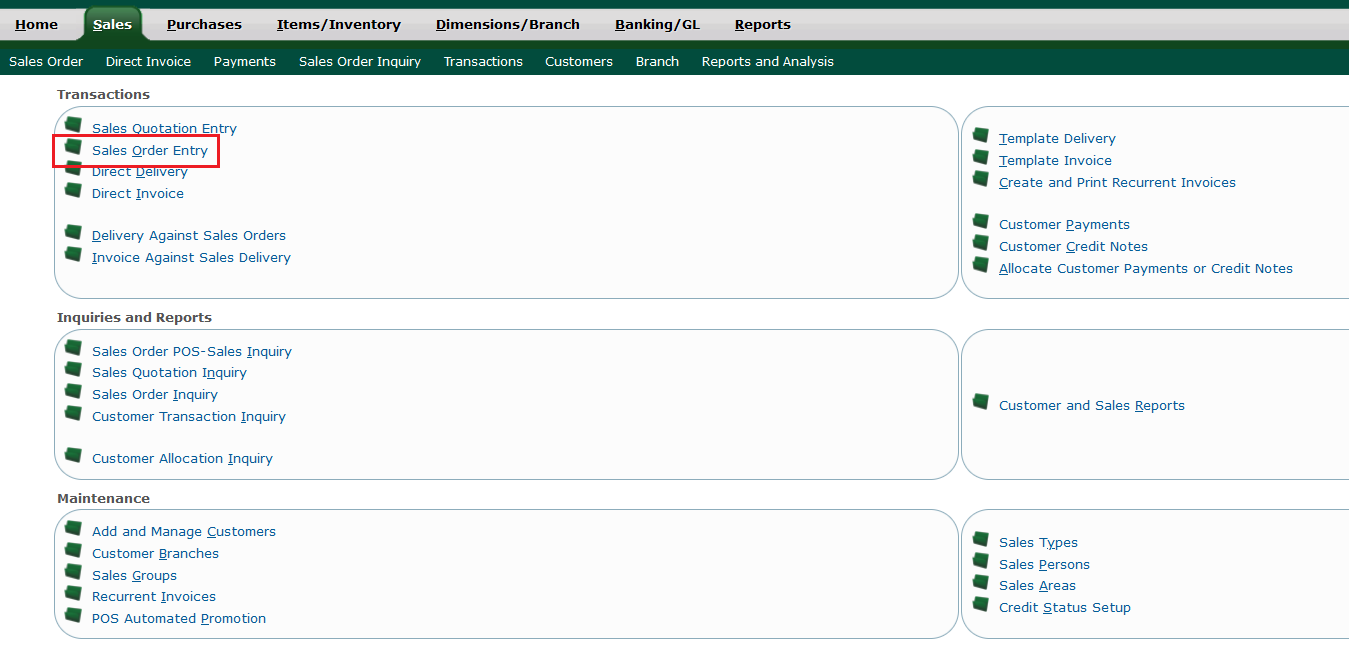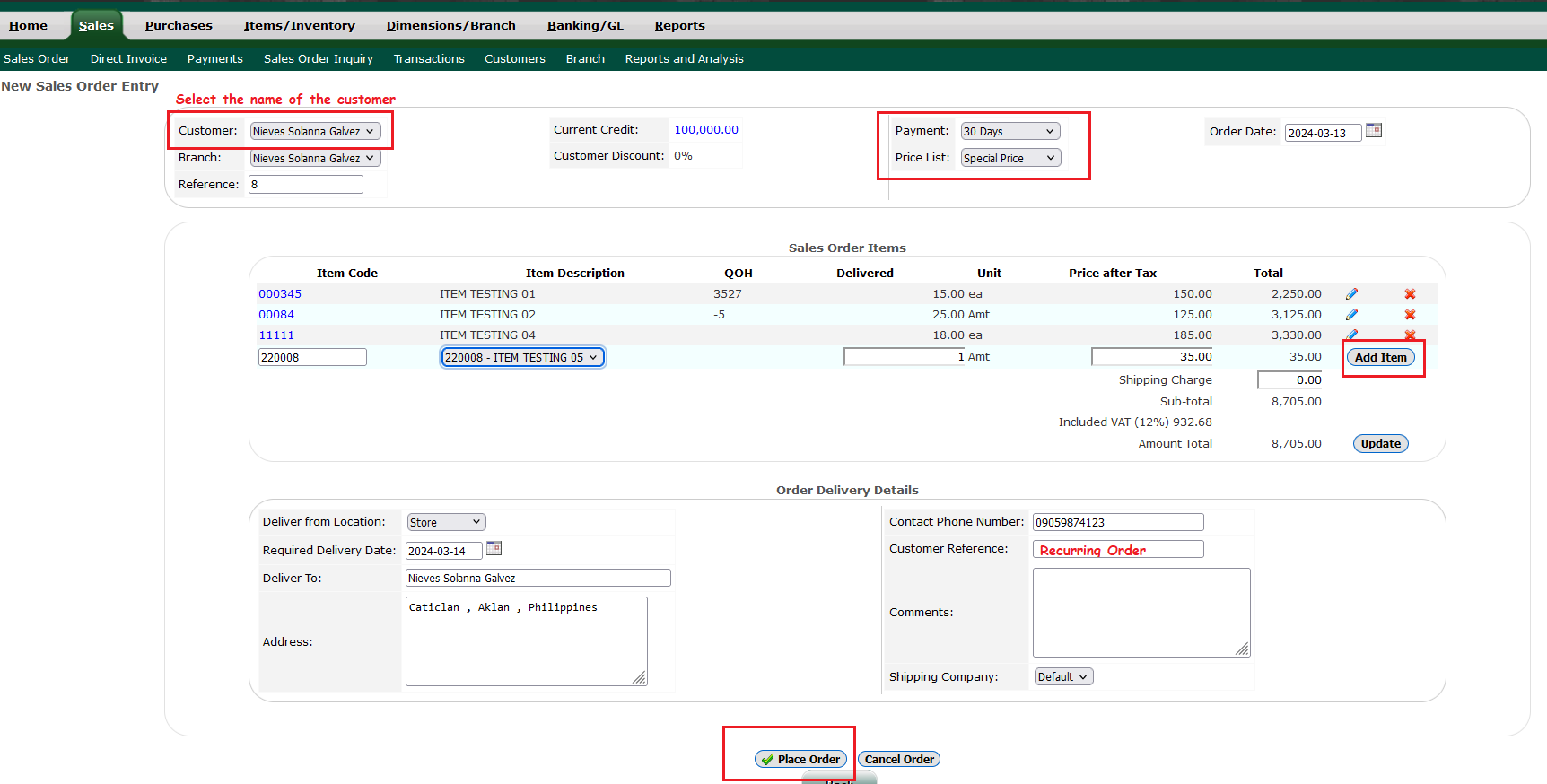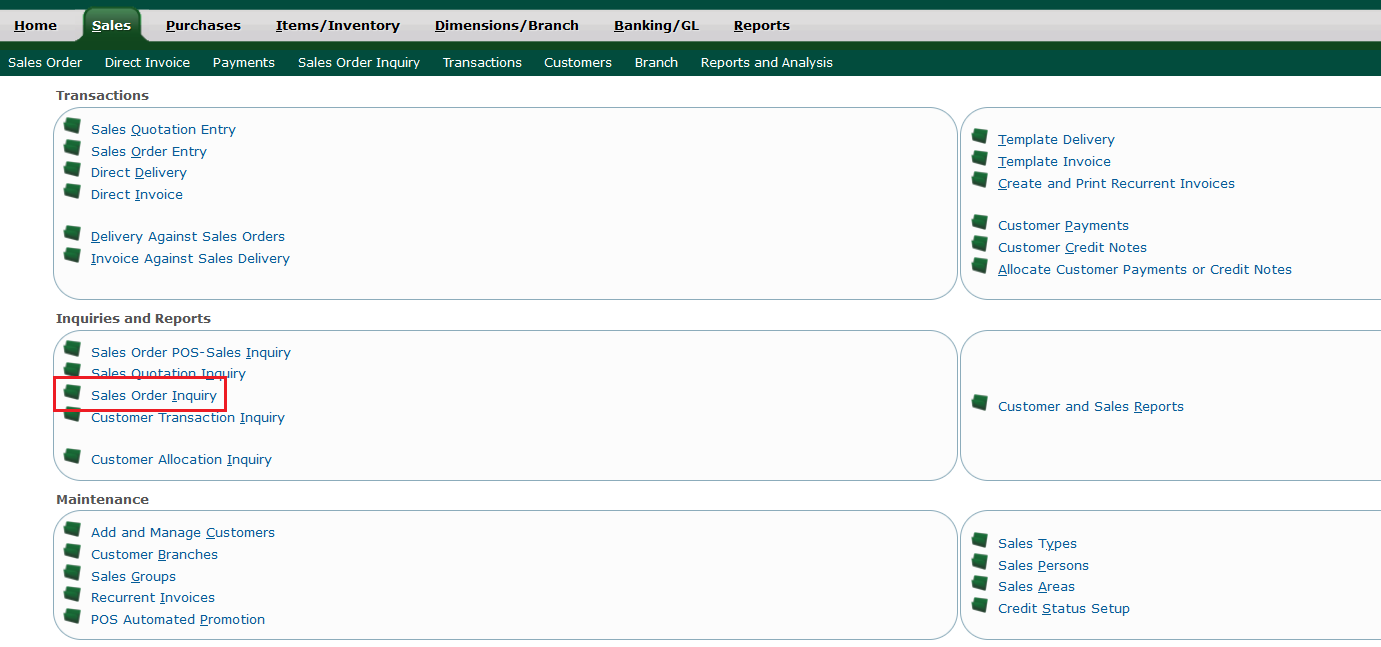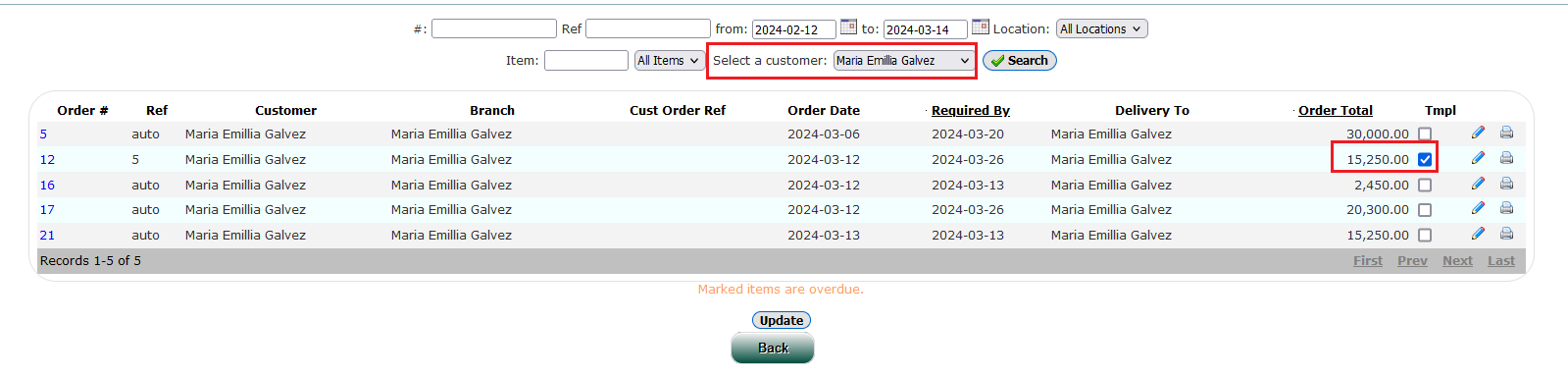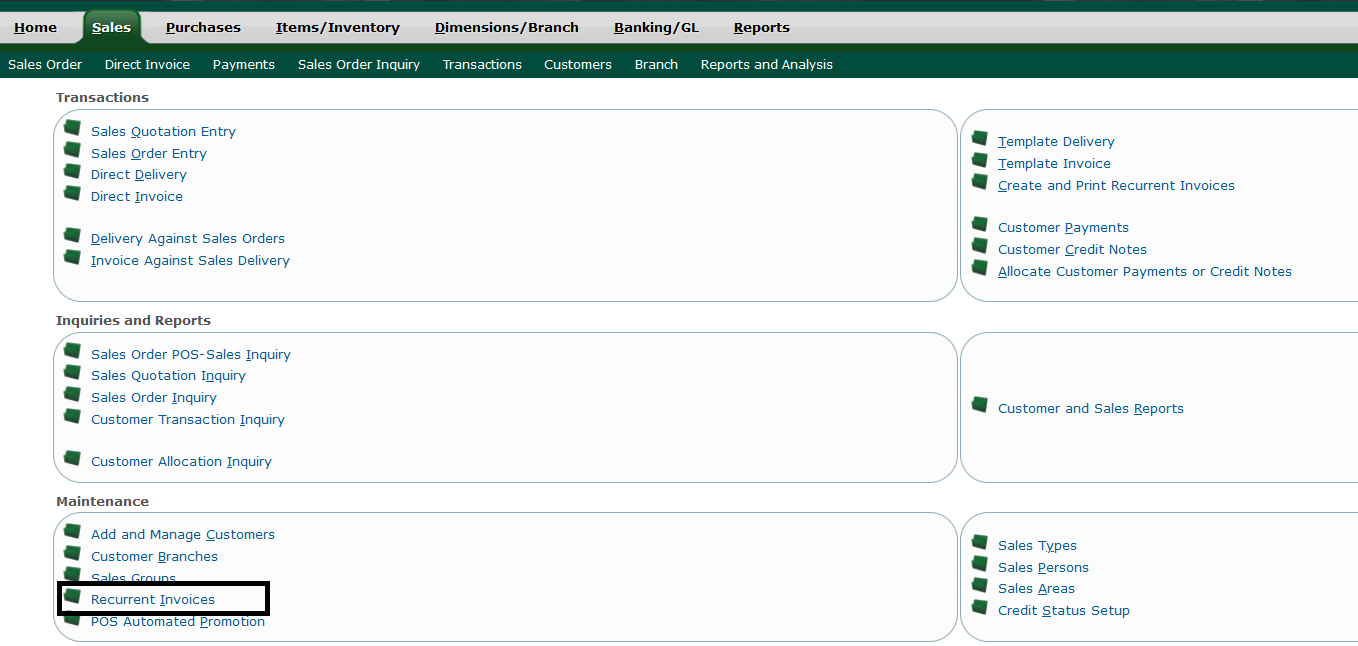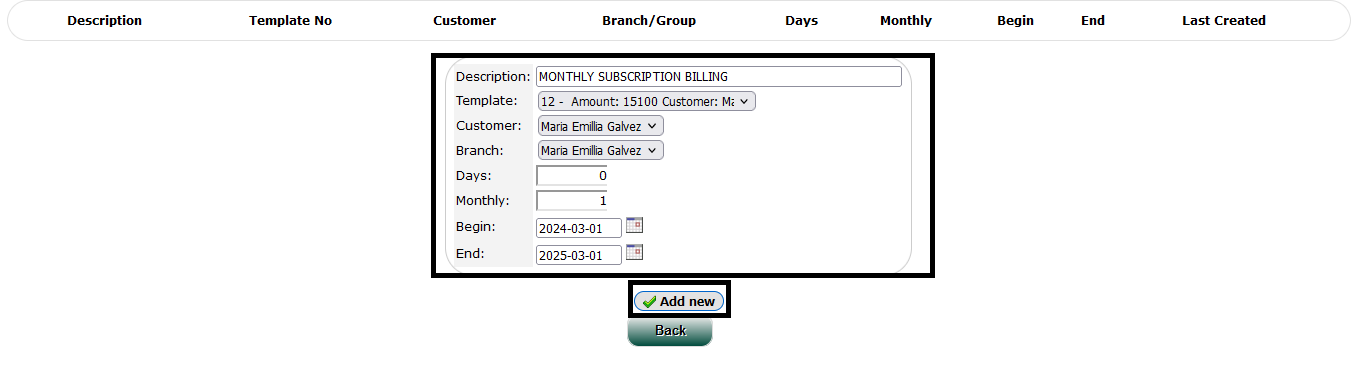Recurrent Invoices
Recurrent Invoices - process is highly beneficial for subscription-based setups, catering to various billing frequencies such as daily, monthly, or within a specified range. This process accommodates diverse subscription models, including membership subscriptions and other subscription-based services. It allows businesses to automate billing cycles, ensuring timely and accurate invoicing for ongoing services or memberships. By offering flexibility in billing frequency and subscription management, this process optimizes revenue streams and enhances customer satisfaction in subscription-based businesses.
- STEP 1: Go to Back Office
- Select Sales Module
- Select Sales Order Entry - we need to create a sales Order to be our Template.
- STEP 2: Input the necessary details like customer name, payment terms and price list.
- Add the necessary items/Products with its quantity and selling price.
- Double check the address then place Order.
- STEP 3: You have to make the sales order that was created into a template.
- Go back to our sales module.
- Select Sales Order Inquiry.
- STEP 4: Select the sales order that you want to be a template by checking the Tmpl box.
- STEP 5: Go back to the sales Module
- Select Recurrent Invoices
- STEP 6: Input necessary details like
- Description of the recurring (billing)
- Template (from the one we created in the sales order)
- Customer Name
• Sales Group (if there is)
- Days (if based on days billing)
- Month (if based on months billing)
- Begin (the beginning of the billing)
- End (the ending of subscription)