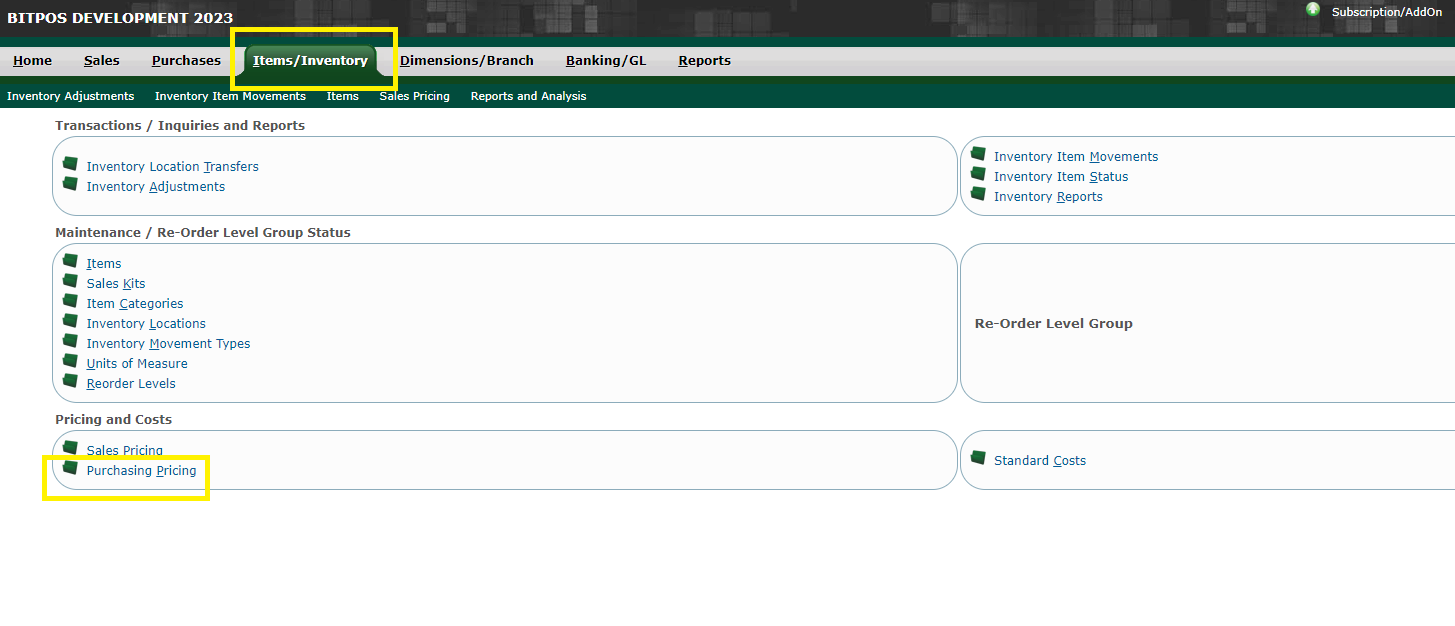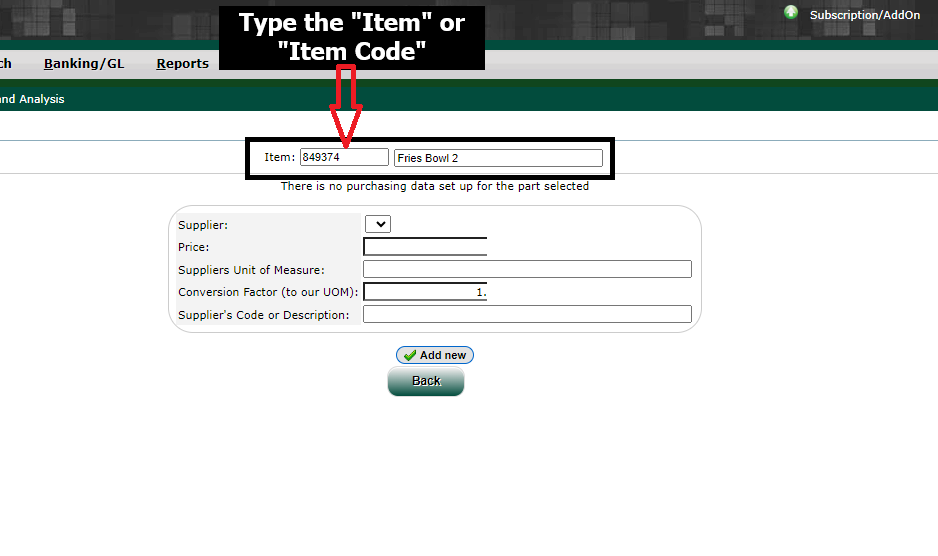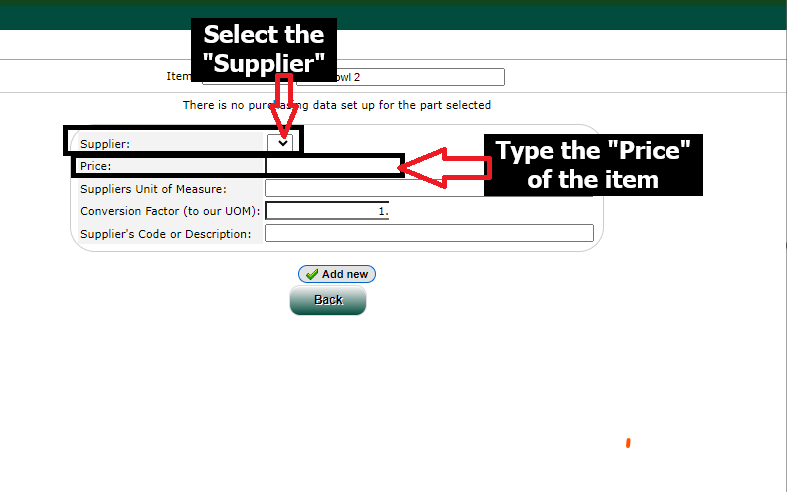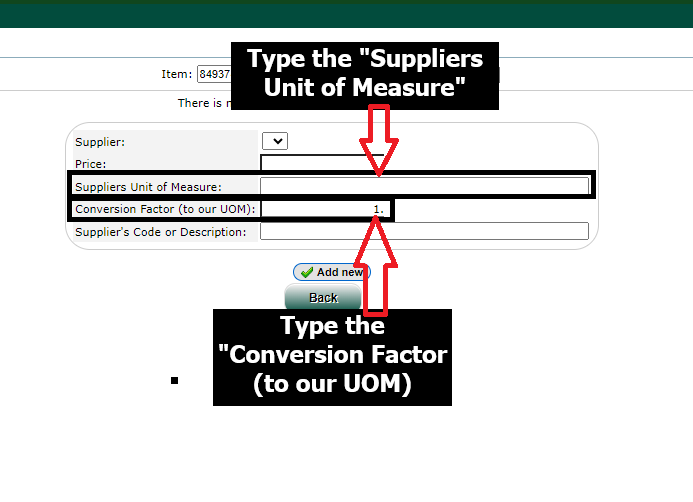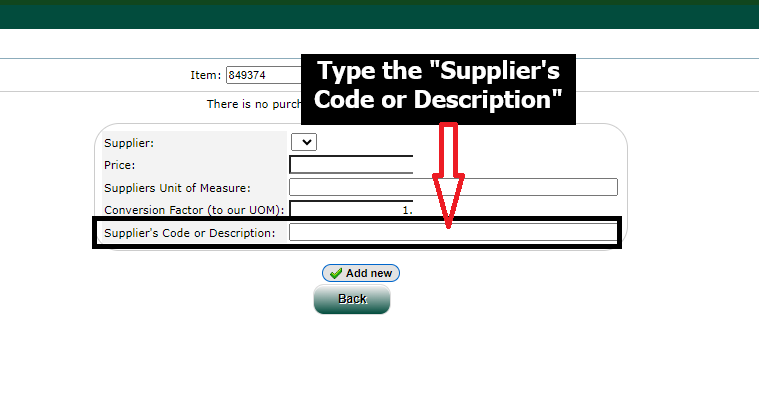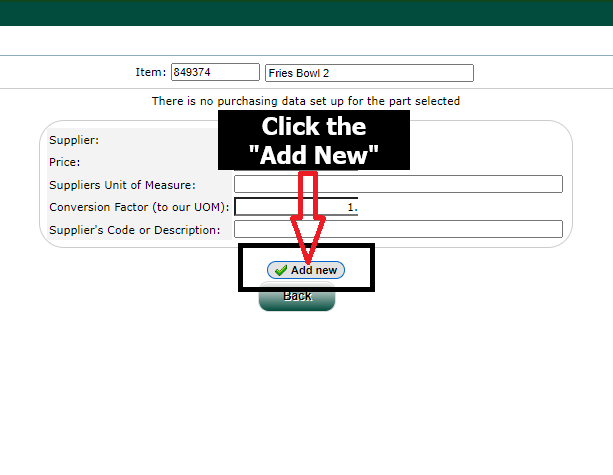Purchasing Pricing
Purchasing Pricing is the cost associated with acquiring supplies, and the conversion factor indicates how many units are contained within one box. For example, if Milo is ordered from a supplier by the box, the conversion factor determines how many units of Milo are in a single box.
- STEP 1: Accessing Back Office: You go into the Back Office and login.
- STEP 2: Go to Items/Inventory
- Click Purchasing Pricing.
- STEP 3: Type the Item or Item Code
- Supplier means this is the company or entity from which the goods or services are being procured.
- Type the Price the negotiated or agreed-upon cost of the item being purchased.
- Supplier's Unit of Measure the unit of measurement used by the supplier to quantify the item (e.g., pounds, kilograms, liters, etc.)
- Type the Conversion Factor (to our UOM) If the supplier's unit of measure differs from the company's standard unit of measure, a conversion factor may be needed to convert between the two units.
- Lastly, type the Supplier’s Code or Description means this is a unique identifier or description provided by the supplier for the item being purchased.
- STEP 4: Click the Add New.