The **POS subtracting of quantity using the minus sign feature** enables users to easily decrease the quantity of a selected item during the checkout process. By clicking or tapping the minus sign (-) next to the item, the quantity is reduced by one, allowing for quick adjustments if too many items were initially added. This feature helps maintain accuracy in transactions by providing a simple and efficient way to correct or modify item quantities, ensuring that the final order reflects the customer's exact needs.
Step 1 : Log in to your POS Cashiering Interface
- Input your User name and Password
- Then Click Log in
 |
Step 2: Type the Item name or Scan the Barcode of the item
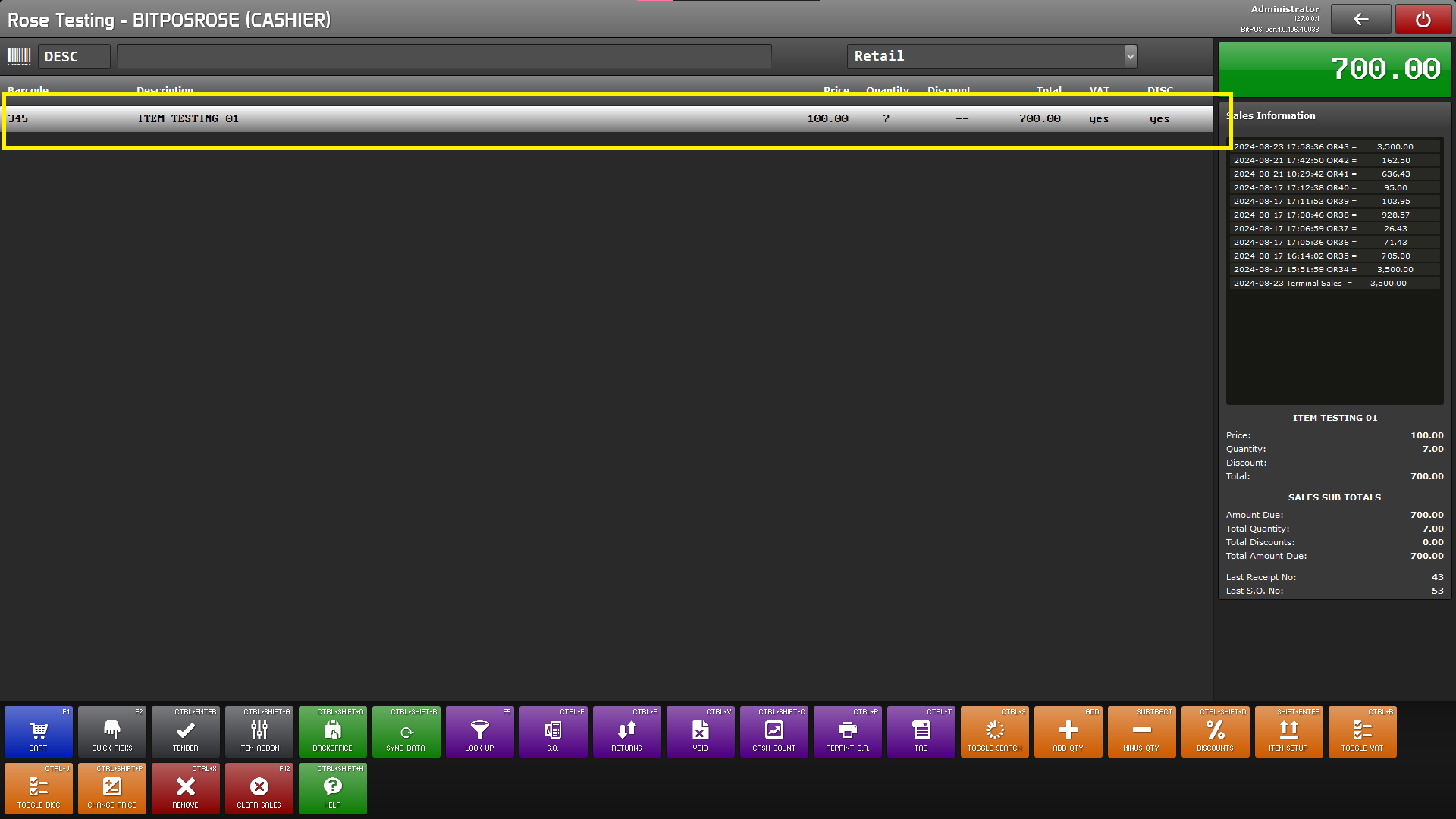 |
Step 3: To Minus quantity manually ,you may tap the minus icon on the screen or tap the minus key on your keyboard
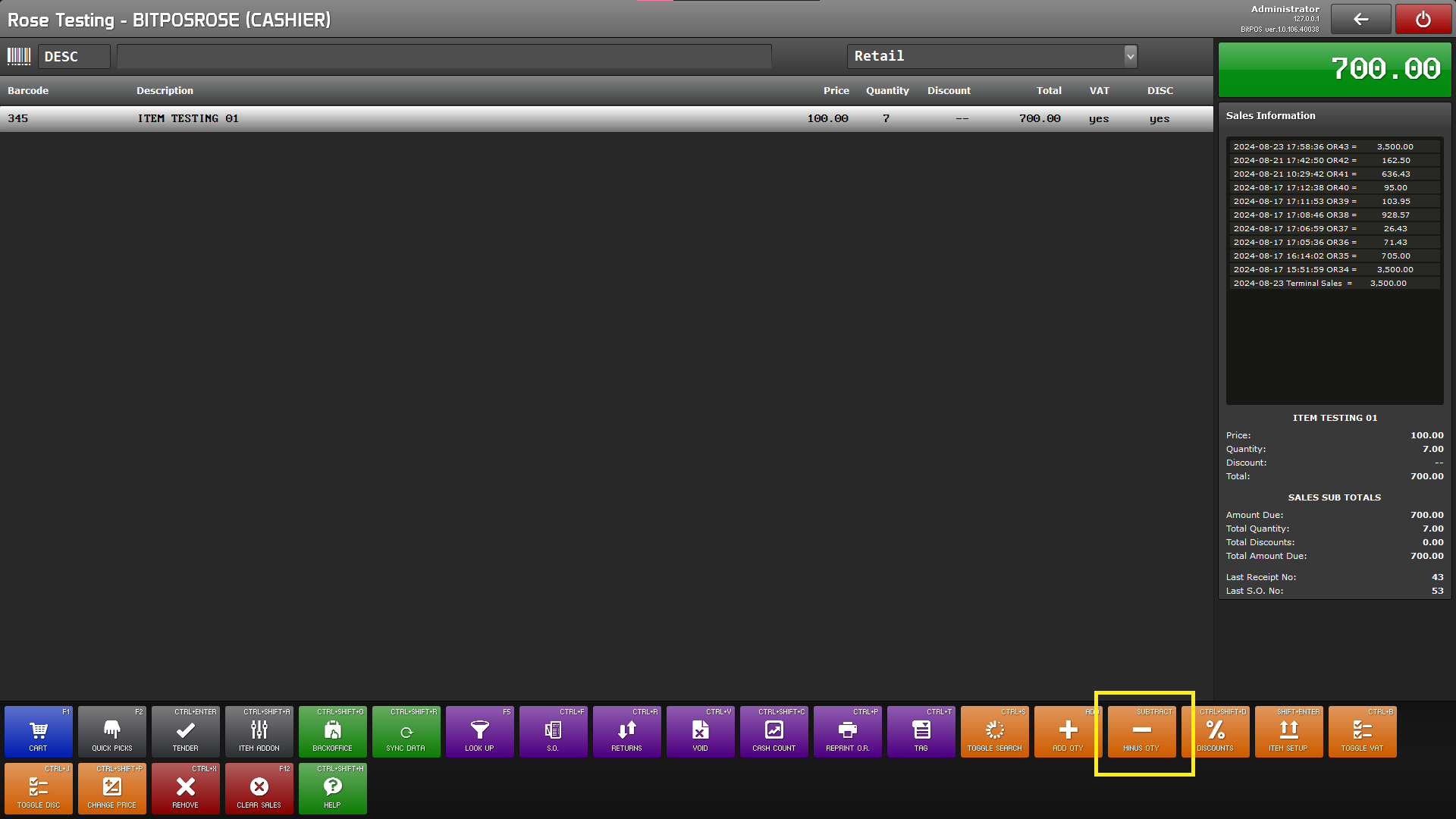 |
Step 4: Tender or (CRTL + ENTER) short key in the keyboard for payment process
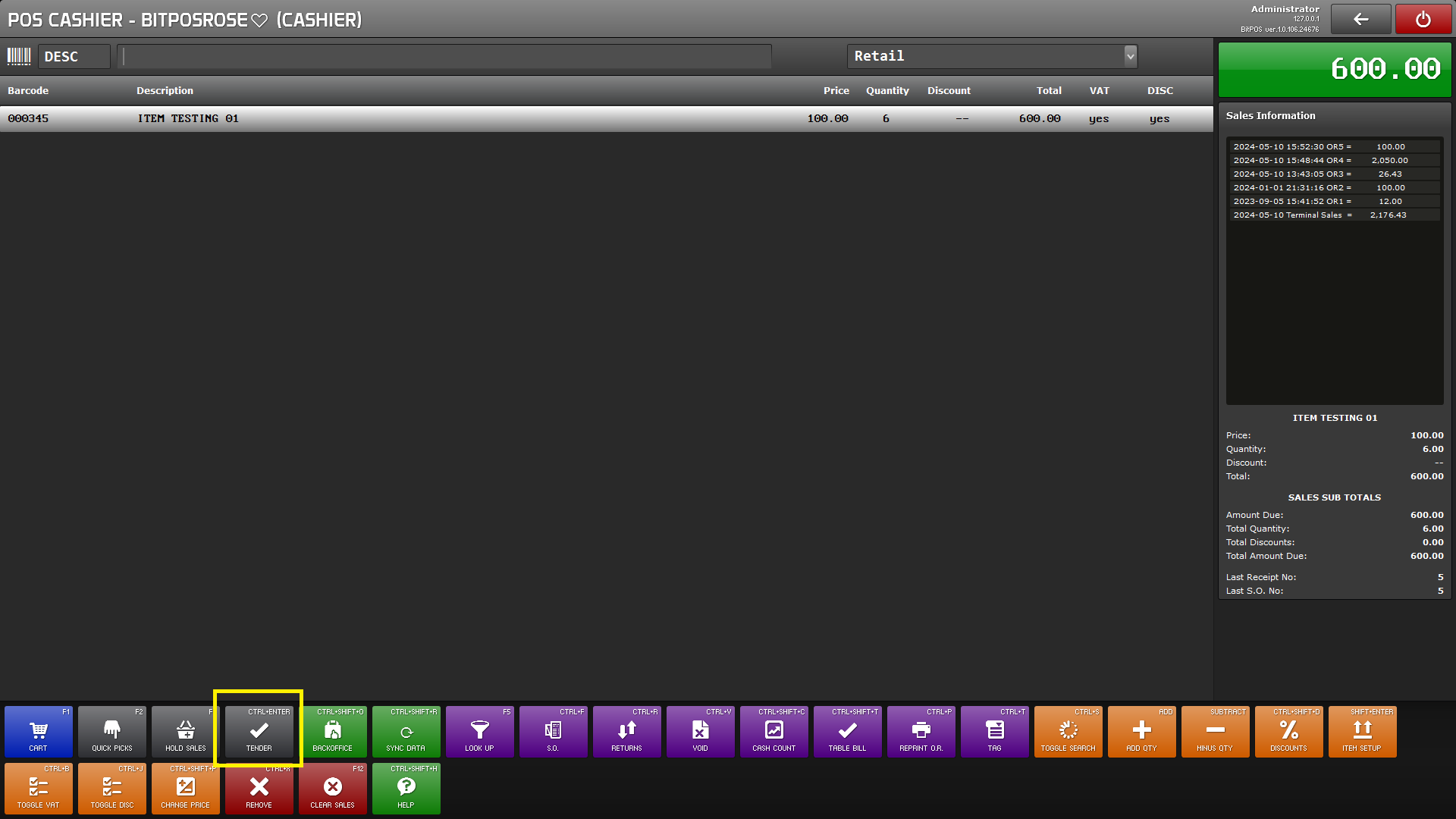 |
 |
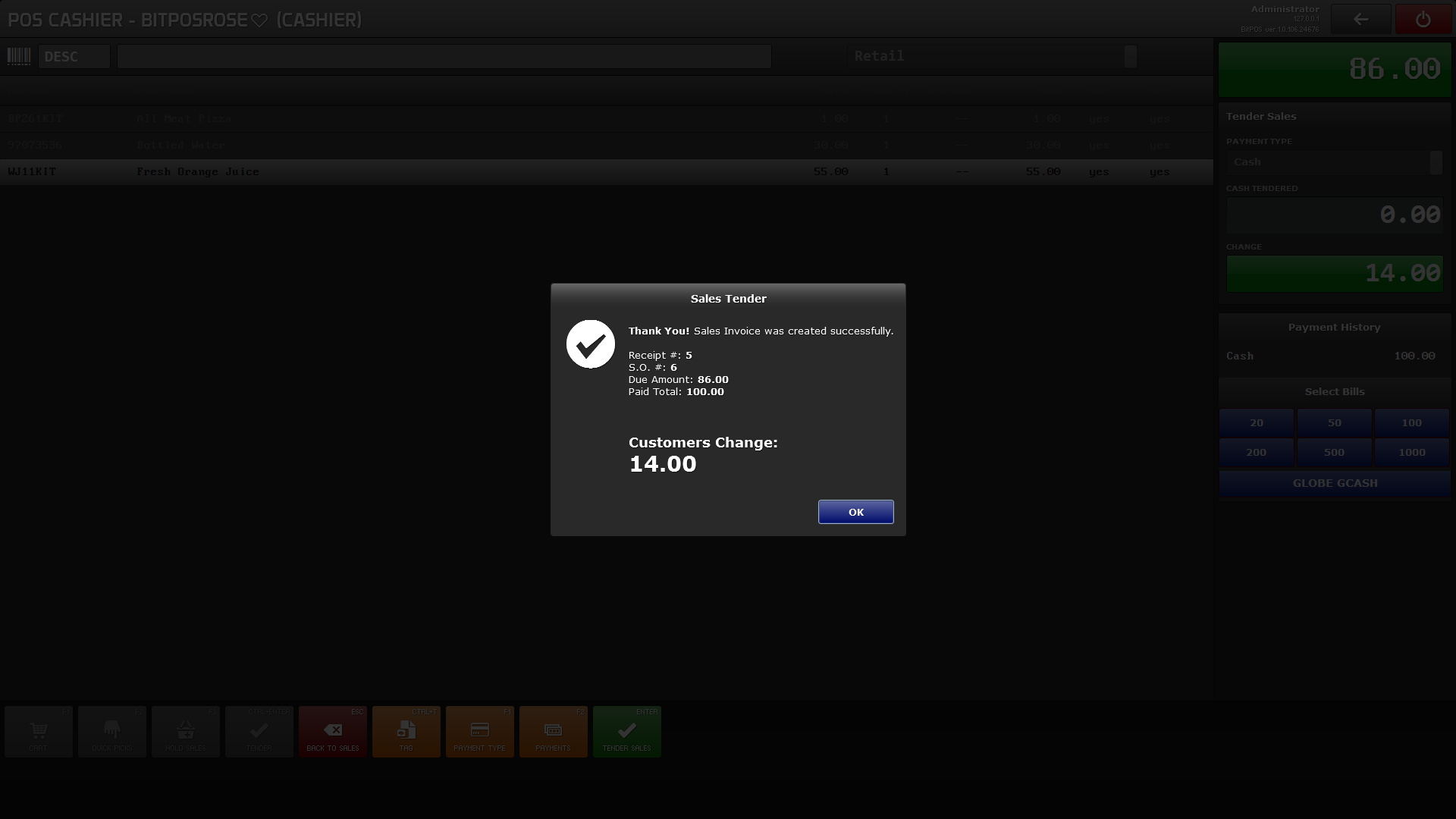 |
