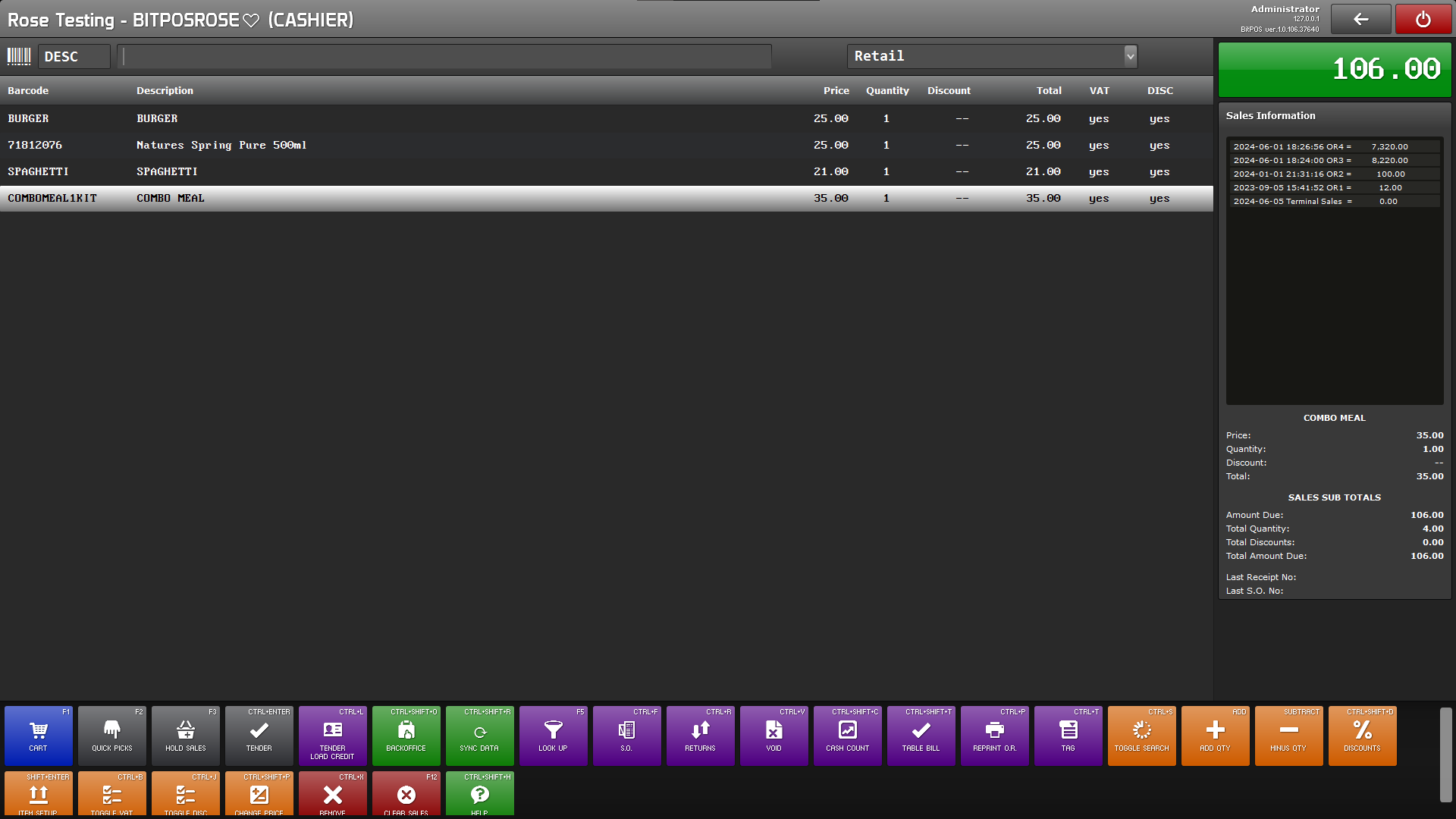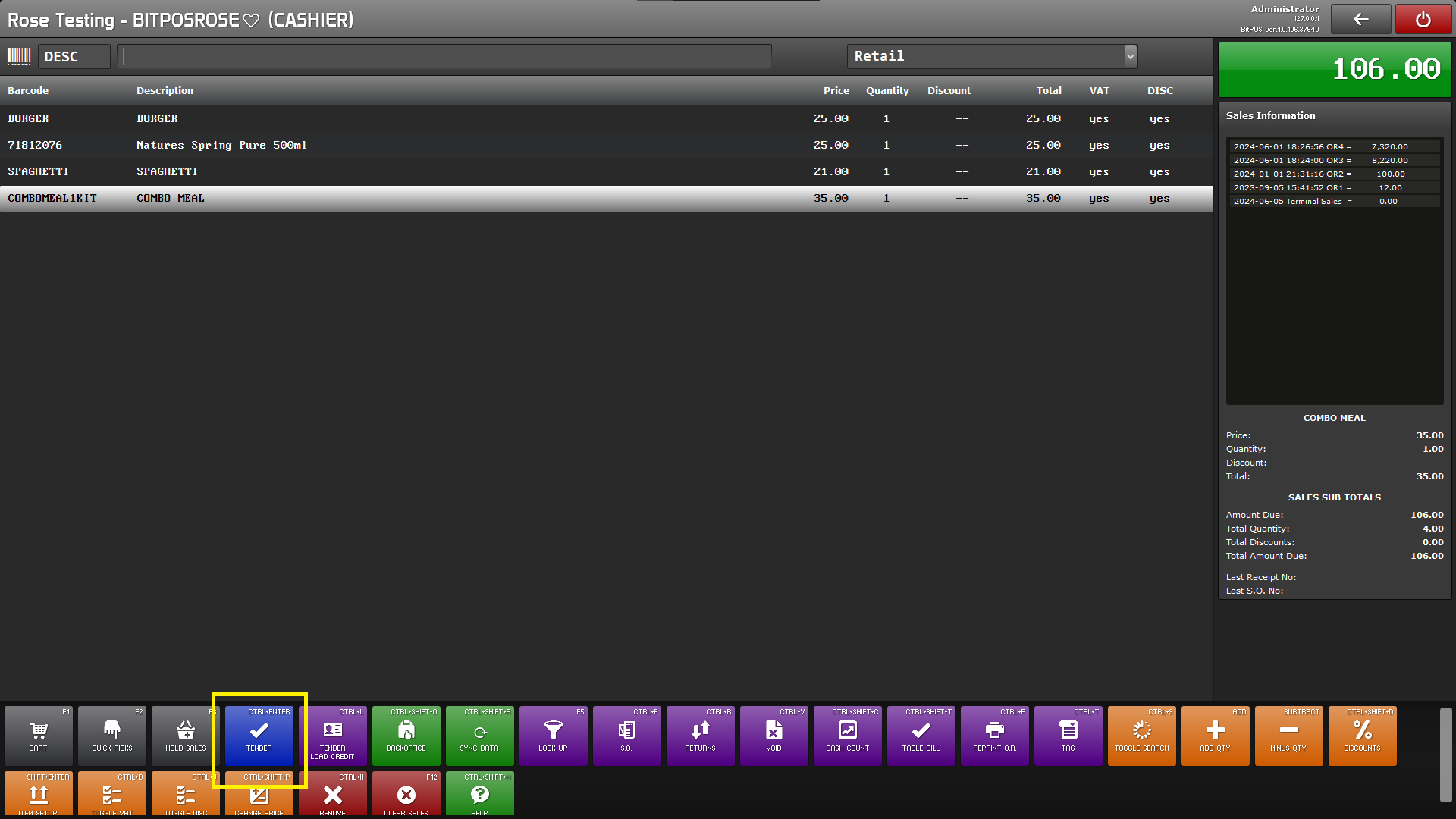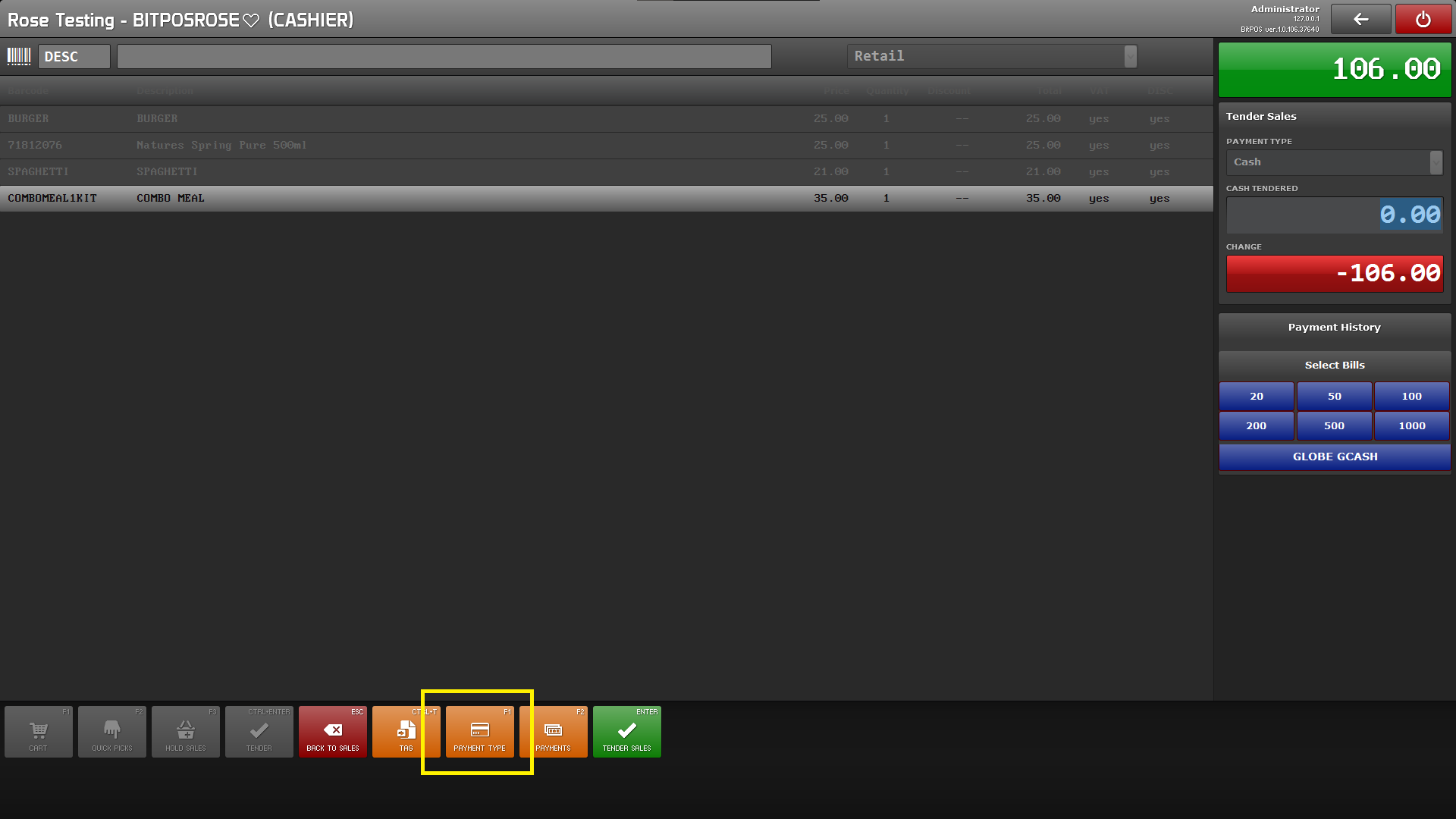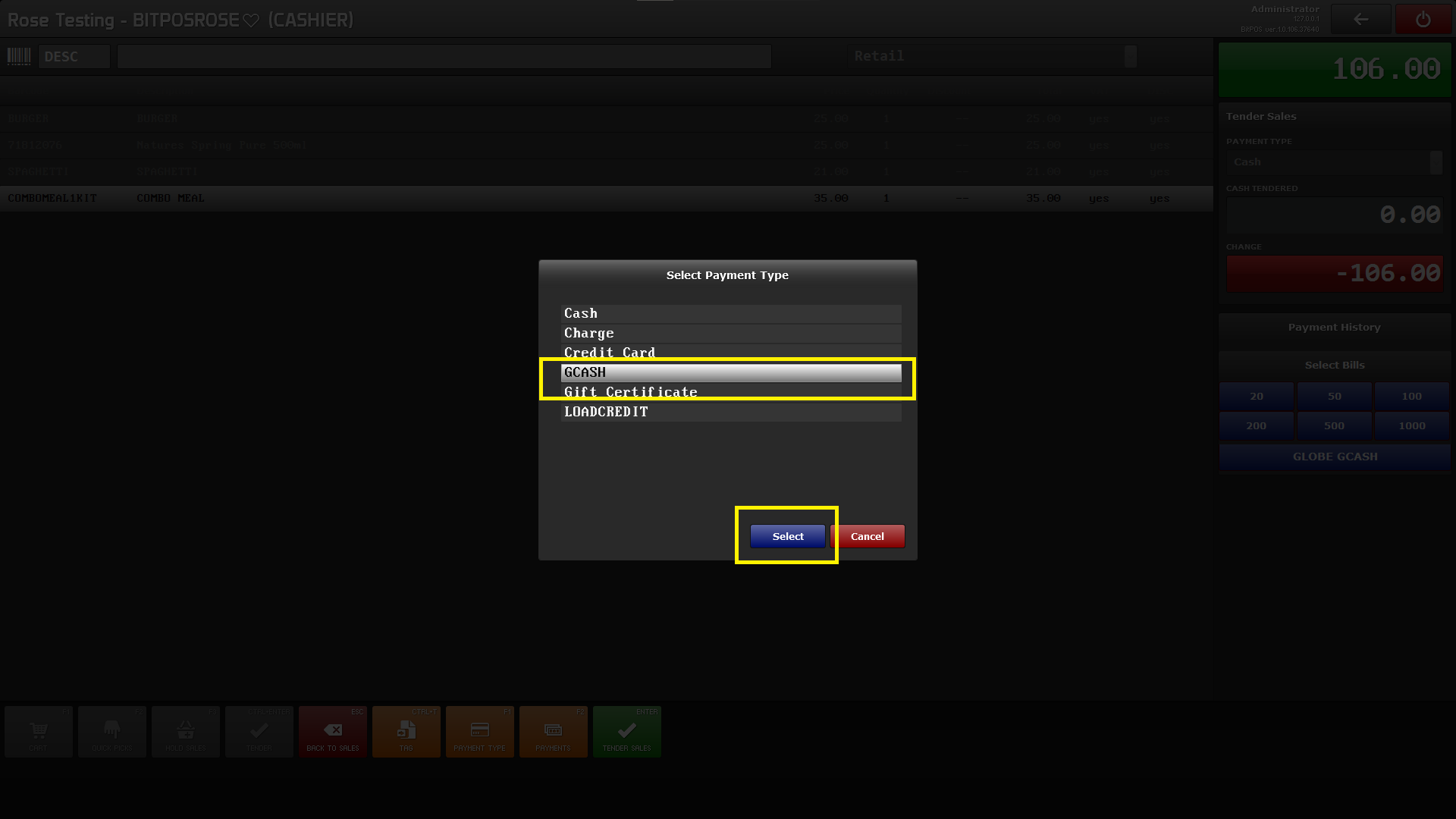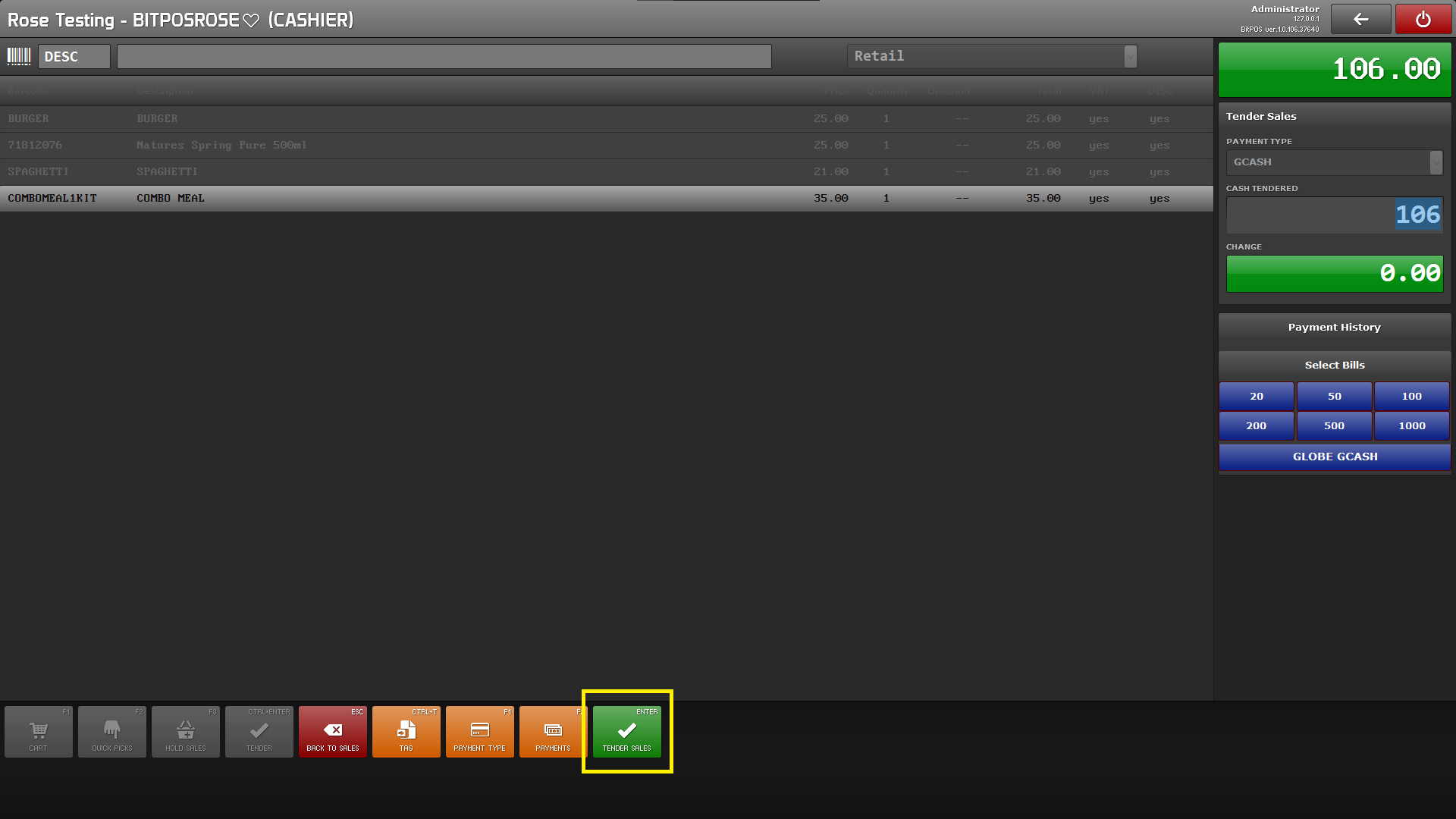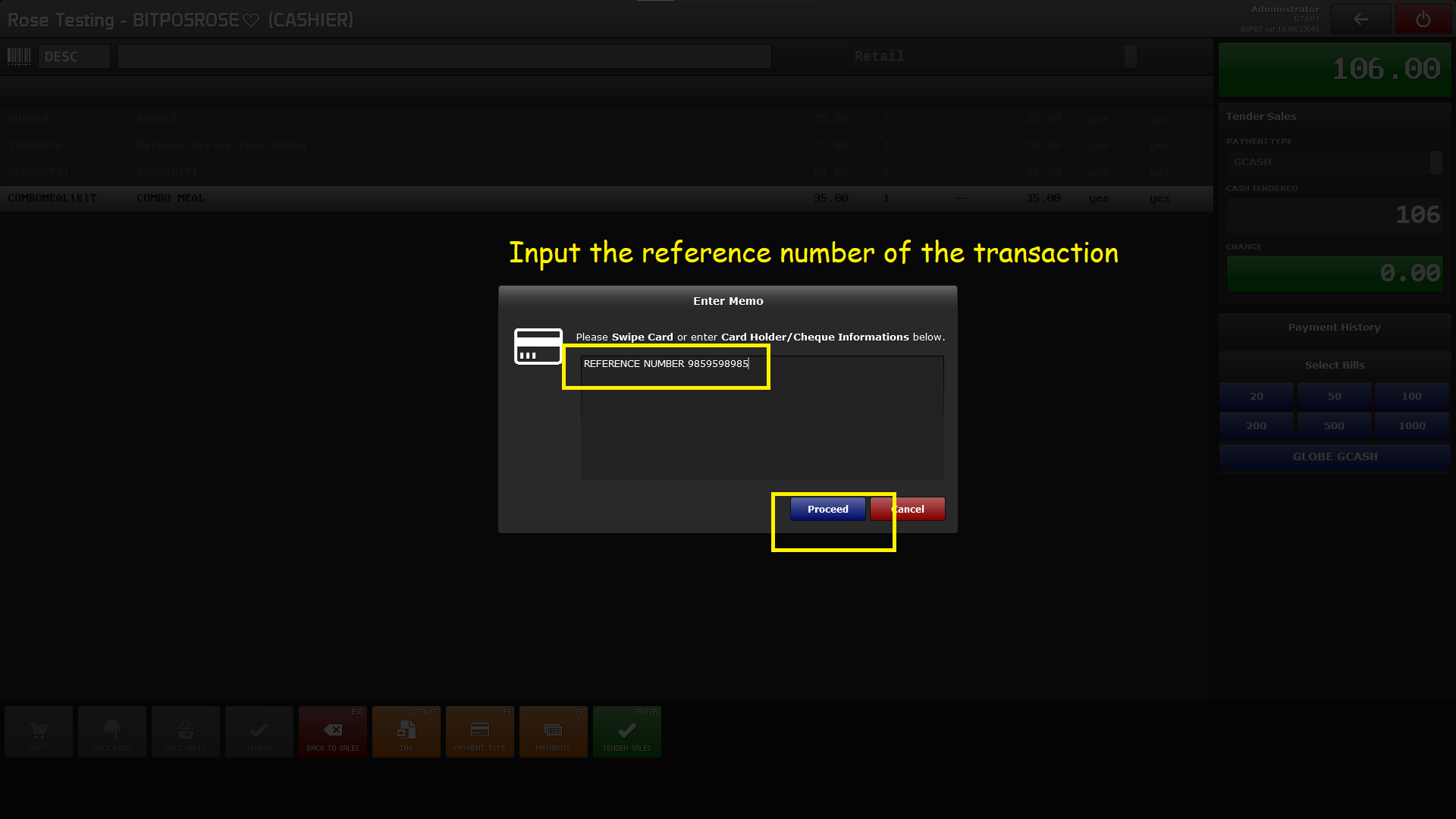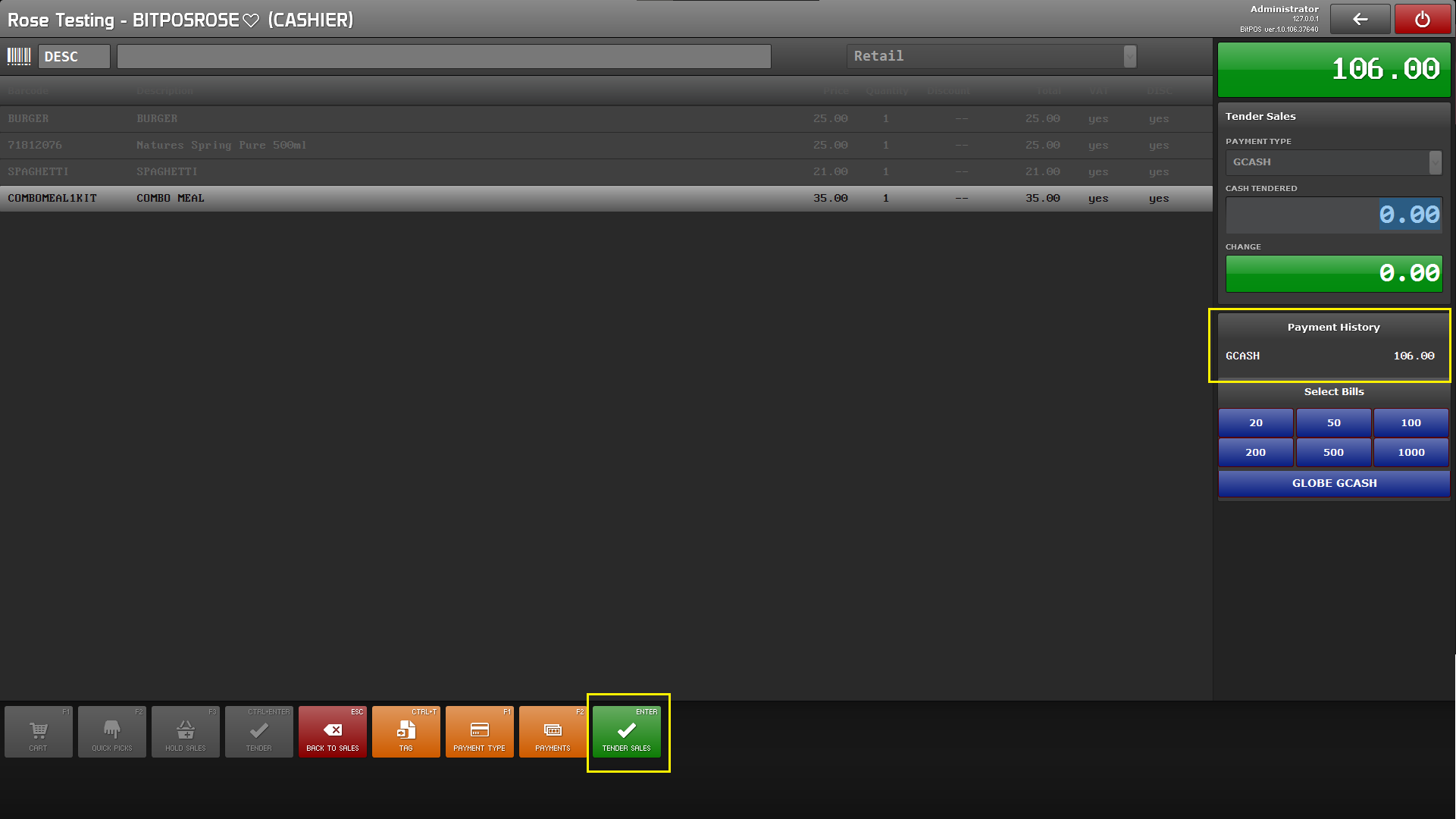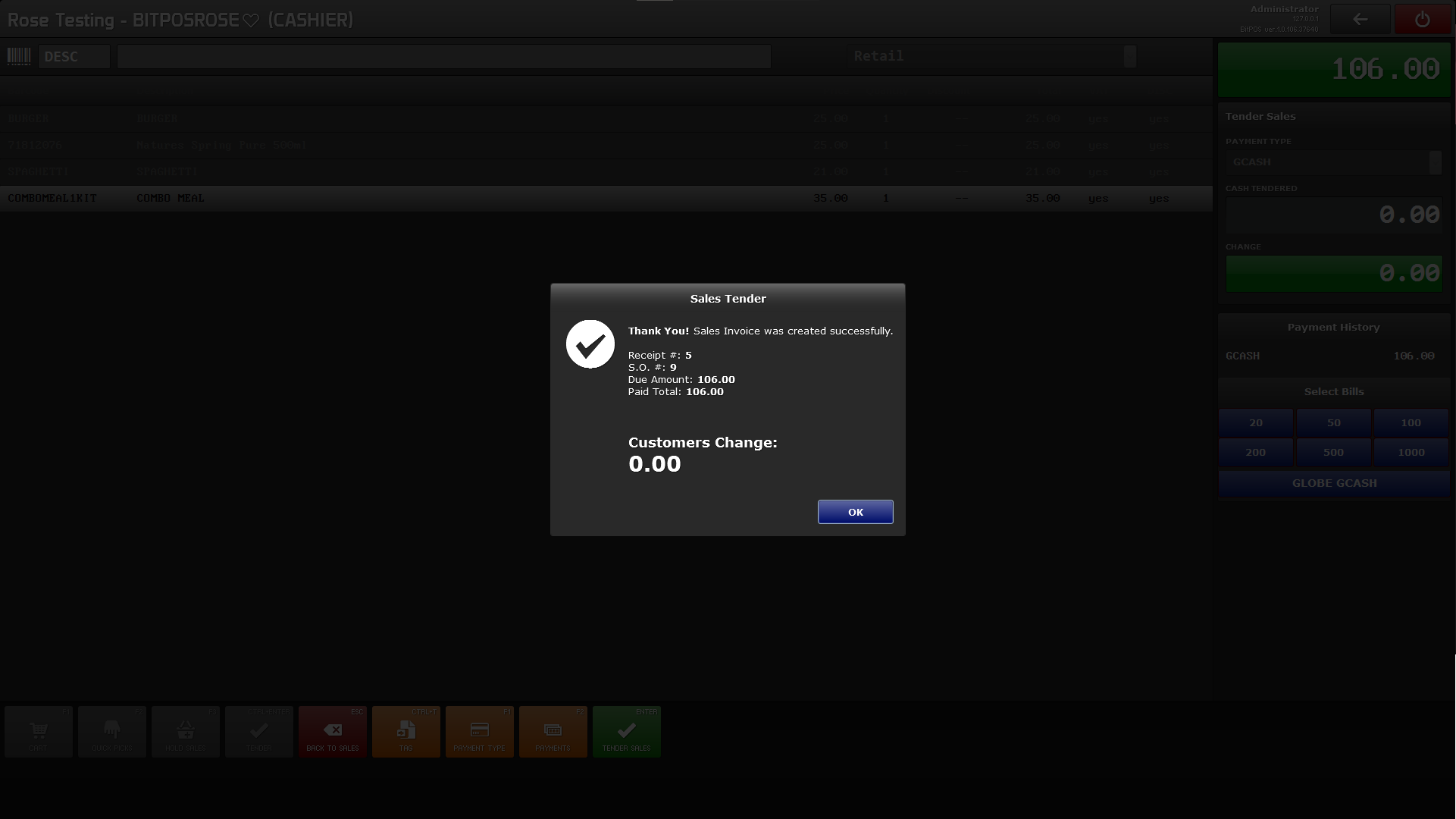MANUAL GCASH PAYMENT
How to GCASH Payment?
The GCASH payment process in the cashiering system is a virtual payment option that allows for seamless and secure transactions. This feature enables cashiers to record a unique reference number for each transaction, ensuring accurate tracking and verification. Customers can use their GCASH accounts to make payments, and the cashier inputs the corresponding reference number into the system to confirm the transaction. This method enhances efficiency, reduces the need for physical cash handling, and provides a convenient payment alternative for customers.
Note: You may Right click the Image and Select Open Image in New Tab
Step 1 : Log in to your POS Cashiering Interface
Input your User name and Password
Then Click Log in
Step 2: Input the orders /product of the customer
Step 3: Once you are done with punching, transact to tender. Select the payment Type as GCASH
Step 4: Select the payment Type as GCASH
Step 5: Select tender and input the reference number and tap okay. Tender till print out of receipt