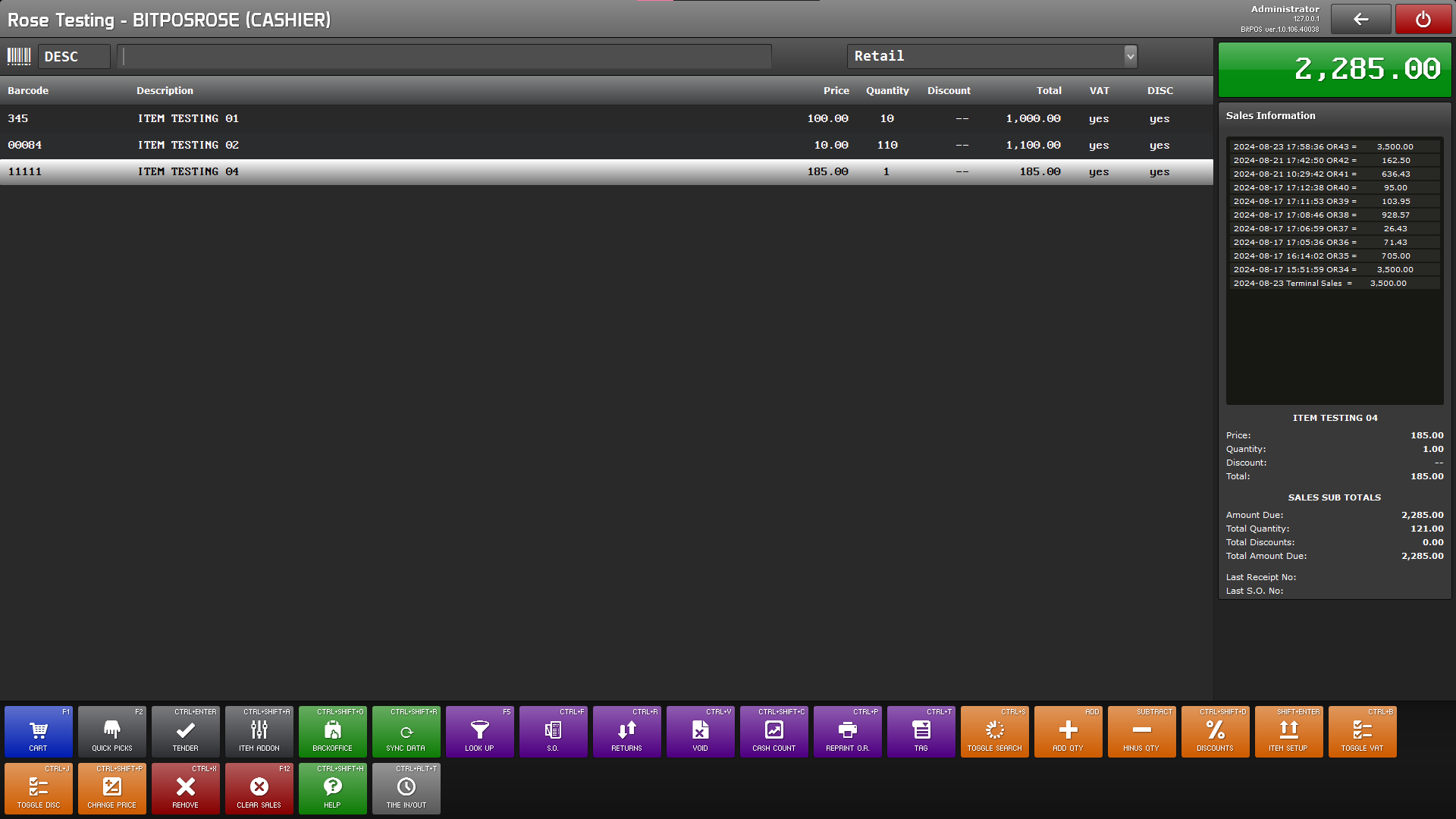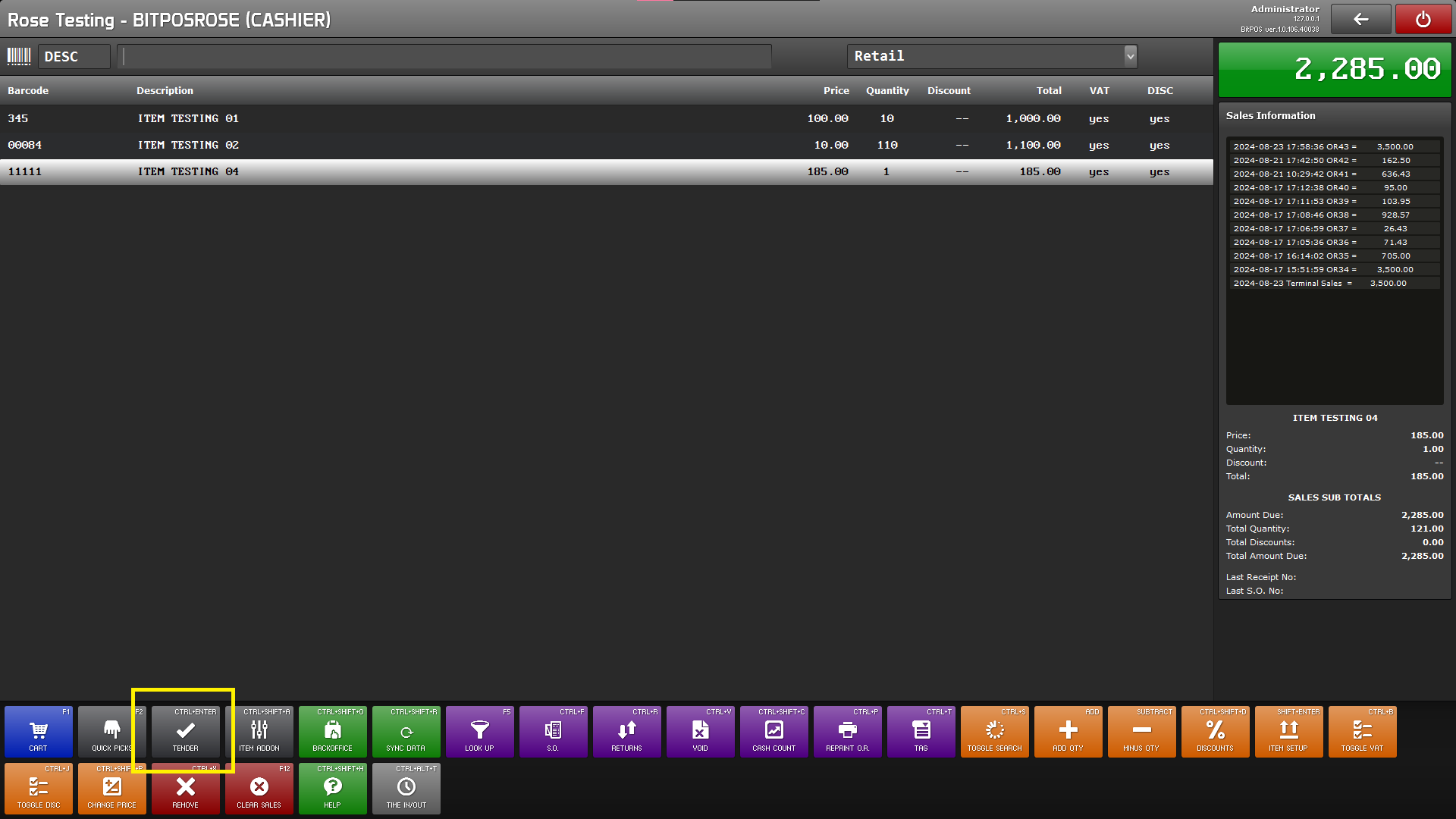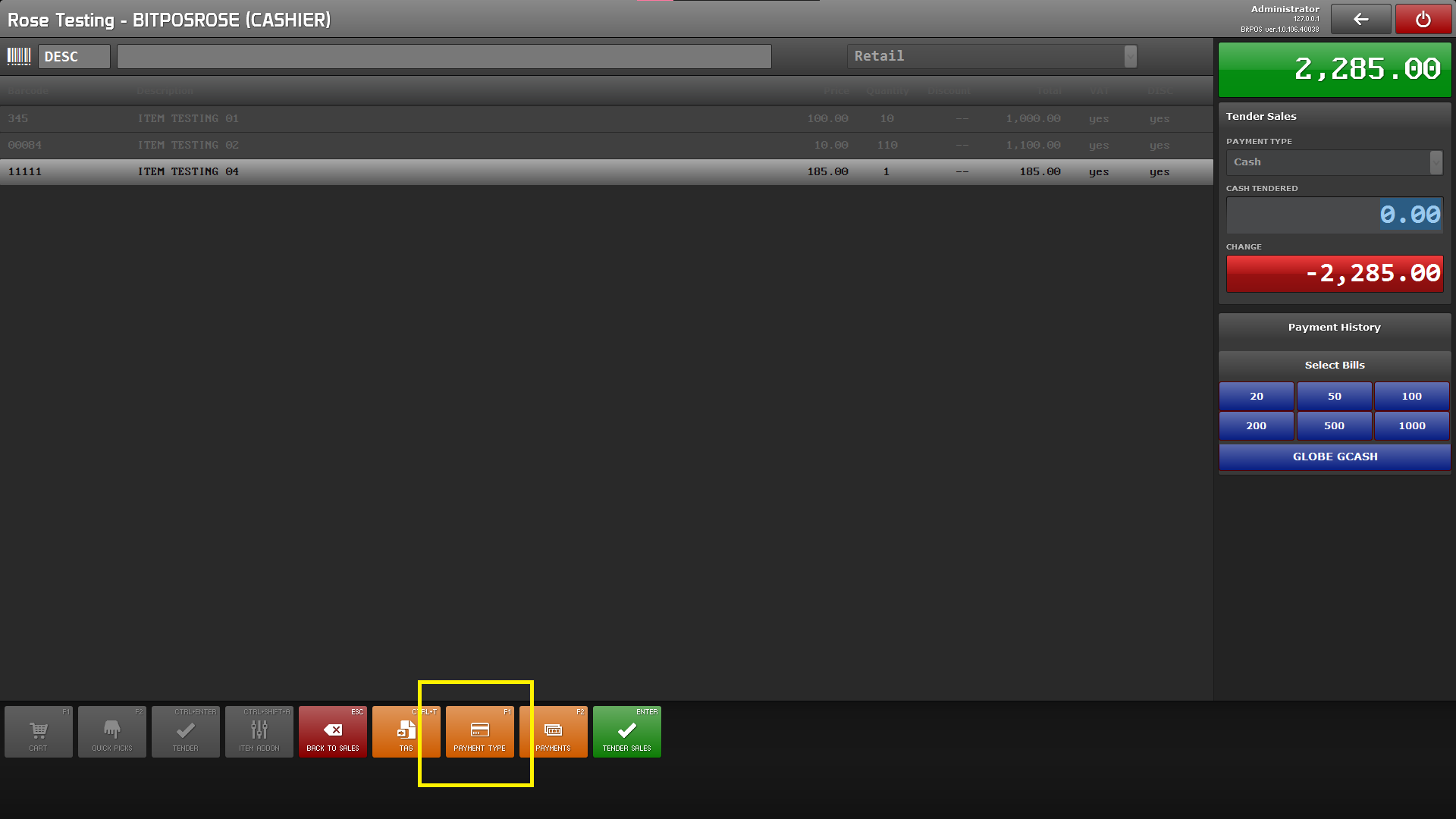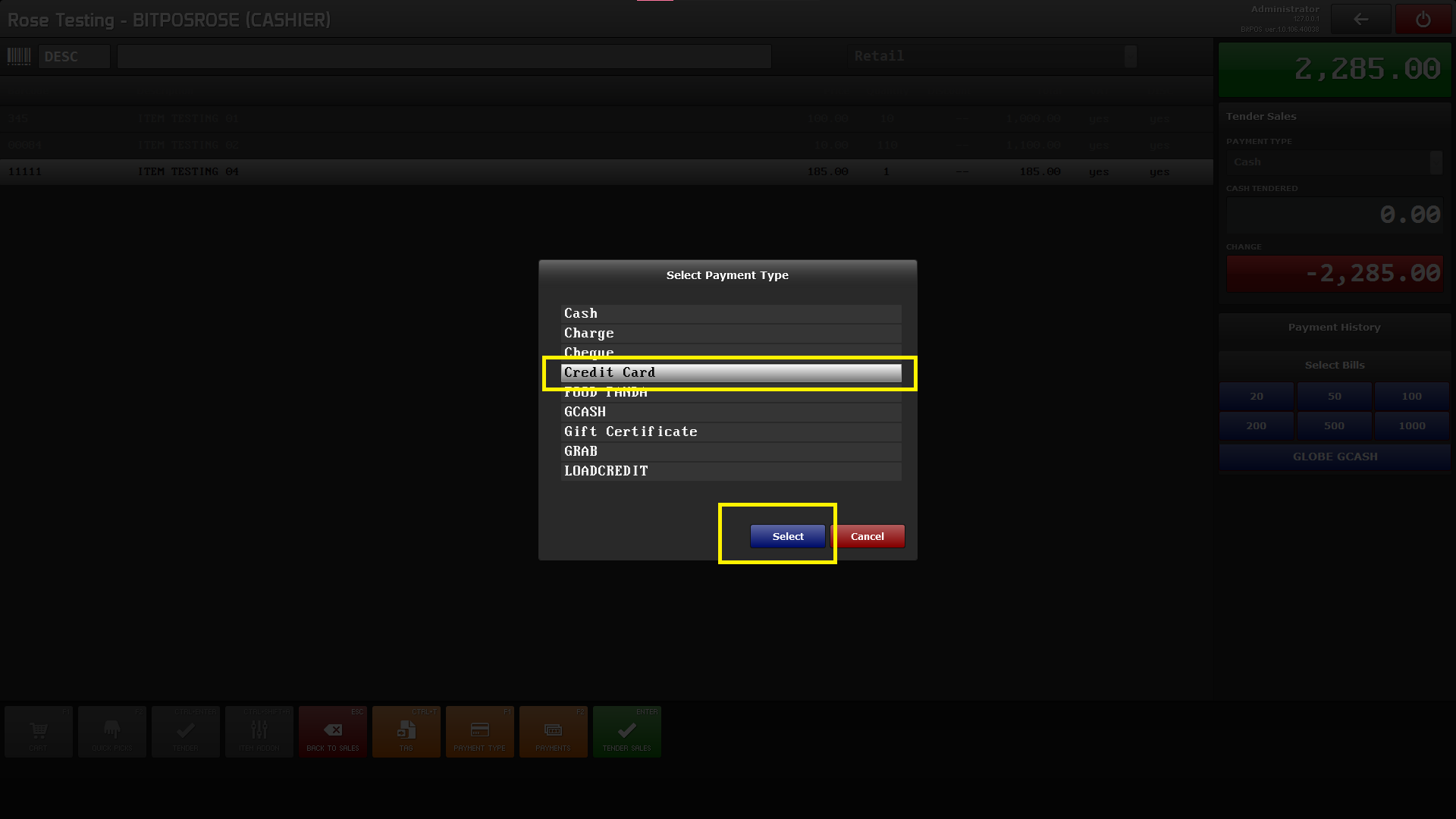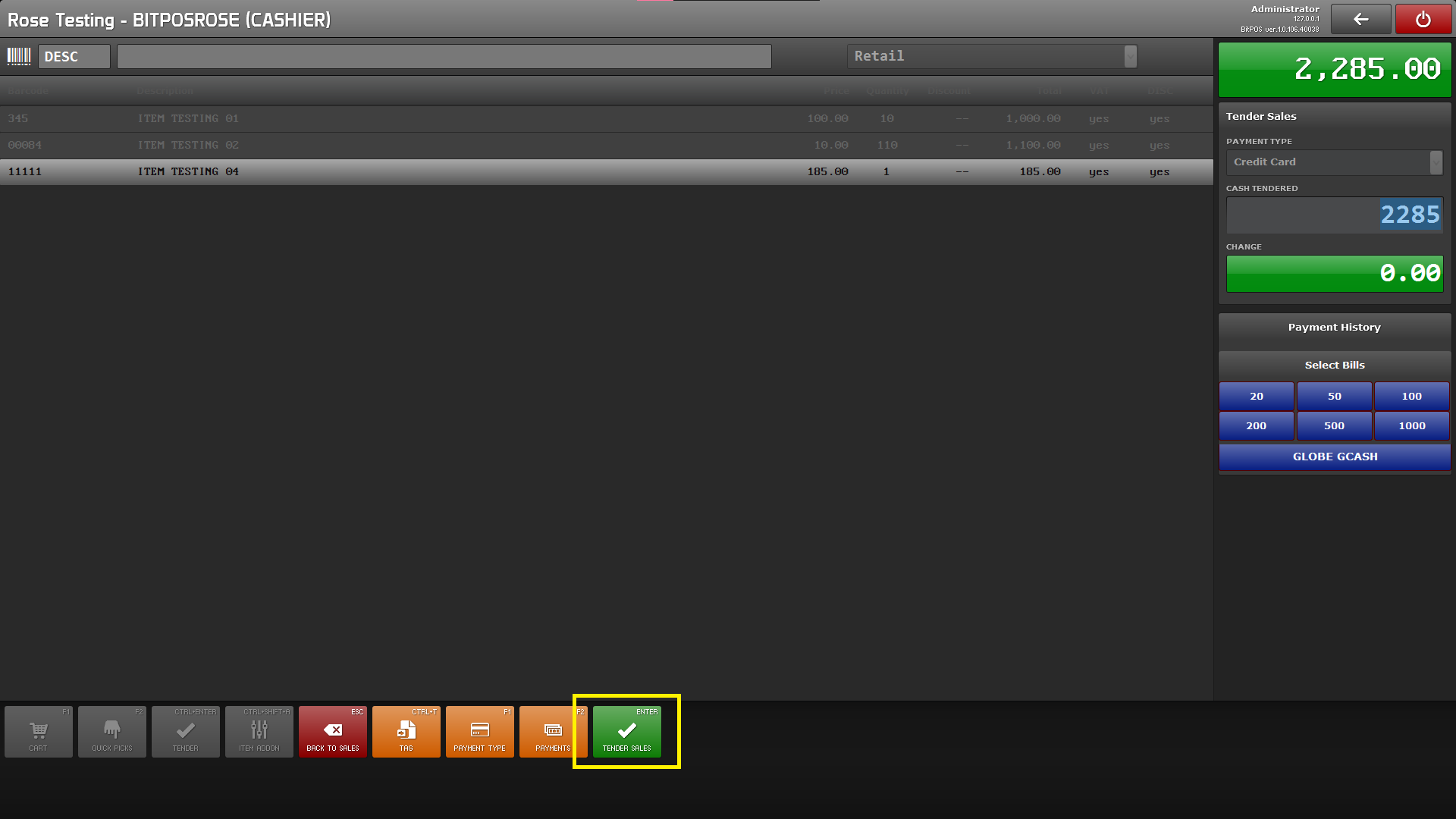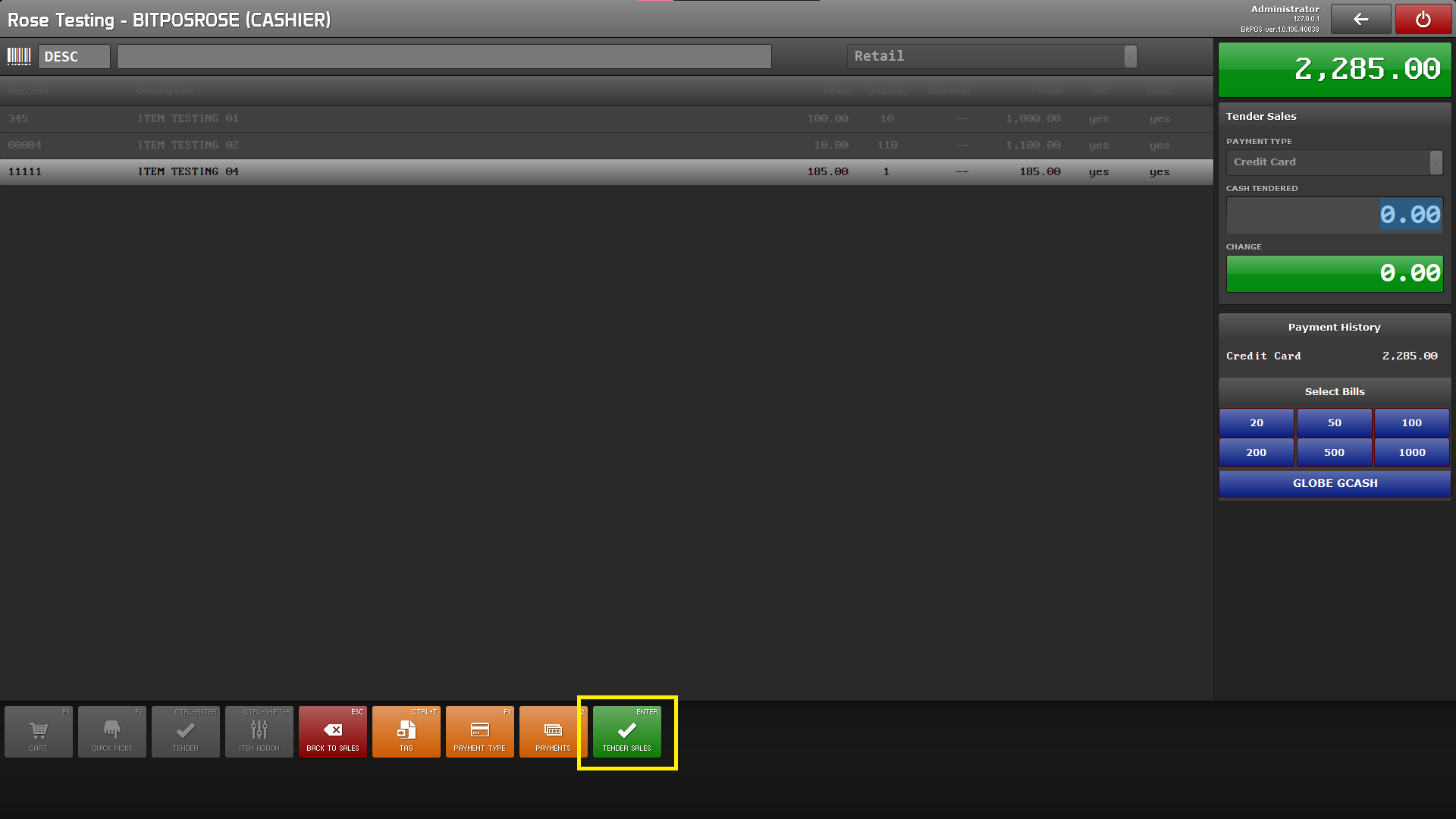The **Credit Card Payment Manual Recording** feature in a POS system allows for the manual entry of credit card transactions that were processed outside of the system, such as through a separate terminal or when the automatic processing function is unavailable. This feature ensures that all sales, including those paid by credit card, are accurately recorded within the POS system, maintaining consistency in financial records. By manually entering the transaction details, businesses can track and reconcile all payments, even those not directly processed through the POS, ensuring comprehensive financial reporting.
Step 1: Log in to your POS Cashiering Side
Step 2: Select the products that the customer will purchase
Step 3: Tender for Payment Process
Step 4: Select Payment Type
Step 5: Select Credit Card & Input your reference Number
Step 6: Tender until Receipt Print Out