Item Tax Types
Item Tax Types is classify products or services based on their tax treatment, simplifying tax management and ensuring accurate tax calculations and reporting. This categorization helps businesses comply with tax regulations and reduce errors in tax processing.
STEP 1: Accessing Back Office: You go into the Back Office and login. STEP 2: Go to Setup and locate the Item Tax Types.
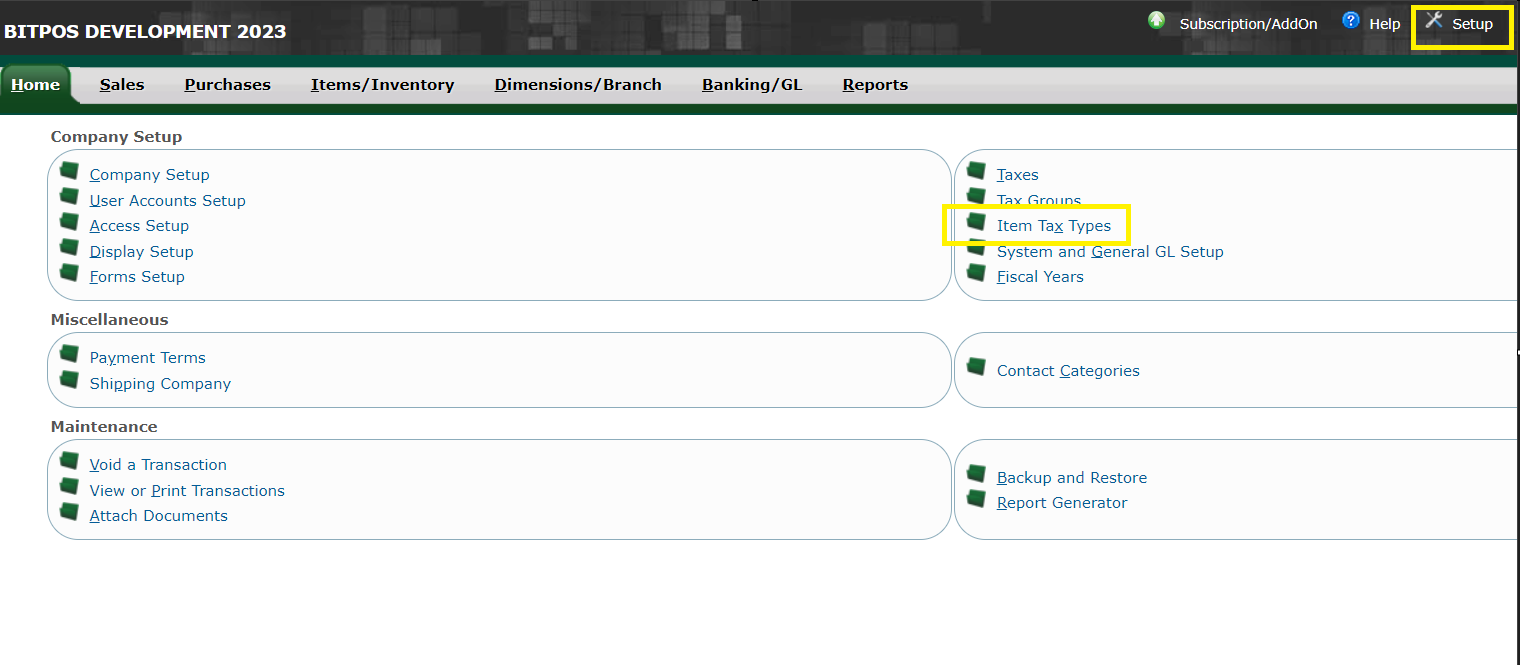 |
STEP 3:
• Type the Description which means a brief description or name for the item tax type, helping users identify its purpose or characteristics.
• Select the Is Fully Tax-Exempt a yes/no option indicating whether items categorized under this tax type are completely exempt from taxes.
NOTE: Select which taxes this item tax type is exempt from: A selection allowing users to specify the taxes from which items under this tax type are exempt. This could include options such as VAT, sales tax, or other applicable taxes depending on the jurisdiction and tax regulations.
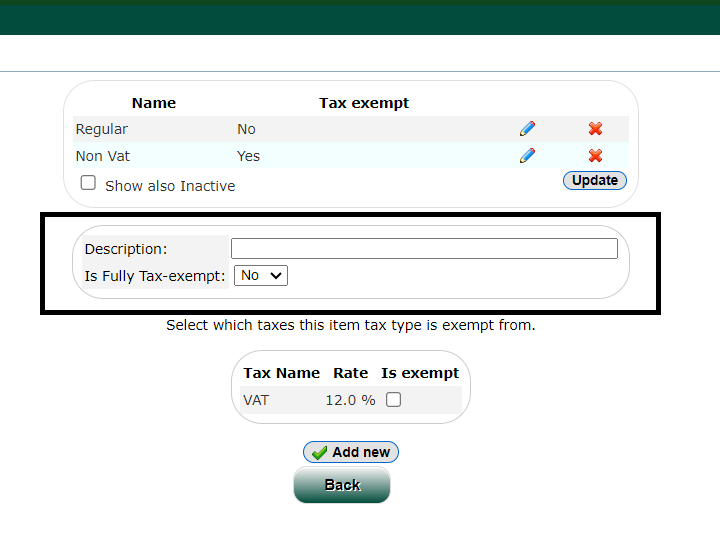 |
STEP 4: Click the Add New.
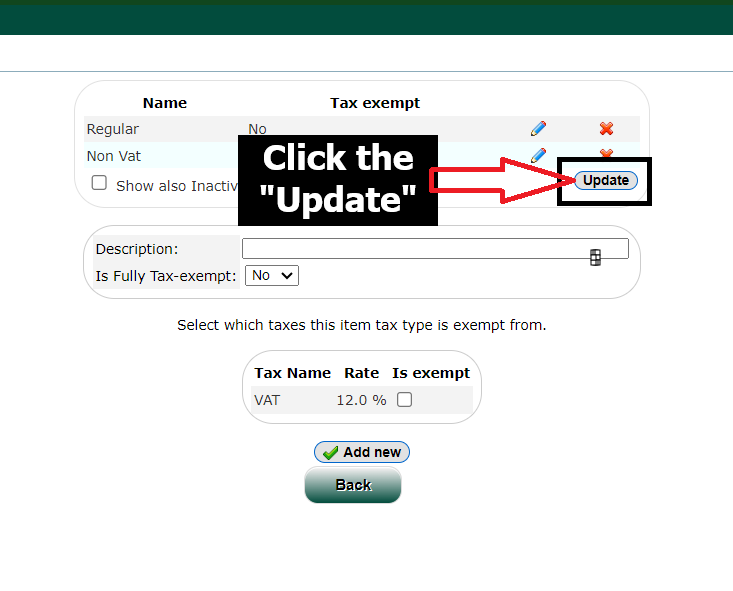 |
STEP 5: Click the Update button after you've added or made any changes.
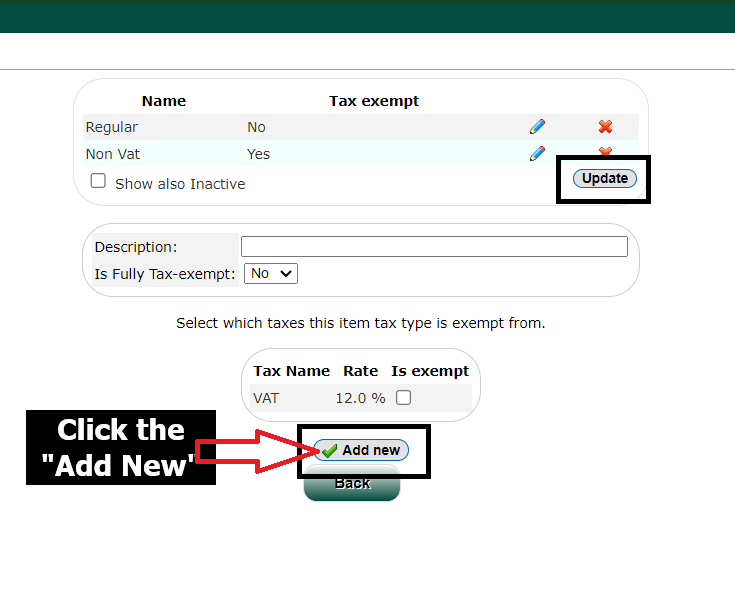 |
