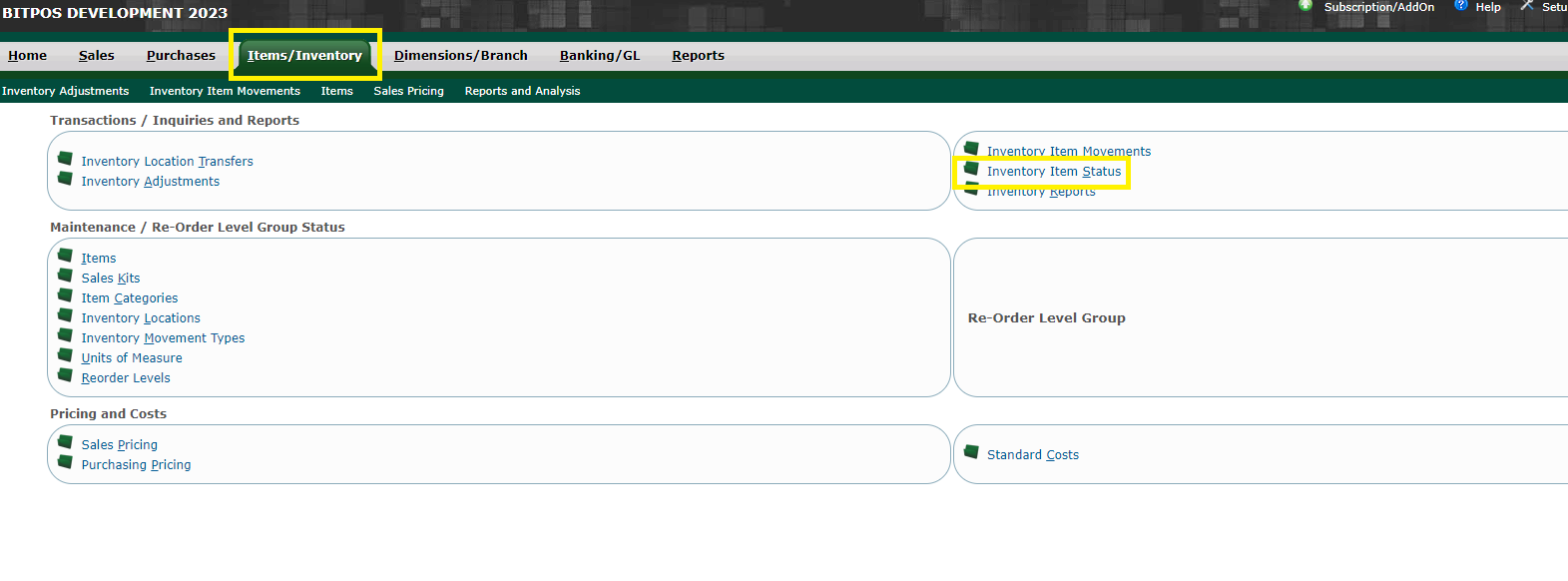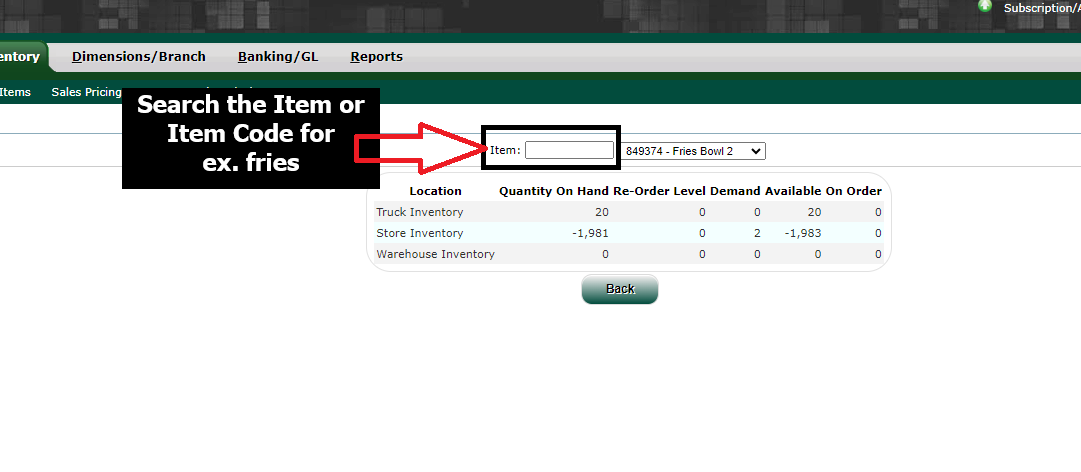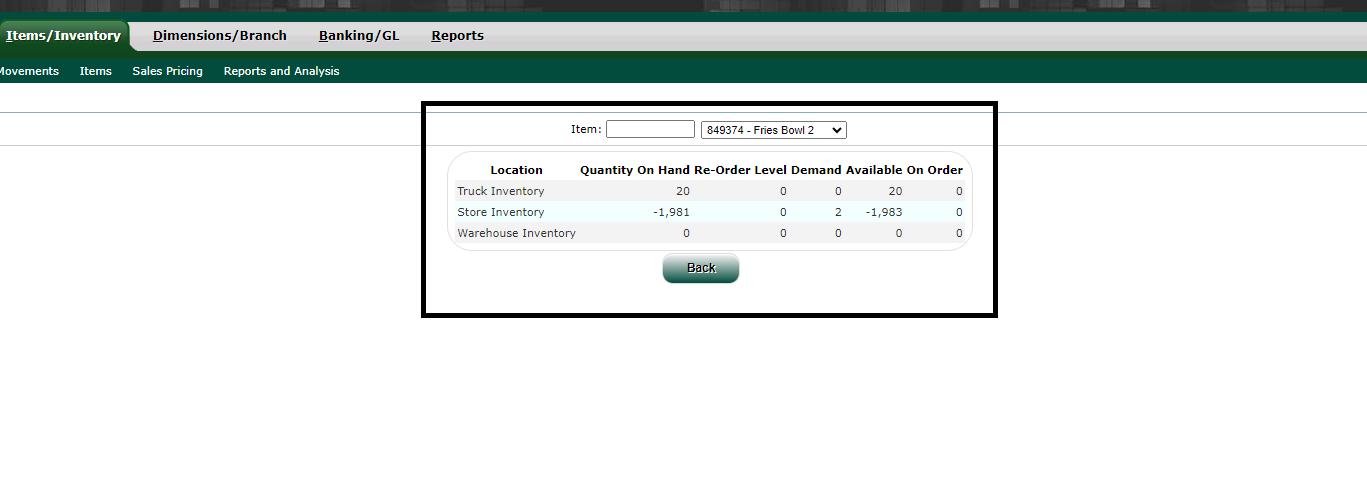INVENTORY ITEM STATUS
Inventory Item Status refers to the real-time information about each item in your inventory that is managed and monitored using your business's administrative system. This status also indicates the demand for the item, how much is available for sale or use, and any pending orders placed with suppliers.
- STEP 1: Accessing Back Office: You go into the Back Office and login.
- STEP 2: Go to Items/Inventory
- Click Inventory Item Status.
- STEP 3: Search the Item or Item Code
- Example: Fries
- STEP 4: Can you see the status of the item with the details:
- Location - means where the item is stored in your business.
- Quantity On Hand - means how many of the item you currently have.
- Re-Order Level - means the minimum amount you should have before ordering more.
- Demand - means how much of the item you usually sell or use.
- Available - means how much of the item is ready for use or sale.
- On Order - means how much of the item you've ordered but haven't received yet.