Main /
INVENTORY ITEM MOVEMENTS
Inventory Item Movements this involve the tracking and management of goods within a business's internal systems. This includes tasks like receiving new stock, transferring items between locations, and fulfilling orders.
- STEP 1: Accessing Back Office: You go into the Back Office and login.
- STEP 2: Go to Items/Inventory and Locate the Inventory Item Movements
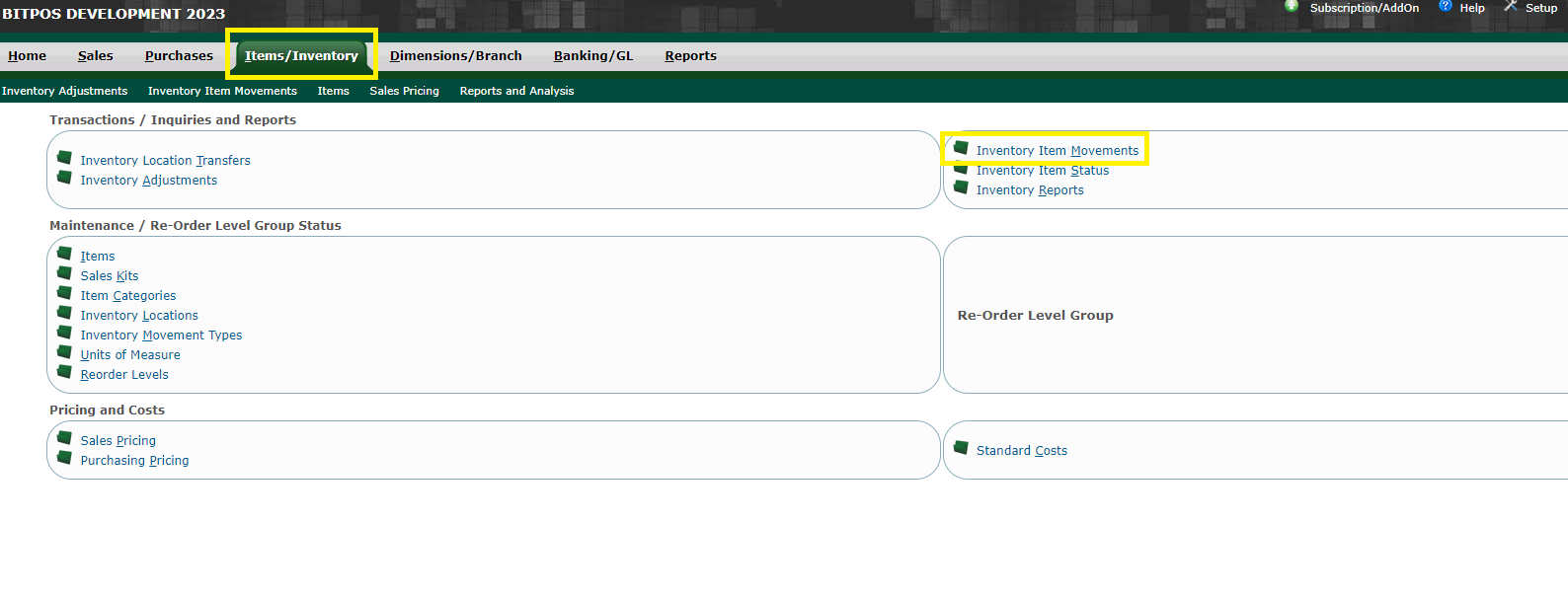 |
- STEP 3: Inventory Item Movement provides a comprehensive overview of the flow of items within your inventory system. This encompasses various transactions that affect inventory levels include: '''
- Purchase Order Deliveries (Quantity In)
- Sales (Quantity Out)
- Returns from Customers (Quantity In)
- Returns to Suppliers (Quantity Out)
- Adjustment Positive (Quantity In)
- Adjustment Negative (Quantity Out)'''
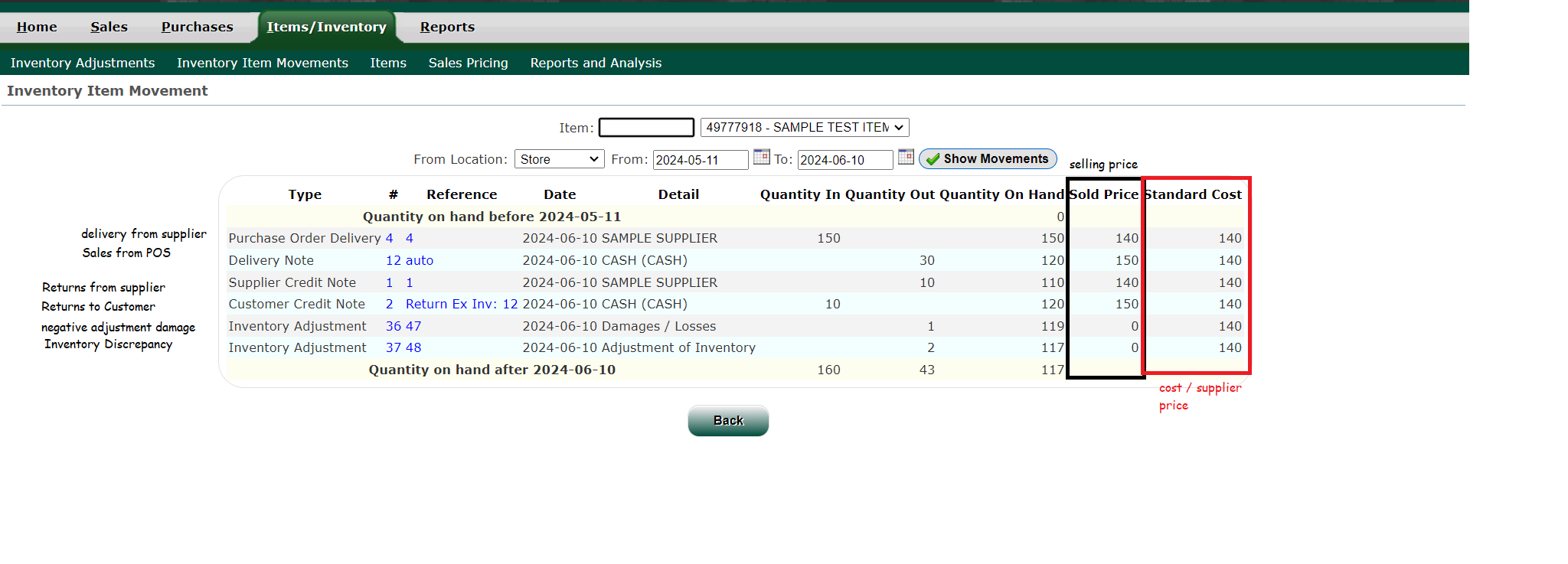 |
- NOTE: Are recorded to account for discrepancies and ensure accurate stock levels. By tracking these movements, you can maintain precise control over your inventory, improve forecasting, and streamline your supply chain operations.
