Main /
Inventory Balance Report
Inventory Balance Report - provides a comprehensive overview of the quantity of inventory currently available in our stock. It offers precise information about the number of items we have on hand for each product or SKU. This report helps us understand the exact stock levels at any given moment, enabling us to manage our inventory effectively. With this report, we can track our available stock quantities, identify any potential shortages or excesses, and make informed decisions about purchasing, production, and sales strategies. It serves as a vital tool in ensuring that we maintain optimal stock levels to meet customer demand while minimizing carrying costs and avoiding stock-outs.
- STEP 1: Go to Back Office
- Select Reports Module
- Select Inventory
- Select Inventory Balance Report
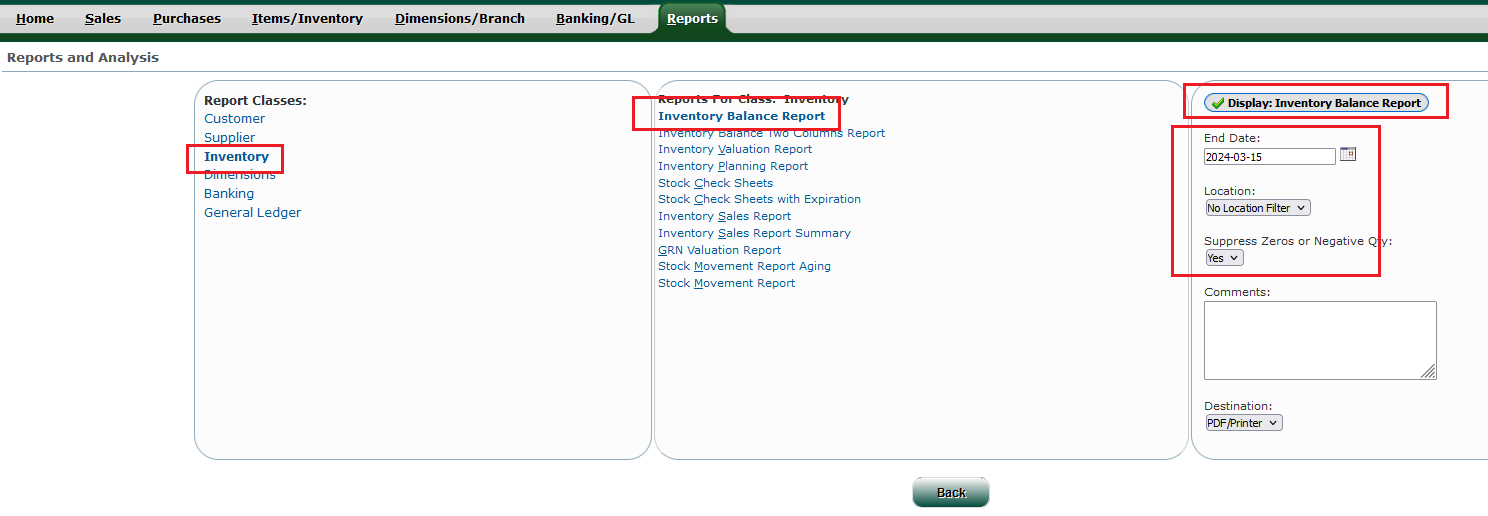 |
- STEP 2: You may filter the dates and location.
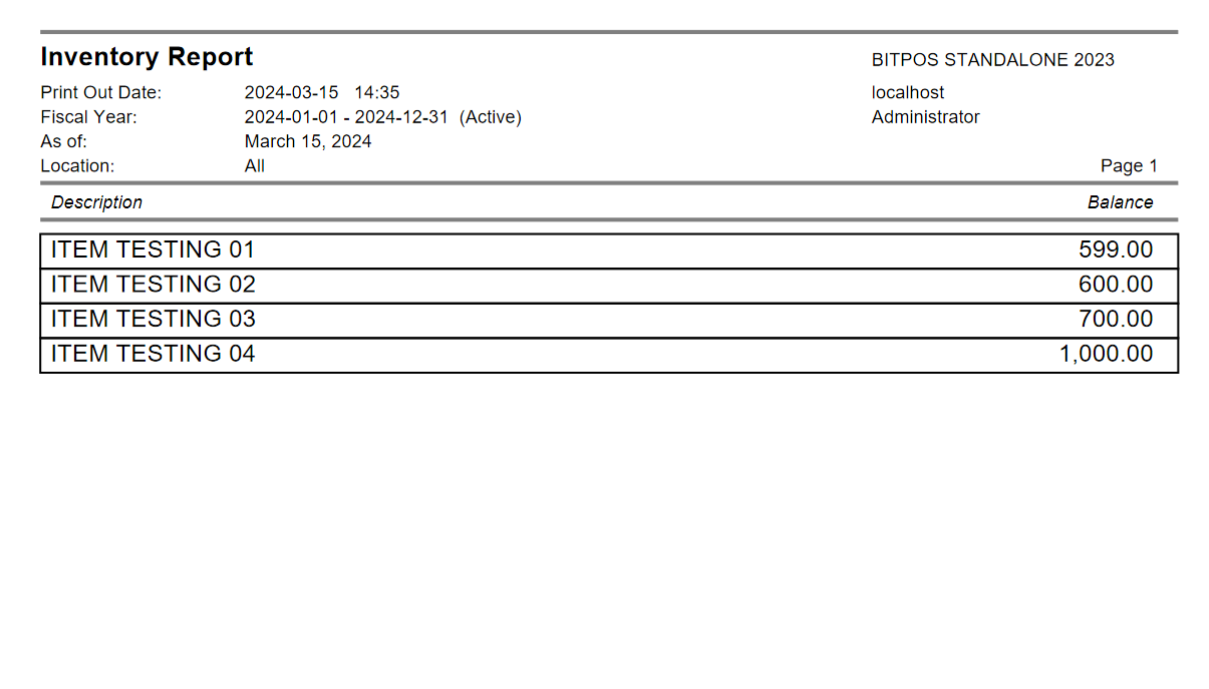 |
