HOLD SALES
What is Hold Sales?
A "hold sales" feature in software allows a cashier to temporarily pause a transaction when a customer has items at the counter but isn't yet ready to pay. This lets the cashier assist other customers while keeping the current items on hold. Later, when the customer returns, the cashier can easily retrieve the transaction and complete the sale.
Step 1 : Log in to your POS Cashiering Interface Input your User name and Password Then Click Log in
 |
Step 2: Input the orders /product of the customer
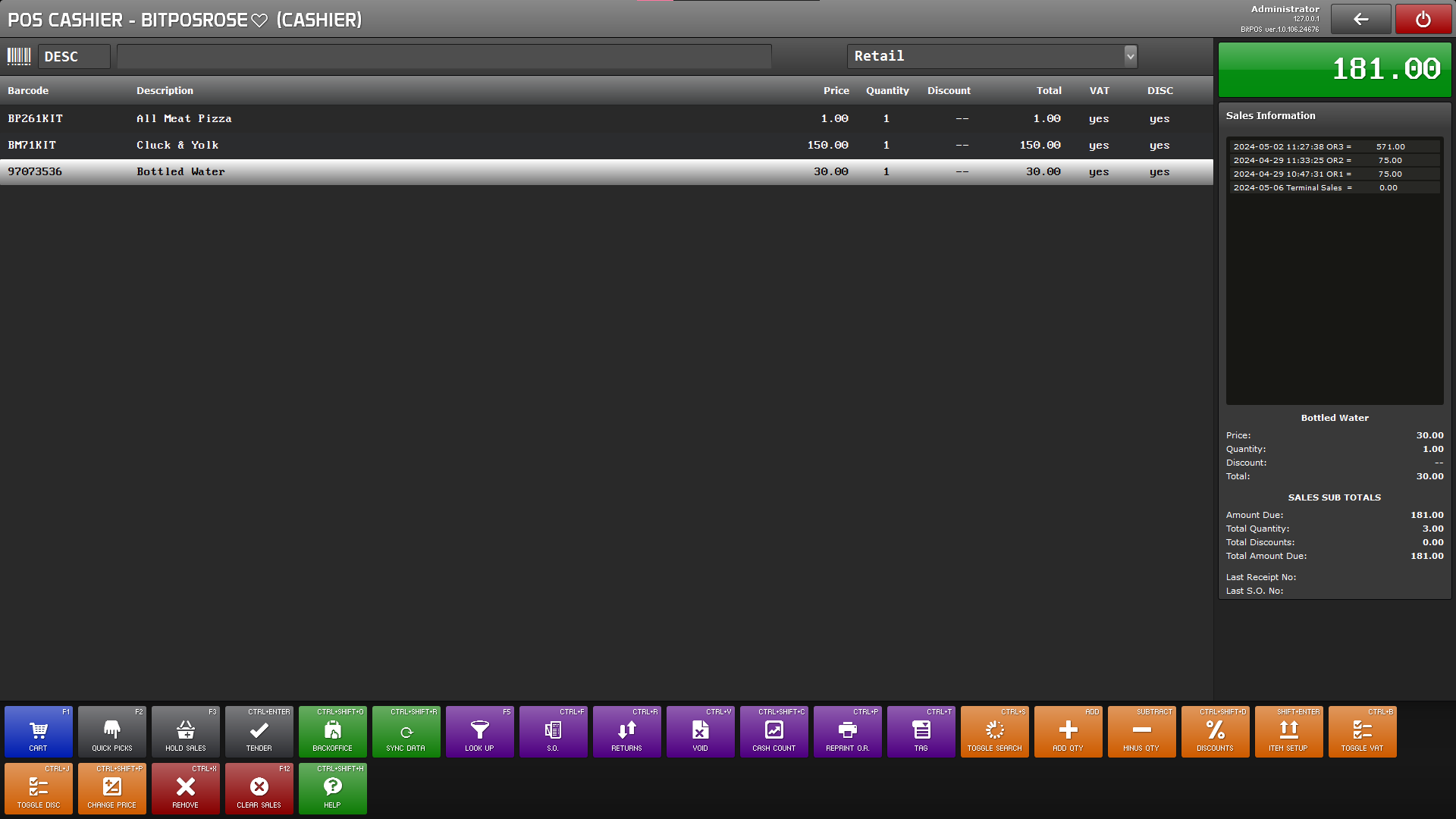 |
Step 3: Select Hold Sales or use the Shortcut key in the Keyboard (F3)
 |
Step 4: Input the Name (This differs it can be a generic name) Ex. C1 / Customer in Red Shirt / Customer Green/ etc.
Then Tap OK
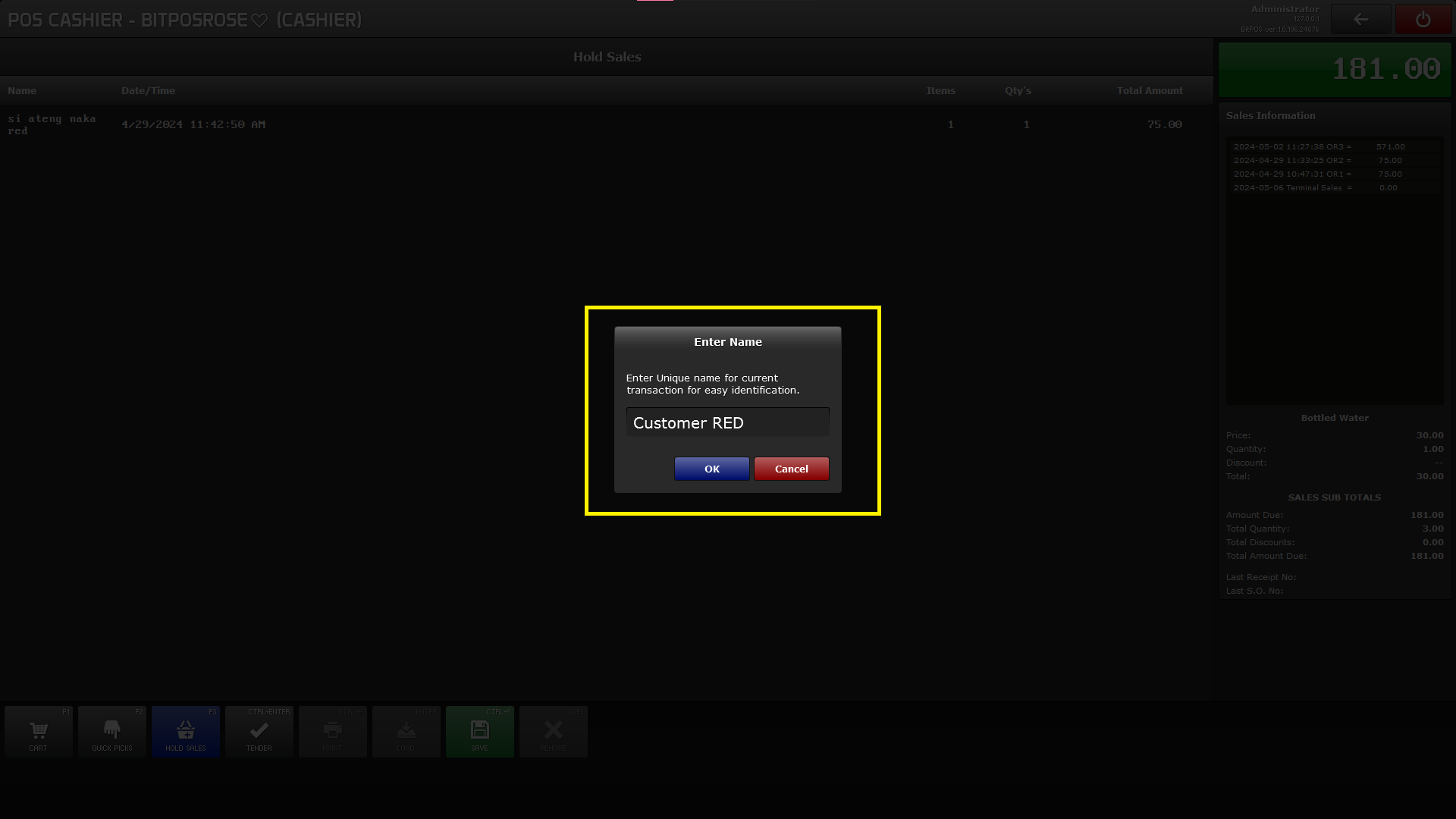 |
Step 5: If you wish to retrieve your Hold sales transactions, click Hold Sales (F3)
 |
Step 6: Click (To highlight) the Customer you want to retrieve. Then click Load (Enter) then go back to Cart
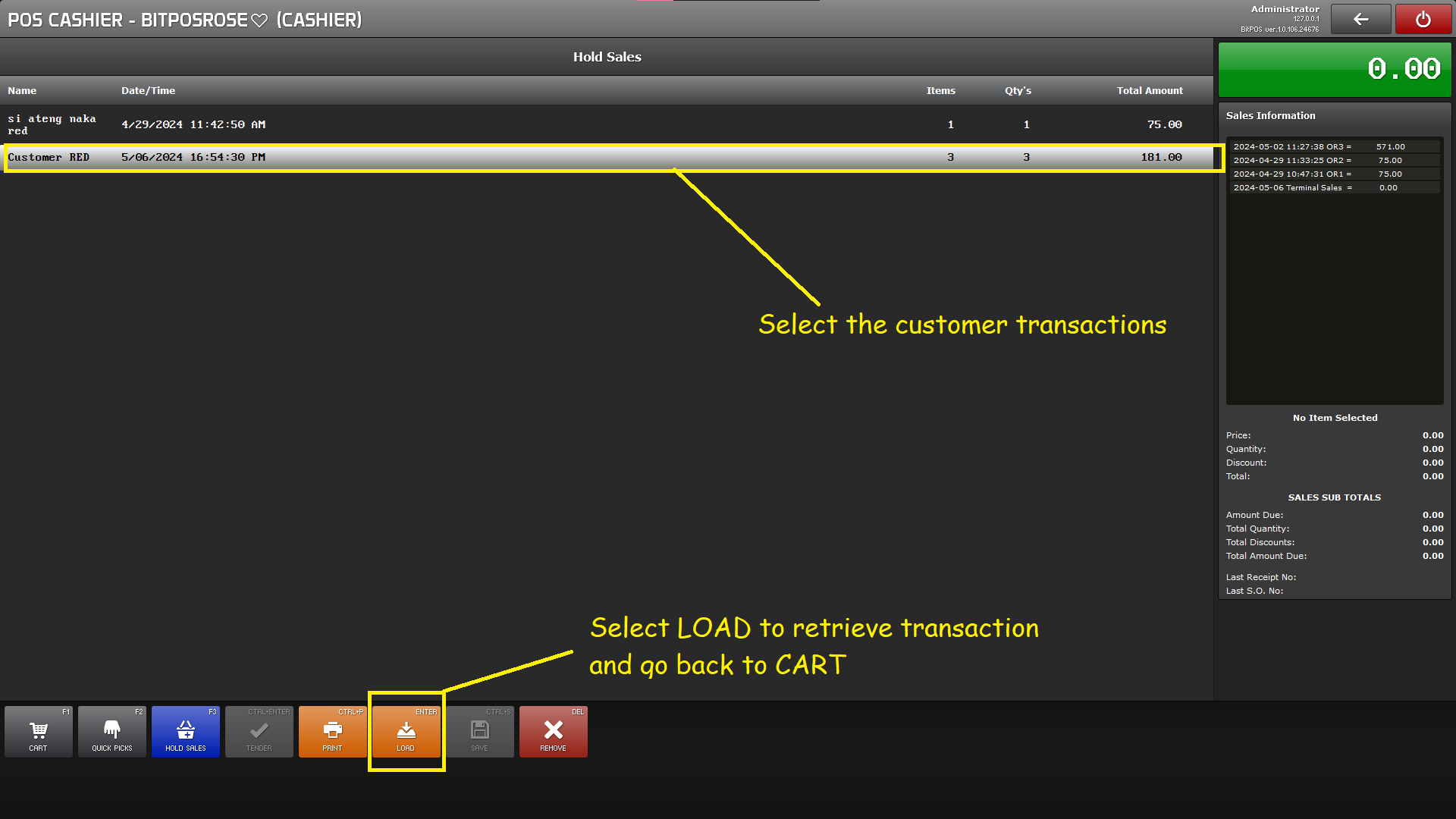 |
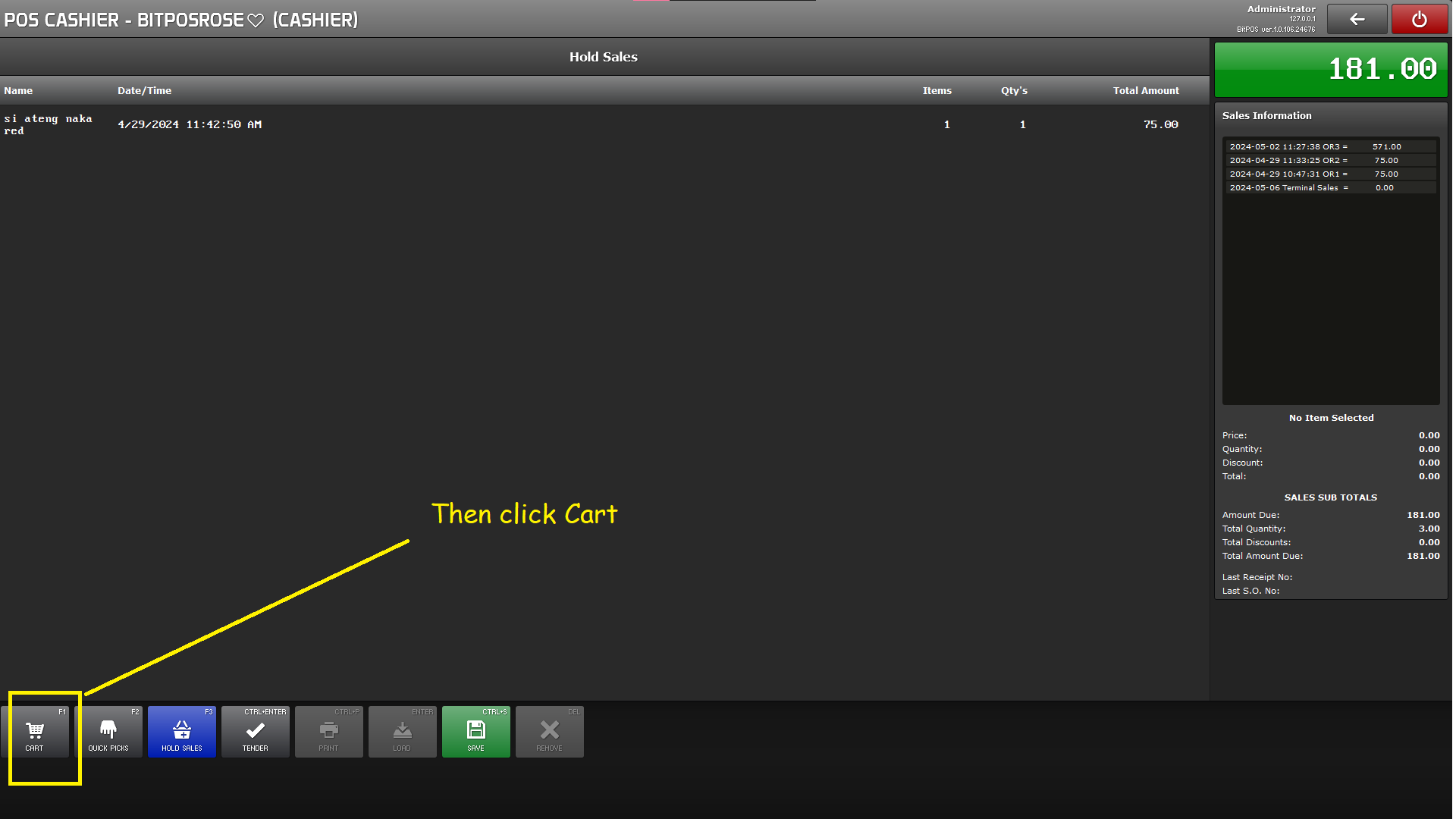 |
Step 7: Once you are back to cart you will see the list of items that was punched. You may add new items if customer have new orders or tender the transactions for payment process.
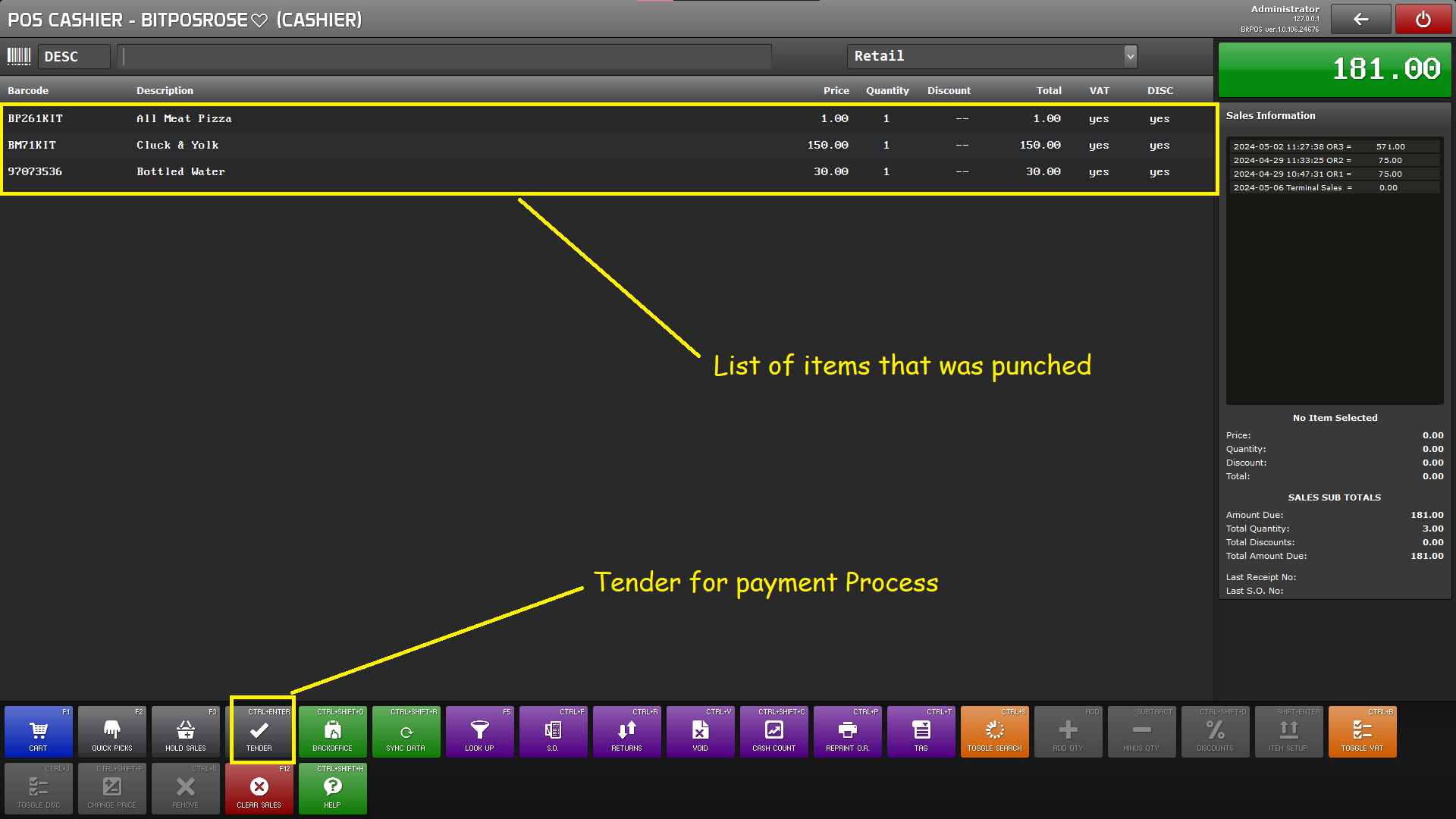 |
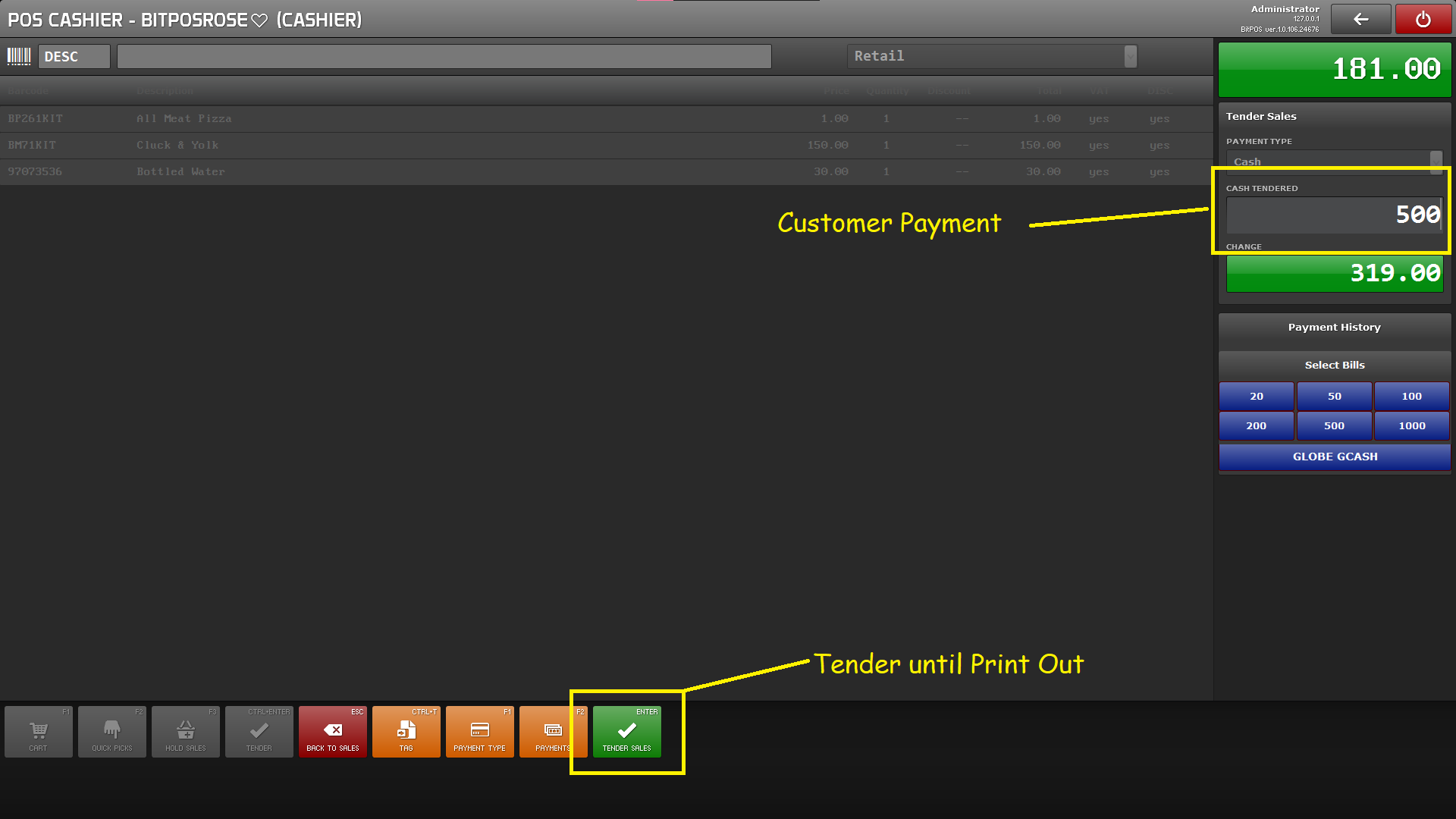 |
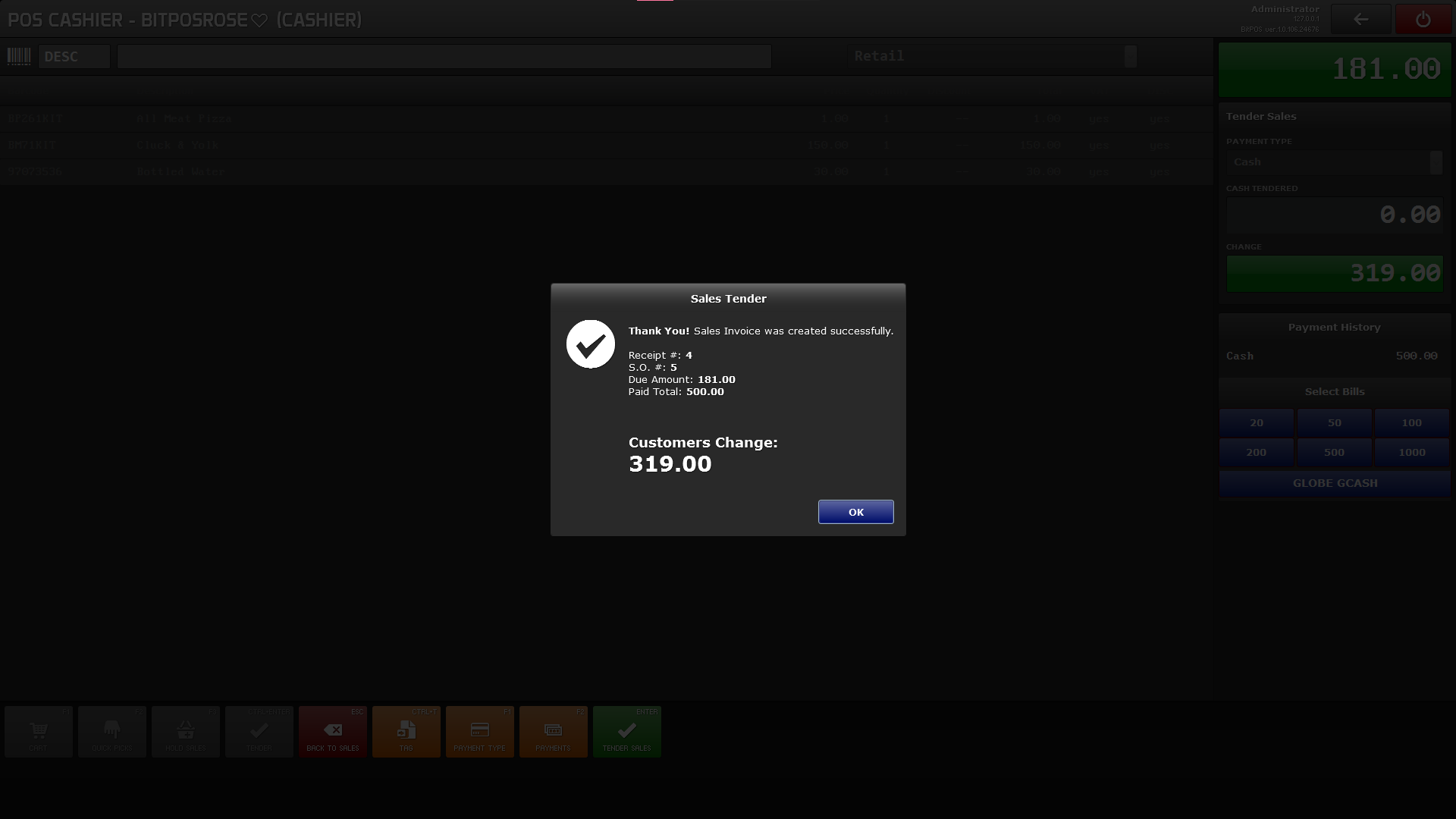 |
