FORMS SETUP
The Forms Setup is involves configuring various input fields and parameters within an administrative interface to create forms for data collection or interaction on a website or application. This process typically entails selecting the type of form elements needed (such as journal entry, bank payment, or fund transfer and etc), defining any validation rules or constraints for the input data.
STEP 1: Accessing Back Office: You go into the Back Office and login.
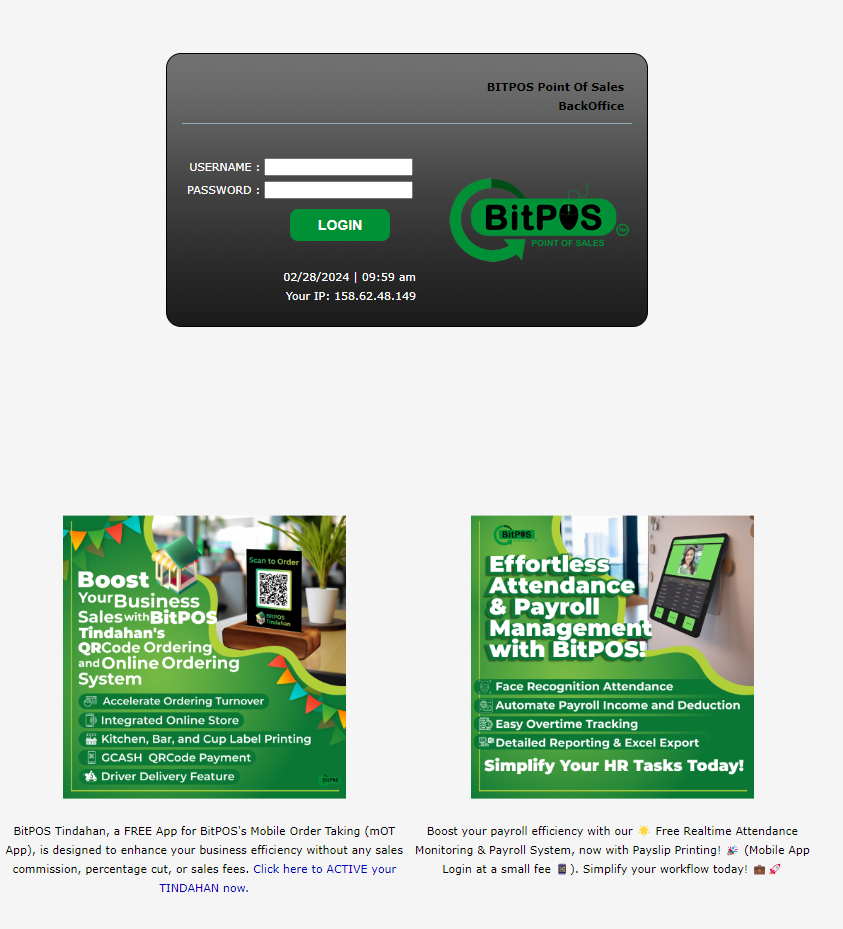 |
STEP 2: Go to Setup and locate the Forms Setup.
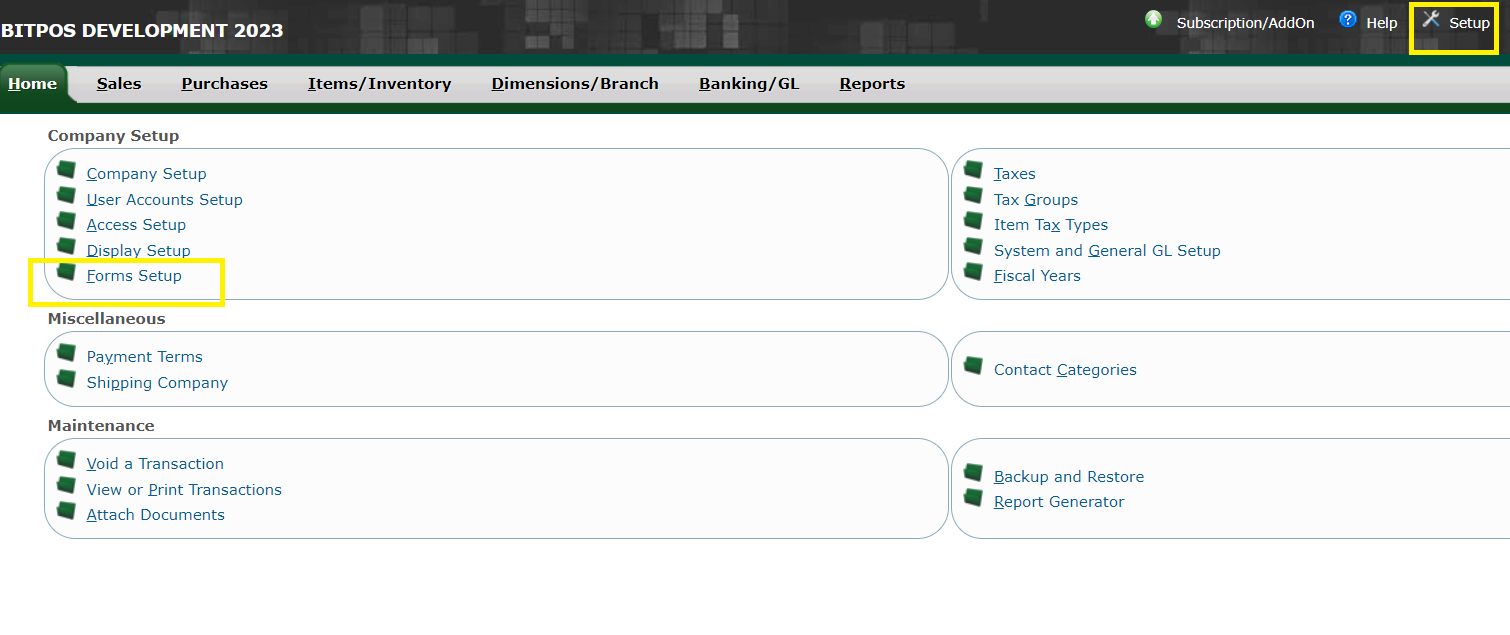 |
STEP 3: Type the details of form and reference:
• Journal Entry - a record of a financial transaction, typically entered into a general ledger.
• Bank Payment- recording an outgoing payment made from the company's bank account.
• Bank Deposit - recording an incoming deposit made to the company's bank account.
• Funds Transfer - moving money between accounts or entities.
• Sales Invoice - an invoice issued to a customer for goods or services sold.
• Customer Credit Note - issuing credit to a customer for returned goods or over payment.
• Customer Payment - recording a payment received from a customer.
• Delivery Note - document accompanying goods delivered, confirming receipt.
• Location Transfer - moving inventory from one physical location to another.
• Inventory Adjustment - modifying inventory levels due to discrepancies or other reasons.
• Purchase Order - document issued to a supplier indicating types, quantities, and agreed prices for
• Supplier Invoice - bill received from a supplier for products or services purchased.
• Supplier Credit Note - credit received from a supplier for returned goods or over payment.
• Supplier Payment - recording a payment made to a supplier.
• Purchase Order Delivery - recording the delivery of goods or services ordered.
• Work Order - document authorizing the manufacturing or assembly of products.
• Work Order Issue - recording materials issued for use in production or assembly.
• Work Order Production - recording the completion of manufacturing or assembly tasks.
• Sales Order - document received from a customer ordering goods or services.
• Sales Quotation - a document providing pricing information to a potential customer.
• Cost Update - updating cost information for products or services.
• Dimension - refers to various attributes or characteristics used for analysis or categorization purposes within the system.
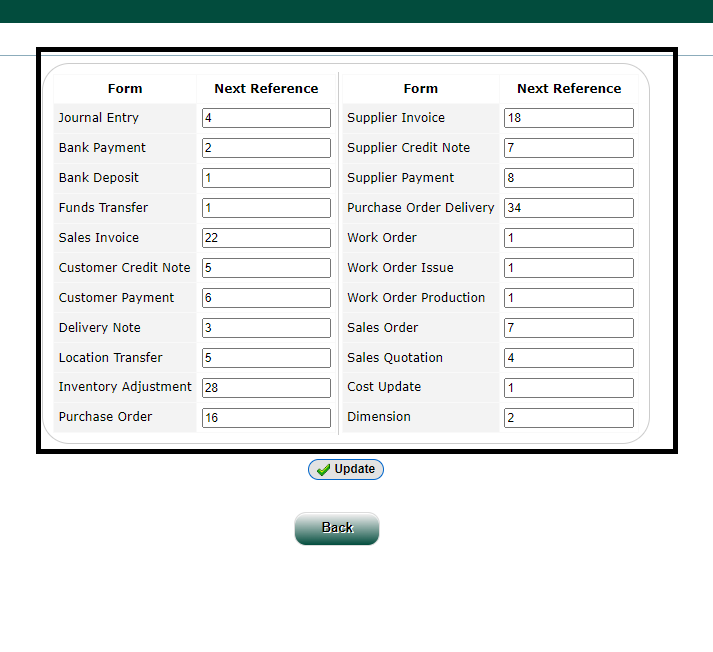 |
STEP 4: Click the Update button after you've added or made any changes.
 |
