How to Fiscal Years
What is Fiscal Years?
- refer to the accounting periods used by businesses and organizations to report financial activities. The back office encompasses administrative functions, such as accounting, human resources, and IT, that support the core operations.
Step 1:
• Accessing Back Office
•Log In: You go into the Back Office.
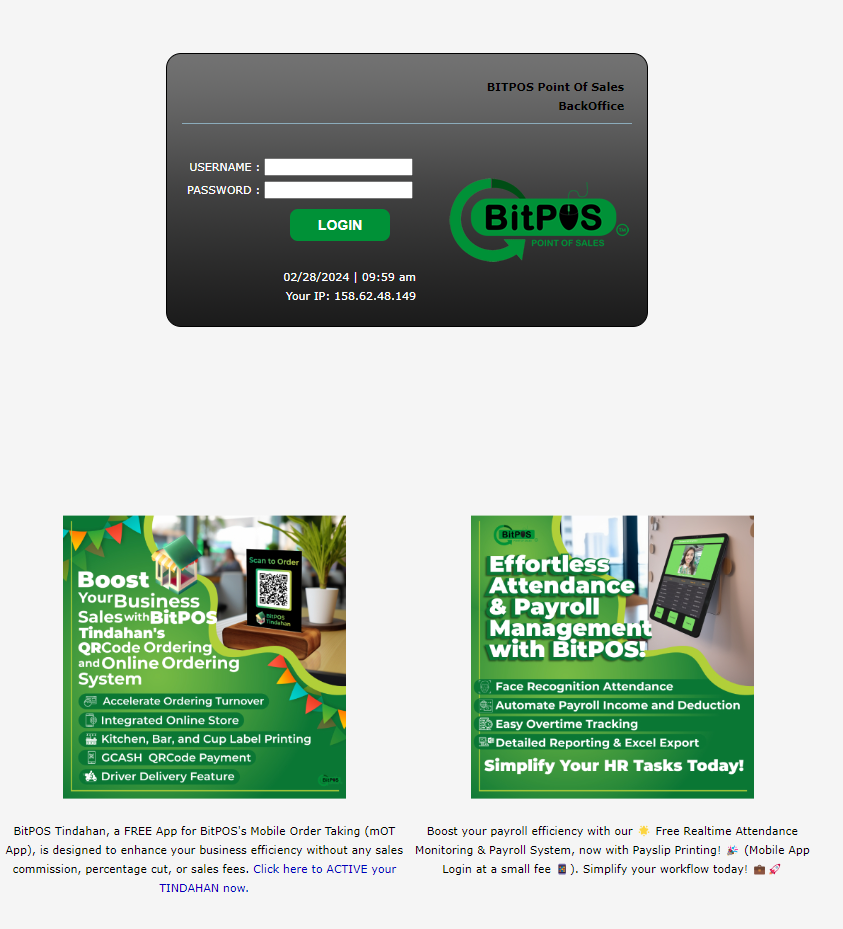 |
Step 2:
•Go to “Setup”
•Locate the “Fiscal Years”
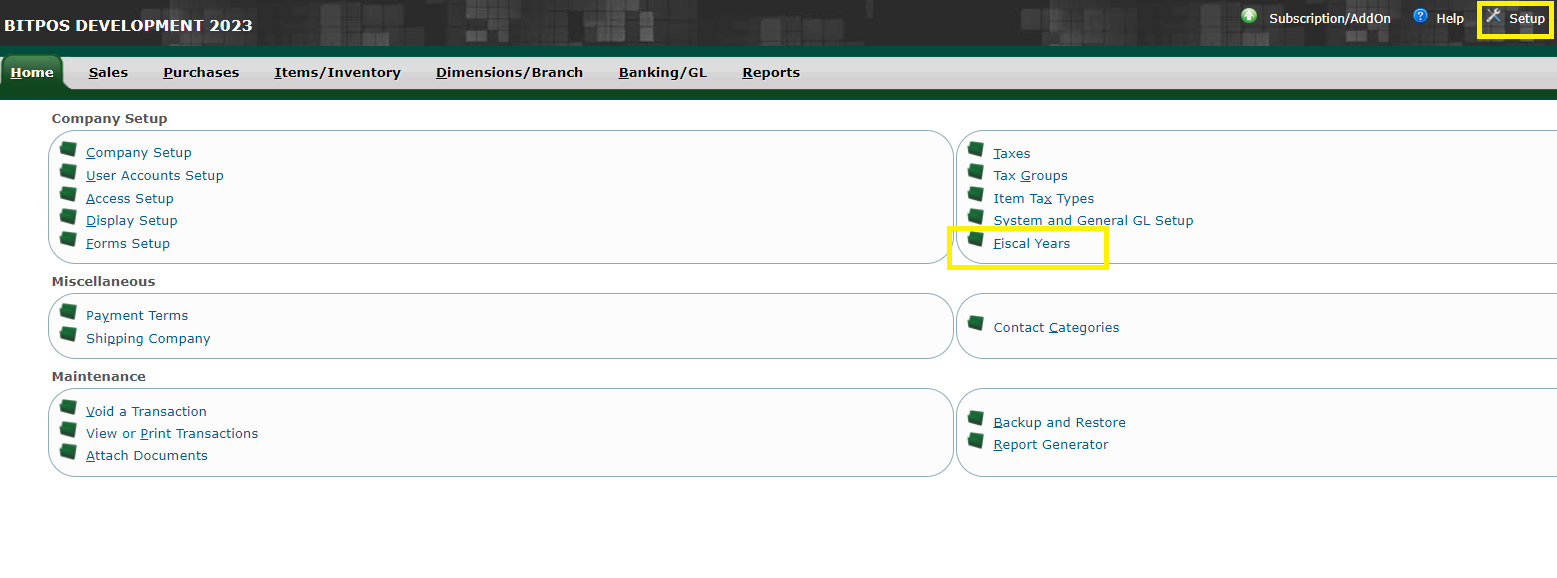 |
Step 3:
•Select the “Fiscal Year Begin" refers to the starting date of the fiscal year, marking the commencement of financial recording and reporting activities.
•Select the "Fiscal Year End" signifies the conclusion of the fiscal year, indicating the end date of the accounting period.
•Select the "Closed" if Yes or No to typically indicates that all financial transactions for the fiscal year have been completed, and necessary reconciliations and reports have been finalized.
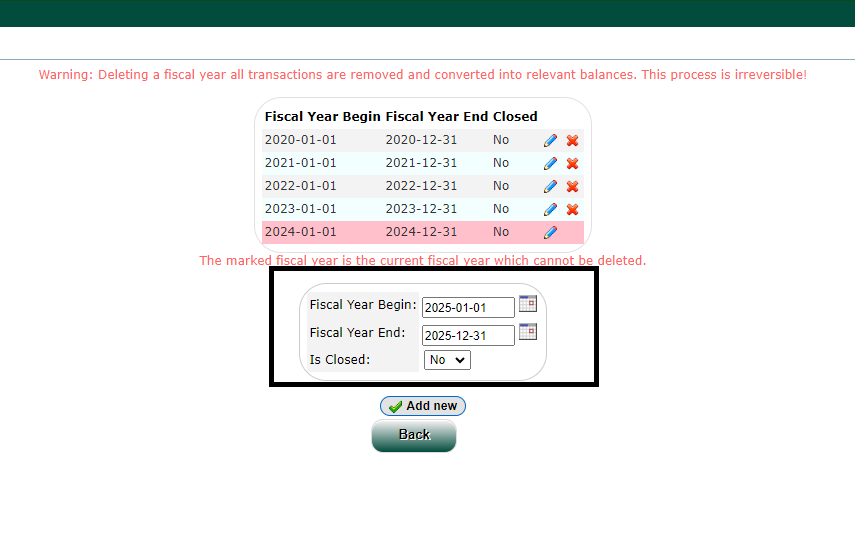 |
Step 4:
•Click the “Add New”
 |
