Main /
DIRECT GRN
What is Direct GRN?
Direct GRN stands for Goods Received Notes, which is a process commonly used for commissary-type suppliers. This process allows users to directly input the quantity of goods received from the commissary and specify both the quantity and cost of the items. This capability ensures accurate record-keeping of inventory and facilitates efficient management of supplies from commissary suppliers.
- STEP 1:
• Go to back office - Select Purchases Module
- Select Direct GRN
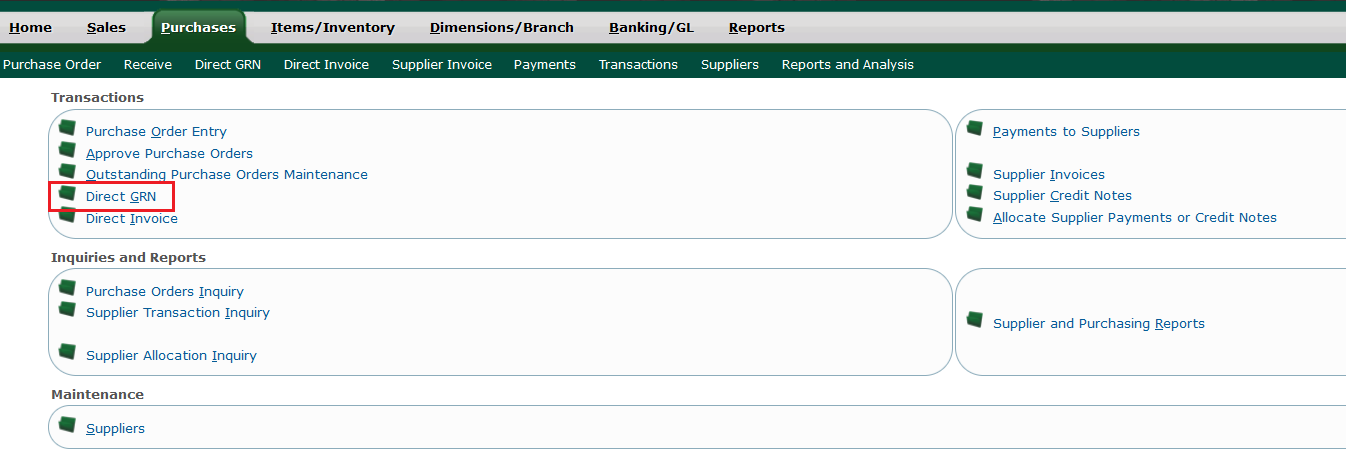 |
- STEP 2: Select your supplier Name
- Select the items delivered and the quantity
- Select the Expiry dates
- Input the cost of the Item based on Units
- And tap Add Item
- Then Tap Process GRN
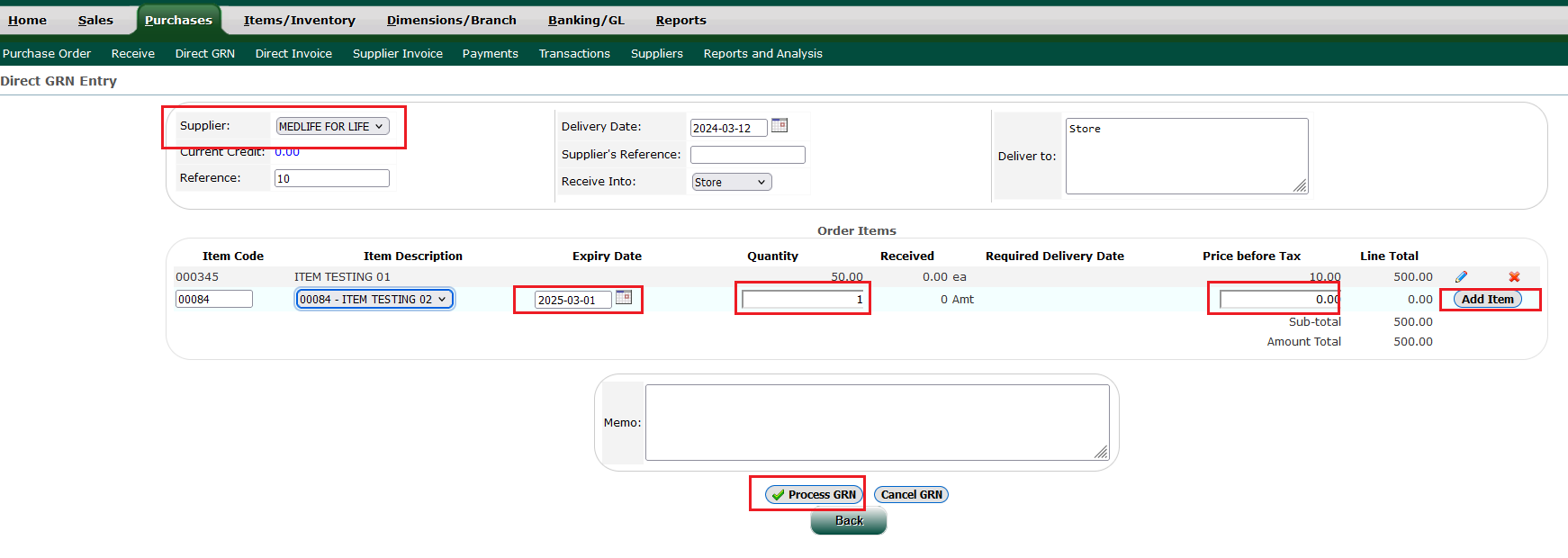 |
