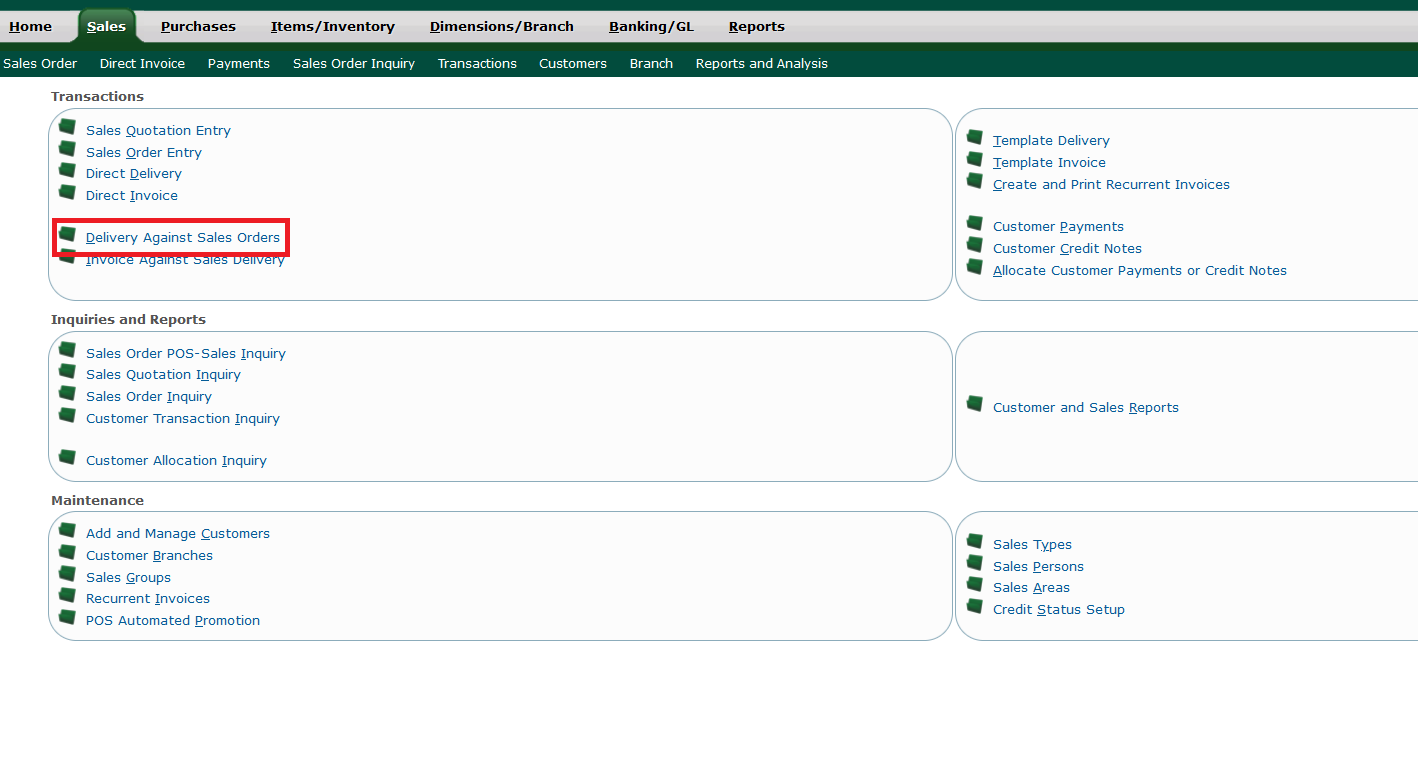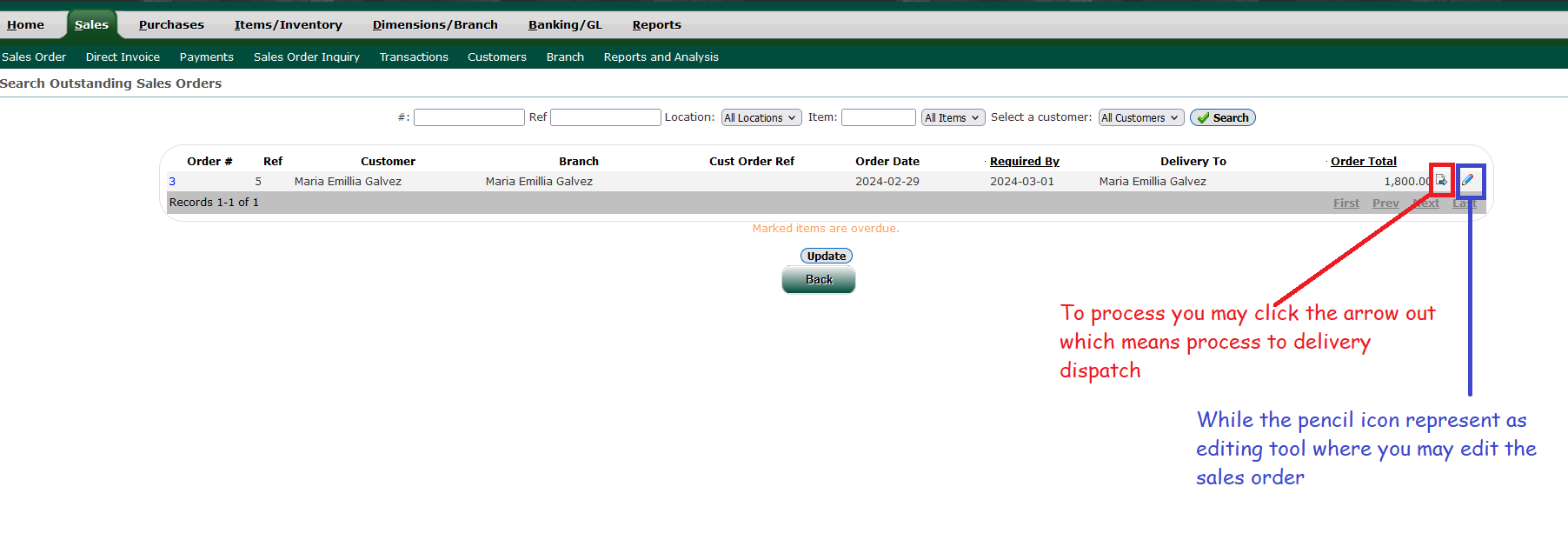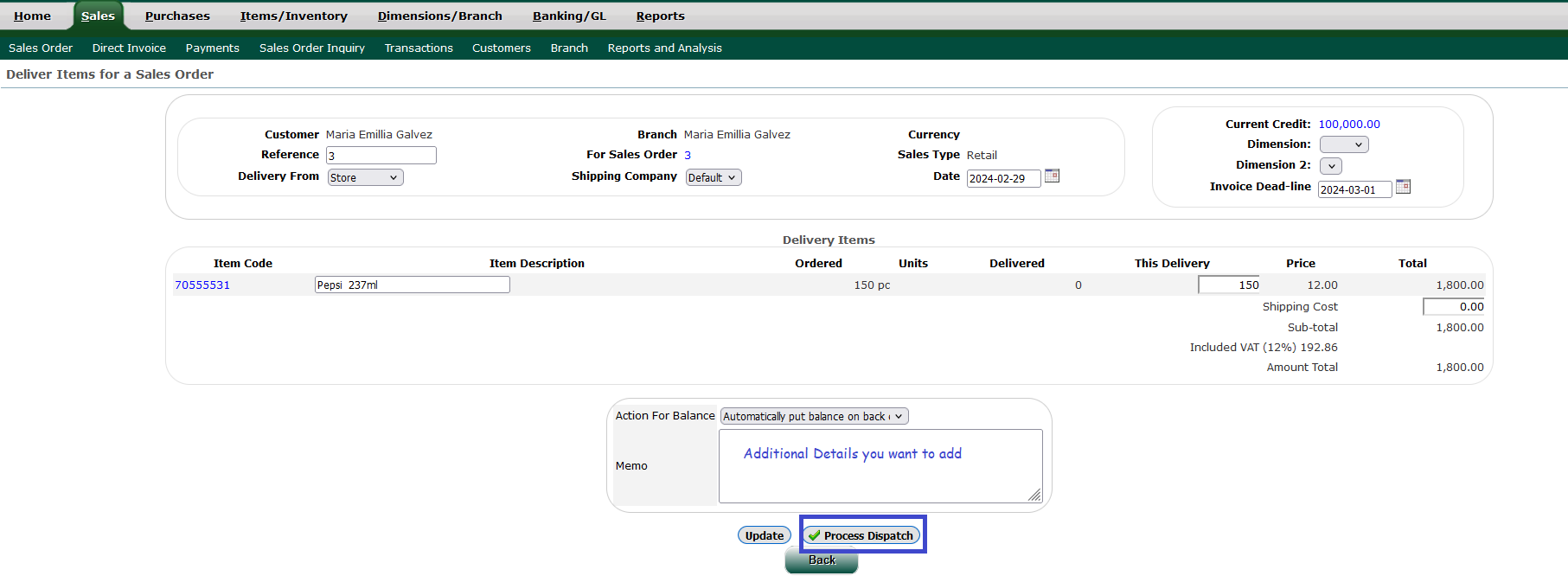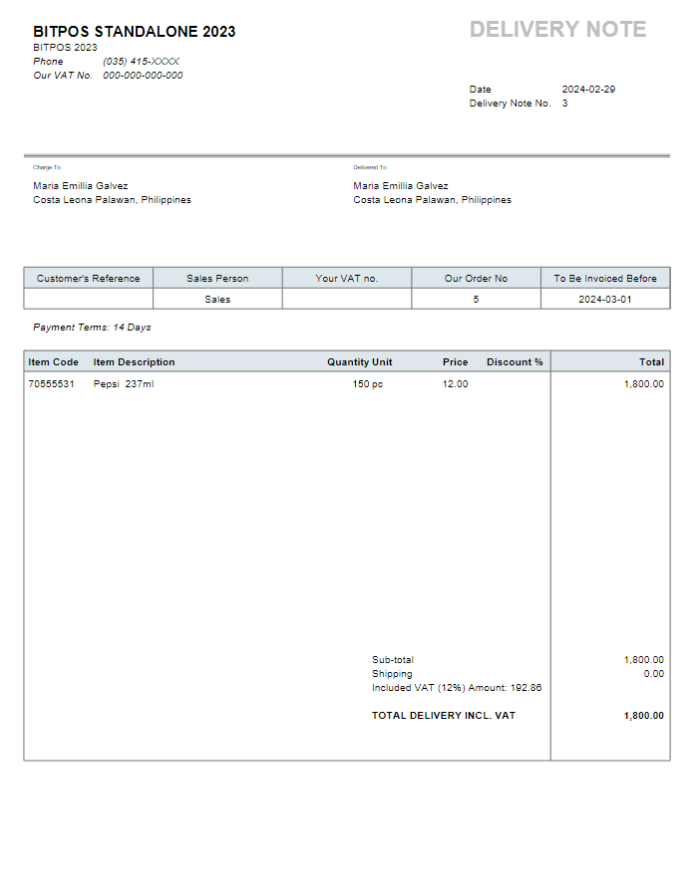DELIVERY AGAINST SALES ORDER
The Delivery Against Sales Order is a procedure where you fulfill the delivery of goods based on existing pending sales orders. This means that you dispatch the products from your inventory to fulfill specific orders that have already been placed by customers but have not yet been completed. It's a way to ensure timely delivery and fulfillment of customer orders according to the agreed-upon terms.
- STEP 1: Go to the Back Office >> Select the Sales module.
- STEP 2: Select Delivery Against Sales Order.
- STEP 3: Here you will see all the pending Orders from our customers and the requested delivery date.
- PPS: All orders With Marked Orange are Over Due.
- STEP 4: Once you clicked the arrow out icon automatically it redirects to your delivery Items for sales order. You may double check details then tap Process Dispatch.
- NOTE: Automatically the Item on this Delivery Receipt will deduct to your Inventory but its not yet considered Sold Unless you create an Invoice Against Sales Delivery.