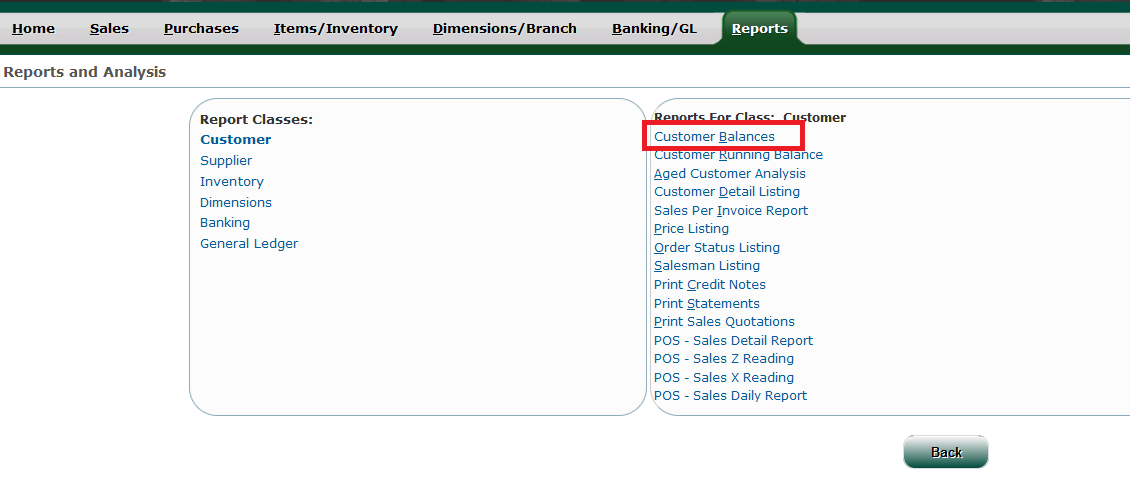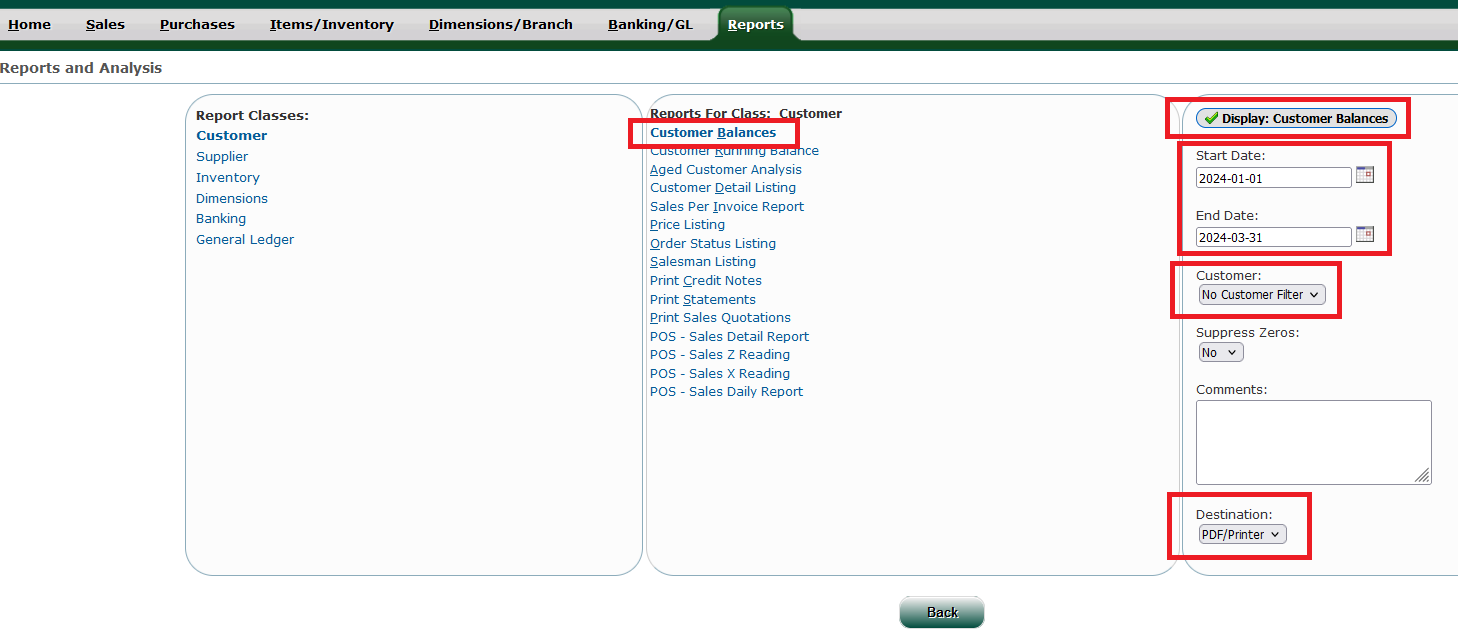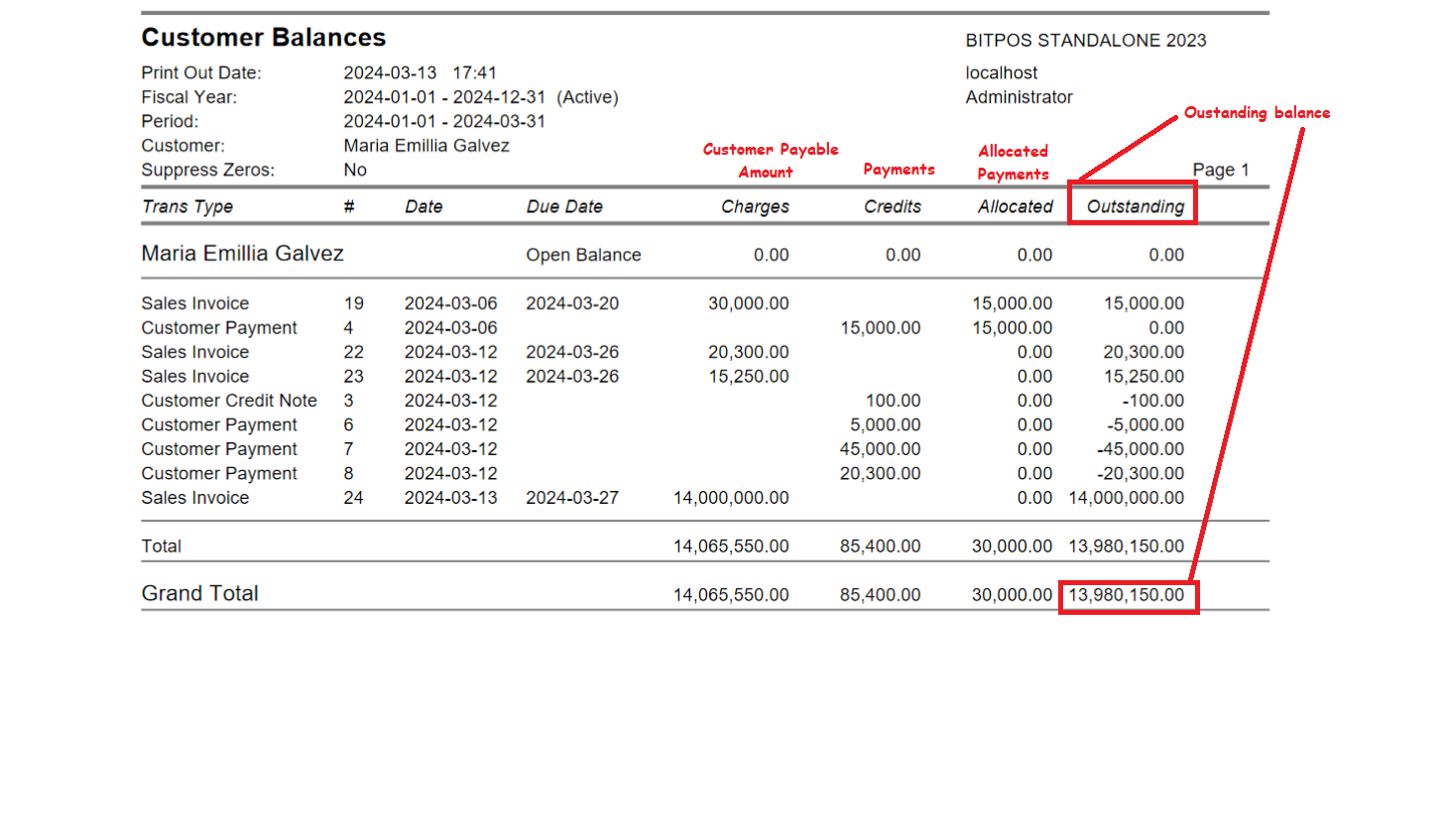Customer Balances
What is Customer Balances?
The customer balances report provides valuable insights into the outstanding payable amount of each customer. This report serves as a comprehensive overview, allowing businesses to easily track and manage customer debts. By accessing this information, businesses gain clarity on the financial status of their customers, enabling them to take proactive measures to address any outstanding balances.
- Step 1:Go to back office
- Select Reports Module
- Select Customer Balances
- Step 2:You may filter the dates (start - end)
- Filter the customer
- Destination: Can be downloaded in PDF and Excel file
- Step 3: Customer Balances report explanation