Main /
Tag for Charge and Down Payment
Tagging within POS (Point of Sale) software involves associating specific transactions with individual customers, thereby recording these transactions under their respective names or identifiers.
Note: You may Right click the Image and Select Open Image in New Tab
Step 1: Log in to your POS Cashiering Interface
- Type the name or Scan the products that the customer wants to purchase
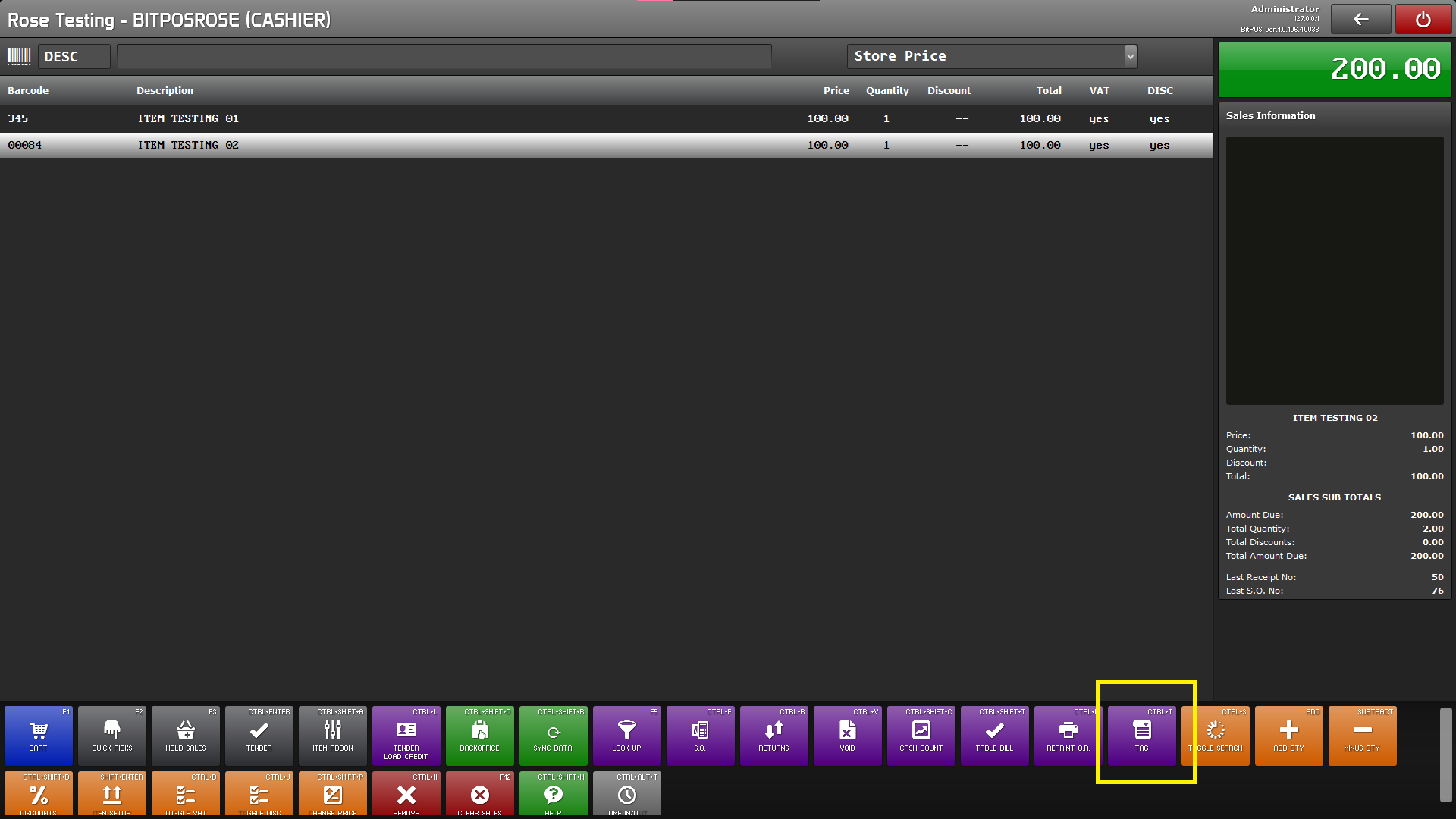 |
Step 2: Click Tender
- Select Payment Type
- Select CASH
- Then Tap OK
- Input the amount of Cash Payment
- Then Tap Tender
- Next Select Gcash for the Amount of GCASH Payment
- Input under memo the reference number of GCASH Payment
- Then Tap OK
- Then Tap Tender
- Tender sales until print out of receipt
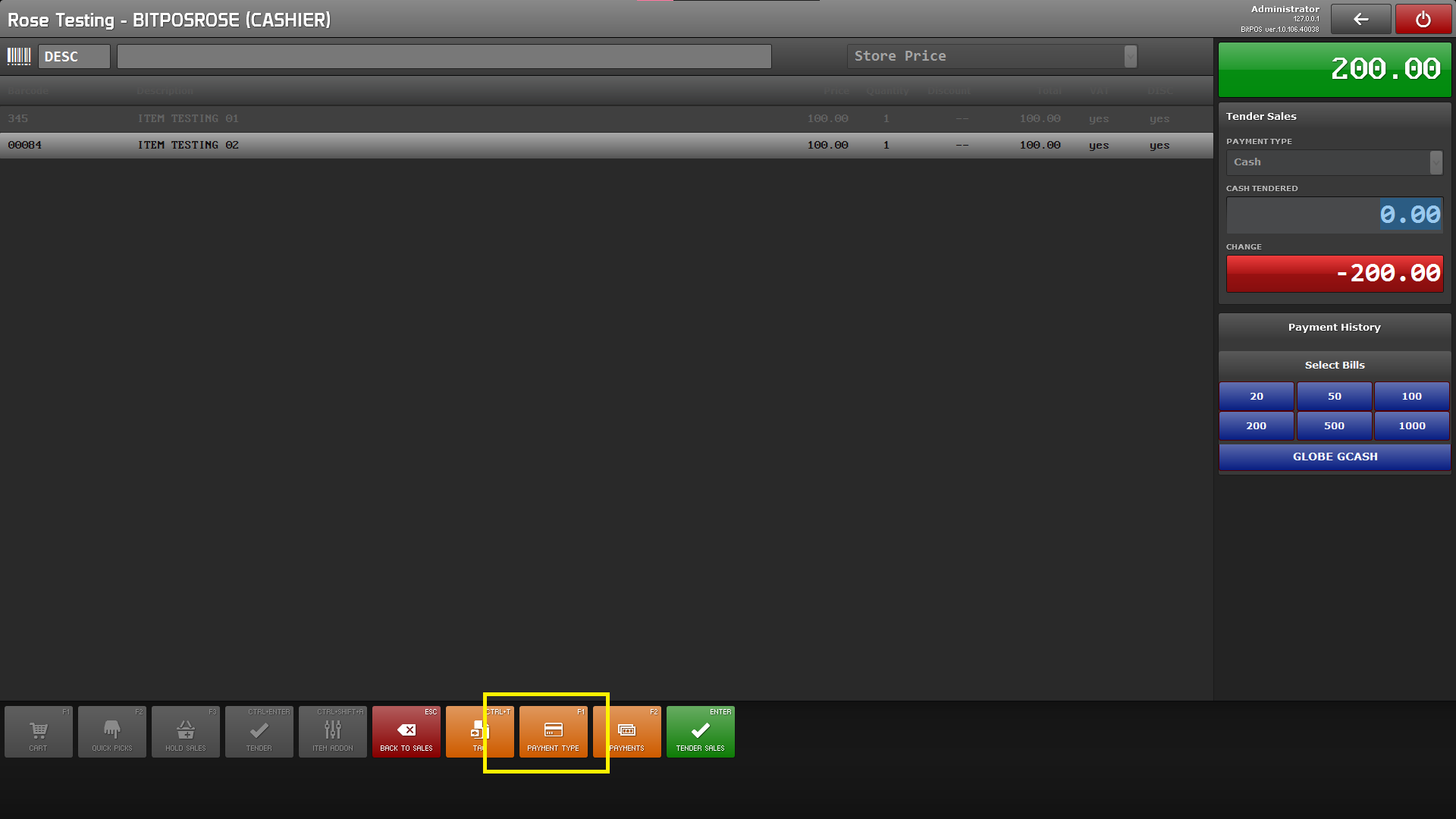 |
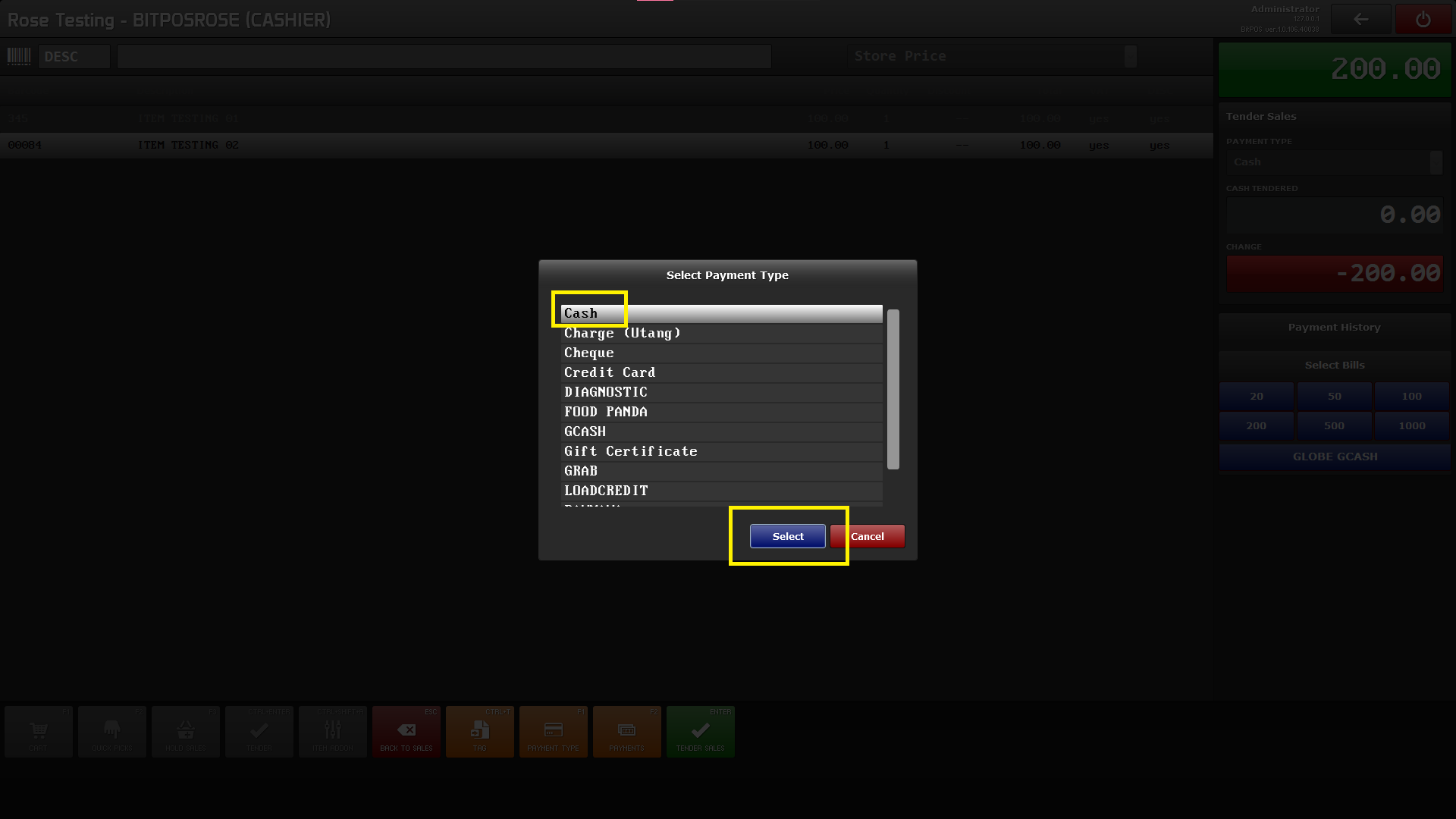 |
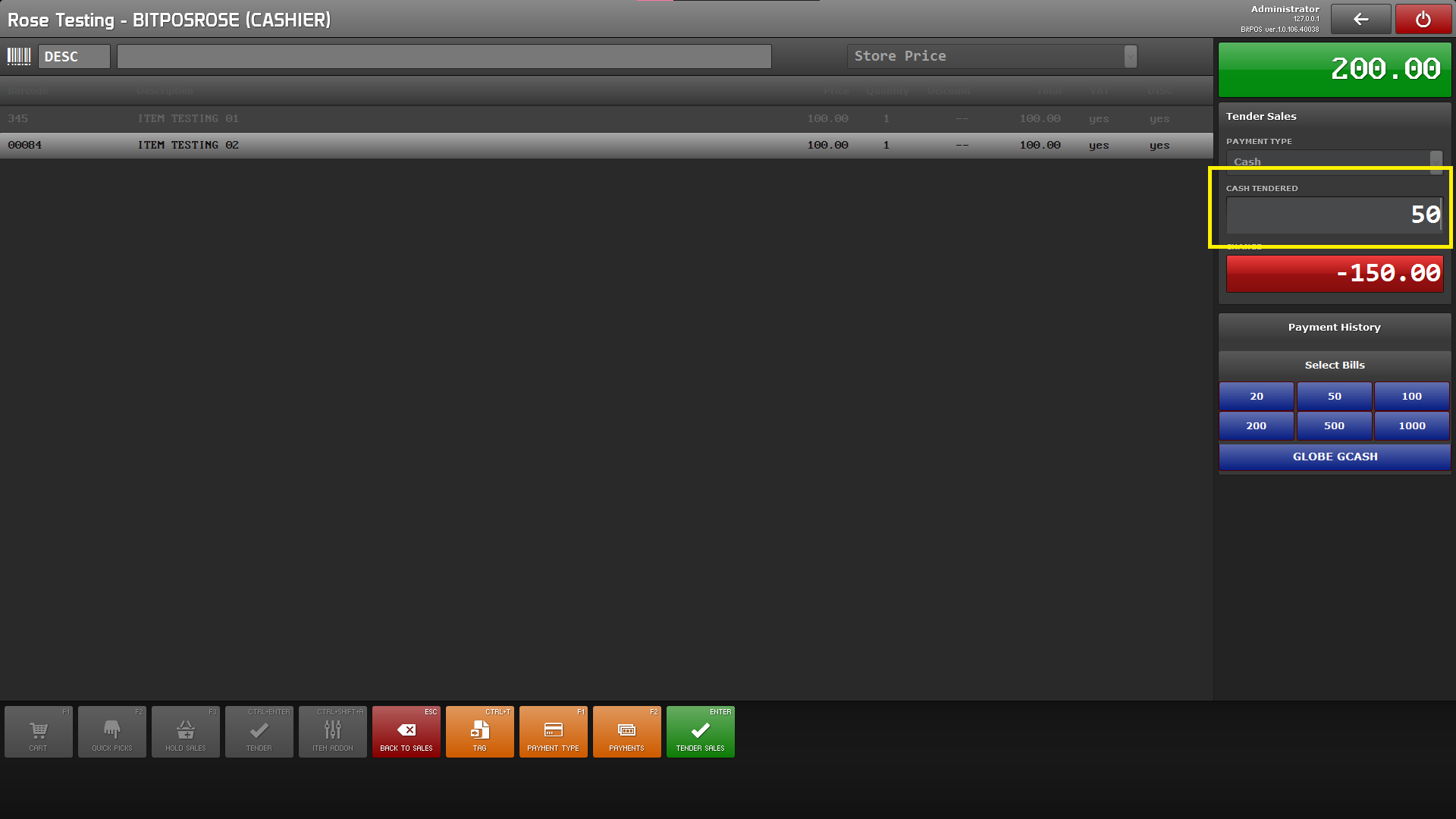 |
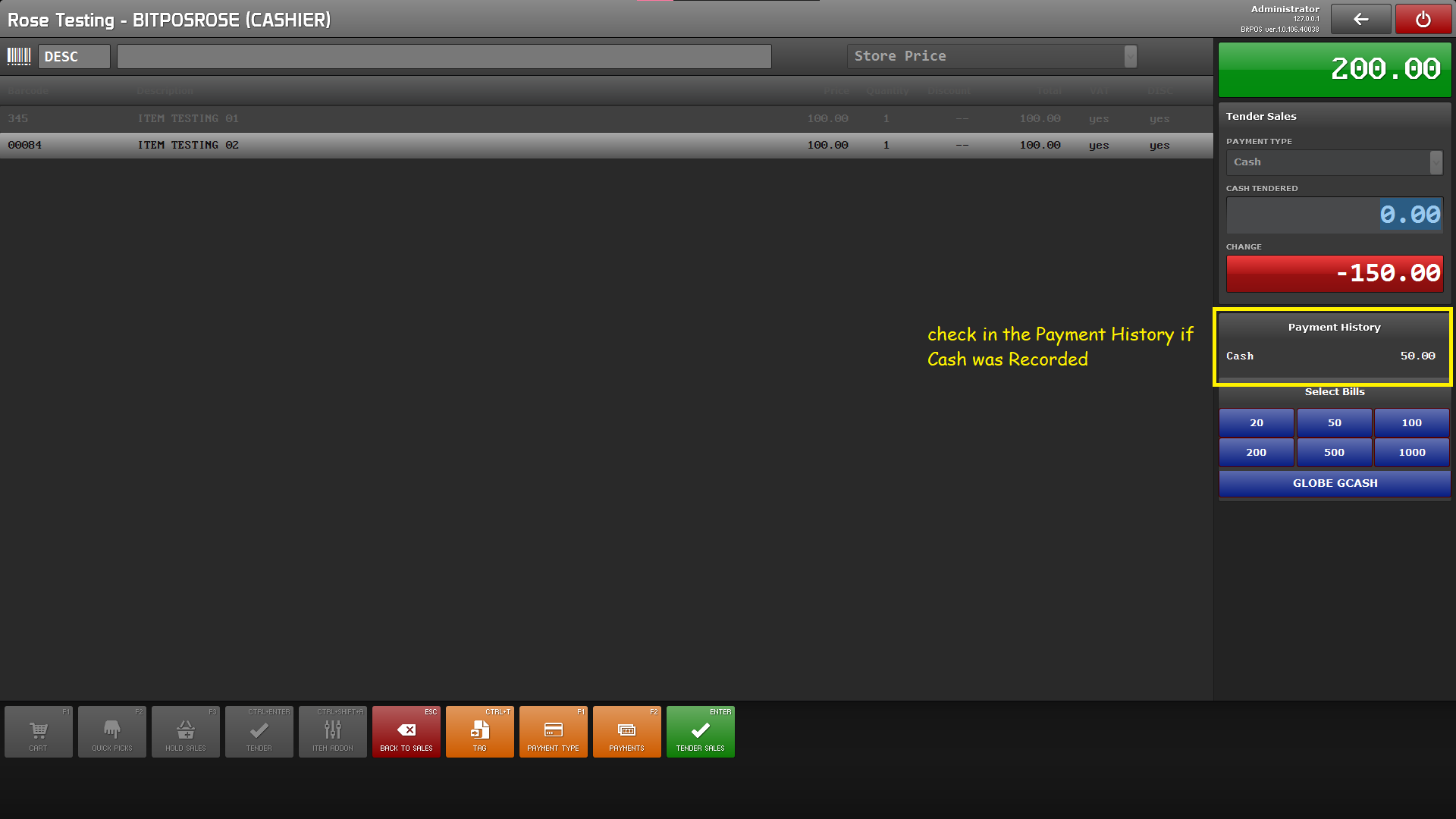 |
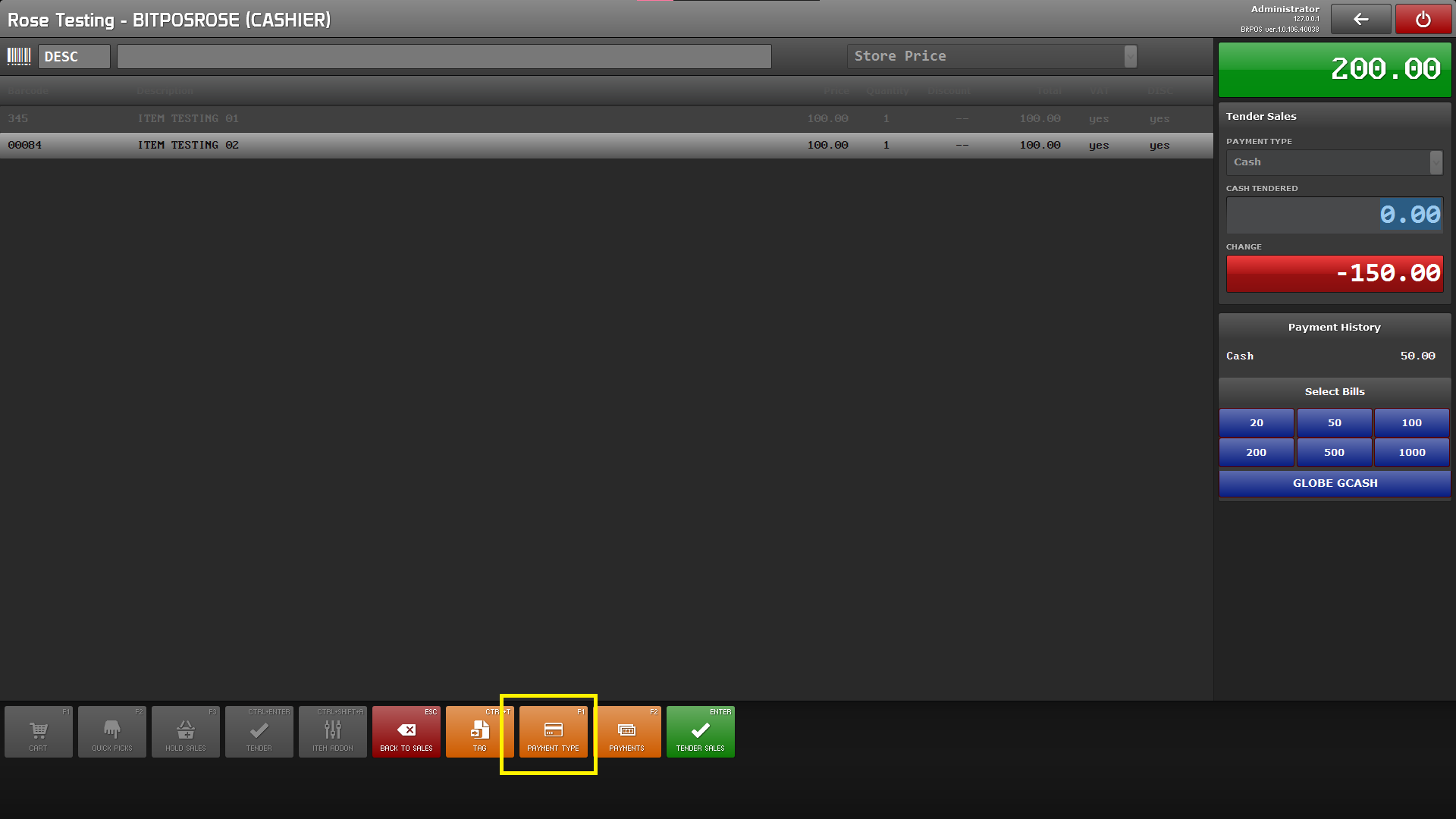 |
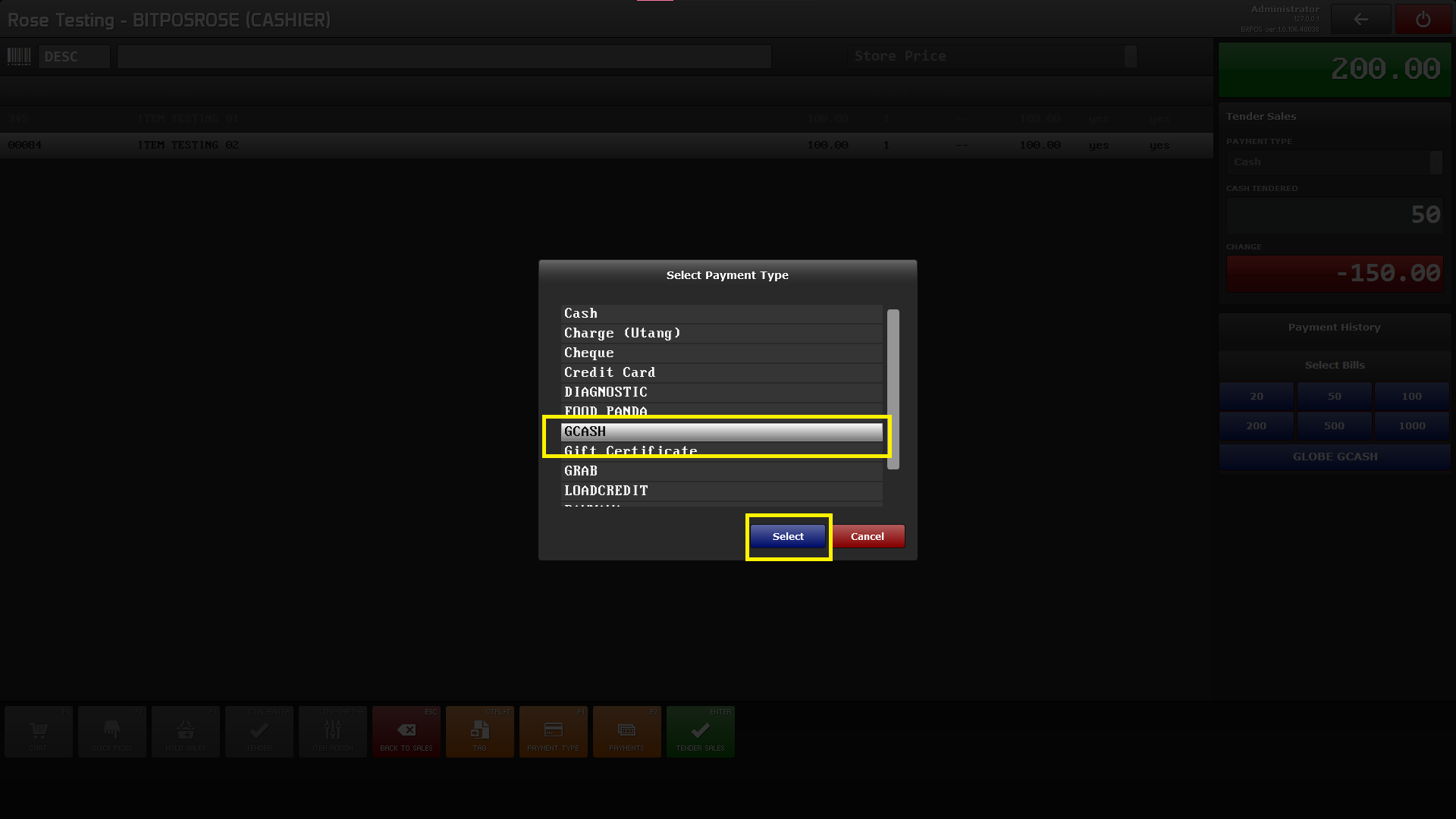 |
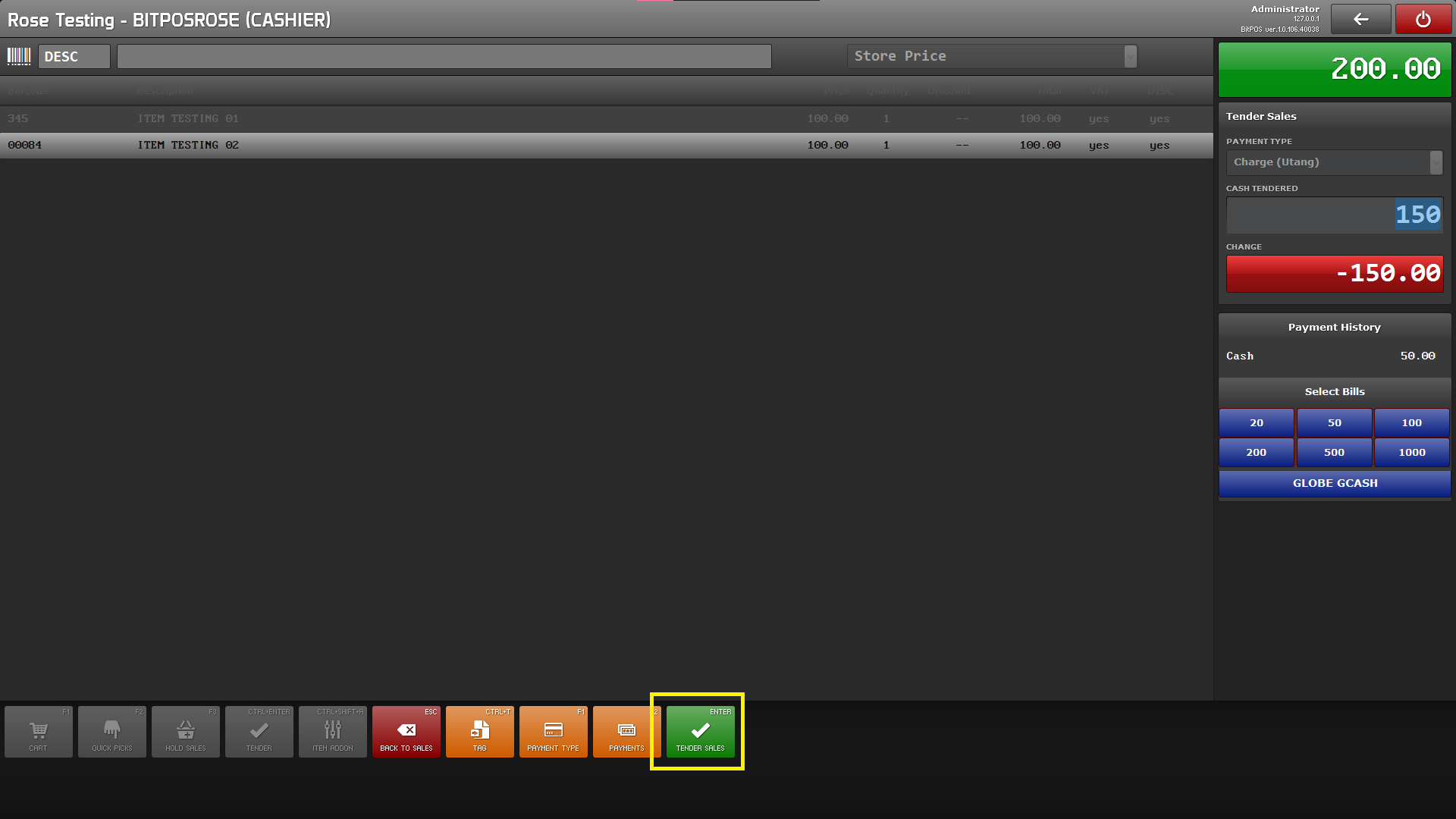 |
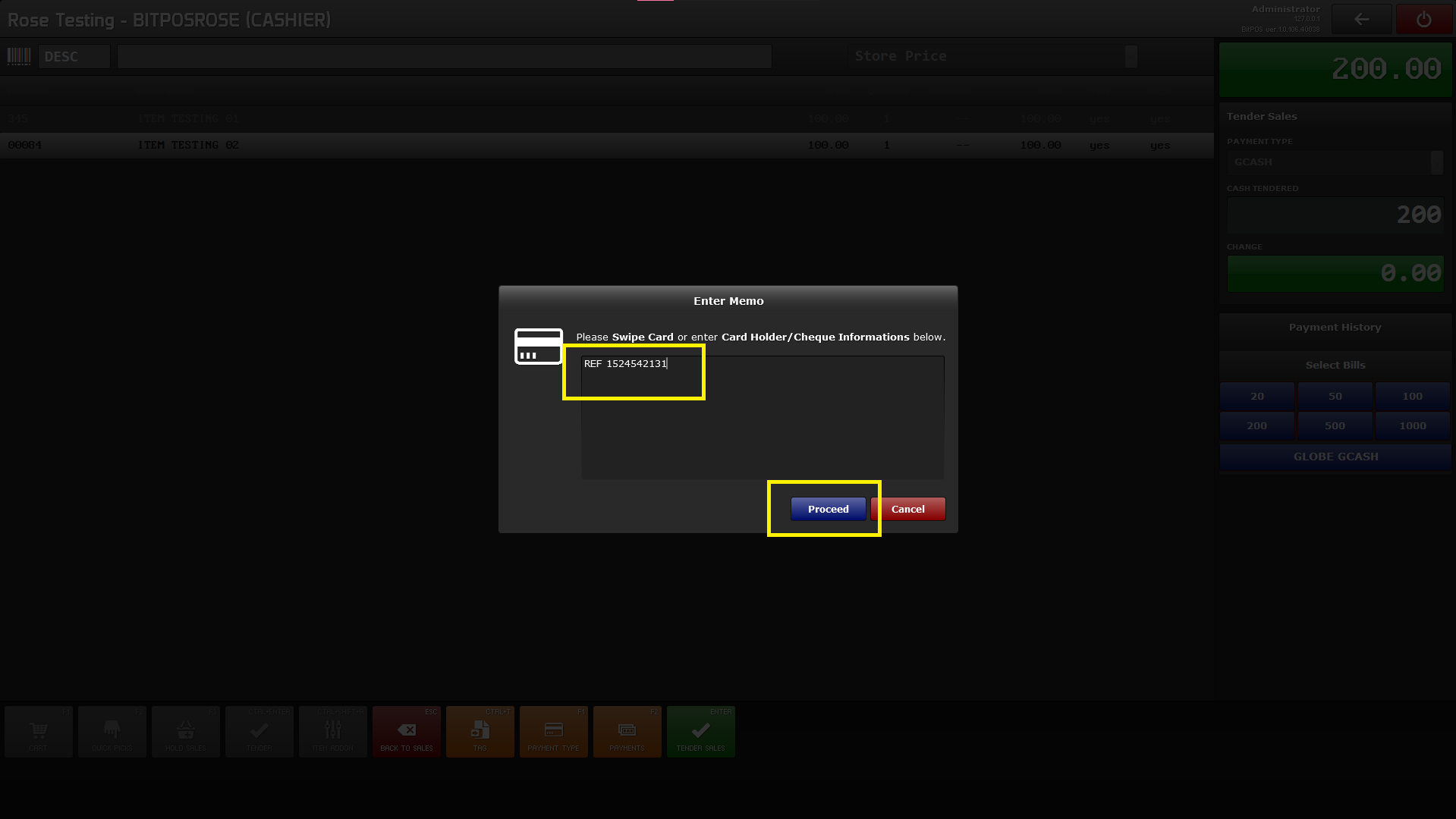 |
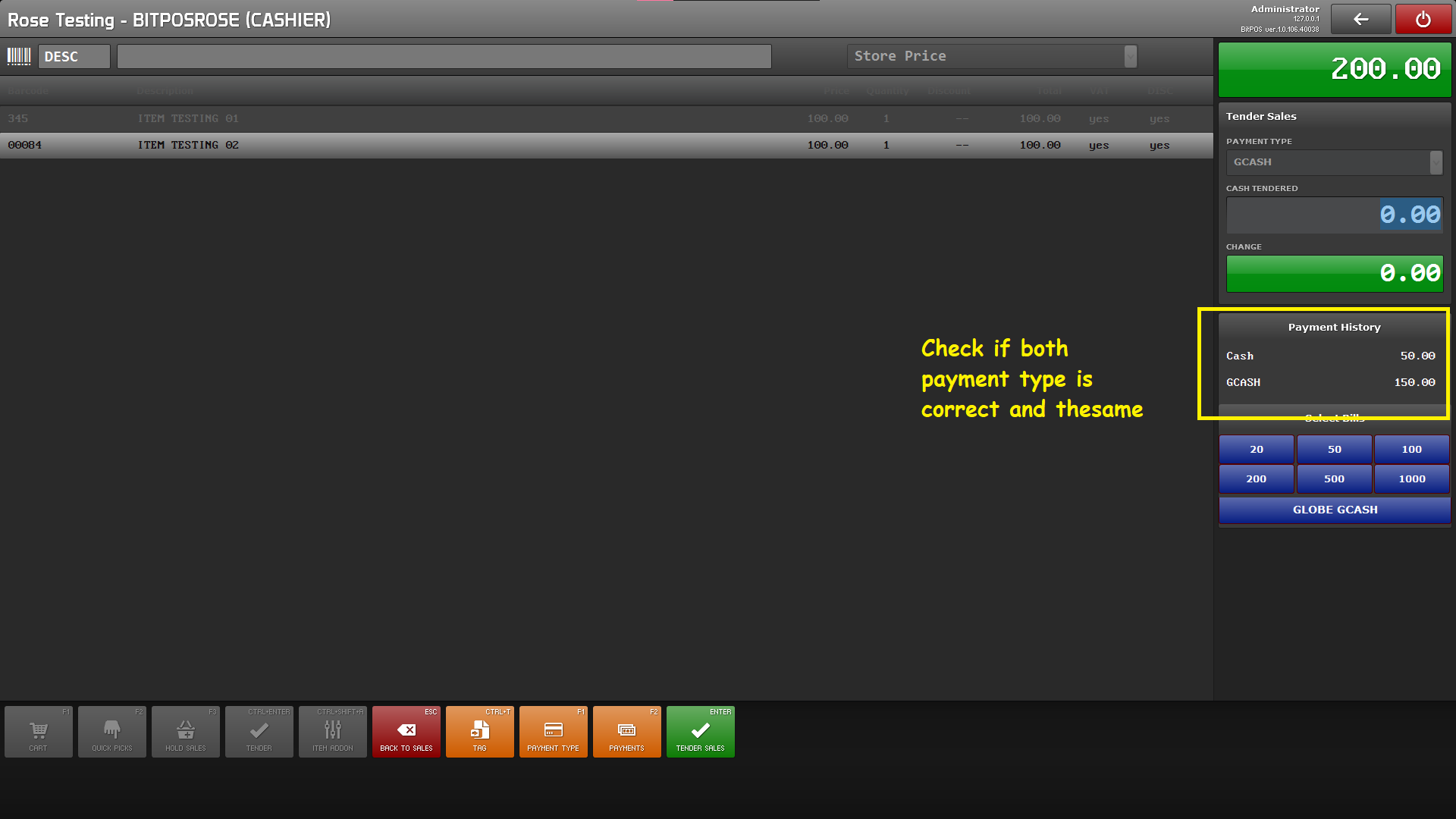 |
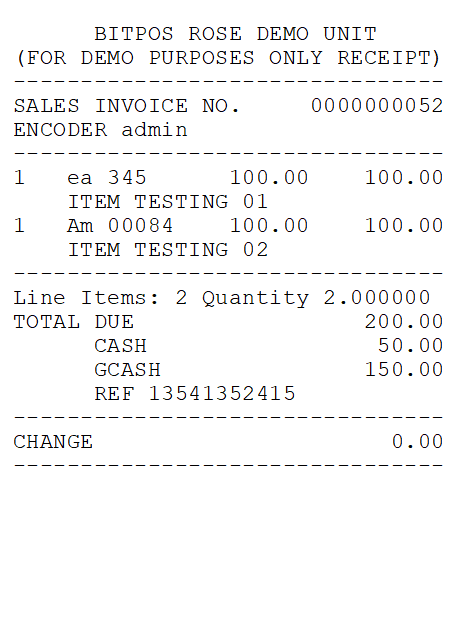 |
