Main /
How to Create Attach Documents
What is attach documents?
- involves uploading files or documents directly into the back end of a software platform. This process typically requires accessing a designated area within the system, such as a file upload section, and selecting the desired documents from your device to be uploaded.
Step 1:
• Accessing Back Office
•Log In: You go into the Back Office.
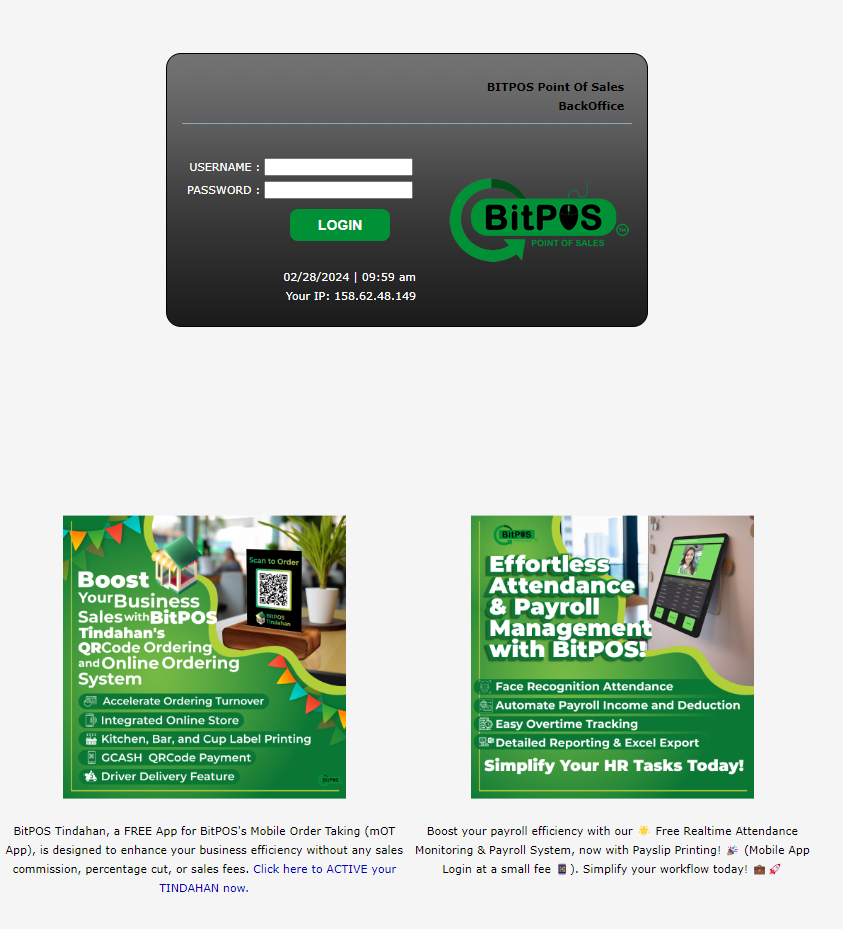 |
Step 2:
•Go to “Setup”
•Locate the “Attach Documents”
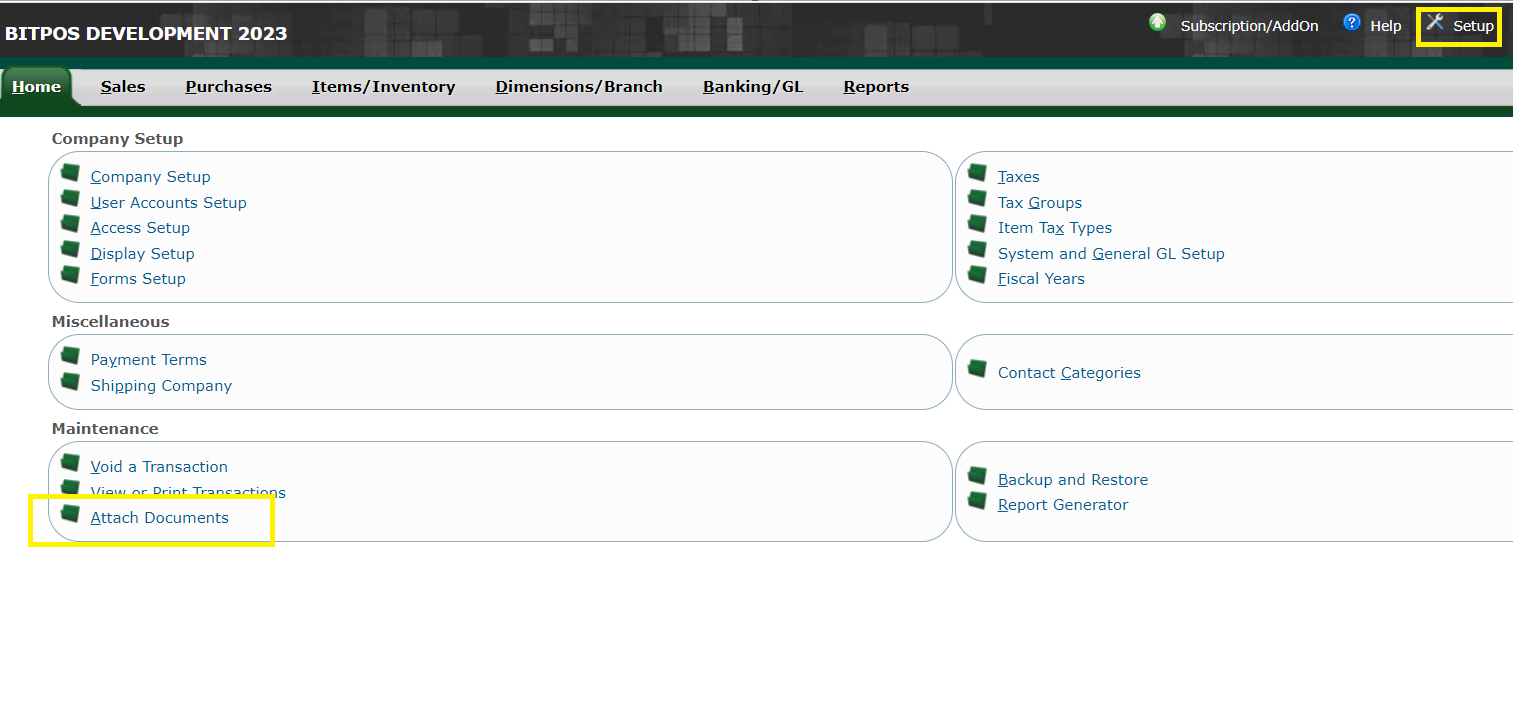 |
Step 3:
•Select the "Type" of transactions to which you want to attach documents.
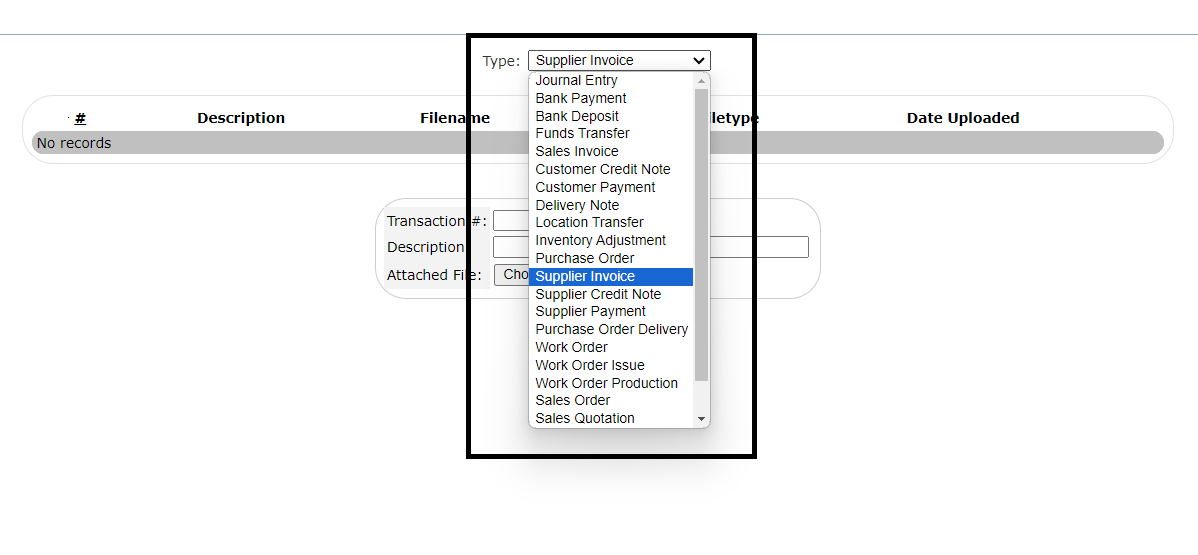 |
Step 4:
•Type the “Transaction #” identifier for the transaction.
•Type the “Description” brief summary of the transaction.
•Click the “Attached File” upload the relevant document or file.
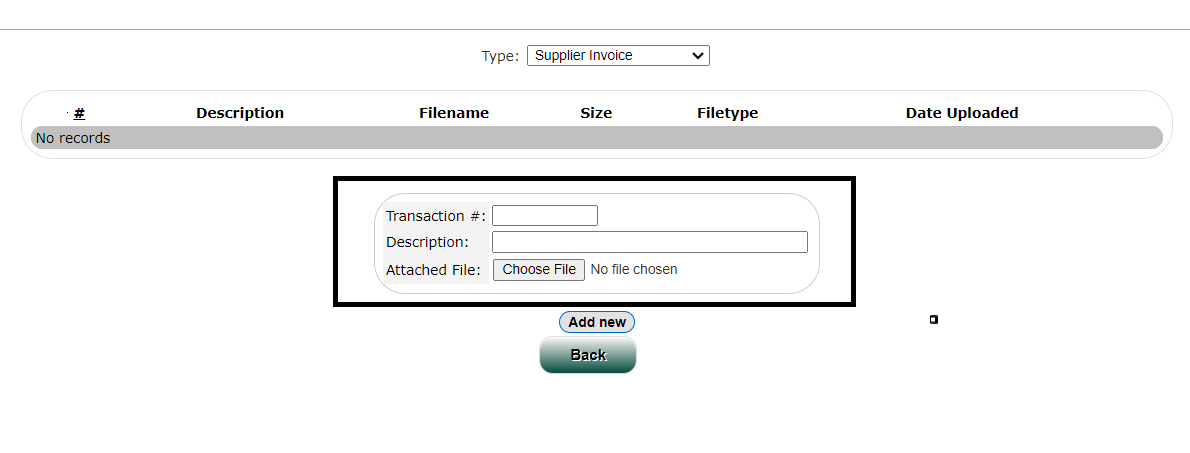 |
Step 5:
•Click the “Add New”
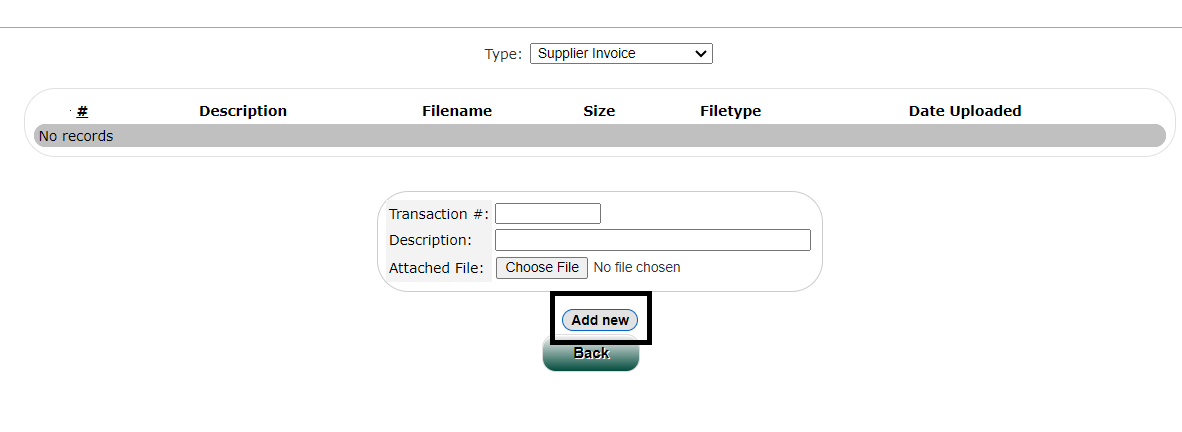 |
