Main /
APPROVE PURCHASE ORDERS
What is Approve Purchase Orders?
The approval of purchase orders involves reviewing and authorizing them before they are sent to the supplier. At this stage, you have the ability to make edits or cancel orders if necessary before finalizing them for submission.
- STEP 1: Go to back office
- Select Purchases Module
- Select Approve Purchase Orders
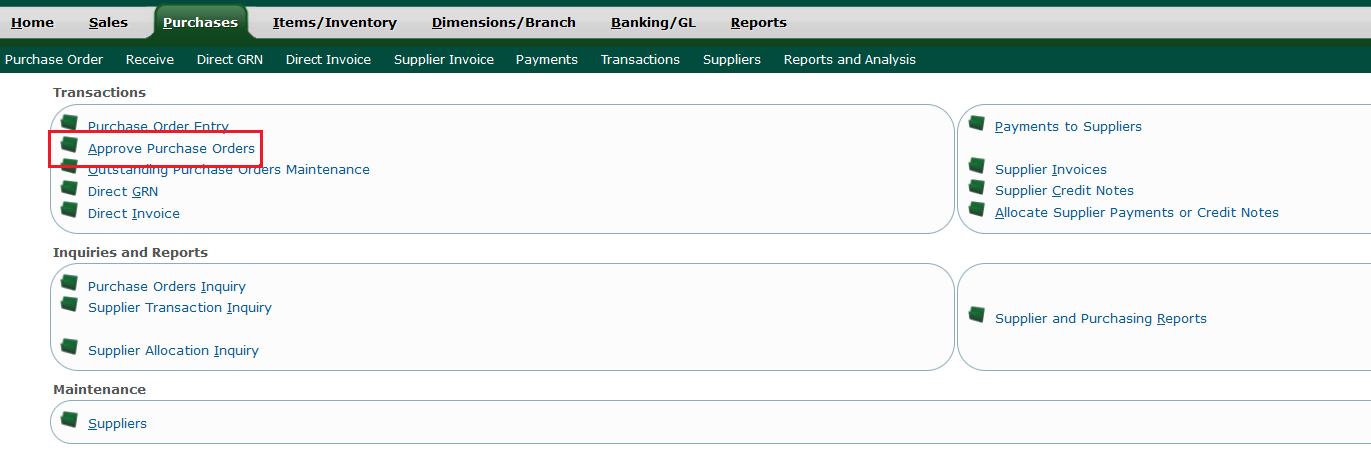 |
- STEP 2: Here you will see all pending purchase order to our supplier
- ✏️ Pencil Icon for Editing
- ✓ Check icon for Approve
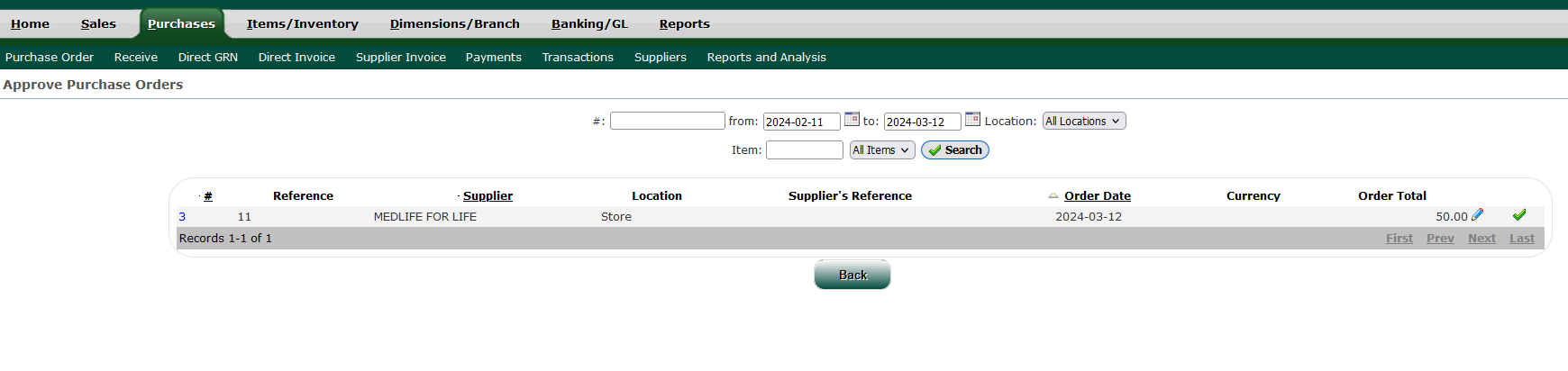 |
