Main /
ALLOCATE SUPPLIER PAYMENTS OR CREDIT NOTES
What is Allocate Supplier Payments or Credit Notes?
The process of allocating supplier payments or credit notes involves applying received payments or credit notes to specific invoices or outstanding balances owed to the supplier. This allocation ensures that the correct invoices are marked as paid or partially paid, and any returns or credits are appropriately deducted from the amount owed. By accurately allocating payments and credit notes, organizations can maintain clear and up-to-date records of their financial transactions with suppliers, helping to reconcile accounts and manage cash flow effectively.
- STEP 1: Go to back office
- Select Purchases Module
•Select Allocate Supplier Payments or Credit Notes - You will see all Pending supplier payment with no invoice allocation
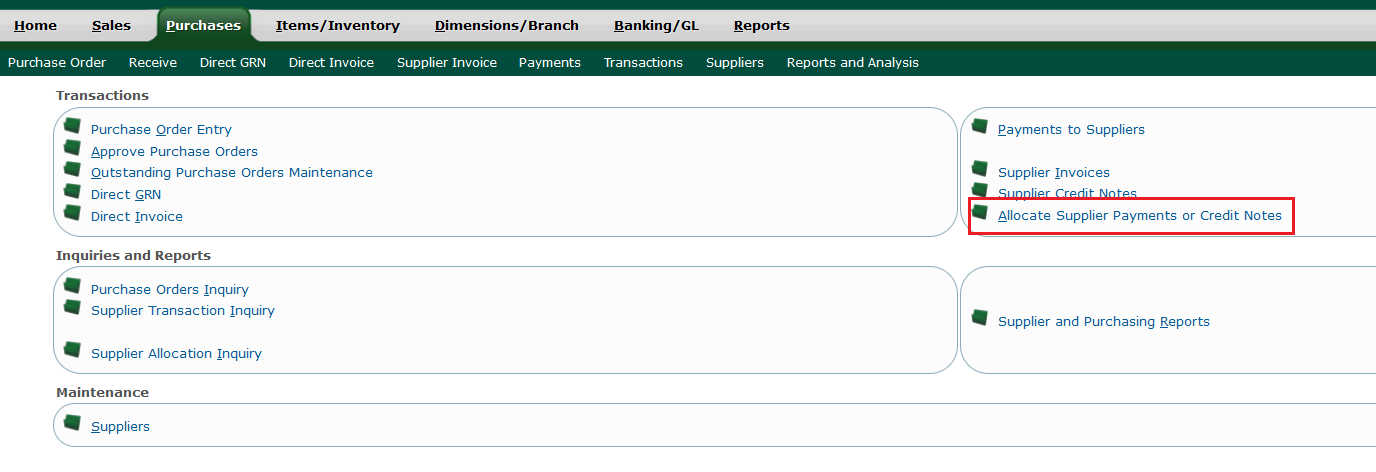 |
- STEP 2: Select the cash icon for Supplier Allocation
- Select the invoice where you want to allocate the payment
- Then tap process
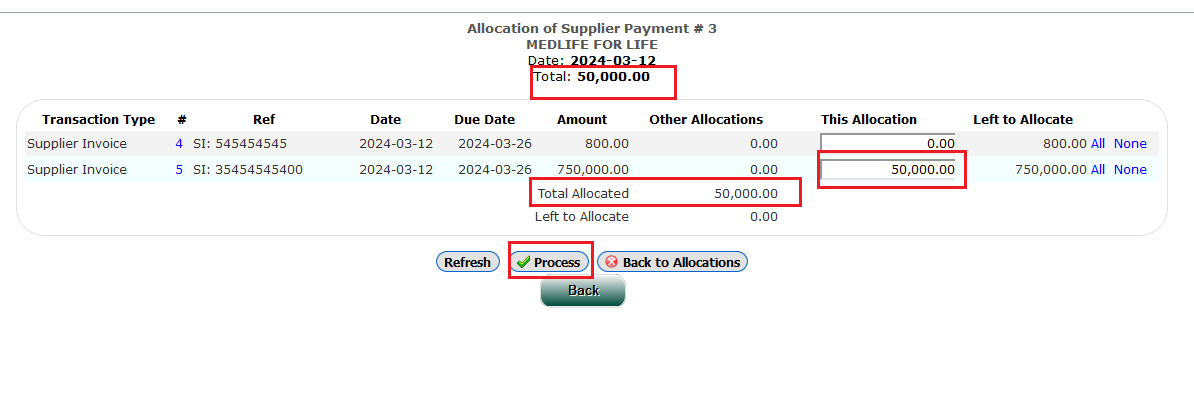 |
