The **POS adding of quantity using the plus sign feature** allows users to effortlessly increase the quantity of a selected item during the checkout process. By simply clicking or tapping the plus sign (+) next to the item, the quantity is incremented by one, making it easy to adjust the total number of items without manually entering the quantity. This intuitive feature enhances the user experience by providing a quick and straightforward way to modify orders, ensuring accuracy and efficiency at the point of sale.Note: You may Right click the Image and Select Open Image in New Tab
Step 1 : Log in to your POS Cashiering Interface
- Input your User name and Password
- Then Click Log in
 |
Step 2: Type the Item name or Scan the Barcode of the item
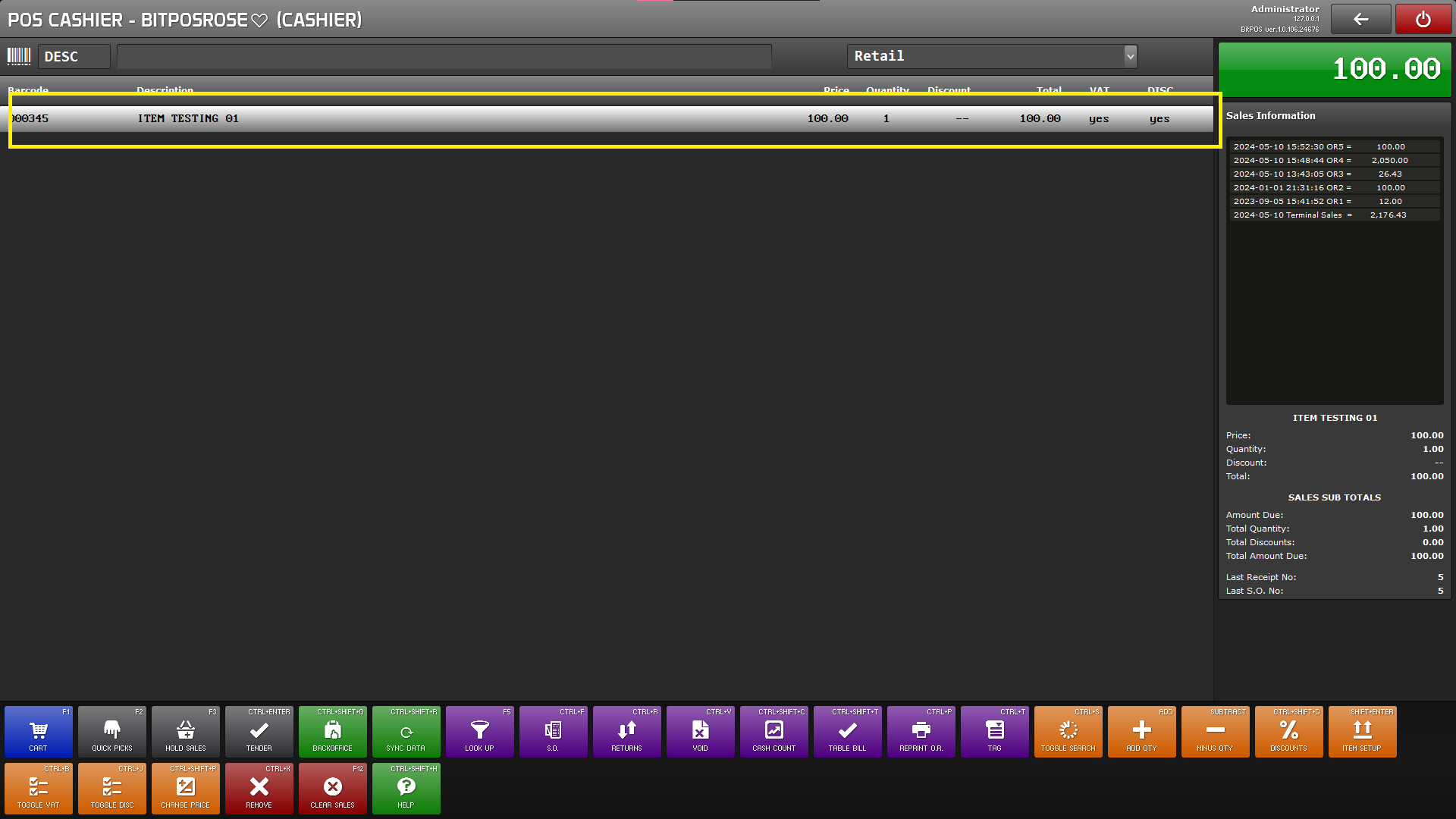 |
Step 3: To add quantity manually ,you may tap the plus icon on the screen or tap the plus key on your keyboard
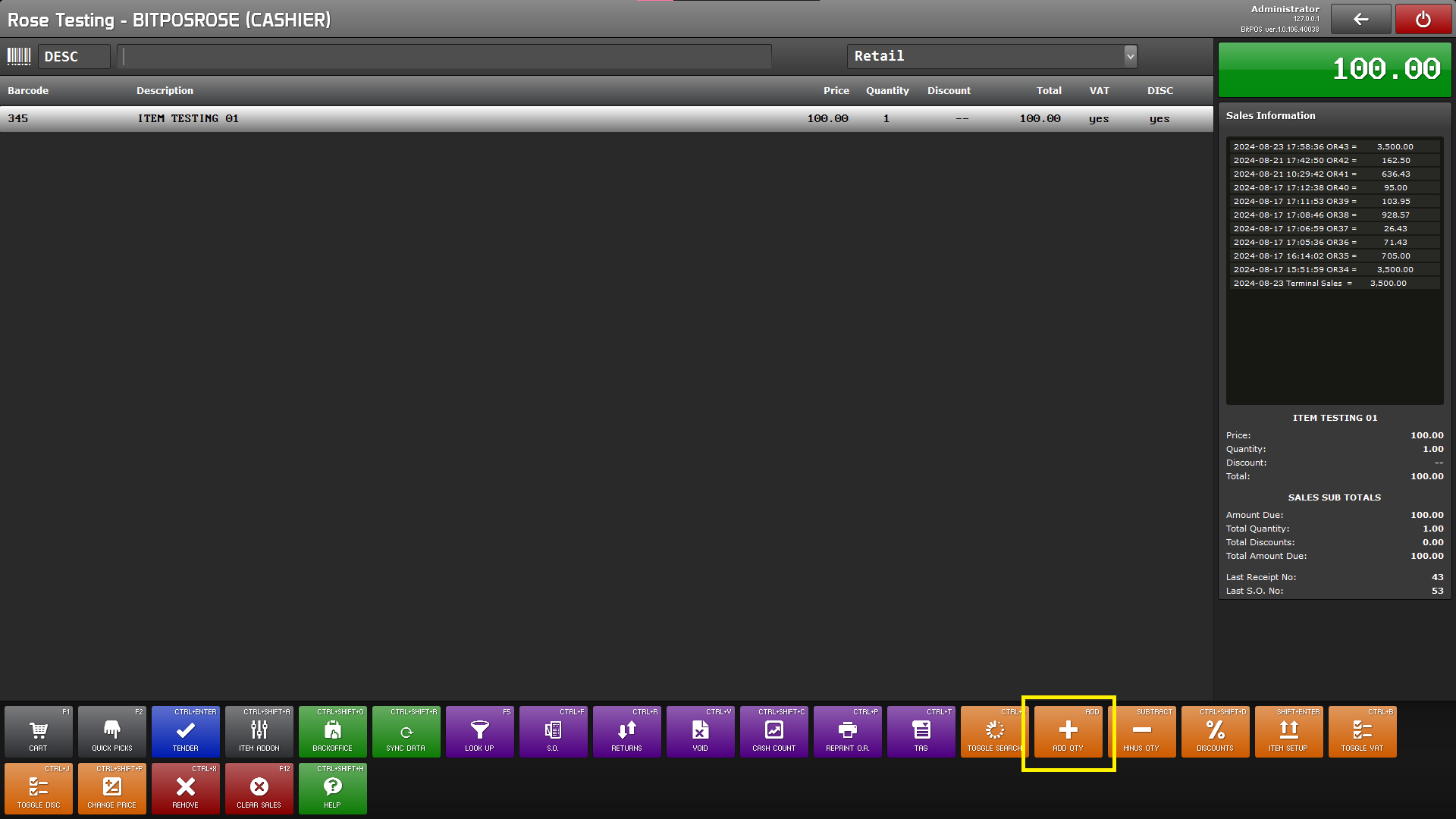 |
Step 4: Tender or (CRTL + ENTER) short key in the keyboard for payment process
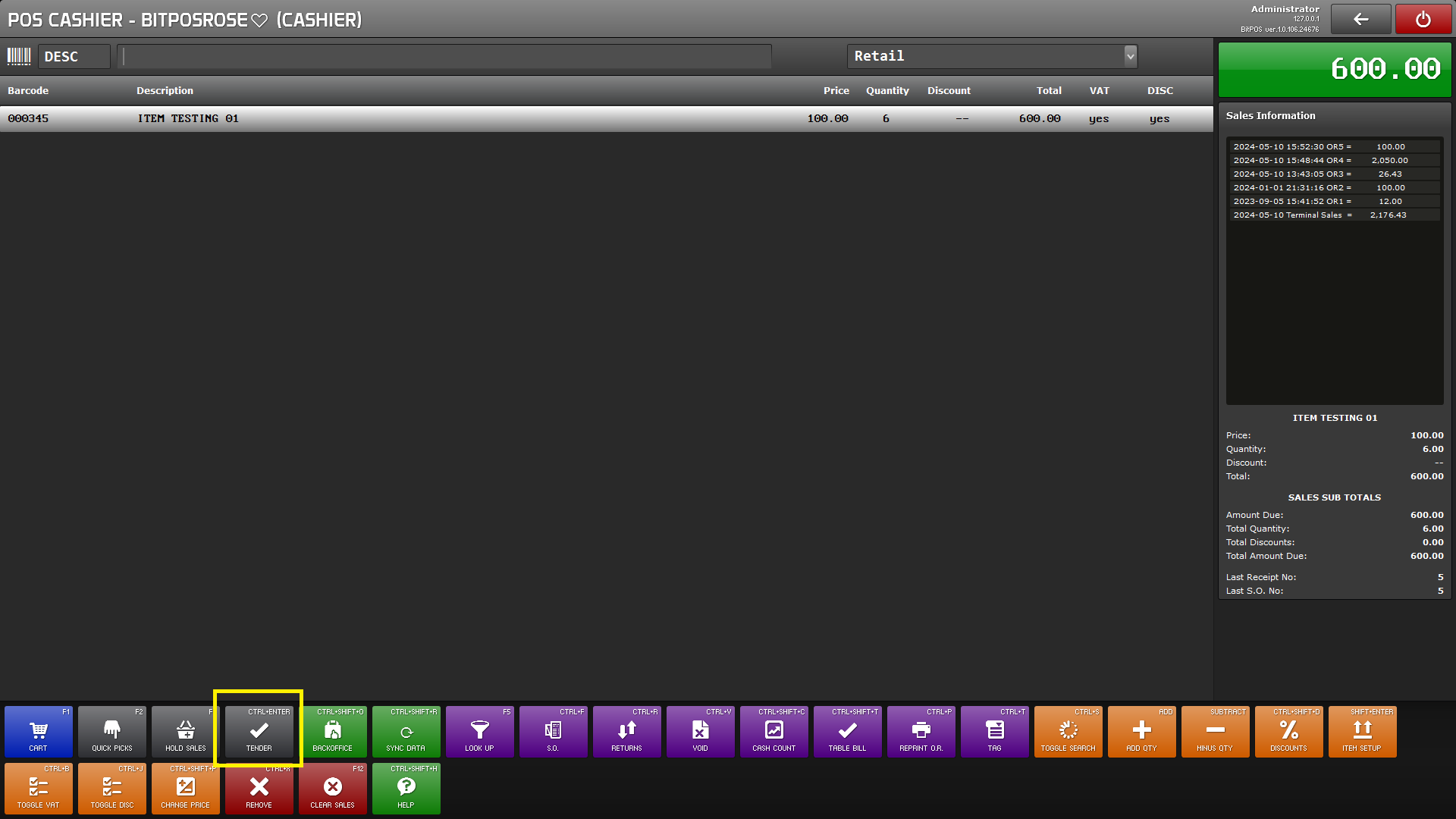 |
 |
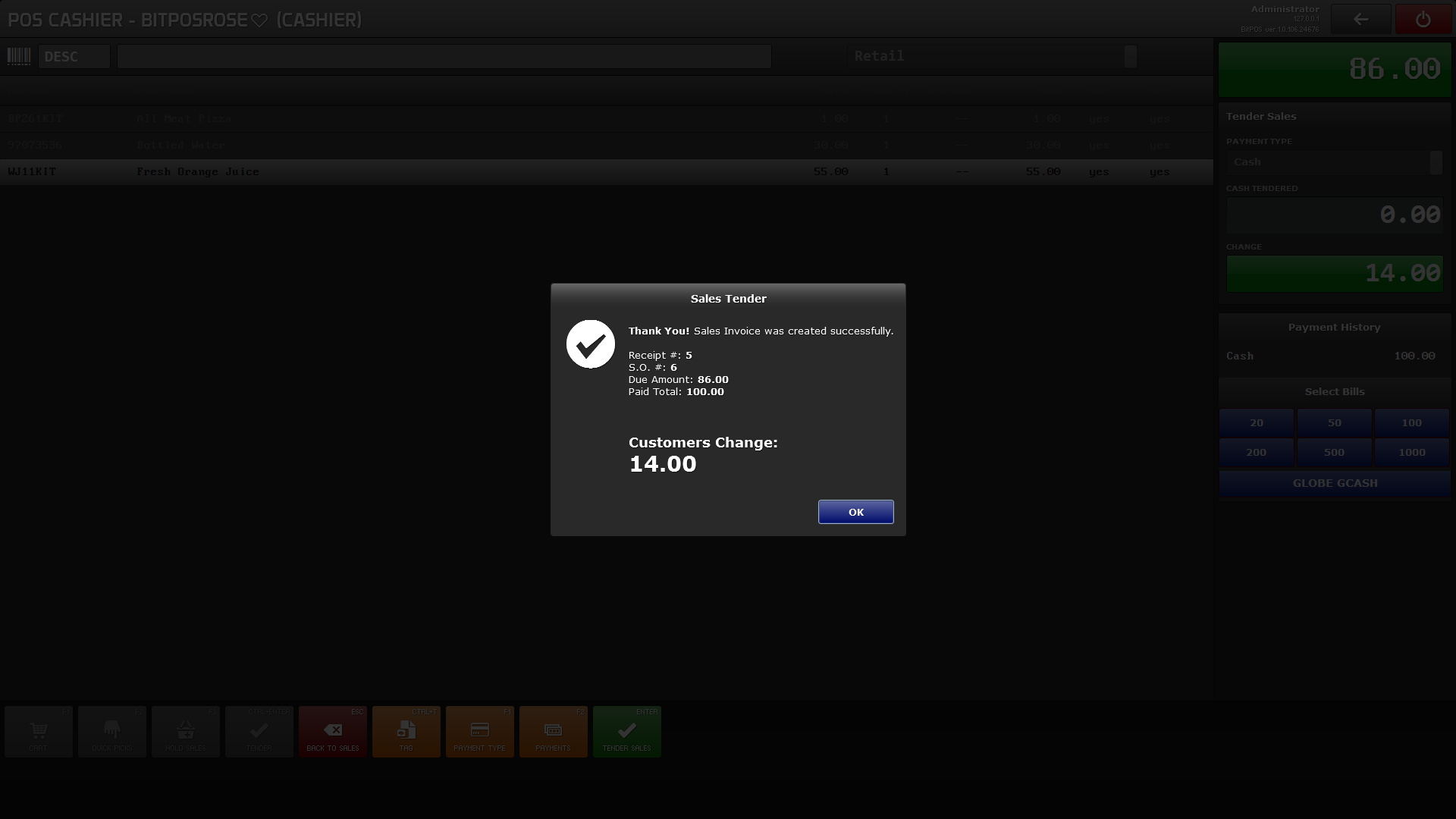 |
