Main /
OUTSTANDING DIMENSIONS
The Outstanding Dimension feature in the system enables users to filter entries by date, edit or update them as needed, and close or delete entries if there has been no movement. This functionality ensures that users can efficiently manage and maintain their records, deleting any dimensions that have not had any activity.
Step 1: Go to the Back office
- Click Dimensions /Branch
- Click Outstanding Dimensions
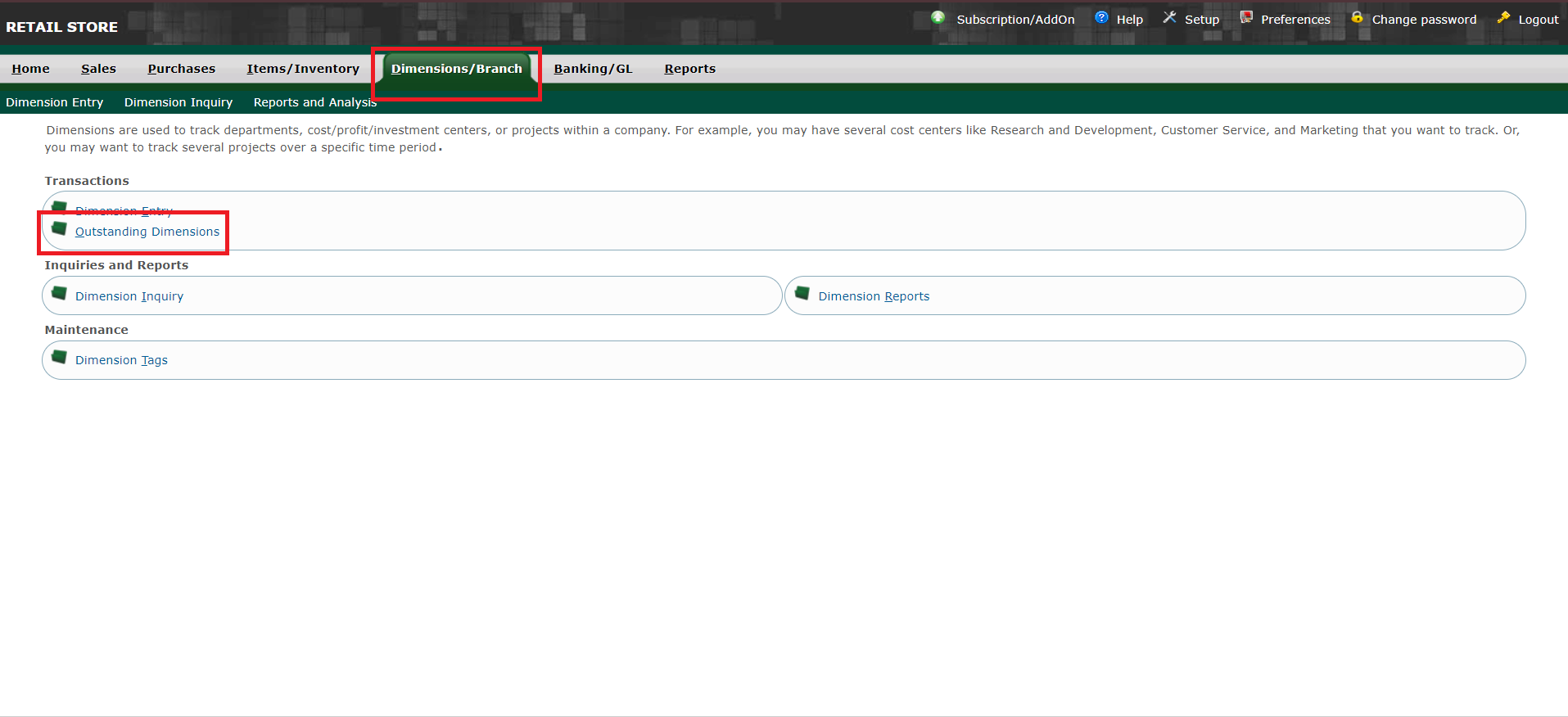 |
Step 2: You may Filter the date
- Click the pencil Icon to edit your dimension entry
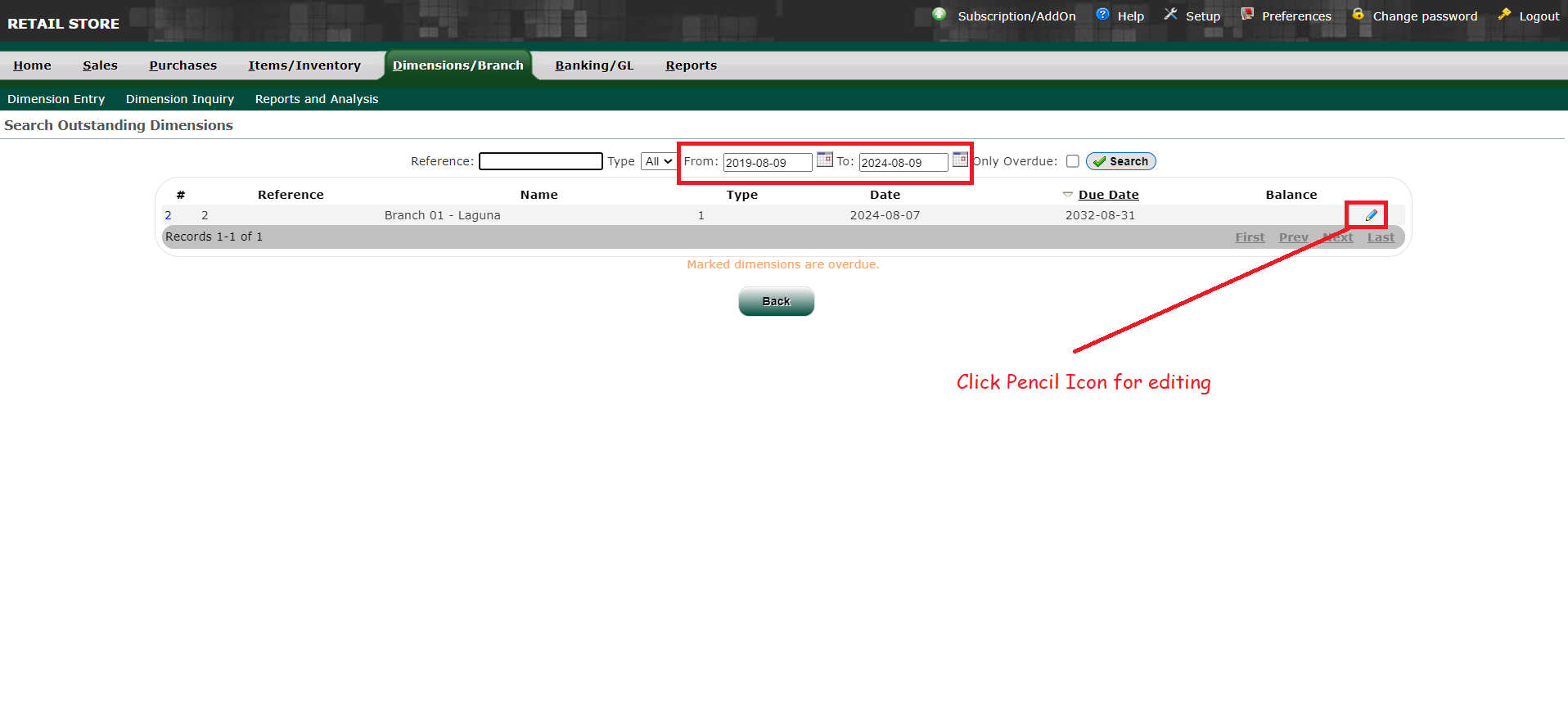 |
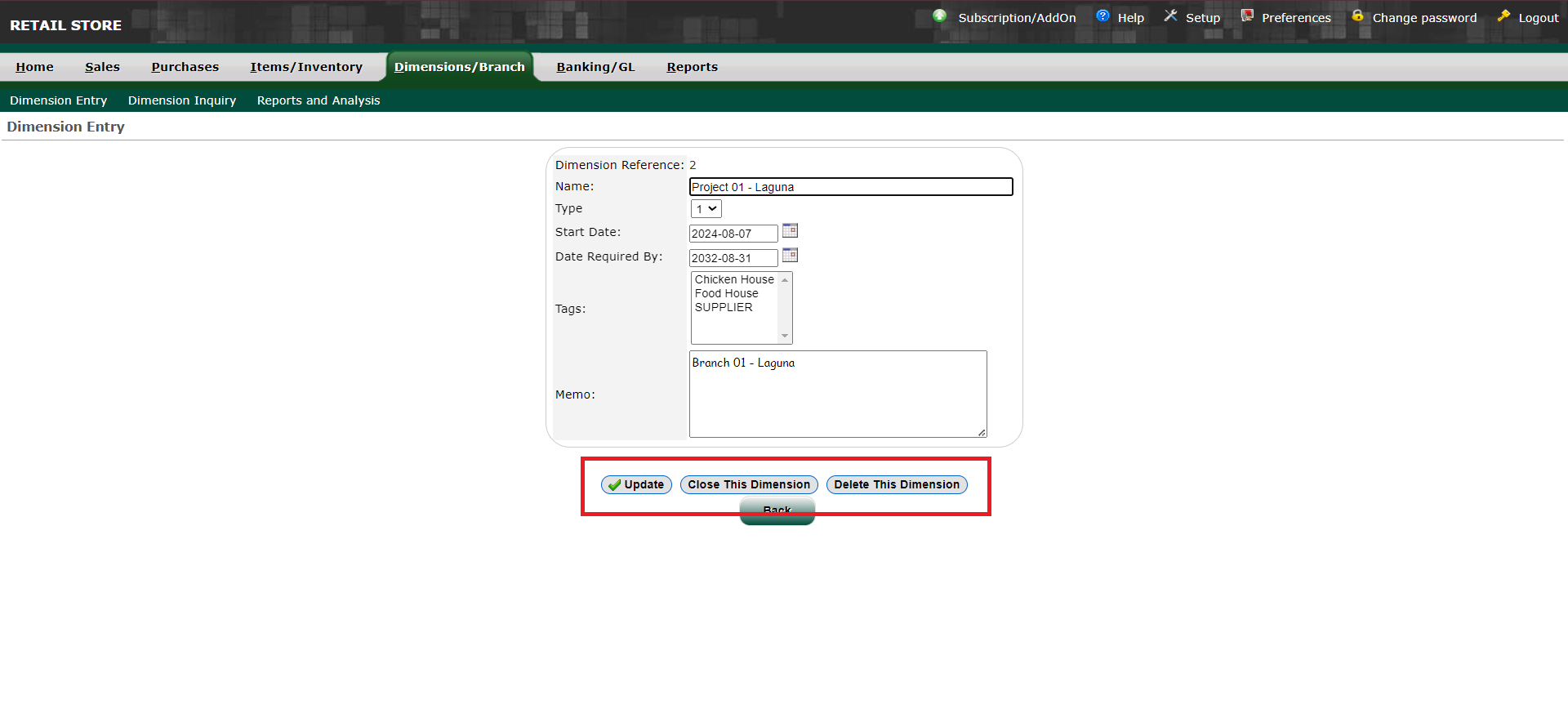 |
