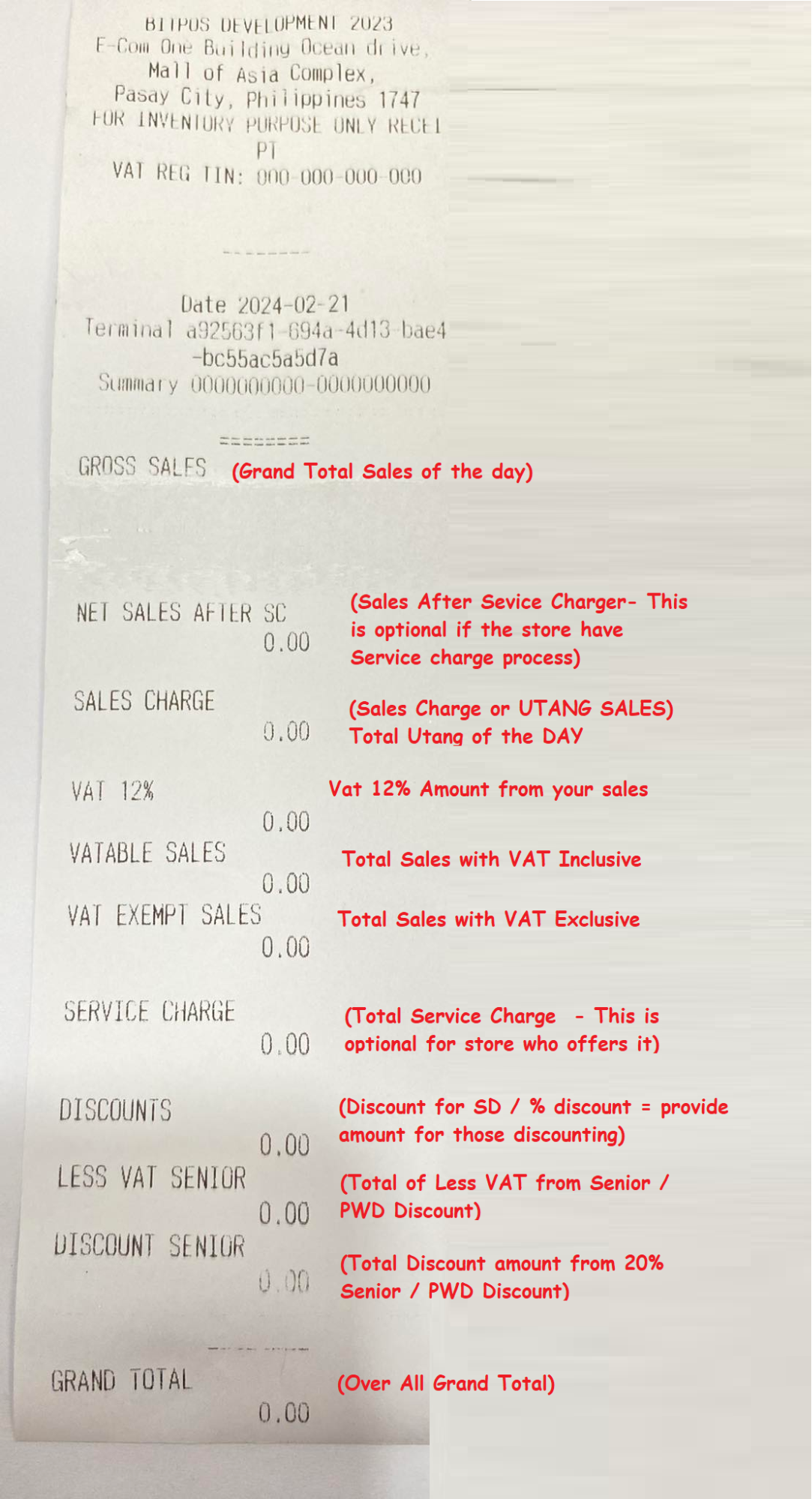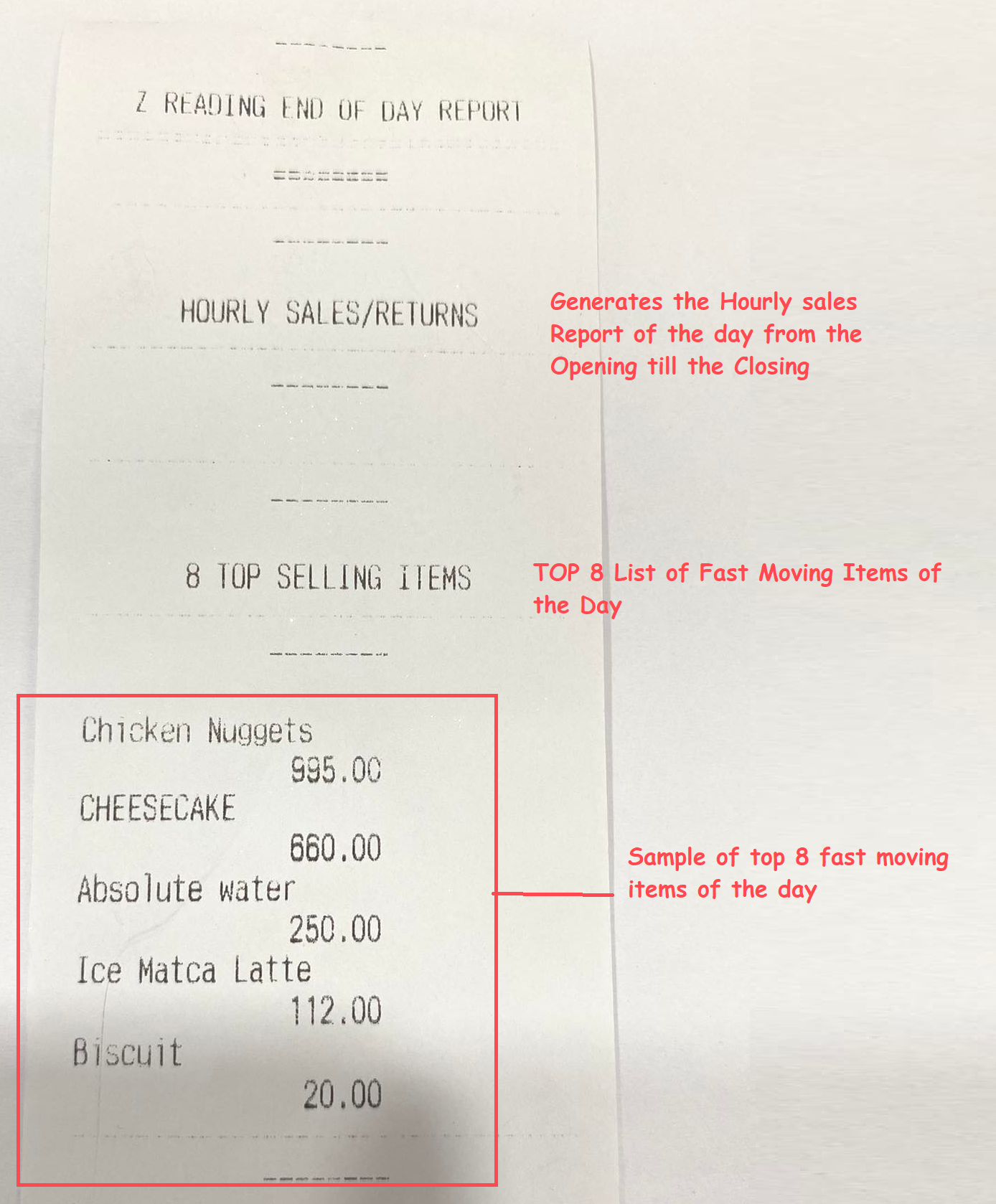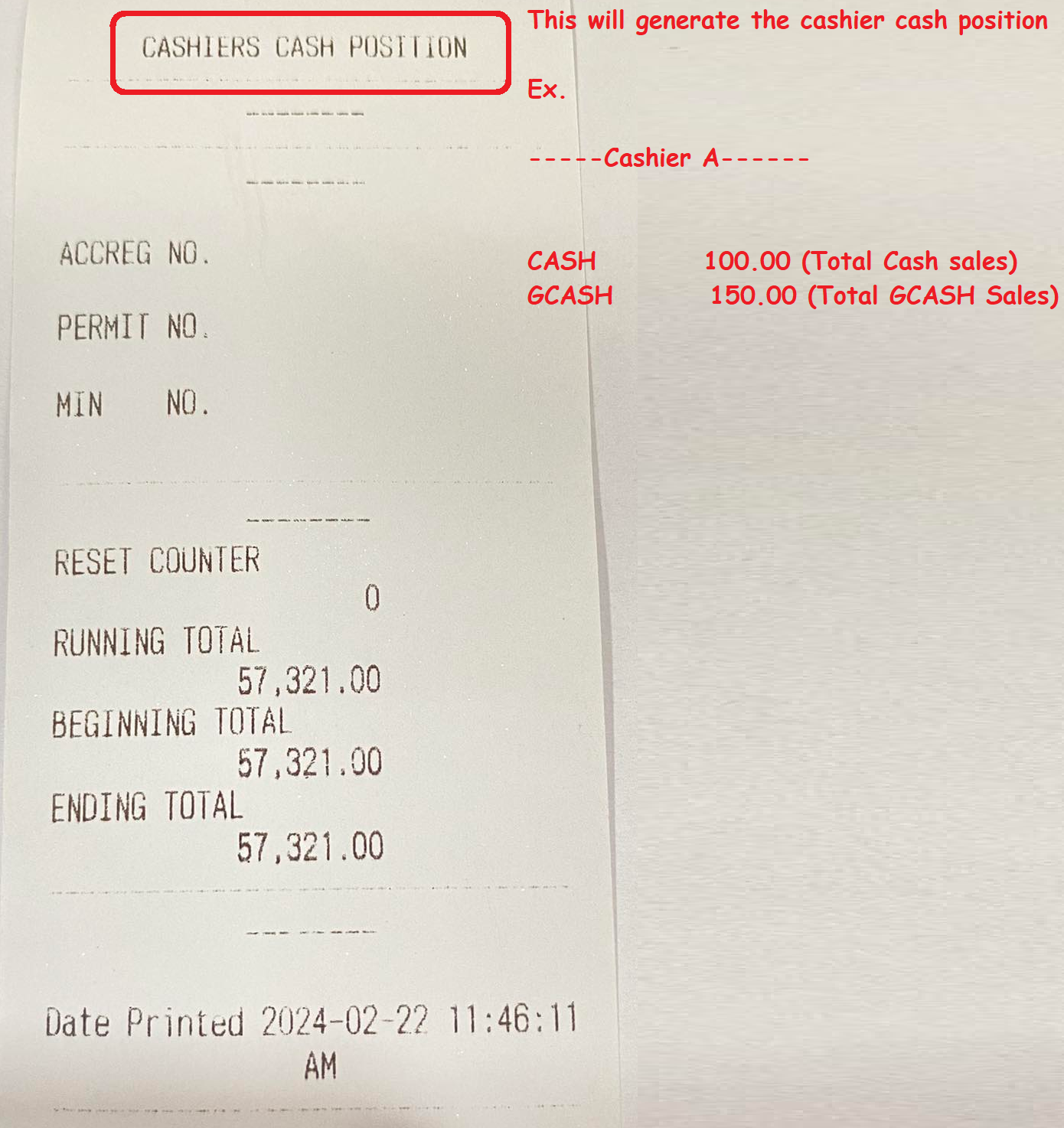Main /
MOBILE ORDER TAKING X-READING
The X-reading is a summative POS reading that gives you the idea of your total sales breakdown and other transaction process for the wholes Shift of the Cashier/ Personnel. Follow the purchasing steps below:
| STEP 1: Go to your Mobile Order Taking (MOT) application. | |
| STEP 2: Enter your credentials (username and password) to log in to the Mobile Order Taking (MOT) application. | 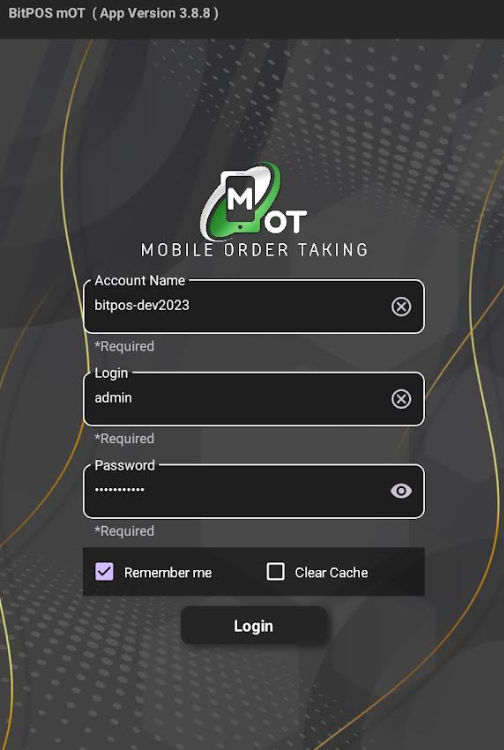 |
| STEP 3: Select any available table slot, or tap the slot. | 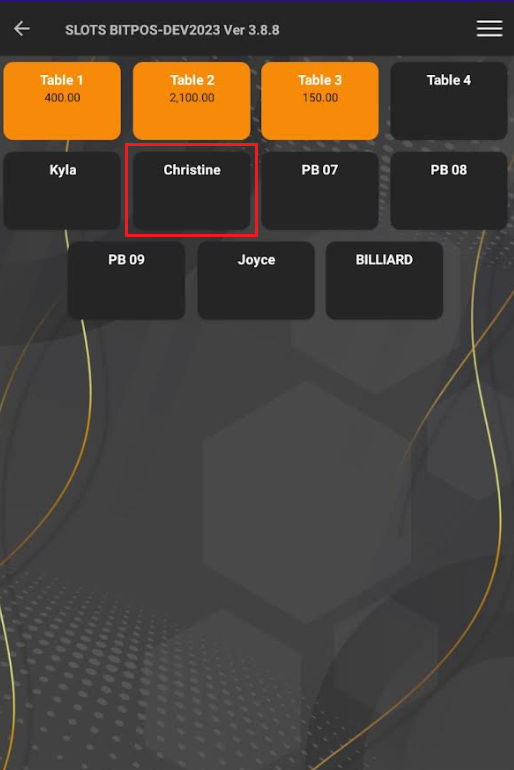 |
| STEP 4: Tap In-Tindahan Order | 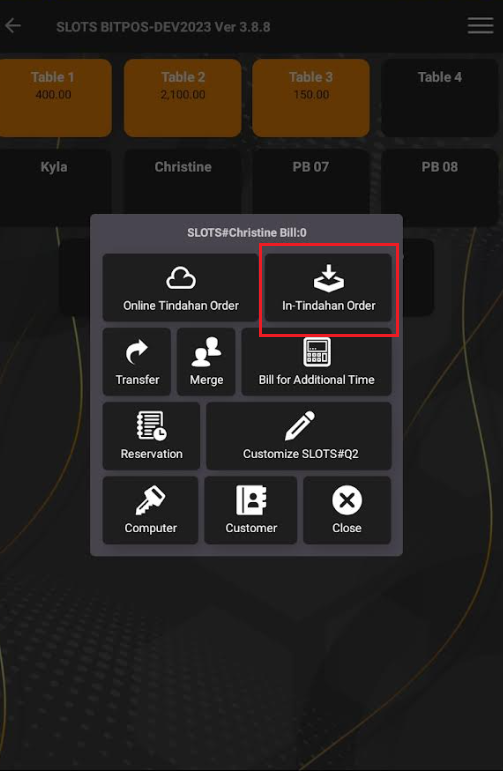 |
| STEP 5: Tap the 3 line icons on the upper right corner and tap the Sales X-Reading | 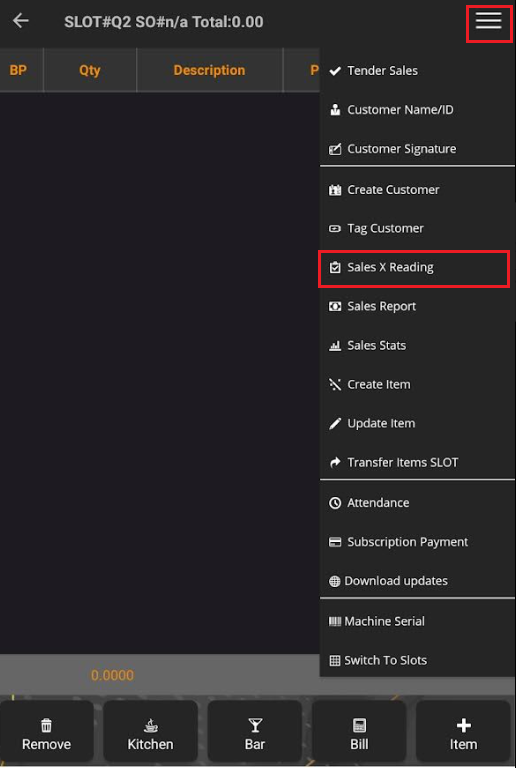 |
| STEP 6: Select the date then tap OK | 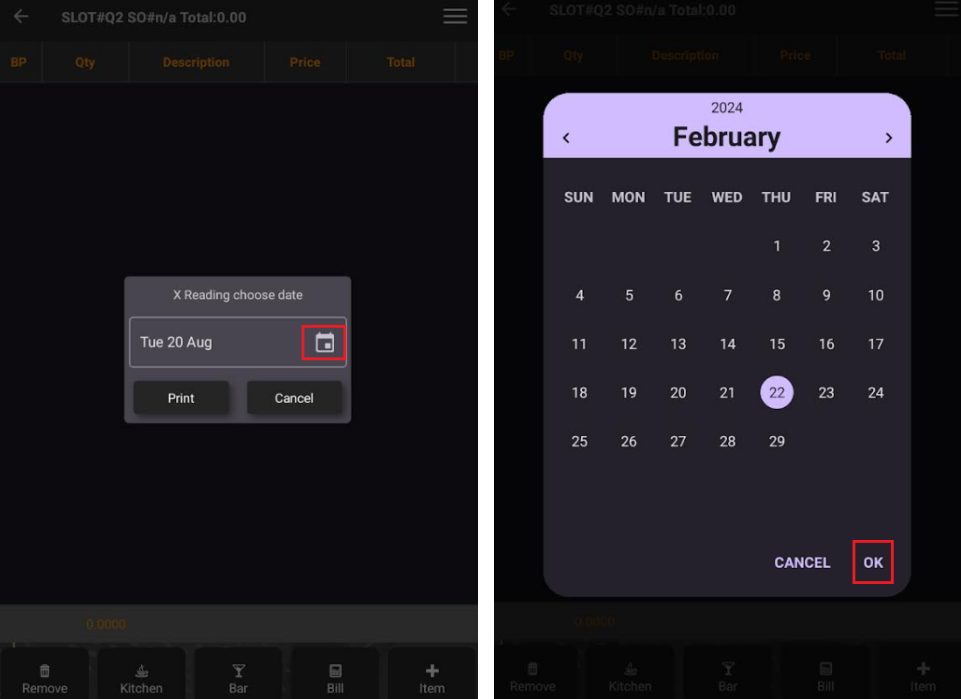 |
| STEP 7: Tap Print | 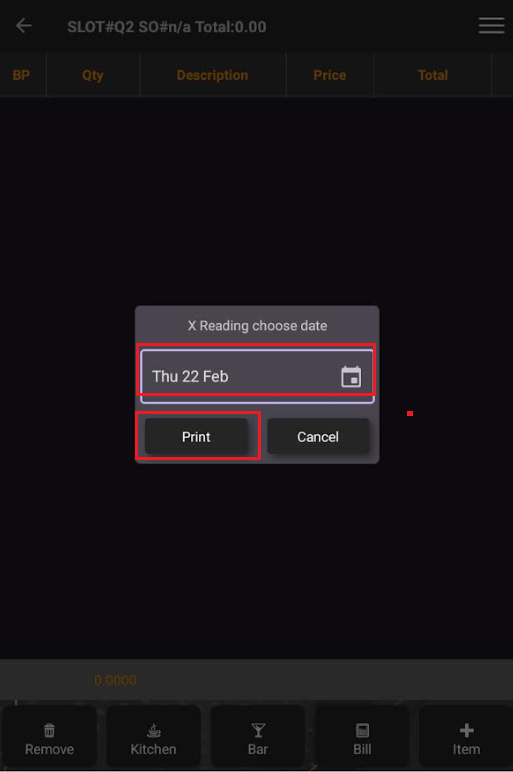 |
X-Reading explanation: